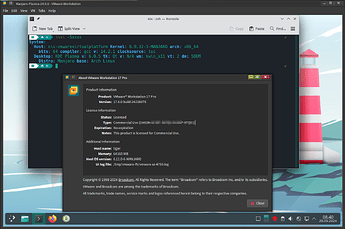Log for error:
https://termbin.com/s5rb
Host Windows 11
I don’t think the problem is with the virtual machine, because on other distributions the same Calamares installs without errors.
Well, the problem is that you haven’t provided enough supporting information for anyone to immediately recognise what any issue might be.
termbin (DOT) com/s5rbappears to be a reference to an online paste bin type service.Host Windows 11tells us that the host is Windows 11.
Neither of those provide any usable or actionable information.
All that comes to mind is that you might not have checked your Manjaro Installer DVD/ISO/USB for consistency, in which case, the only recourse is to download another copy (and check it).
If that is not the issue, then the problem is elsewhere. By a process of elimination; WMware, or Windows 11.
Cheers.
If Log for error: termbin (DOT) com/s5rb is intended to be a link please format it appropriately.
As you have not (yet) achieved a minimum Trust Level in order to use live links, you can instead use the following format:
`https://forum.manjaro.org`
which will allow others to copy/paste a link directly.
Additionally, it’s recommended to download the latest available Manjaro installer ISO. The current is 24.0.8 if using one of the three official Manjaro editions; KDE Plasma, XFCE or Gnome. If using one of the Community editions, releases can vary.
If you tell us which edition you are using, that can potentially be useful. From experience, I can only state that I’ve personally had no issues installing the official editions.
Hi @Danik2343 and welcome to the Manjaro community.
As a new forum user, please take some time to familiarise yourself with Forum requirements; in particular, the many ways to use the forum to your benefit.
To that end, some or all these links may be invaluable:
- [How to] Request Support
- [How to] Find Error Logs
- [How to] Find System Information
- [How to] Post
Screenshots andLinks
Please avoid posting screenshots of text. - [How to] Post Command Output and File Content as Formatted Text
- Tutorials (category; there’s much to be found here)
- Forum Rules
- Strict Forum Rules and Guidelines
Last, but not least, the Update Announcements, which you should check frequently for important update related information.
An issue may be directly related to a particular update; these announcements should generally be checked before posting a request for support.
I hope this is helpful.
Cheers.
Just post your link like this:
https://termbin.com/s5rb
highlight, then format it using the </> symbol …
Not clickable, but anyone can use it nonetheless.
Mod Note: Formatted OP with direct link.
After a quick translation it appears there is some problem creating the partitions.
No I dont know mroe than that right now. ![]()
I wonder how much space is available on the storage medium? That sounds a bit excessive for a “virtual” install to me.
Also, as someone not necessarily familiar with BTRFS, I’d avoid using that file-system and stick with the tried-and-trusted ext4.
I am fairly certain it is not the same Calamares. If I recall correct Manjaro use Calamares 3.2 while other may be using 3.3.
24.0.2 is not the latest iso - that would be 24.0.8
Manjaro Linux does not test with VMware or support vmware installations officially. Thus it may work or it may not.
Manjaro Linux needs minimum 2vcpu and 4G ram
I do not run a Windows 11 workstation - so I don’t care for testing that scenario - but for the sake of testing I pulled the latest minimal Plasma and created a new virtual machine using vmware workstation 17 Pro 17.6.0 build-24238078 (Licensed for commercial use) on my Manjaro workstation.
I booted the ISO and ran the installer and the result was a success.
- 2 vcpu
- 4GB ram
- 32GB disk
- ext4 filesystem
Your issue is more likely host related - and we do not troubleshoot Windows related issues.
Please use your VMware support channels.
Without knowning - I am fairly confident they will say you are installing an unsupported guest os.
//EDIT:
I double checked using a second vm - this time using btrfs - still success.
Thanks, on latest version this have been fixed!
Incidentally, I installed Manjaro 24.0.2 on VMware in an attempt to dupicate your scenario; on Windows 11 (23H2). The installation performed without issue.
I dare say, nothing was actually fixed in Manjaro to solve your issue between versions.
The failure to install in your case was more likely due to your Windows environment at the time; best attributed to a fluke circumstance.
Cheers.
This topic was automatically closed 3 days after the last reply. New replies are no longer allowed.