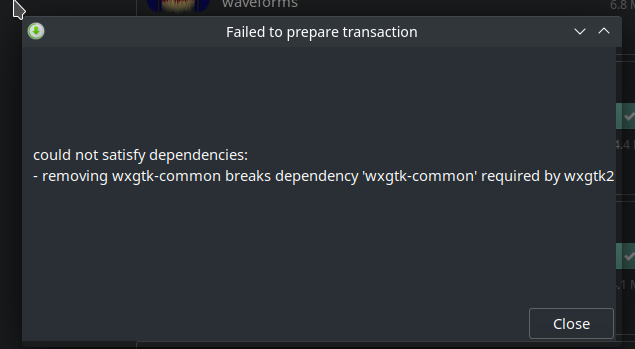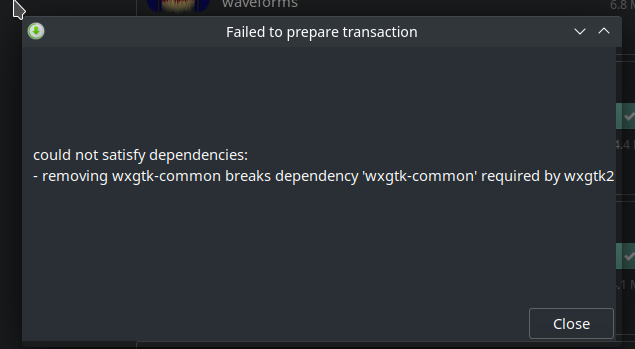brm
7 August 2022 22:34
1
Hi all. Hardware is Pinebook Pro.
In the most recent upgrade I came across this error. Any ideas how to address this?
Try removing the wxgtk2 package maybe? Or does something you use still depend on it? As I understand it, wxgtk2 is no longer supported.
1 Like
brm
12 August 2022 06:37
3
I went back to the Command Line with this. Firstly I removed wxgtk2, then proceeded with the update.
Happy with the result - thanks.
Lolix
12 August 2022 09:06
4
RSS feed
Please RTFT (Read This Fine Thread) first before reporting the same issues over and over again!
wxWidgets 3.2 update may need manual intervention Packages have been renamed from wxgtk- to wxwidgets-. The GTK2 frontend is no longer provided. If you have wxgtk2 installed, the upgrade will fail with:
In suc…
Hello
When trying to update I got the message that “could not satisfay dependencies” because removing wxgtk-common breaks deppendency required by wxgtk2
Any suggestions?
Thank you!
[Screenshot_2022-07-18_11-38-54]
I have created this topic to understand what is happening, why and what to do about it.
Stable update 22-07-18 has a known issue that wxgtk2 has to be removed to allow the update. And that can only happen when programs depending on wxgtk2 are removed first.
These programs may be in the AUR or not (Hugin is not). A solution / work around is not provided, other than to rebuild the AUR program (which will very probably fail) or use an appimage. (Personally I had to remove Sooperloper and Tenacity…
How could be that my system has all this stuff depending on wxgtk2?
As said in the related thread, “You need to remove anything that depends on wxgtk2 and also remove wxgtk2 before updating”
How can I understand what I must remove?
$ pactree wxgtk2
wxgtk2
├─gtk2
│ ├─atk
│ │ └─glib2
│ │ ├─pcre
│ │ │ ├─gcc-libs
│ │ │ │ └─glibc>=2.27
│ │ │ │ ├─linux-api-headers>=4.10
│ │ │ │ ├─tzdata
│ │ │ │ └─filesystem
│ │ │ │ └─iana-etc
│ │ │ ├─readline
│ │ │ │ ├─glibc
│ │ │ │ ├─…
error
sudo pacman -Suyy
:: Synchronizing package databases...
core 164.3 KiB 444 KiB/s 00:00 [###] 100%
extra 1867.9 KiB 4.20 MiB/s 00:00 [###] 100%
community 7.1 MiB 4.41 MiB/s 00:02 [###] 100%
multilib 176.0 KiB 2.15 MiB/…
Searching exist
Edit: the plasma tag is not needed since this isn’t problem related to it