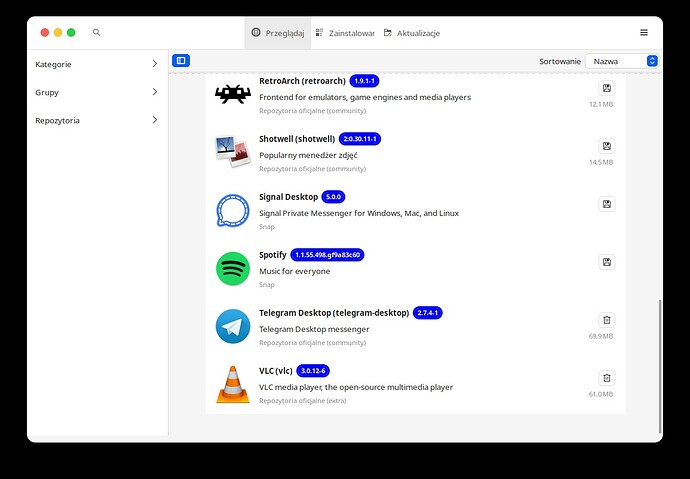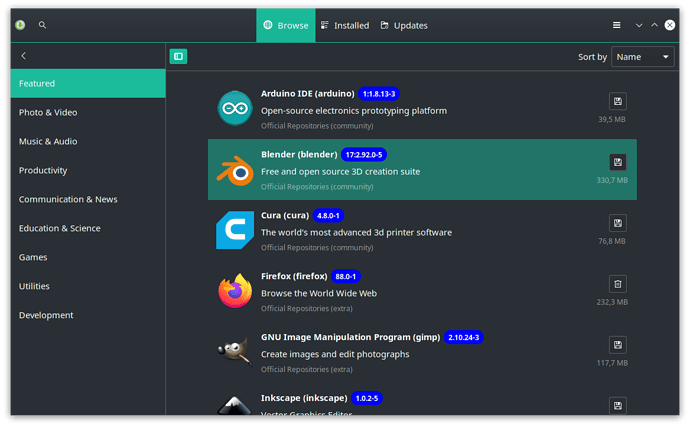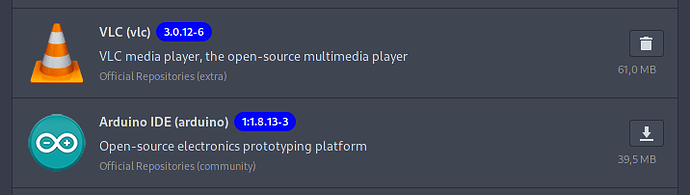There are more problems with new pamac. Issues that were present in old version got even worse. For example, adding packages to ignore was very, very inconvenient. No search? Why. Now, the UI is even worse, when we click accidentally on ANY package, it will add to the list, whether we want it or not. This is the most stupid and primitive UI possible. Pamac’s UI was broken from the beginning but instead scratching it completely and starting anew, it feels like an experiment without a clear goal, like: let’s try that, doesn’t work, then try that, etc. Instead, designing a functional UI project first, it’s just trial and error, just like Gnome itself…
Pamac as a tool is OK, but the UI is just horrendous. I suspect that most people accept only because they got used to it. But it doesn’t change the fact that it’s UI design is just bad. I’m tiered of its many issues, so I decided to speak up. I can’t believe I am the only one unhappy with the UI. The problems are so numerous, I just don’t have strengths to write about it. I’m just tired with it. It was a crappy design from the beginning, and it got only worse.
Sorry to be so negative, but sometimes things must be spoken. Please, note that I’m not talking about the app and what it can do. It’s a great tool, only the graphical interface is done badly and that is why it’s super inconvenient and anti-intuitive.
For example: pacman cache cleanup or ignore list are in Preferences… WHAT? Where is any logic in this? Preferences should be PAMAC preferences. Cache cleaning, ignore list, history - those are additional tools within Pamac, so they shouldn’t exist within preferences.
If you want more:
- in new UI: if preferences window is opened and the app minimized, you can’t un-minimize it (clicking on it does nothing), I have to use windows preview to get to the proper window
- horrible discoverability, additional options are hidden so well, that I was sure that new UI lost them, but then I realized, I have to click the arrow to unwrap the list, this is more of Gnome and Android like nonfunctional and badly designed UI that should be banned from desktops
- when options stay opened for a longer time and I want to close the window, it asks me for password!!! I can’t close it if I don’t give the password… WTF?
To be fair, some UI elements are improved against the old version. No more those confusing multi-leveled drop down menus, only one remained as it should be. UI is more responsive now. So it’s not all bad.
I may be just irritated, because pamac was downgraded to beta version again. It’s a constant experiment. However, I’m sure the issues of the new UI will be solved eventually.
Sorry for the post in advance, I had to vent some steam.