Pamac now looks really bad, the 9 version was much better.
Pamac : 10.0.1-1.0
Operating System: Manjaro Linux
KDE Plasma Version: 5.20.4
KDE Frameworks Version: 5.76.0
Qt Version: 5.15.2
Kernel Version: 5.4.80-2-MANJARO
OS Type: 64-bitPamac now looks really bad, the 9 version was much better.
Pamac : 10.0.1-1.0
Operating System: Manjaro Linux
KDE Plasma Version: 5.20.4
KDE Frameworks Version: 5.76.0
Qt Version: 5.15.2
Kernel Version: 5.4.80-2-MANJARO
OS Type: 64-bitI do feel the space was better utilised in version 9.
Going from menus on the left to dropdown ones feels like a downgrade in terms of usability. I’m doing more clicking in the Installed section than before.
Lol just un-maximize the window.
I completely agree that I miss version 9!
I find version 10 much less ergonomic and practical to use.
Granted I preferred the layout of the previous version myself but the Manjaro team put a lot of time and effort into it. Sometimes we have to remember they do this for free and make it how they want it and then let us use it. Might be nicer to put in a friendly request
I’m ready to close this topic, but i give it a chance. Please @medmedin - change the title so it doesn’t come as loaded as is now.
There will be always “waste space” in applications, depending on their purpose. Now, instead of a big chunk in the middle there are two on the sides, same surface in total, but you keep the focus in one place, the center of the screen … Since Pamac will also be used for Mobile, there was needed a new starting point. Keep that in mind.
So far, in defense of @guinux - he did an awesome job, unless we try to make a point based on straws.
Mobile apps layout should never be forced on mouse users, desktop and mobile apps have two different layouts and usage habits, so trying to merge them will destroys the current beautiful app and we will end with non consistent design and bad interface.
I never used any app un-maximized.
Have you told that to KDE Plasma developers of Discover ?
Now imagine that on a ultrawide 8K Monitor, in full screen mode or maximized … Do you want me to put it in context with an example ? ![]()
Don’t mention that slow app I really hated it and never used it again. Pamac is much more faster, stable and have AUR support. I use Pamac everyday and love it that’s why I found the sudden change so disappointing.
I’m not an expert in creating GTK GUIs, but I know a bit and maybe this help you to chill a bit. The Window is filed with containers which are auto aligned to centre in this case and most cases in GNOME (check out GNOME 40), so this is why the window have “empty” spaces on the right and left side which is an effect of not enough content to fill the whole window (width is probably set to auto-scaling). It has pros and cons but at least there is guaranty that after scaling containers in the window will not move to weird positions and everything is in one place. Pamac will be improved and will change with time so chill out.
But previous layout with left sidebar containing categories was much better, and the content at right side. For now everything is shown in center and looks vertically crowded, because most laptops in market have 15.6" screen with small height compared to width, so forcing content vertically and let wasted space horizontally is not good.
This is “ergonomy” stuff, keeping focus one place bla bla bla. Pamac GTK is GNOME app (at least it’s how I understand it), so it’s following their guides, so probably this is why v10 looks how it looks.
GNOME is not the only desktop in market, GTK framework can be used to build apps on any desktop and is not obligated to follow the crappy design of GNOME3.
Issues with the v10 UI are inconsistencies:
That’s what’s making it confusing. Usability could be greatly improved by keeping placements and alignments consistents so the eyes don’t need to jump around.
Pamac v10 UI changes are mostly done to have it prepared for our mobile devices like the PinePhone. We will see on how we can have it better aligned on desktop and mobile screens. Issues with Pamac can be posted here.
Nah, let me make this a fair comparison.
This is what Discover looks like when viewing an app:
Sure, not perfect, but it tries to use the space the best it can. It still has a sidebar for fast acces to important things and puts not just everything in the center. Also the user can see multiple screenshots and the description of the app without scrolling.
Now compare this to pamac v10 in the same size:
Sidebar is gone, instead just wasted space (which becomes even more when changing the window size / aspect ratio) because everything is forced centered.
Bonus: look at what Discover does when resizing:
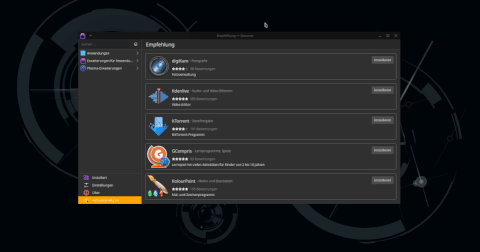
Sure, the design of Discover is not perfect, but it has much less wasted space compared to pamac.
Also it works on both: desktop and mobile.
Back to topic, so pamac itself:
I don’t think the new design is that bad. It is just made with mobile in mind. But sadly mobile only. For desktop users it got worse.
So let us collect ideas to improve it. As for now, those options come to my mind:
Yeah, but if Pamac developer chosen to follow GNOME principles there is reason for that but don’t ask me I don’t have skill to read in people mind.
Oh it look like it’s made to fit PinePhone ![]()
I don’t consider that GNOME have crappy design. You can like it or not its personal preference, and they don’t build theirs’ stuff basing on personal preferences. They are basing on ergonomy from my knowlage.
Thanks, I already reported it there.
Now moving the goalpost as you did when the discussion started about Pamac in full screen more, now we move to what it does when resized.
Look how beautiful Pamac looks like on my end, and i don’t have to move it nor resize it
KDE Plasma team to make Discover plus the time they had to work on it vs one person that deals with everything about Pamac and relies on a hand of people for constructive feedback … Sweet. ![]()
Care to give a hand with the code for those tasks?
Pamac GTK+ will remain just that. There is another project for Pamac QT by @LordTermor
Desktop and Mobile variants is double the work. I don’t quite get from where Manjaro suddenly became Apple to provide Apple Store and iTunes like app, at their current usability and look. Seems like a lot of expectations.
Ideas are great, feedback is welcome, but so far it comes quite patronizing.