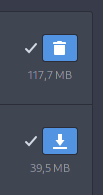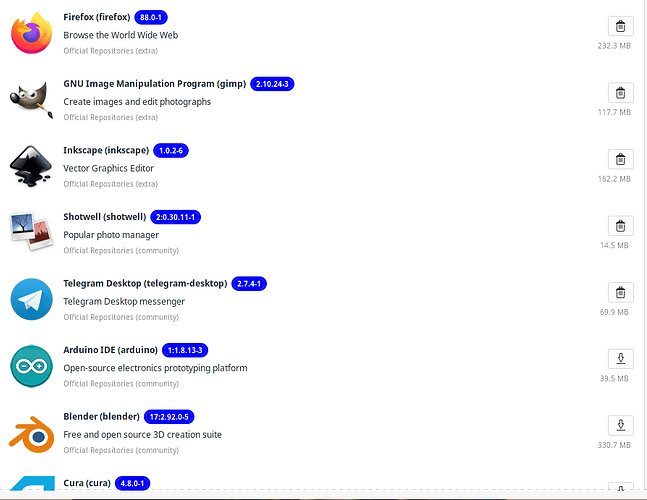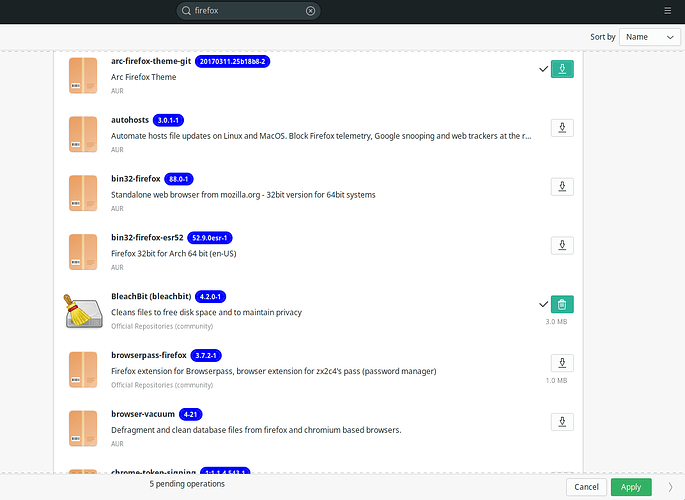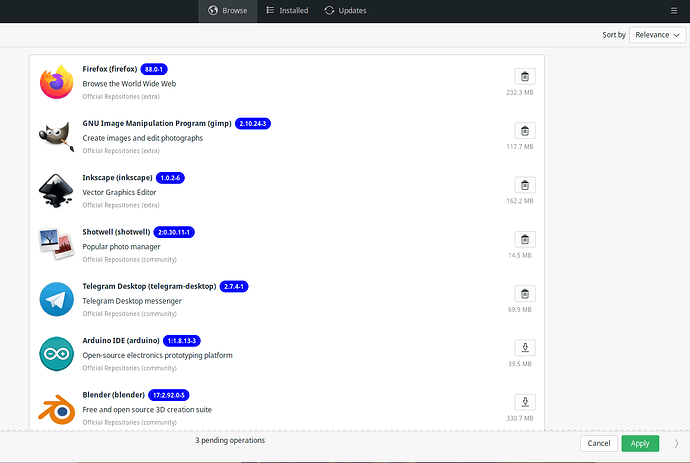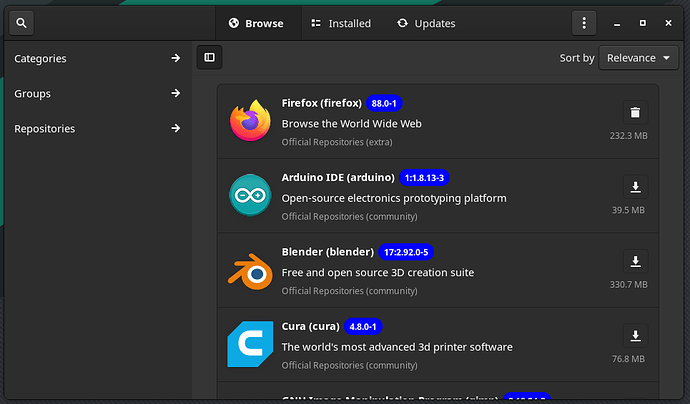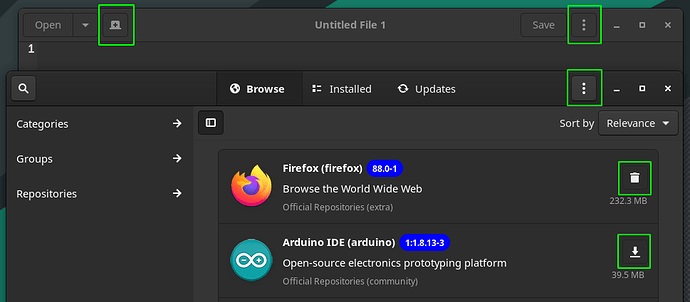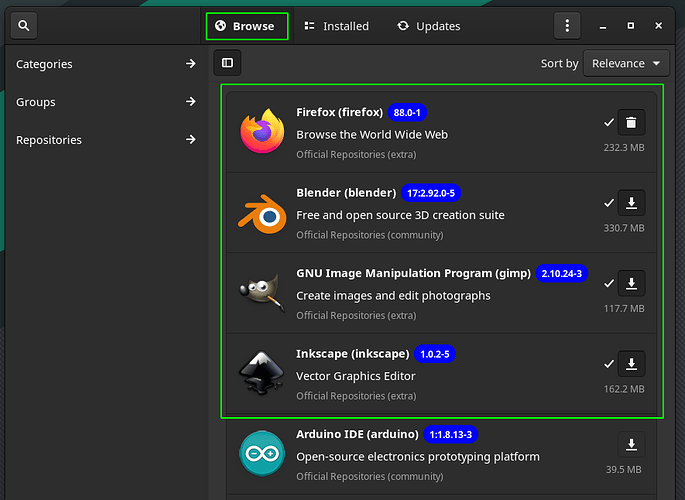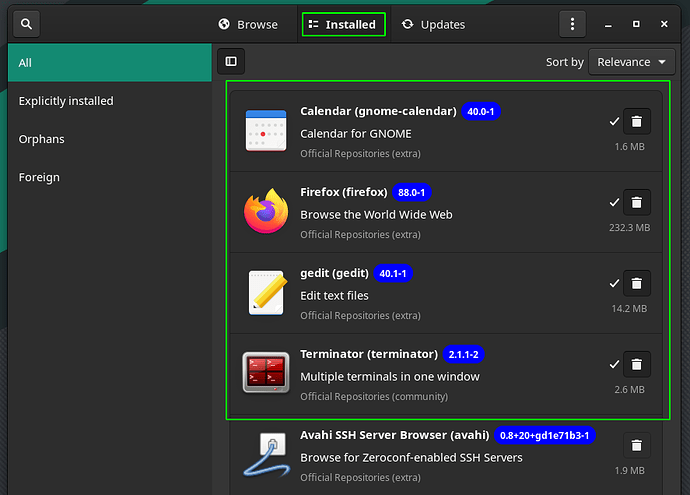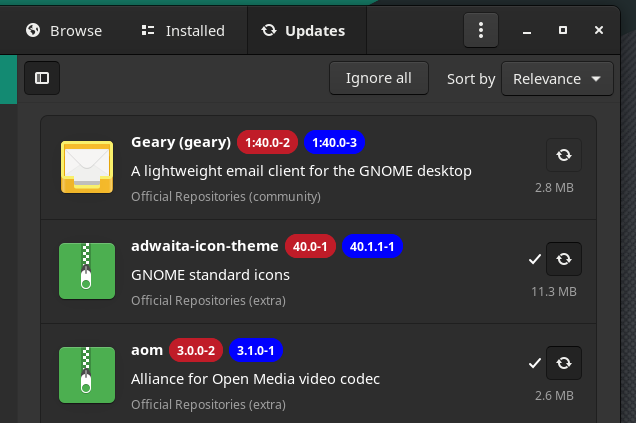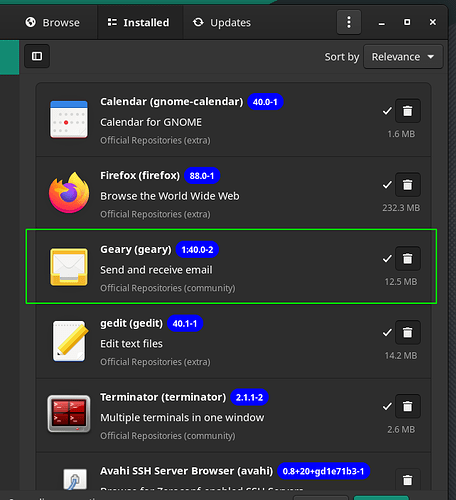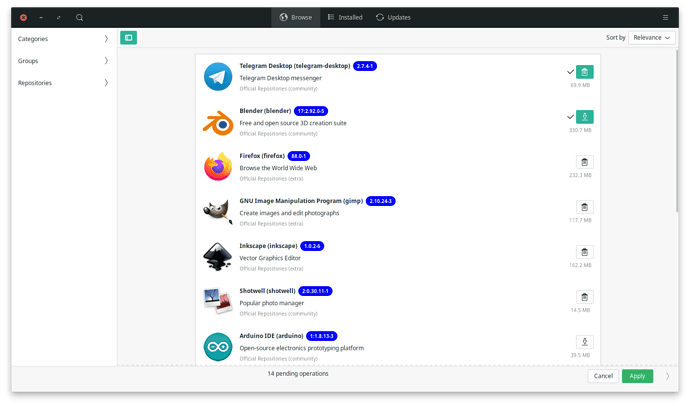Hello,
I’m currently using Pamac 10.1.1-2 and during the GTK 4 adaptation, there are 2 irritating things that popped up.
-
I can’t find the list of pending operations anymore.
A few weeks or months ago, there was still a dedicated tab for a summary of the pending operations. Now there’s just a line at the bottom to apply or cancel with “2 pending operations” but I can’t find where to see them listed exclusively and deselect some for example. Where is it? -
With Matcha-Sea theme (the default for GTK environments I believe), the download button (to install/build) and the thrash button (to remove) have no background contrast between them anymore. It’s now very hard to distinguish what’s installed at first sight (without straining your eyes). Previously, installed packages displayed a green-sea button that made it easy to know if a package was installed or not.
That background button color is now only applied when you have selected a package to install/build or to remove.