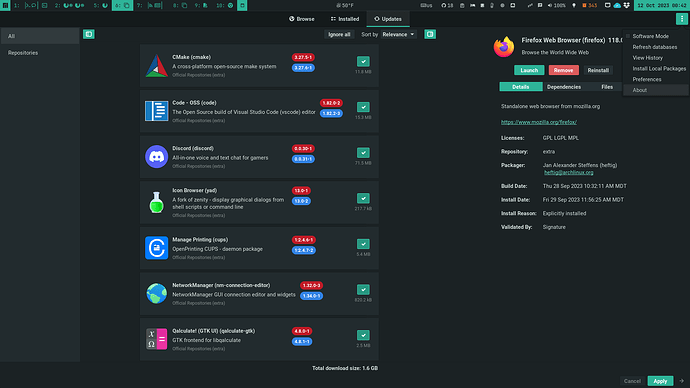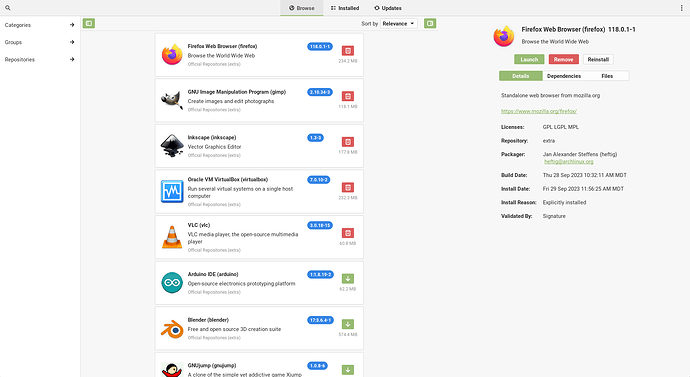If pamac-gtk is targeting GNOME, may I ask why, then, is it the version bundled with non-GNOME versions of Manjaro?
As far as i know pamac-gtk is gtk3 based flavour for compatibility reasons and pamac (main) is now gtk4 based, with some minor appearance issues. There is no third or forth version.
It is not specifically targeted at gnome.
pamac is gtk.
And its the only graphical package manager manjaro suggests or supports.
The nomenclature as of now is pamac-gtk and pamac-gtk3, with the second being the ‘classic’ one developed up til now. pamac-gtk is current and gtk-4 and notably libadwaita specifically. While that is probably best integrated with Gnome … its not gnome-specific. Any desktop that can handle gtk4 can handle the new pamac.
It may make sense for the team to decide to include one or the other in certain editions … but it is not a requirement … may be undesirable because of pamac-gtk3s near frozen state … and reflexive of a change that has only recently occurred, with there being no curated big ISO release since then. So if they want to make that change … it isnt so unreasonable for it to just not have happened yet.
Or … you know … skip pamac altogether and use pacman as Arch intended.
(with Octopi as a graphical frontend if you absolutely must)
Any desktop that can handle gtk4 can handle the new pamac
All pure GTK4 apps appear fine on any non GNOME desktop, the problem is only those using LibAdwaita they look ugly due to that embedded Adwaita theme. And GNOME devs stated that any app using LibAdwaita is intended to be used only on GNOME desktop and any bug ticket related to its look on non GNOME desktops will be instantly closed. They refuse to open any door to change LibAdwaita theme and are happy with providing only ability to change the color.
So pamac-gtk is intented to be used only on GNOME desktop and is currently classified as not usable on Plasma or any non GNOME desktop.
Well yeah thats gnome for you.
But … it doesnt mean its not compatible.
Ive added and removed both pamacs multiple times in the last weeks … both run fine on KDE.
(though, yes, of course the gtk4 version is more finnicky with styling … they both ‘work’ as well as pamac ‘works’)
Heck some people dont even manage their GTK+QT theming to match. Not to mention flat-snaps or random electron things.
Styling may be a consideration … but it doesnt seem to stop people from using, for example, etcher.
More like classified as not usable period.
See for example … settings being thrashed and not applied or followed.
Such ailments affect all desktops.
I might have a position on pamac in general … but the most recent release isnt complete for reasons other than the appearance.
It’s not logical and not intuitive for a known distro like Manjaro, that officially supports multiple desktops, to select and approve the usage of a GUI library from a team that refuses to make the final app compatible on all Linux desktops, and I’m sure they will try very hard to even lock their API to prove that their desktop design is the most suitable and the only one appealing in the Linux world.
You must be new here.
pamac has always been developed with rather a bit of opinion.
I’m not sure why you would strive to use it if it does not match your own opinion, as pamac itself is unlikely to change. There once was pamac-qt but that was axed. Discover and some others have the ability to manage system packages using packagekit … but you really shouldnt.
I dont see much attractive about any graphical options.
And not to lament either - pacman is wonderful and probably the majority of the reason for my distro decision.
For those that need it … Octopi is outside of manjaro control and is more truly a frontend for pacman … rather than concocting a new way to interact with ALPM. One might also consider it more desktop agnostic as well.
Pamac is a bit different from other random apps. It’s a Manjaro app, in fact it’s THE Manjaro app that is used (rightly or wrongly) to promote the distro’s user-friendliness. So it does seem a very strange decision to use a specifically GNOME-themed GUI library for the main feature of a distro that officially supports KDE and Xfce and GNOME equally.
Now they’ll probably end up having to support both pamac and pamac-gtk or this will be constant sore point, because people who dislike GNOME often dislike it very strongly and vocally ![]()
After a cursory bit of tinkering just with testing pamac-manager and this libadwaita-theme-changer, it turns out that it’s actually pretty simple to override libadwaita with theme CSS if one so desires. The theme has to already support GTK4, and have a gtk-4.0 directory with the appropriate .css files inside. It just involves creating a few symlinks to the theme’s .css and assets under ~/.config/gtk-4.0/.
This can be done manually (e.g. ln -s /path/to/theme/file ~/.config/gtk-4.0/), or with the helper python script, libadwaita-theme-changer.
The python script originally didn’t work for OS-packaged themes on Manjaro out of the box, but after I made a few small changes it’s now working. Here’s a preview of setting Matcha-dark-sea theme (Manjaro Sway edition’s default) for pamac-manager GUI:
Here is Matcha-light-pueril:
Note: The python script was originally forked from odziom91/libadwaita-theme-changer + refactoring & more theme directories support from Pippadi’s fork. Requires python3.
Pick choice 3. /usr/share/themes to select from most theme packages installed under /usr/share/themes/:
./libadwaita-tc.py
Select theme folder:
0. .local/share/themes
1. .themes
2. /usr/local/share/themes
3. /usr/share/themes
Choose your theme folder: 3
Select theme:
1. Matcha-dark-sea
[... SNIP ...]
39. Raleigh
Anything else to exit
Your choice:
This will create the appropriate symlinks under your home gtk-4.0 config directory, ~/.config/gtk-4.0/, to the ones from your selected theme.
It will work for you, but will surely break with next LibAdwaita updates, GNOME devs should provide a standard API that provides custom properties attributes that different desktops can safely modify and ensure future compatibility. For now, they have exposed only that accent color modification.