As pictured below in the thread, the character sets somewhat often aren’t able to be displayed in open file dialog boxes. I can’t find the pattern to see what package is affecting this as it’s sporadic.
Has anyone come across this before?
As pictured below in the thread, the character sets somewhat often aren’t able to be displayed in open file dialog boxes. I can’t find the pattern to see what package is affecting this as it’s sporadic.
Has anyone come across this before?
![]() Welcome to Manjaro!
Welcome to Manjaro! ![]()
Please read this for the future:
as now we can’t see what your output is… ![]()
I’m guessing here, but you probably installed Manjaro in English and have trouble with non-western languages like русский язык, हिन्दी भाषा, …so you need to install an international font and Googles Noto is the one that is most global in nature.
![]()
If that would not solve your issue,
inxi --admin --verbosity=7 --filter --no-host --width would be the minimum required information for us to be able to help you. (Personally Identifiable Information like serial numbers and MAC addresses will be filtered out by the above command)![]()
P.S. If you want to notify me that you did provide this information, please ![]() this message and I’ll come back and have another look.
this message and I’ll come back and have another look.
ok thanks for the tutorial!
https://paste.pics/ff5e197fdd2078cc3b3052233ac601d0
and
https://paste.pics/90c9514015414f05254aadd1ebbdd05c
I will try the Google font package as I have no idea which font package it is that I’m missing for the program and report back.
@Fabby I have not been able to identify which font or character set I require from the dialog boxes… and while I have installed many interesting fonts from Google Fonts, the git hasn’t been of help either.
You need only one: Noto
Does this:
show something like this:
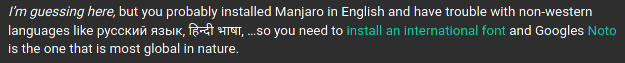
Did I guess correctly? (I.E. What’s the output to locale?)
![]()
your output was displayed as intended
https://paste.pics/aeb2a13928cd5d6049a85a21306747c5
locale output is:
$ locale ✔
LANG=en_AU.UTF-8
LC_CTYPE="en_AU.UTF-8"
LC_NUMERIC=en_AU.UTF-8
LC_TIME=en_AU.UTF-8
LC_COLLATE="en_AU.UTF-8"
LC_MONETARY=en_AU.UTF-8
LC_MESSAGES="en_AU.UTF-8"
LC_PAPER=en_AU.UTF-8
LC_NAME=en_AU.UTF-8
LC_ADDRESS=en_AU.UTF-8
LC_TELEPHONE=en_AU.UTF-8
LC_MEASUREMENT=en_AU.UTF-8
LC_IDENTIFICATION=en_AU.UTF-8
LC_ALL=
That’s weird and shouldn’t happen…
Does this also happen when you create a new user and log in there? (E.G. toomuchacid2)

Why I see your locale output randomly formatted? were you edit it manually? or were you have a storage failure?
Compare with mine:
LANG=en_GB.UTF-8
LC_CTYPE="en_GB.UTF-8"
LC_NUMERIC="en_GB.UTF-8"
LC_TIME="en_GB.UTF-8"
LC_COLLATE="en_GB.UTF-8"
LC_MONETARY="en_GB.UTF-8"
LC_MESSAGES="en_GB.UTF-8"
LC_PAPER="en_GB.UTF-8"
LC_NAME="en_GB.UTF-8"
LC_ADDRESS="en_GB.UTF-8"
LC_TELEPHONE="en_GB.UTF-8"
LC_MEASUREMENT="en_GB.UTF-8"
LC_IDENTIFICATION="en_GB.UTF-8"
LC_ALL=
What formatting difference you can see?
Your locale output contains some lines w/o quotes. May be it is the cause, may be not, I do not know.
Try to re-generate locale:
sudo locale-gen
That’s what I did in other lack (caused the package re-installation): [Unstable Update] 2021-05-28 - Kernels, Perl, Cinnamon 5.0, Haskell, Tesseract, Cutefish - #110 by alven
After that try to re-start your applications (there was no need to reboot for me there, but I do not know your case)
$ sudo locale-gen
[sudo] password for {username-withheld}:
Generating locales...
de_DE.UTF-8... done
en_AU.UTF-8... done
en_US.UTF-8... done
en_US.UTF-8... done
en_AU.UTF-8... done
Generation complete.
Copying saved locales...
Copying complete.
$ locale
LANG=en_AU.UTF-8
LC_CTYPE="en_AU.UTF-8"
LC_NUMERIC=en_AU.UTF-8
LC_TIME=en_AU.UTF-8
LC_COLLATE="en_AU.UTF-8"
LC_MONETARY=en_AU.UTF-8
LC_MESSAGES="en_AU.UTF-8"
LC_PAPER=en_AU.UTF-8
LC_NAME=en_AU.UTF-8
LC_ADDRESS=en_AU.UTF-8
LC_TELEPHONE=en_AU.UTF-8
LC_MEASUREMENT=en_AU.UTF-8
LC_IDENTIFICATION=en_AU.UTF-8
LC_ALL=

I haven’t tried that yet… I have a guest account I setup already, I’ll check that one first.
[EDIT] : Hi @Fabby! ok, no nothing has changed. I edited the /etc/locale.conf file to make sure all variables listed were in quotation marks.
$ sudo nano /etc/locale.conf
LANG="en_AU.UTF-8"
LC_ADDRESS="en_AU.UTF-8"
LC_IDENTIFICATION="en_AU.UTF-8"
LC_MEASUREMENT="en_AU.UTF-8"
LC_MONETARY="en_AU.UTF-8"
LC_NAME="en_AU.UTF-8"
LC_NUMERIC="en_AU.UTF-8"
LC_PAPER="en_AU.UTF-8"
LC_TELEPHONE="en_AU.UTF-8"
LC_TIME="en_AU.UTF-8"
$ locale
LANG=en_AU.UTF-8
LC_CTYPE="en_AU.UTF-8"
LC_NUMERIC=en_AU.UTF-8
LC_TIME=en_AU.UTF-8
LC_COLLATE="en_AU.UTF-8"
LC_MONETARY=en_AU.UTF-8
LC_MESSAGES="en_AU.UTF-8"
LC_PAPER=en_AU.UTF-8
LC_NAME=en_AU.UTF-8
LC_ADDRESS=en_AU.UTF-8
LC_TELEPHONE=en_AU.UTF-8
LC_MEASUREMENT=en_AU.UTF-8
LC_IDENTIFICATION=en_AU.UTF-8
LC_ALL=
$ sudo locale-gen
[sudo] password for {username-withheld}:
Generating locales...
en_AU.UTF-8... done
en_AU.ISO-8859-1... done
en_GB.UTF-8... done
en_US.UTF-8... done
en_US.UTF-8... done
en_AU.UTF-8... done
Generation complete.
Copying saved locales...
Copying complete.
$ locale
LANG=en_AU.UTF-8
LC_CTYPE="en_AU.UTF-8"
LC_NUMERIC=en_AU.UTF-8
LC_TIME=en_AU.UTF-8
LC_COLLATE="en_AU.UTF-8"
LC_MONETARY=en_AU.UTF-8
LC_MESSAGES="en_AU.UTF-8"
LC_PAPER=en_AU.UTF-8
LC_NAME=en_AU.UTF-8
LC_ADDRESS=en_AU.UTF-8
LC_TELEPHONE=en_AU.UTF-8
LC_MEASUREMENT=en_AU.UTF-8
LC_IDENTIFICATION=en_AU.UTF-8
LC_ALL=
So, any other tricks I haven’t investigated yet ? 

You meant that one day the exact package shown normally but on other day the same package shown with that squares instead of chars? So affecting is random?
Is that windows are the package windows of related to the DE (your GNOME3) like open/save file diaplogs, etc. or you ment the package main GUI windows itself?
Yes, at least:
Do you have all updates?
Have no ignored packages?
Check them by yourself:
cat /etc/pacman.d/mirrorlist
and find them in the https://repo.manjaro.org/
@toomuchacid
devs did the Reinstalling glibc introduces `call to execv failed (No such file or directory)` on the `Restoring locales` stage update that touches locales functionality. It is in stable branch at least for a couple of days.
Try to get updates,
Check the output of the
pacman -Qi glibc-locales | grep Ver
and if the is Version : 2.33-1 or higher, execute
sudo pacman -S glibc
as attempt to trigger new functionality - may be that will be a pill.
EDIT:
Also check the [Unstable Update] 2021-11-24 - ICU 70.1 rebuilds, VirtualBox 6.1.30 post. It is currently in unstable branch, but soon will join testing and stable.