The Warning in a notification in the screenshot appears when the laptop starts and stick there
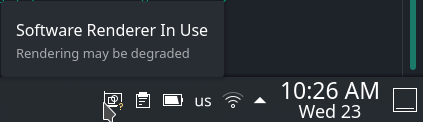
when i click on it this window appears
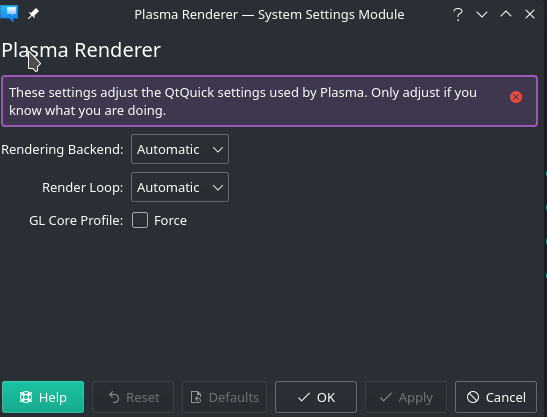
mhwd -li
> Installed PCI configs:
--------------------------------------------------------------------------------
NAME VERSION FREEDRIVER TYPE
--------------------------------------------------------------------------------
video-linux 2018.05.04 true PCI
Warning: No installed USB configs!
inxi --admin --verbosity=7 --filter --no-host --width
System:
Kernel: 5.10.42-1-MANJARO x86_64 bits: 64 compiler: gcc v: 11.1.0
parameters: BOOT_IMAGE=/boot/vmlinuz-5.10-x86_64
root=UUID=b4184305-fb01-453a-aef0-842a633c23d0 rw resume=/dev/sda4 quiet
apparmor=1 security=apparmor udev.log_priority=3
Desktop: KDE Plasma 5.21.5 tk: Qt 5.15.2 wm: kwin_x11 vt: 1 dm: SDDM
Distro: Manjaro Linux base: Arch Linux
Machine:
Type: Laptop System: Dell product: Latitude E6510 v: 0001 serial: <filter>
Chassis: type: 9 serial: <filter>
Mobo: Dell model: N/A serial: <filter> UEFI: Dell v: A17 date: 05/12/2017
Battery:
ID-1: BAT0 charge: 32.0 Wh (90.4%) condition: 35.4/93.2 Wh (38.0%)
volts: 12.0 min: 11.1 model: Samsung SDI DELL XP39408 type: Li-ion
serial: <filter> status: Discharging
Memory:
RAM: total: 3.71 GiB used: 1.79 GiB (48.3%)
RAM Report: permissions: Unable to run dmidecode. Root privileges required.
CPU:
Info: Dual Core model: Intel Core i5 M 520 bits: 64 type: MT MCP
arch: Nehalem family: 6 model-id: 25 (37) stepping: 5 microcode: 7 cache:
L2: 3 MiB bogomips: 19163
Speed: 1463 MHz min/max: 1199/2400 MHz boost: enabled Core speeds (MHz):
1: 1463 2: 1463 3: 1463 4: 1463
Flags: acpi aes aperfmperf apic arat arch_perfmon bts clflush cmov
constant_tsc cpuid cx16 cx8 de ds_cpl dtes64 dtherm dts ept est flexpriority
flush_l1d fpu fxsr ht ibpb ibrs ida lahf_lm lm mca mce mmx monitor msr mtrr
nonstop_tsc nopl nx pae pat pbe pcid pclmulqdq pdcm pebs pge pni popcnt pse
pse36 pti rdtscp rep_good sep smx ssbd sse sse2 sse4_1 sse4_2 ssse3 stibp
syscall tm tm2 tpr_shadow tsc vme vmx vnmi vpid xtopology xtpr
Vulnerabilities: Type: itlb_multihit status: KVM: VMX disabled
Type: l1tf
mitigation: PTE Inversion; VMX: conditional cache flushes, SMT vulnerable
Type: mds
status: Vulnerable: Clear CPU buffers attempted, no microcode; SMT vulnerable
Type: meltdown mitigation: PTI
Type: spec_store_bypass
mitigation: Speculative Store Bypass disabled via prctl and seccomp
Type: spectre_v1
mitigation: usercopy/swapgs barriers and __user pointer sanitization
Type: spectre_v2 mitigation: Full generic retpoline, IBPB: conditional,
IBRS_FW, STIBP: conditional, RSB filling
Type: srbds status: Not affected
Type: tsx_async_abort status: Not affected
Graphics:
Device-1: NVIDIA GT218M [NVS 3100M] vendor: Dell Latitude E6510
driver: nouveau v: kernel bus-ID: 01:00.0 chip-ID: 10de:0a6c class-ID: 0300
Display: x11 server: X.Org 1.20.11 compositor: kwin_x11 driver:
loaded: nouveau unloaded: modesetting alternate: fbdev,nv,vesa
display-ID: :0 screens: 1
Screen-1: 0 s-res: 1366x768 s-dpi: 96 s-size: 361x203mm (14.2x8.0")
s-diag: 414mm (16.3")
Monitor-1: eDP-1 res: 1366x768 hz: 60 dpi: 101 size: 344x194mm (13.5x7.6")
diag: 395mm (15.5")
OpenGL: renderer: N/A v: N/A direct render: N/A
Audio:
Device-1: Intel 5 Series/3400 Series High Definition Audio
vendor: Dell Latitude E6510 driver: snd_hda_intel v: kernel bus-ID: 00:1b.0
chip-ID: 8086:3b56 class-ID: 0403
Device-2: NVIDIA High Definition Audio vendor: Dell Latitude E6510
driver: snd_hda_intel v: kernel bus-ID: 01:00.1 chip-ID: 10de:0be3
class-ID: 0403
Sound Server-1: ALSA v: k5.10.42-1-MANJARO running: yes
Sound Server-2: JACK v: 0.125.0 running: no
Sound Server-3: PulseAudio v: 14.2 running: yes
Sound Server-4: PipeWire v: 0.3.28 running: no
Network:
Device-1: Intel 82577LM Gigabit Network vendor: Dell Latitude E6510
driver: e1000e v: kernel port: 8040 bus-ID: 00:19.0 chip-ID: 8086:10ea
class-ID: 0200
IF: eno1 state: down mac: <filter>
Device-2: Intel Centrino Advanced-N 6200 driver: iwlwifi v: kernel
port: 7000 bus-ID: 03:00.0 chip-ID: 8086:422c class-ID: 0280
IF: wlp3s0 state: up mac: <filter>
IP v4: <filter> type: dynamic noprefixroute scope: global
broadcast: <filter>
IP v6: <filter> type: dynamic noprefixroute scope: global
IP v6: <filter> type: noprefixroute scope: link
WAN IP: <filter>
Bluetooth:
Device-1: Dell DW375 Bluetooth Module type: USB driver: btusb v: 0.8
bus-ID: 2-1.7:4 chip-ID: 413c:8187 class-ID: fe01 serial: <filter>
Report: rfkill ID: hci0 rfk-id: 3 state: up address: see --recommends
Logical:
Message: No logical block device data found.
RAID:
Hardware-1: Intel 82801 Mobile SATA Controller [RAID mode] driver: ahci
v: 3.0 port: 8020 bus-ID: 00:1f.2 chip-ID: 8086.282a rev: 05 class-ID: 0104
Drives:
Local Storage: total: 456.46 GiB used: 147.28 GiB (32.3%)
SMART Message: Unable to run smartctl. Root privileges required.
ID-1: /dev/sda maj-min: 8:0 vendor: Western Digital
model: WDS240G2G0A-00JH30 size: 223.57 GiB block-size: physical: 512 B
logical: 512 B speed: 3.0 Gb/s rotation: SSD serial: <filter> rev: 0400
scheme: GPT
ID-2: /dev/sdb maj-min: 8:16 vendor: Western Digital
model: WD2500BEKT-75A25T0 size: 232.89 GiB block-size: physical: 512 B
logical: 512 B speed: 3.0 Gb/s rotation: 7200 rpm serial: <filter> rev: 1A01
scheme: GPT
Message: No optical or floppy data found.
Partition:
ID-1: / raw-size: 80 GiB size: 78.19 GiB (97.74%) used: 18.79 GiB (24.0%)
fs: ext4 dev: /dev/sda2 maj-min: 8:2 label: N/A
uuid: b4184305-fb01-453a-aef0-842a633c23d0
ID-2: /boot/efi raw-size: 500 MiB size: 499 MiB (99.80%)
used: 300 KiB (0.1%) fs: vfat dev: /dev/sda1 maj-min: 8:1 label: NO_LABEL
uuid: 28E9-D977
ID-3: /home raw-size: 134.88 GiB size: 131.7 GiB (97.64%)
used: 25.73 GiB (19.5%) fs: ext4 dev: /dev/sda3 maj-min: 8:3 label: N/A
uuid: 5587c523-e7e3-42ac-b4b5-44847da7da36
ID-4: /run/media/hussien/01D7535C7BEF3590 raw-size: 123 GiB
size: 123 GiB (100.00%) used: 102.76 GiB (83.5%) fs: ntfs dev: /dev/sdb2
maj-min: 8:18 label: N/A uuid: 01D7535C7BEF3590
Swap:
Kernel: swappiness: 60 (default) cache-pressure: 100 (default)
ID-1: swap-1 type: partition size: 8.2 GiB used: 0 KiB (0.0%) priority: -2
dev: /dev/sda4 maj-min: 8:4 label: N/A
uuid: 77f9985a-a52c-4f4f-9724-30029323384f
Unmounted:
ID-1: /dev/sdb1 maj-min: 8:17 size: 80 GiB fs: ntfs label: N/A
uuid: 01D7535C7AE42E30
USB:
Hub-1: 1-0:1 info: Full speed (or root) Hub ports: 3 rev: 2.0
speed: 480 Mb/s chip-ID: 1d6b:0002 class-ID: 0900
Hub-2: 1-1:2 info: Intel Integrated Rate Matching Hub ports: 6 rev: 2.0
speed: 480 Mb/s chip-ID: 8087:0020 class-ID: 0900
Hub-3: 2-0:1 info: Full speed (or root) Hub ports: 3 rev: 2.0
speed: 480 Mb/s chip-ID: 1d6b:0002 class-ID: 0900
Hub-4: 2-1:2 info: Intel Integrated Rate Matching Hub ports: 8 rev: 2.0
speed: 480 Mb/s chip-ID: 8087:0020 class-ID: 0900
Device-1: 2-1.2:3 info: USB OPTICAL MOUSE type: Mouse
driver: hid-generic,usbhid interfaces: 1 rev: 1.1 speed: 1.5 Mb/s
power: 100mA chip-ID: 0000:3825 class-ID: 0301
Device-2: 2-1.7:4 info: Dell DW375 Bluetooth Module type: Bluetooth
driver: btusb interfaces: 4 rev: 2.0 speed: 12 Mb/s power: 100mA
chip-ID: 413c:8187 class-ID: fe01 serial: <filter>
Device-3: 2-1.8:5 info: Broadcom BCM5880 Secure Applications Processor
type: Smart Card driver: N/A interfaces: 2 rev: 1.1 speed: 12 Mb/s
power: 100mA chip-ID: 0a5c:5800 class-ID: 0b00 serial: <filter>
Sensors:
System Temperatures: cpu: 48.0 C mobo: 0 C sodimm: SODIMM C gpu: nouveau
temp: 52.0 C
Fan Speeds (RPM): cpu: 0
Info:
Processes: 219 Uptime: 6m wakeups: 2 Init: systemd v: 247 tool: systemctl
Compilers: gcc: 11.1.0 Packages: 1353 pacman: 1334 lib: 343 rpm: 0
flatpak: 7 snap: 12 Shell: Bash v: 5.1.8 running-in: konsole inxi: 3.3.04
xrandr
Screen 0: minimum 320 x 200, current 1366 x 768, maximum 8192 x 8192
eDP-1 connected primary 1366x768+0+0 (normal left inverted right x axis y axis) 344mm x 194mm
1366x768 60.00*+ 40.00
1024x768 59.95
800x600 59.96
VGA-1 disconnected (normal left inverted right x axis y axis)
DP-1 disconnected (normal left inverted right x axis y axis)
DP-2 disconnected (normal left inverted right x axis y axis)
sudo dmesg --level emerg,alert,crit,err,warn
[sudo] password for hussien:
[ 0.218842] core: CPUID marked event: 'bus cycles' unavailable
[ 0.225229] MDS CPU bug present and SMT on, data leak possible. See https://www.kernel.org/doc/html/latest/admin-guide/hw-vuln/mds.html for more details.
[ 0.225325] #3
[ 0.278939] pci 0000:00:1c.2: bridge has subordinate 05 but max busn 08
[ 0.574000] i8042: Warning: Keylock active
[ 0.862838] Alternate GPT is invalid, using primary GPT.
[ 1.030897] Alternate GPT is invalid, using primary GPT.
[ 1.731690] usb 2-1.8: config 0 descriptor??
[ 4.203541] wmi_bus wmi_bus-PNP0C14:00: WQBC data block query control method not found
[ 4.347436] ACPI Warning: SystemIO range 0x0000000000000428-0x000000000000042F conflicts with OpRegion 0x0000000000000400-0x000000000000047F (\PMIO) (20200925/utadd
ress-204)
[ 4.347450] ACPI Warning: SystemIO range 0x0000000000000540-0x000000000000054F conflicts with OpRegion 0x0000000000000500-0x0000000000000563 (\GPIO) (20200925/utadd
ress-204)
[ 4.347457] ACPI Warning: SystemIO range 0x0000000000000530-0x000000000000053F conflicts with OpRegion 0x0000000000000500-0x0000000000000563 (\GPIO) (20200925/utadd
ress-204)
[ 4.347463] ACPI Warning: SystemIO range 0x0000000000000500-0x000000000000052F conflicts with OpRegion 0x0000000000000500-0x0000000000000563 (\GPIO) (20200925/utadd
ress-204)
[ 4.347469] lpc_ich: Resource conflict(s) found affecting gpio_ich
[ 4.379640] i801_smbus 0000:00:1f.3: Accelerometer lis3lv02d is present on SMBus but its address is unknown, skipping registration
[ 4.626413] excluding 0xe3100000-0xe4d2ffff 0xe5770000-0xe59fffff
[ 4.626429] excluding 0xe9b00000-0xe9cfffff
[ 4.707611] iwlwifi 0000:03:00.0: can't disable ASPM; OS doesn't have ASPM control
[ 4.709169] iwlwifi 0000:03:00.0: Direct firmware load for iwlwifi-6000-6.ucode failed with error -2
[ 4.710239] iwlwifi 0000:03:00.0: Direct firmware load for iwlwifi-6000-5.ucode failed with error -2
[ 4.906559] dell-smbios PNP0C14:00-A80593CE-A997-11DA-B012-B622A1EF5492: WMI SMBIOS userspace interface not supported(0), try upgrading to a newer BIOS
[ 5.088878] at24 0-0050: supply vcc not found, using dummy regulator
[ 5.546632] ACPI Warning: \_SB.PCI0.AGP.VID._DSM: Argument #4 type mismatch - Found [Buffer], ACPI requires [Package] (20200925/nsarguments-61)
[ 5.571597] kauditd_printk_skb: 34 callbacks suppressed
[ 5.631084] kvm: VM_EXIT_LOAD_IA32_PERF_GLOBAL_CTRL does not work properly. Using workaround
[ 12.527896] kauditd_printk_skb: 33 callbacks suppressed
The answer in the Questions i found in the forum was specific to that user case, can you help me?
 Welcome to Manjaro!
Welcome to Manjaro! 

