I have found here great tutorial that should fit your needs now:
If you have questions, just ask.
I have found here great tutorial that should fit your needs now:
If you have questions, just ask.
I’ve found something that could help:
I didn’t know that it is possible to mask services in the grub command line ![]()
Just saw this message. I will try this and let you know.
i gave up after I wasted 2 days trying everything last week. So i am back in Ubuntu (KDE Neon).
Ok it reached the Graphical interface, so i guess here is the problem newest gpu driver.
Can you switch to another TTY with CTRL + ALT + F1/F2/F3 ?
I would rather advice to install it with Manjaro Architect… The Desktop ISOs with the newest driver don’t work on all Systems, and many especially laptops need workarounds with newer kernels.
After while being here… i must admit: 70% of failed boots of Boot disks are because of laptops.
yes, I can go into a command prompt
Can you type?
journalctl -b -0
or
journalctl -b -0 --reverse
or if there is a Xorg log:
cat /var/log/Xorg.0.log | less
Maybe there is a hint?
Ok, what does this say in English -
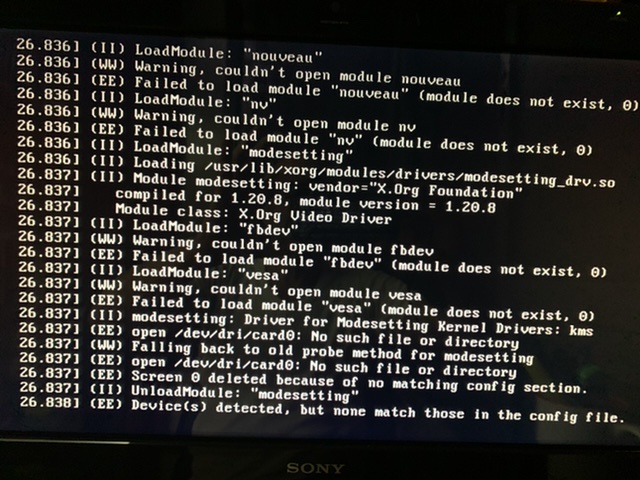
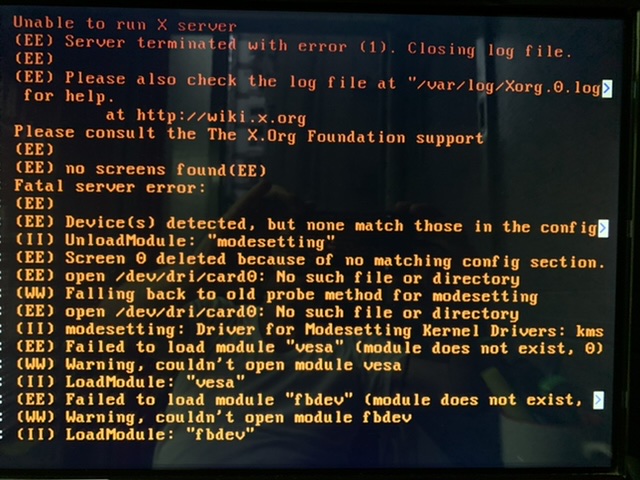
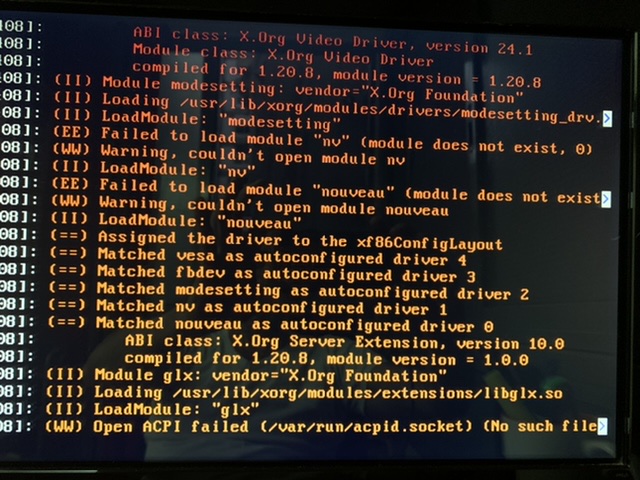
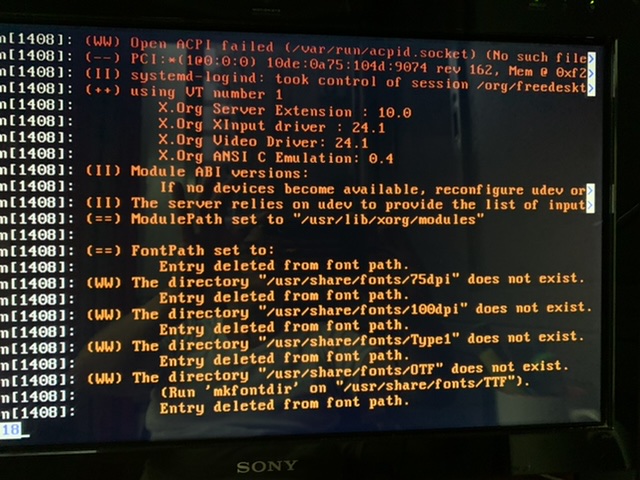
Ok i see now the problem. It looks similar to this one:
But it was a local installation and he fixed it by reinstalling the nvidia drivers. Something is wrong with the config ![]()
Or the configs for the drivers have on this ISO ![]() a bug which effect on your system.
a bug which effect on your system.
Since it is a rolling release, a installation with Architect is recommend.
Could you share your hardware here, just for the record when you are on Ubuntu?
inxi -Fazy
Thank you 
OK, Thanks for your help.
I pesonally think it is a graphic device problem. As with almost all other distro’s I use Nomodeset to boot and it does. Then on a fresh install I install the Nvidia driver and everything goes well.
I will try Installing the Architect way and get back to you. Should I be able to install the Nvidia (340.xx) on installation ?
Cheers,
Yes you will be able to do that there.
What is the exact Command when using Ubuntu? I used this and didnot work!
Good, Will keep you posted.
You will need to install inxi on Ubuntu. It should be in the repo.
OK, I thought these is an additional parameter I need to use!
The output is:
CPU: Dual Core Intel Core i5 M 520 (-MT MCP-) speed/min/max: 1407/1199/2400 MHz Kernel: 5.4.0-47-generic x86_64 Up: 7m
Mem: 1925.7/7815.4 MiB (24.6%) Storage: 465.77 GiB (1.8% used) Procs: 186 Shell: bash 5.0.17 inxi: 3.0.38
inxi -Fazy
doesnt work?
NO it didnt
iadb@ziad-vpcj118fg:~$ inxi -Fazy
Error 10: Unsupported value: 0 for option: y
Check -h for correct parameters.