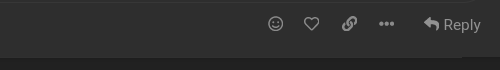Hello everyone! I’m new here on Manjaro forums. Been using Manjaro and Mint for a few months now.
The problem:
If I use normal grub to start Manjaro it gets stuck in MB splash-screen. But, if I am to go into Bios and then chose Manjaro from the boot override, which brings me to Manjaro boot (I’m not sure exactly what it is, but this looks different than normal grub options) and when I chose normal Manjaro there it works fine. Which is where I’m typing from now.
Mint works as it should, so I doubt it’s hardware issue.
Only thing I’ve seen when searching for a similar problem is people get requested to reinstall graphic drivers. First thing I tried.
I typed the following:
journalctl --boot=-1 --priority=3 --catalog INT ✘ 50s
apr 09 15:13:58 Zellogi-PC kernel:
apr 09 15:13:59 Zellogi-PC kernel: EDAC sbridge: CPU SrcID #0, Ha #0, Channel #0 has DIMMs, but ECC is disabled
apr 09 15:13:59 Zellogi-PC kernel: EDAC sbridge: Couldn't find mci handler
apr 09 15:13:59 Zellogi-PC kernel: EDAC sbridge: Failed to register device with error -19.Which made me try disconnecting all USB devices.
I also just noticed that I didn’t get any error messages today with the above command.
Using journalctl --boot=-1 didn’t seem to show anything of use.
Since I’m fairly new to Manjaro, I’m not sure where to go from here. Is there another log I can find to make sense of this? Can I find a grub log somewhere maybe? Since it could be the issue?
Kernel version I’m running atm is LTS 5.15.28-1. (tried older versions with no fix)
Edit, adding below:
inxi --admin --verbosity=7 --filter --no-host --width INT ✘ 1h 33m 36s
System:
Kernel: 5.15.28-1-MANJARO arch: x86_64 bits: 64 compiler: gcc v: 11.2.0
parameters: BOOT_IMAGE=/boot/vmlinuz-5.15-x86_64
root=UUID=4ff8bc97-fce6-406b-b5b1-1f676f054291 rw quiet apparmor=1
security=apparmor resume=UUID=3d51a1ac-5c9e-48aa-95e3-85a7776ef0f9
udev.log_priority=3
Desktop: KDE Plasma v: 5.24.3 tk: Qt v: 5.15.3 wm: kwin_x11 vt: 1 dm: SDDM
Distro: Manjaro Linux base: Arch Linux
Machine:
Type: Desktop System: Gigabyte product: N/A v: N/A
serial: <superuser required> Chassis: type: 3 serial: <superuser required>
Mobo: Gigabyte model: X79-UD3 v: x.x serial: <superuser required>
UEFI: American Megatrends v: F20 date: 03/19/2014
Battery:
Message: No system battery data found. Is one present?
Memory:
RAM: total: 15.54 GiB used: 7.27 GiB (46.8%)
RAM Report:
permissions: Unable to run dmidecode. Root privileges required.
CPU:
Info: model: Intel Core i7-3820 bits: 64 type: MT MCP arch: Sandy Bridge
family: 6 model-id: 0x2D (45) stepping: 7 microcode: 0x71A
Topology: cpus: 1x cores: 4 tpc: 2 threads: 8 smt: enabled cache:
L1: 256 KiB desc: d-4x32 KiB; i-4x32 KiB L2: 1024 KiB desc: 4x256 KiB
L3: 10 MiB desc: 1x10 MiB
Speed (MHz): avg: 1822 high: 2183 min/max: 1200/3800 scaling:
driver: intel_cpufreq governor: schedutil cores: 1: 1856 2: 2183 3: 1781
4: 1648 5: 1718 6: 1920 7: 1513 8: 1963 bogomips: 57616
Flags: acpi aes aperfmperf apic arat arch_perfmon avx bts clflush cmov
constant_tsc cpuid cx16 cx8 dca de ds_cpl dtes64 dtherm dts epb ept est
flexpriority flush_l1d fpu fxsr ht ibpb ibrs ida lahf_lm lm mca mce
md_clear mmx monitor msr mtrr nonstop_tsc nopl nx pae pat pbe pcid
pclmulqdq pdcm pdpe1gb pebs pge pln pni popcnt pse pse36 pti pts rdtscp
rep_good sep ss ssbd sse sse2 sse4_1 sse4_2 ssse3 stibp syscall tm tm2
tpr_shadow tsc tsc_deadline_timer vme vmx vnmi vpid x2apic xsave xsaveopt
xtopology xtpr
Vulnerabilities:
Type: itlb_multihit status: KVM: VMX disabled
Type: l1tf
mitigation: PTE Inversion; VMX: conditional cache flushes, SMT vulnerable
Type: mds mitigation: Clear CPU buffers; SMT vulnerable
Type: meltdown mitigation: PTI
Type: spec_store_bypass
mitigation: Speculative Store Bypass disabled via prctl and seccomp
Type: spectre_v1
mitigation: usercopy/swapgs barriers and __user pointer sanitization
Type: spectre_v2 mitigation: Retpolines, IBPB: conditional, IBRS_FW,
STIBP: conditional, RSB filling
Type: srbds status: Not affected
Type: tsx_async_abort status: Not affected
Graphics:
Device-1: NVIDIA GP104 [GeForce GTX 1070] vendor: ASUSTeK driver: nvidia
v: 510.54 alternate: nouveau,nvidia_drm pcie: gen: 2 speed: 5 GT/s lanes: 16
bus-ID: 02:00.0 chip-ID: 10de:1b81 class-ID: 0300
Display: x11 server: X.Org v: 1.21.1.3 compositor: kwin_x11 driver: X:
loaded: nvidia gpu: nvidia display-ID: :0 screens: 1
Screen-1: 0 s-res: 6400x2520 s-dpi: 91 s-size: 1786x703mm (70.31x27.68")
s-diag: 1919mm (75.57")
Monitor-1: DP-0 pos: primary,2-2 res: 2560x1440 hz: 60 dpi: 90
size: 725x428mm (28.54x16.85") diag: 842mm (33.15") modes: N/A
Monitor-2: DVI-D-0 pos: 3-4 res: 1920x1080 hz: 60 dpi: 92
size: 531x299mm (20.91x11.77") diag: 609mm (23.99") modes: N/A
Monitor-3: HDMI-0 pos: 1-3 res: 1920x1080 hz: 60 dpi: 92
size: 531x299mm (20.91x11.77") diag: 609mm (23.99") modes: N/A
Monitor-4: HDMI-1 pos: 3-1 res: 1920x1080 hz: 60 dpi: 92
size: 531x299mm (20.91x11.77") diag: 609mm (23.99") modes: N/A
OpenGL: renderer: NVIDIA GeForce GTX 1070/PCIe/SSE2 v: 4.6.0 NVIDIA 510.54
direct render: Yes
Audio:
Device-1: Intel C600/X79 series High Definition Audio vendor: Gigabyte
driver: snd_hda_intel v: kernel bus-ID: 00:1b.0 chip-ID: 8086:1d20
class-ID: 0403
Device-2: NVIDIA GP104 High Definition Audio vendor: ASUSTeK
driver: snd_hda_intel v: kernel pcie: gen: 2 speed: 5 GT/s lanes: 16
bus-ID: 02:00.1 chip-ID: 10de:10f0 class-ID: 0403
Device-3: GYROCOM C&C UAC1 DAC type: USB
driver: hid-generic,snd-usb-audio,usbhid bus-ID: 1-1.3:4 chip-ID: 1852:5110
class-ID: 0102
Sound Server-1: ALSA v: k5.15.28-1-MANJARO running: yes
Sound Server-2: JACK v: 1.9.20 running: no
Sound Server-3: PulseAudio v: 15.0 running: yes
Sound Server-4: PipeWire v: 0.3.48 running: yes
Network:
Device-1: Intel 82579V Gigabit Network vendor: Gigabyte driver: e1000e
v: kernel port: f040 bus-ID: 00:19.0 chip-ID: 8086:1503 class-ID: 0200
IF: eno1 state: up speed: 1000 Mbps duplex: full mac: <filter>
IP v4: <filter> type: dynamic noprefixroute scope: global
broadcast: <filter>
IP v6: <filter> type: noprefixroute scope: link
WAN IP: <filter>
Bluetooth:
Message: No bluetooth data found.
Logical:
Message: No logical block device data found.
RAID:
Message: No RAID data found.
Drives:
Local Storage: total: 4.78 TiB used: 2.48 TiB (51.8%)
SMART Message: Unable to run smartctl. Root privileges required.
ID-1: /dev/sda maj-min: 8:0 vendor: Samsung model: SSD 850 PRO 256GB
size: 238.47 GiB block-size: physical: 512 B logical: 512 B speed: 6.0 Gb/s
type: SSD serial: <filter> rev: 1B6Q scheme: GPT
ID-2: /dev/sdb maj-min: 8:16 vendor: Crucial model: CT1000MX500SSD1
size: 931.51 GiB block-size: physical: 512 B logical: 512 B speed: 6.0 Gb/s
type: SSD serial: <filter> rev: 033 scheme: GPT
ID-3: /dev/sdc maj-min: 8:32 vendor: Seagate model: ST4000DM000-1F2168
size: 3.64 TiB block-size: physical: 4096 B logical: 512 B speed: 3.0 Gb/s
type: HDD rpm: 5900 serial: <filter> rev: CC54 scheme: GPT
Message: No optical or floppy data found.
Partition:
ID-1: / raw-size: 922.42 GiB size: 906.86 GiB (98.31%)
used: 269.1 GiB (29.7%) fs: ext4 dev: /dev/sdb2 maj-min: 8:18 label: N/A
uuid: 4ff8bc97-fce6-406b-b5b1-1f676f054291
ID-2: /boot/efi raw-size: 300 MiB size: 299.4 MiB (99.80%)
used: 5.4 MiB (1.8%) fs: vfat dev: /dev/sdb1 maj-min: 8:17 label: NO_LABEL
uuid: 016E-DDC2
ID-3: /mnt/sdc raw-size: 3.64 TiB size: 3.58 TiB (98.40%)
used: 2.22 TiB (61.9%) fs: ext4 dev: /dev/sdc1 maj-min: 8:33 label: N/A
uuid: 539d4efa-e4c2-4dd6-9a55-b7dadf667fcc
Swap:
Kernel: swappiness: 60 (default) cache-pressure: 100 (default)
ID-1: swap-1 type: partition size: 8.8 GiB used: 29.9 MiB (0.3%)
priority: -2 dev: /dev/sdb3 maj-min: 8:19 label: N/A
uuid: 3d51a1ac-5c9e-48aa-95e3-85a7776ef0f9
Unmounted:
ID-1: /dev/sda1 maj-min: 8:1 size: 238.47 GiB fs: ext4 label: N/A
uuid: e1a494c1-a3ff-4b0b-b7da-53e24b7fe69d
USB:
Hub-1: 1-0:1 info: Full speed or root hub ports: 2 rev: 2.0 speed: 480 Mb/s
chip-ID: 1d6b:0002 class-ID: 0900
Hub-2: 1-1:2 info: Intel Integrated Rate Matching Hub ports: 6 rev: 2.0
speed: 480 Mb/s chip-ID: 8087:0024 class-ID: 0900
Device-1: 1-1.3:4 info: GYROCOM C&C UAC1 DAC type: HID,Audio
driver: hid-generic,snd-usb-audio,usbhid interfaces: 3 rev: 1.1
speed: 12 Mb/s power: 110mA chip-ID: 1852:5110 class-ID: 0102
Device-2: 1-1.5:5 info: Corsair Vengeance K70R keyboard type: Keyboard,HID
driver: corsair,usbhid interfaces: 3 rev: 2.0 speed: 12 Mb/s power: 500mA
chip-ID: 1b1c:1b09 class-ID: 0300
Device-3: 1-1.6:6 info: Razer USA Naga Epic (Wired) type: Mouse,Keyboard
driver: hid-generic,usbhid interfaces: 2 rev: 2.0 speed: 12 Mb/s
power: 100mA chip-ID: 1532:001f class-ID: 0300
Hub-3: 2-0:1 info: Full speed or root hub ports: 2 rev: 2.0
speed: 480 Mb/s chip-ID: 1d6b:0002 class-ID: 0900
Hub-4: 2-1:2 info: Intel Integrated Rate Matching Hub ports: 8 rev: 2.0
speed: 480 Mb/s chip-ID: 8087:0024 class-ID: 0900
Hub-5: 3-0:1 info: Hi-speed hub with single TT ports: 2 rev: 2.0
speed: 480 Mb/s chip-ID: 1d6b:0002 class-ID: 0900
Hub-6: 4-0:1 info: Super-speed hub ports: 2 rev: 3.0 speed: 5 Gb/s
chip-ID: 1d6b:0003 class-ID: 0900
Sensors:
System Temperatures: cpu: 33.0 C mobo: N/A gpu: nvidia temp: 47 C
Fan Speeds (RPM): N/A gpu: nvidia fan: 0%
Info:
Processes: 306 Uptime: 1d 5h 2m wakeups: 0 Init: systemd v: 250
tool: systemctl Compilers: gcc: 11.2.0 clang: 13.0.1 Packages: 1354
pacman: 1348 lib: 400 flatpak: 0 snap: 6 Shell: Zsh v: 5.8.1 default: Bash
v: 5.1.16 running-in: konsole inxi: 3.3.15