[xhuxj@xhuxj-wujie14x ~]$ neofetch
##### xhuxj@xhuxj-wujie14x
####### --------------------
##O#O## OS: Kylin V10 SP1 x86_64
####### Host: MECHREVO WUJIE14-GX4HRXL
########### Kernel: 6.12.1-4-MANJARO
############# Uptime: 30 mins
############### Packages: 1342 (pacman)
################ Shell: bash 5.2.37
################# Resolution: 2880x1800
##################### DE: GNOME 47.2 (Wayland)
##################### WM: Mutter
################# WM Theme: Adwaita
Theme: adw-gtk3-dark [GTK2/3]
Icons: Papirus-Dark-Maia [GTK2/3]
Terminal: gnome-terminal
CPU: AMD Ryzen 7 8845HS w/ Radeon 780M Graphics (16) @
GPU: AMD ATI Phoenix3
Memory: 6335MiB / 23308MiB
Hi and welcome,
Neofetch is abandoned.
But there are dozens of *fetch tools available in the repos/AUR.
thank you and i will try
Hi @xhuxj, and welcome!
I’m afraid this is the wrong place to report it.
What’s more, the neofetch github repository has been archived in April:
This repository has been archived by the owner on Apr 26, 2024. It is now read-only.
So I don’t think it’s being actively maintained or developed any more.
However, a great alternative that I’ve switched to is fastfetch. It’s even in the extra repository:
$ pamac search -i fastfetch
[...]
fastfetch 2.31.0-1 extra
A feature-rich and performance oriented neofetch like system information tool
So can be installed with:
pamac install fastfetch
Hope this helps!
Fastfetch is a good one to use. There’s even a tutorial on setting it up so that it shows the Manjaro logo:
Also:
 Tip
Tip 
When posting terminal output, copy the output and paste it here, wrapped in three (3) backticks, before AND after the pasted text. Like this:
```
pasted text
```
Or three (3) tilde signs, like this:
~~~
pasted text
~~~
This will just cause it to be rendered like this:
Sed
sollicitudin dolor
eget nisl elit id
condimentum
arcu erat varius
cursus sem quis eros.
Instead of like this:
Sed sollicitudin dolor eget nisl elit id condimentum arcu erat varius cursus sem quis eros.
Alternatively, paste the text you wish to format as terminal output, select all pasted text, and click the </> button on the taskbar. This will indent the whole pasted section with one TAB, causing it to render the same way as described above.
Thereby increasing legibility thus making it easier for those trying to provide assistance.
For more information, please see:
As I’m a moderator on the forum, I have taken the liberty of doing this for you, this time.
![]()
![]() Additionally
Additionally
If your language isn’t English, please prepend any and all terminal commands with LC_ALL=C. For example:
LC_ALL=C bluetoothctl
This will just cause the terminal output to be in English, making it easier to understand and debug.
It shows Manjaro for me without the -l switch.
ok thank you!
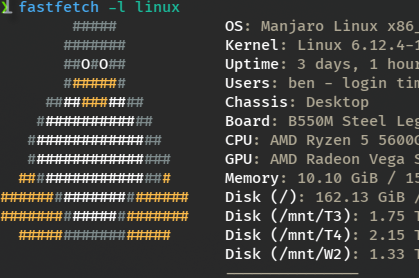
i am gonna use it right now
It looks like fastfetch has since been updated to include the Manjaro logo.
It could be caused by a custom package which upon installation has rewritten either /etc/os-release or /etc/lsb-release.
If your goal is sharing system information for support issues - please use inxi -Fxxxc0
ok thank you
Yes I find a lsb_release file, which gives the wrong description of my os. Can I delete it? or keep it there from making my someone app failing to work
Some applications rely on the information found in lsb-release and os-release to work properly.
One example is the nvidia-driver-assistant package.
I cannot tell what would be the correct action.
Reinstall the package manjaro-release - that should do it.
sudo pacman -Syu manjaro-release
If that doesn’t fix it
sudo pacman -R manjaro-release && sudo pacman -S manjaro-release
'fastfetch` gives me the right answear
This topic was automatically closed 3 days after the last reply. New replies are no longer allowed.