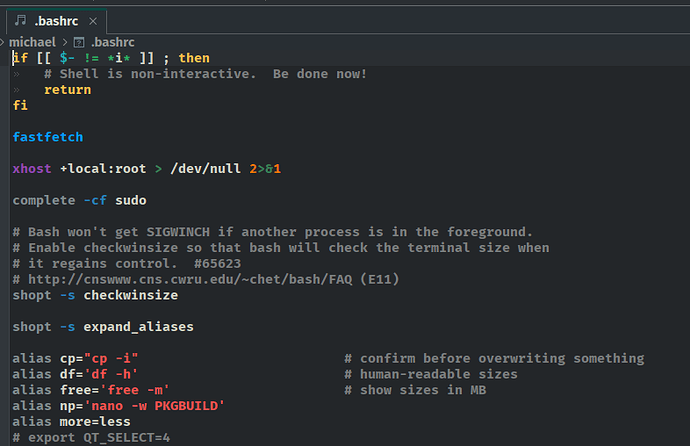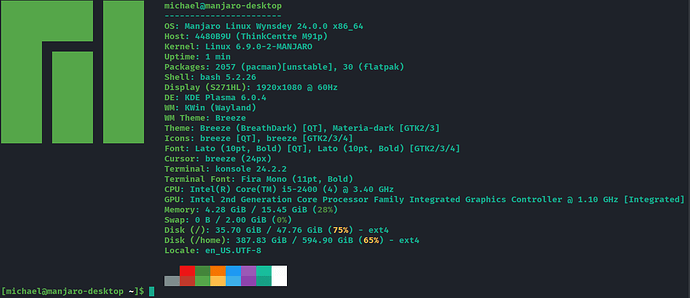With the recently announced abandonment of Neofetch, many of us are choosing to use an alternative system information display option like Fastfetch.
Fastfetch is written in C and is built for customization. For me, it opens almost instantly, whereas Neofetch often lags before displaying. By default, Fastfetch shows several more categories than Neofetch.
As of now, Arch-based distributions default to the Arch logo in Fastfetch. I’ve tested this on Manjaro and Endeavor, and I assume it’s the same for Reborn, Arco, Garuda and others.
To display the Manjaro logo instead of Arch:
- Generate a configuration file with the following command (hat tip to @scotty65 and @robin0800 in comments below):
fastfetch -l manjaro --gen-config-force
- If you’d like to display the Fastfetch output every time you open a terminal, do the following.
Open the ~/.bashrc file (or equivalent config file, I assume, if you’re using a different shell like zsh or fish) in a text editor, and add this line:
fastfetch
Next time you open a terminal, you should see a Fastfetch display of system information, complete with the Manjaro logo instead of Arch.
4 Likes
Thank you for the guide.
But how to hide ip address and external drives usb drives information from fastfetch?
The developer has created a small configuration guide on Github:
There is a “local ip” entry in the .jsonc file that you can probably remove, as well as “disk.” The config file seems very simple and straightforward.
1 Like
fastfetch in the repository came with a variety of logos built-in
fastfetch -l manjaro
To find all available built-in logos:
fastfetch --list-logos
There are 411 of them at the moment.
I just created a fastfetch config file to display the Manjaro logo as default by running the command fastfetch -l manjaro --gen-config
fastfetch -l manjaro --gen-config
The generated config file has been written in `/home/scotty/.config/fastfetch/config.jsonc`
So, now running fastfetch gives me this output:
██████████████████ ████████ scotty@scott-ser
██████████████████ ████████ ----------------
██████████████████ ████████ OS: Manjaro Linux Wynsdey 24.0.0 x86_64
██████████████████ ████████ Host: SER
████████ ████████ Kernel: 6.9.0-1-MANJARO
████████ ████████ ████████ Uptime: 8 hours, 26 mins
████████ ████████ ████████ Packages: 1473 (pacman)[testing]
████████ ████████ ████████ Shell: zsh 5.9
████████ ████████ ████████ Display (PHL 243V7): 1920x1080 @ 60Hz [External]
████████ ████████ ████████ DE: KDE Plasma 6.0.4
████████ ████████ ████████ WM: KWin (Wayland)
████████ ████████ ████████ WM Theme: Breeze
████████ ████████ ████████ Theme: Breeze (CyberHack) [QT], Breeze-Dark [GTK2], Breeze [GTK3]
████████ ████████ ████████ Icons: BeautyLine [QT], BeautyLine [GTK2/3/4]
Font: Noto Sans (10pt) [QT], Noto Sans (10pt) [GTK2/3/4]
Cursor: Bibata-Rainbow-Modern (28px)
Terminal: konsole 24.2.2
Terminal Font: MesloLGS NF (10pt)
CPU: AMD Ryzen 7 5800H (16) @ 4.46 GHz
GPU: AMD Radeon Vega Series / Radeon Vega Mobile Series @ 0.40 GHz [Integrated]
Memory: 5.78 GiB / 28.31 GiB (20%)
Swap: 0 B / 18.88 GiB (0%)
Disk (/): 45.76 GiB / 457.09 GiB (10%) - ext4
Disk (/run/media/scotty/14TB-Elements): 5.04 TiB / 12.63 TiB (40%) - ext4
Disk (/run/media/scotty/8TB-Elements): 1.30 TiB / 7.22 TiB (18%) - ext4
Local IP (enp1s0): 192.168.20.14/24 *
Locale: en_AU.UTF-8
3 Likes
What if I don’t want output every time I open my terminal?
Might want to update the tutorial with config file changes @scotty65 mentioned above. 
3 Likes
Thank you, @Yochanan. I did an edit - hopefully it makes sense. Thanks to @scotty65 and @Pcwolf for their input, as well.
1 Like
Mya fetchnya looks weird 
uwufetch ✔
replica@dell
△ △ ◠◠◠◠ OWOS Myanjawo
MOWODEL Inspiron 15-3567
> ω < KEWNEL Linuwu 6.6.30-2-MANJARO x86_64
CPUWU Inteww(R) Cowe(TM) i5-7200U CPUwU @ 2.50GHz
GPUWU Inteww COwOpowation HD Gwaphics 620
MEMOWY 2524 MiB/7811 MiB
SHEWW /bin/zsh
PKGS 1361: 33 (flatpak), 1328 (pacman)
UWUPTIME 3h, 7m
▇▇▇▇▇▇▇▇▇▇▇▇▇▇▇▇
2 Likes
That didn’t work for me, I don’t know what I did wrong.
I create an configuration file like this located in ~/.config/fastfetch, named config.jsonc, but it gave me only an error:
Error: failed to parse JSON config file `/home/uwe/.config/fastfetch/config.jsonc` at pos 0: invalid literal
what means this?
@anon77480351, you may need to delete the existing ~/.config/fastfetch/config.jsonc before running the command. If you try this and it works, I will edit the tutorial.
Never config.jsonc has been exist before i createt pne. And this one failed.
@anon77480351 In that case, I don’t know why it’s failing for you. Are you able to generate a default config?
fastfetch --gen-config
If not, maybe someone here who is smarter than me will know how to troubleshoot  - or perhaps the developer can help.
- or perhaps the developer can help.
The same error message appears then.
I think @scotty65’s concept finally sank in for me, so I just rearranged the instructions to put the config generation first and the .bashrc addition second. I tested this approach on another Manjaro installation and it worked as expected.
2 Likes
fastfetch -l manjaro --gen-config-force will remove the file if it already exists
2 Likes
Thank you @robin0800. I’ve removed the file-deletion step and replaced it with this command.
This is fantastic!
Lot of thanks 
1 Like