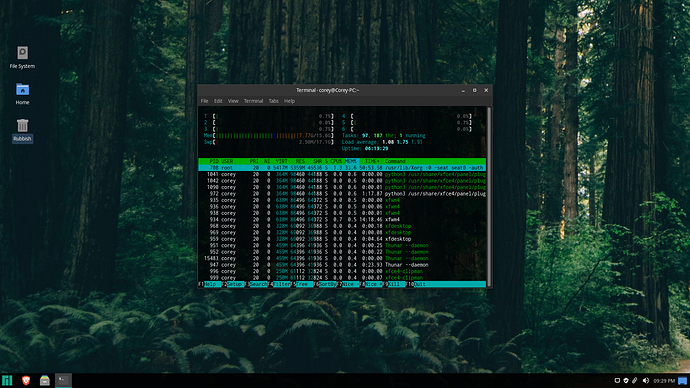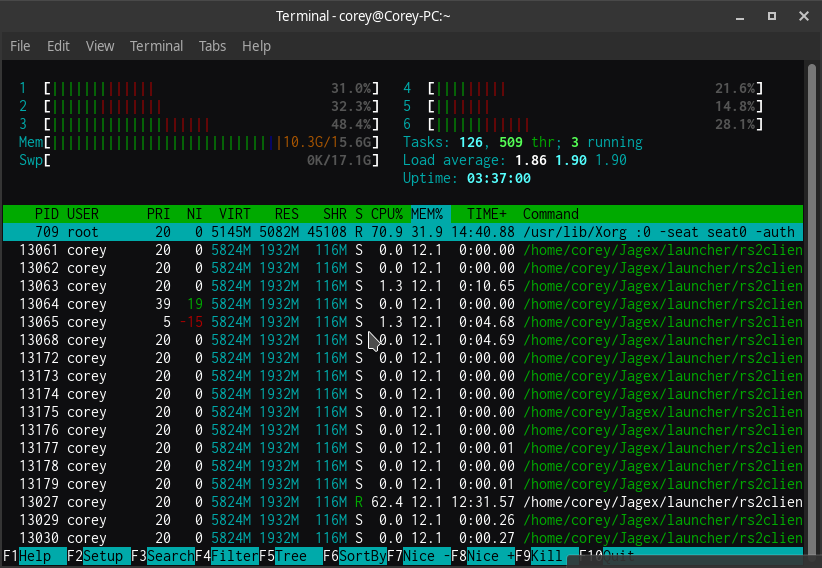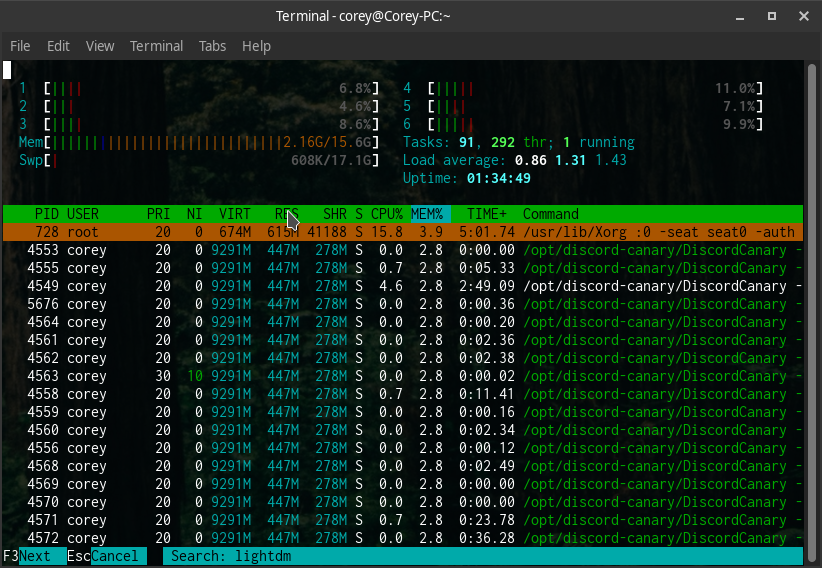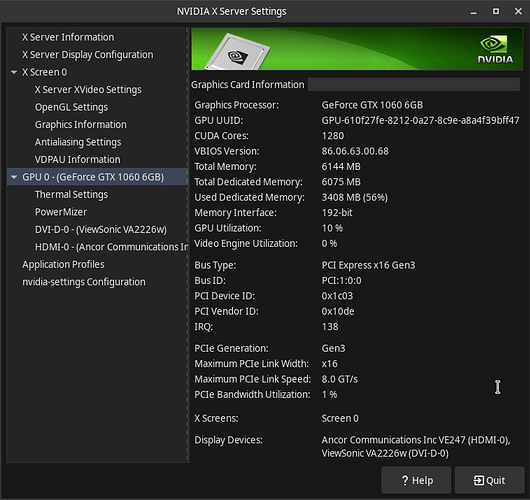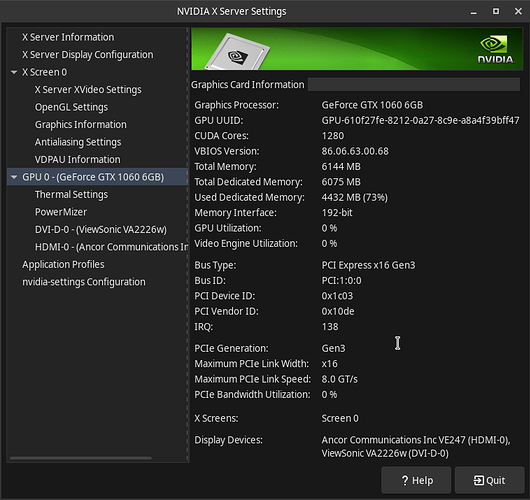Hi I made a post about this issue trying to figure it out but it got removed with my account after the whole forum issue, I am having a memory leak issue on xfce and I am not sure if it’s to do with the Nvidia driver or something else that’s causing the issues and at first I thought it was a memory leak in lightdm but I tested with xorg using startx and had the same issue.
Here are the screenshots I used from my last post.
Due to the fact I had to make a new account thanks to what ever issue the forum had I can only post one embedded media at a time…
Yeah that post, since I was unable to go back to it I assume it was lost and needed to be reposted tho I see the screenshot will need to reposted anyways 
Here is a screenshot I recently took where I noticed that it also is using a bunch of memory on my GPU doing nothing made me even more confused
Right now I am doing a test without the proprietary Nvidia driver installed to see if that actually is the part of the issue because it wasn’t doing it in the past and I even tried the other older versions and they have the same issue signalling that it might be something else causing the issue.
I notice from your screen shot you are running discord. Discord has a history of memory leaks and would be my first guess at the problem. (closing discord isn’t enough as it doesn’t just go away you have to kill it’s process to really get rid of it).
What you are looking at in this screenshot is how much of the VIDEO memory is being used. that has nothing to do with your system memory.
While with Discord being the way it is I could agree but I have proven this with tests that even with discord never being opened memory usage would keep increasing on it’s own on the desktop also any memory issue I have had with Discord does go away after I would close it.
“What you are looking at in this screenshot is how much of the VIDEO memory is being used. that has nothing to do with your system memory.”
Yes I know that I am just bringing it up as another weird issue that is also happening where it was using 56% of my vmemory on idle, might be linked to this wierd issue because this wasn’t happening until some updates.
Sure! here is my system info
System: Host: Corey-PC Kernel: 5.8.0-2-MANJARO x86_64 bits: 64 compiler: N/A
Desktop: Xfce 4.14.2 Distro: Manjaro Linux
Machine: Type: Desktop Mobo: ASUSTeK model: PRIME Z370-P v: Rev X.0x
serial: <superuser/root required> UEFI: American Megatrends v: 2201 date: 05/27/2019
CPU: Topology: 6-Core model: Intel Core i5-8600K bits: 64 type: MCP arch: Kaby Lake rev: A
L2 cache: 9216 KiB
flags: avx avx2 lm nx pae sse sse2 sse3 sse4_1 sse4_2 ssse3 vmx bogomips: 43212
Speed: 1005 MHz min/max: 800/4100 MHz Core speeds (MHz): 1: 900 2: 900 3: 900 4: 900
5: 900 6: 900
Graphics: Device-1: NVIDIA GP106 [GeForce GTX 1060 6GB] driver: nouveau v: kernel
bus ID: 01:00.0
Display: x11 server: X.Org 1.20.8 driver: modesetting resolution: 1: 1680x1050~60Hz
2: 1920x1080~60Hz
OpenGL: renderer: NV136 v: 4.3 Mesa 20.1.5 direct render: Yes
Audio: Device-1: Intel 200 Series PCH HD Audio vendor: ASUSTeK driver: snd_hda_intel
v: kernel bus ID: 00:1f.3
Device-2: NVIDIA GP106 High Definition Audio driver: snd_hda_intel v: kernel
bus ID: 01:00.1
Sound Server: ALSA v: k5.8.0-2-MANJARO
Network: Device-1: Realtek RTL8111/8168/8411 PCI Express Gigabit Ethernet vendor: ASUSTeK
driver: r8169 v: kernel port: d000 bus ID: 04:00.0
IF: enp4s0 state: up speed: 1000 Mbps duplex: full mac: 18:31:bf:29:17:de
Device-2: Broadcom and subsidiaries BCM4360 802.11ac Wireless Network Adapter
vendor: ASUSTeK driver: bcma-pci-bridge v: N/A port: d000 bus ID: 05:00.0
Drives: Local Storage: total: 2.95 TiB used: 486.61 GiB (16.1%)
ID-1: /dev/nvme0n1 vendor: Gigabyte model: GP-GSM2NE3128GNTD size: 119.24 GiB
ID-2: /dev/sda vendor: Kingston model: SUV400S37120G size: 111.79 GiB
ID-3: /dev/sdb vendor: Western Digital model: WD10EZEX-08WN4A0 size: 931.51 GiB
ID-4: /dev/sdc vendor: Seagate model: ST1000DM003-1CH162 size: 931.51 GiB
ID-5: /dev/sdd type: USB vendor: Seagate model: Expansion size: 931.51 GiB
Partition: ID-1: / size: 99.71 GiB used: 30.89 GiB (31.0%) fs: ext4 dev: /dev/nvme0n1p2
Swap: ID-1: swap-1 type: partition size: 17.14 GiB used: 0 KiB (0.0%) dev: /dev/nvme0n1p3
Sensors: System Temperatures: cpu: 29.8 C mobo: 27.8 C gpu: nouveau temp: 32 C
Fan Speeds (RPM): N/A gpu: nouveau fan: 1012
Info: Processes: 218 Uptime: 1h 55m Memory: 15.58 GiB used: 1.66 GiB (10.6%) Init: systemd
Compilers: gcc: 10.1.0 Packages: 1353 Shell: Bash v: 5.0.18 inxi: 3.1.05
(ignore the Nvidia driver Nouveau as I am still testing to see if it has the issue with the proprietary Nvidia driver at the time and now using kernel 5.4 again with Nvidia driver 440.xx) 
I can confirm that there is some issue causing the driver to have issues as I wasn’t having the issue with Nouveau but using Nouveau isn’t a solution as it’s basically useless and only good enough as a basic diplay driver and not a solution, we should try and fix what ever issue the Nvidia drivers are having.
I don’t think it is a nvidia driver issue but this will let us figure it out. My own personal experience aside (running 5.7 kernel with the 440x nvidia drivers with no memory leaks at all, leave my system running 24/7, play games, have 8 docker containers running various software like my media server, typically have 30+ tabs open in firefox and chromium at the same time, My current uptime on my system is 4days 14hours and my memory is sitting right around 10gb used of 32gb. That is normally where it sits. The only reason my uptime is only 4 days 14 hours is because that is when I rebooted my system to install the new update. Prior to that I was running 100% without a reboot since the update prior to that one.
All of that aside if there were an actual memory leak in the nvidia drivers that is something that people catch onto pretty quickly and the 440x drivers have been out for quite some time now.
So for troubleshooting, After freshly booting your system run the following command (this will list all processes sorted by memory usage and dump it into a file called process.log, you may call the file whatever you want.):
top -b -o+%MEM -n1 >process.log
Then launch your normal workflow/apps and run the command again
top -b -o+%MEM -n1 >process2.log
When you notice the problem with running out of memory then run the command for the 3rd time (note that you can feel free to take a snapshot of your current processes more often if you’d like. then if you post those files or paste the contents here into separate pre-formatted text blocks we can probably figure out what is eating up your memory.
top -b -o+%MEM -n1 >process3.log
(paste them into a message like you did your configuration so it will be easy to read and analyze).
Ok I will do that the next time it has the issue and get back to you.
thanks 
top - 21:17:57 up 6:42, 1 user, load average: 0.43, 0.94, 1.66
Tasks: 201 total, 1 running, 200 sleeping, 0 stopped, 0 zombie
%Cpu(s): 1.0 us, 1.0 sy, 0.0 ni, 97.9 id, 0.0 wa, 0.0 hi, 0.0 si, 0.0 st
MiB Mem : 15956.7 total, 4126.7 free, 3554.8 used, 8275.1 buff/cache
MiB Swap: 17551.8 total, 17377.0 free, 174.8 used. 11580.6 avail Mem
PID USER PR NI VIRT RES SHR S %CPU %MEM TIME+ COMMAND
677 root 20 0 3065548 2.7g 51592 S 6.7 17.1 57:56.10 Xorg
892 corey 20 0 665716 100704 55876 S 0.0 0.6 15:26.97 xfwm4
917 corey 20 0 358348 89676 36836 S 0.0 0.5 0:06.50 xfdesktop
930 corey 20 0 360556 82988 43572 S 0.0 0.5 1:15.27 python3
916 corey 20 0 530704 71916 37164 S 0.0 0.4 0:29.34 panel-9-pulseau
899 corey 20 0 339292 69604 35036 S 0.0 0.4 0:04.52 xfce4-panel
908 corey 20 0 414540 63516 44316 S 0.0 0.4 1:37.47 Thunar
913 corey 20 0 336116 59128 44176 S 0.0 0.4 0:10.53 panel-8-whisker
99439 corey 20 0 419556 57412 42180 S 0.0 0.4 0:06.80 xfce4-terminal
941 corey 20 0 248440 52512 32976 S 0.0 0.3 0:09.28 xfce4-clipman
976 corey 20 0 469948 47192 36956 S 0.0 0.3 0:00.30 nm-applet
949 corey 20 0 253764 45812 35640 S 0.0 0.3 0:00.79 pamac-tray
981 corey 20 0 315468 44692 35368 S 0.0 0.3 0:00.61 polkit-gnome-au
935 corey 20 0 313140 43752 33820 S 0.0 0.3 0:04.40 xfce4-notifyd
951 corey 39 19 256.2g 43316 21668 S 0.0 0.3 0:13.38 baloo_file
832 corey 20 0 301112 36496 25648 S 0.0 0.2 0:00.93 xfce4-session
960 corey 20 0 256668 35840 30280 S 0.0 0.2 0:05.73 msm_notifier
120488 corey 39 19 519988 31420 23972 S 0.0 0.2 0:00.08 tumblerd
593 polkitd 20 0 1799636 26680 16328 S 0.0 0.2 0:04.98 polkitd
915 corey 20 0 189480 26388 19040 S 0.0 0.2 0:01.62 panel-3-systray
954 corey 20 0 262628 25844 18756 S 0.0 0.2 0:00.51 light-locker
914 corey 20 0 188500 25816 18880 S 0.0 0.2 0:01.05 panel-2-dockbar
2131 corey 20 0 222160 25144 17836 S 0.0 0.2 0:03.78 xfsettingsd
995 corey 20 0 188624 23096 16500 S 0.0 0.1 0:02.28 xfce4-power-man
591 root 20 0 403280 18652 15756 S 0.0 0.1 0:01.89 NetworkManager
285 root 20 0 60400 17436 15864 S 0.0 0.1 0:00.56 systemd-journal
898 corey 9 -11 763204 16424 10992 S 0.0 0.1 56:58.85 pulseaudio
1001 root 20 0 539996 15544 9836 S 0.0 0.1 0:09.16 udisksd
974 colord 20 0 243676 14900 8368 S 0.0 0.1 0:00.10 colord
1019 corey 20 0 700108 12380 10068 S 0.0 0.1 0:00.45 gvfs-udisks2-vo
631 root 20 0 312836 10160 8648 S 0.0 0.1 0:00.03 ModemManager
1 root 20 0 182080 9788 6876 S 0.0 0.1 0:01.06 systemd
286 root 20 0 34128 9628 5476 S 0.0 0.1 0:00.84 systemd-udevd
1007 root 20 0 250020 9308 7888 S 0.0 0.1 0:00.30 upowerd
1105 root 20 0 26540 8848 7184 S 0.0 0.1 0:00.01 cupsd
956 corey 20 0 848308 8640 6856 S 0.0 0.1 0:00.03 xiccd
817 corey 20 0 18872 8172 6288 S 0.0 0.1 0:00.12 systemd
1073 corey 20 0 342820 7756 6288 S 0.0 0.0 0:01.11 gvfsd-trash
45794 corey 20 0 311084 7576 6668 S 0.0 0.0 0:00.33 gvfsd-dnssd
1057 corey 20 0 314396 7416 6576 S 0.0 0.0 0:00.57 gvfs-afc-volume
881 corey 20 0 159732 7272 6428 S 0.0 0.0 0:07.01 at-spi2-registr
45764 corey 20 0 383844 7260 6336 S 0.0 0.0 0:00.01 gvfsd-network
812 root 20 0 160780 7028 6964 S 0.0 0.0 0:00.01 lightdm
595 root 20 0 16996 6956 5820 S 0.0 0.0 0:00.97 systemd-logind
662 root 20 0 234488 6924 6028 S 0.0 0.0 0:00.24 accounts-daemon
1117 corey 20 0 235260 6876 6044 S 0.0 0.0 0:00.00 gsettings-helpe
840 corey 20 0 235904 6868 5900 S 0.0 0.0 0:00.08 gvfsd
1062 corey 20 0 234408 6804 5848 S 0.0 0.0 0:00.02 gvfs-gphoto2-vo
868 corey 20 0 304140 6328 5604 S 0.0 0.0 0:00.00 at-spi-bus-laun
829 corey 20 0 236448 6316 5228 S 0.0 0.0 0:00.45 gnome-keyring-d
2237 corey 20 0 236056 6308 5656 S 0.0 0.0 0:00.00 gnome-keyring-d
1099 corey 20 0 158548 6124 5476 S 0.0 0.0 0:00.44 gvfsd-metadata
845 corey 20 0 378932 6108 5312 S 0.0 0.0 0:00.00 gvfsd-fuse
876 corey 20 0 229264 5772 4764 S 0.0 0.0 0:01.22 xfconfd
616 root 20 0 304728 5764 5764 S 0.0 0.0 0:00.01 lightdm
590 dbus 20 0 7928 5492 3624 S 0.0 0.0 0:05.18 dbus-daemon
583 systemd+ 20 0 91260 5480 4468 S 0.0 0.0 0:00.25 systemd-timesyn
1066 corey 20 0 232020 5380 4748 S 0.0 0.0 0:00.02 gvfs-mtp-volume
963 corey 20 0 155172 5328 4628 S 0.0 0.0 0:00.07 dconf-service
120770 corey 20 0 8424 5248 3568 S 0.0 0.0 0:00.01 bash
838 corey 20 0 7416 5156 3608 S 0.0 0.0 0:14.15 dbus-daemon
103496 corey 20 0 8424 5008 3328 S 0.0 0.0 0:00.01 bash
99444 corey 20 0 8424 4972 3288 S 0.0 0.0 0:00.02 bash
103502 corey 20 0 8916 4924 3380 S 0.0 0.0 1:38.02 htop
984 corey 20 0 233096 4852 4428 S 0.0 0.0 0:00.00 agent
284 root 20 0 8124 4736 1604 S 0.0 0.0 0:14.04 haveged
588 avahi 20 0 6604 3968 3512 S 0.0 0.0 0:00.88 avahi-daemon
874 corey 20 0 6552 3944 3508 S 0.0 0.0 0:01.46 dbus-daemon
120810 corey 20 0 9292 3572 3196 R 6.7 0.0 0:00.01 top
890 corey 20 0 154744 3112 2864 S 0.0 0.0 0:00.44 gpg-agent
905 rtkit 21 1 152740 2928 2688 S 0.0 0.0 0:00.15 rtkit-daemon
818 corey 20 0 29956 2660 0 S 0.0 0.0 0:00.00 (sd-pam)
589 root 20 0 6592 2560 2232 S 0.0 0.0 0:00.01 crond
43931 root 20 0 6552 1928 1444 S 0.0 0.0 0:00.01 mount.ntfs
330 root 20 0 78052 1004 868 S 0.0 0.0 0:00.00 lvmetad
887 corey 20 0 5868 448 0 S 0.0 0.0 0:00.00 ssh-agent
596 avahi 20 0 6408 348 0 S 0.0 0.0 0:00.00 avahi-daemon
946 corey 20 0 12516 312 0 S 0.0 0.0 0:02.51 xcape
2 root 20 0 0 0 0 S 0.0 0.0 0:00.00 kthreadd
3 root 0 -20 0 0 0 I 0.0 0.0 0:00.00 rcu_gp
4 root 0 -20 0 0 0 I 0.0 0.0 0:00.00 rcu_par_gp
6 root 0 -20 0 0 0 I 0.0 0.0 0:00.00 kworker/0:0H-kblockd
8 root 0 -20 0 0 0 I 0.0 0.0 0:00.00 mm_percpu_wq
9 root 20 0 0 0 0 S 0.0 0.0 0:02.54 ksoftirqd/0
10 root -2 0 0 0 0 S 0.0 0.0 0:00.00 rcuc/0
11 root -2 0 0 0 0 I 0.0 0.0 0:08.05 rcu_preempt
12 root -2 0 0 0 0 S 0.0 0.0 0:00.00 rcub/0
13 root rt 0 0 0 0 S 0.0 0.0 0:00.04 migration/0
14 root -51 0 0 0 0 S 0.0 0.0 0:00.00 idle_inject/0
16 root 20 0 0 0 0 S 0.0 0.0 0:00.00 cpuhp/0
17 root 20 0 0 0 0 S 0.0 0.0 0:00.00 cpuhp/1
18 root -51 0 0 0 0 S 0.0 0.0 0:00.00 idle_inject/1
19 root rt 0 0 0 0 S 0.0 0.0 0:00.31 migration/1
20 root -2 0 0 0 0 S 0.0 0.0 0:00.00 rcuc/1
21 root 20 0 0 0 0 S 0.0 0.0 0:02.82 ksoftirqd/1
23 root 0 -20 0 0 0 I 0.0 0.0 0:00.00 kworker/1:0H-kblockd
24 root 20 0 0 0 0 S 0.0 0.0 0:00.00 cpuhp/2
25 root -51 0 0 0 0 S 0.0 0.0 0:00.00 idle_inject/2
26 root rt 0 0 0 0 S 0.0 0.0 0:00.35 migration/2
27 root -2 0 0 0 0 S 0.0 0.0 0:00.00 rcuc/2
28 root 20 0 0 0 0 S 0.0 0.0 0:02.10 ksoftirqd/2
30 root 0 -20 0 0 0 I 0.0 0.0 0:00.00 kworker/2:0H-kblockd
31 root 20 0 0 0 0 S 0.0 0.0 0:00.00 cpuhp/3
32 root -51 0 0 0 0 S 0.0 0.0 0:00.00 idle_inject/3
33 root rt 0 0 0 0 S 0.0 0.0 0:00.38 migration/3
34 root -2 0 0 0 0 S 0.0 0.0 0:00.00 rcuc/3
35 root 20 0 0 0 0 S 0.0 0.0 0:02.61 ksoftirqd/3
37 root 0 -20 0 0 0 I 0.0 0.0 0:00.00 kworker/3:0H-kblockd
38 root 20 0 0 0 0 S 0.0 0.0 0:00.00 cpuhp/4
39 root -51 0 0 0 0 S 0.0 0.0 0:00.00 idle_inject/4
40 root rt 0 0 0 0 S 0.0 0.0 0:00.43 migration/4
41 root -2 0 0 0 0 S 0.0 0.0 0:00.00 rcuc/4
42 root 20 0 0 0 0 S 0.0 0.0 0:03.04 ksoftirqd/4
44 root 0 -20 0 0 0 I 0.0 0.0 0:00.00 kworker/4:0H-kblockd
45 root 20 0 0 0 0 S 0.0 0.0 0:00.00 cpuhp/5
46 root -51 0 0 0 0 S 0.0 0.0 0:00.00 idle_inject/5
47 root rt 0 0 0 0 S 0.0 0.0 0:00.46 migration/5
48 root -2 0 0 0 0 S 0.0 0.0 0:00.00 rcuc/5
49 root 20 0 0 0 0 S 0.0 0.0 0:02.83 ksoftirqd/5
51 root 0 -20 0 0 0 I 0.0 0.0 0:00.00 kworker/5:0H-kblockd
52 root 20 0 0 0 0 S 0.0 0.0 0:00.00 kdevtmpfs
53 root 0 -20 0 0 0 I 0.0 0.0 0:00.00 netns
54 root 20 0 0 0 0 S 0.0 0.0 0:00.00 rcu_tasks_kthre
55 root 20 0 0 0 0 S 0.0 0.0 0:00.00 kauditd
58 root 20 0 0 0 0 S 0.0 0.0 0:00.01 khungtaskd
59 root 20 0 0 0 0 S 0.0 0.0 0:00.00 oom_reaper
60 root 0 -20 0 0 0 I 0.0 0.0 0:00.00 writeback
61 root 20 0 0 0 0 S 0.0 0.0 0:00.10 kcompactd0
62 root 25 5 0 0 0 S 0.0 0.0 0:00.00 ksmd
63 root 39 19 0 0 0 S 0.0 0.0 0:00.00 khugepaged
107 root 0 -20 0 0 0 I 0.0 0.0 0:00.00 kintegrityd
108 root 0 -20 0 0 0 I 0.0 0.0 0:00.00 kblockd
109 root 0 -20 0 0 0 I 0.0 0.0 0:00.00 blkcg_punt_bio
111 root 0 -20 0 0 0 I 0.0 0.0 0:00.00 edac-poller
112 root 0 -20 0 0 0 I 0.0 0.0 0:00.00 devfreq_wq
113 root rt 0 0 0 0 S 0.0 0.0 0:00.00 watchdogd
116 root 20 0 0 0 0 S 0.0 0.0 0:04.40 kswapd0
118 root 0 -20 0 0 0 I 0.0 0.0 0:00.00 kthrotld
119 root -51 0 0 0 0 S 0.0 0.0 0:00.00 irq/121-aerdrv
120 root -51 0 0 0 0 S 0.0 0.0 0:00.00 irq/123-aerdrv
121 root -51 0 0 0 0 S 0.0 0.0 0:00.00 irq/124-aerdrv
122 root 0 -20 0 0 0 I 0.0 0.0 0:00.00 acpi_thermal_pm
123 root 0 -20 0 0 0 I 0.0 0.0 0:00.00 nvme-wq
124 root 0 -20 0 0 0 I 0.0 0.0 0:00.00 nvme-reset-wq
125 root 0 -20 0 0 0 I 0.0 0.0 0:00.00 nvme-delete-wq
129 root 0 -20 0 0 0 I 0.0 0.0 0:00.00 ipv6_addrconf
139 root 0 -20 0 0 0 I 0.0 0.0 0:00.00 kstrp
144 root 0 -20 0 0 0 I 0.0 0.0 0:00.00 kworker/u13:0
153 root 0 -20 0 0 0 I 0.0 0.0 0:00.00 charger_manager
182 root 0 -20 0 0 0 I 0.0 0.0 0:00.00 ata_sff
186 root 20 0 0 0 0 S 0.0 0.0 0:00.00 scsi_eh_0
187 root 0 -20 0 0 0 I 0.0 0.0 0:00.00 scsi_tmf_0
188 root 20 0 0 0 0 S 0.0 0.0 0:00.00 scsi_eh_1
189 root 0 -20 0 0 0 I 0.0 0.0 0:00.00 scsi_tmf_1
190 root 20 0 0 0 0 S 0.0 0.0 0:00.00 scsi_eh_2
191 root 0 -20 0 0 0 I 0.0 0.0 0:00.00 scsi_tmf_2
192 root 20 0 0 0 0 S 0.0 0.0 0:00.00 scsi_eh_3
193 root 0 -20 0 0 0 I 0.0 0.0 0:00.00 scsi_tmf_3
199 root 0 -20 0 0 0 I 0.0 0.0 0:00.06 kworker/5:1H-kblockd
200 root 0 -20 0 0 0 I 0.0 0.0 0:00.05 kworker/4:1H-events_highpri
201 root 0 -20 0 0 0 I 0.0 0.0 0:00.05 kworker/0:1H-events_highpri
205 root 0 -20 0 0 0 I 0.0 0.0 0:00.00 uas
218 root 20 0 0 0 0 S 0.0 0.0 0:01.40 jbd2/nvme0n1p2-
219 root 0 -20 0 0 0 I 0.0 0.0 0:00.00 ext4-rsv-conver
220 root 0 -20 0 0 0 I 0.0 0.0 0:00.04 kworker/2:1H-kblockd
228 root 0 -20 0 0 0 I 0.0 0.0 0:00.05 kworker/1:1H-events_highpri
288 root 20 0 0 0 0 S 0.0 0.0 0:00.00 nv_queue
289 root 20 0 0 0 0 S 0.0 0.0 0:00.00 nv_queue
318 root 20 0 0 0 0 S 0.0 0.0 0:00.25 nvidia-modeset/
319 root 20 0 0 0 0 S 0.0 0.0 0:00.00 nvidia-modeset/
359 root 0 -20 0 0 0 I 0.0 0.0 0:00.05 kworker/3:1H-events_highpri
361 root -51 0 0 0 0 S 0.0 0.0 0:00.00 irq/135-mei_me
408 root 0 -20 0 0 0 I 0.0 0.0 0:00.00 cryptd
443 root 0 -20 0 0 0 I 0.0 0.0 0:00.00 led_workqueue
525 root 0 -20 0 0 0 I 0.0 0.0 0:00.00 cfg80211
572 root 20 0 0 0 0 S 0.0 0.0 0:00.05 jbd2/sdb-8
573 root 0 -20 0 0 0 I 0.0 0.0 0:00.00 ext4-rsv-conver
575 root 20 0 0 0 0 S 0.0 0.0 0:00.17 jbd2/sdc2-8
576 root 0 -20 0 0 0 I 0.0 0.0 0:00.00 ext4-rsv-conver
767 root -51 0 0 0 0 S 6.7 0.0 5:12.63 irq/138-nvidia
768 root 20 0 0 0 0 S 0.0 0.0 0:00.00 nvidia
769 root 20 0 0 0 0 S 0.0 0.0 1:27.83 nv_queue
60064 root 20 0 0 0 0 I 0.0 0.0 0:00.08 kworker/3:0-mm_percpu_wq
99970 root 20 0 0 0 0 I 0.0 0.0 0:00.06 kworker/2:4-mm_percpu_wq
100960 root 20 0 0 0 0 I 0.0 0.0 0:00.06 kworker/0:0-events
101792 root 20 0 0 0 0 I 0.0 0.0 0:00.08 kworker/4:1-events
103111 root 20 0 0 0 0 I 0.0 0.0 0:00.01 kworker/2:2-events
103763 root 20 0 0 0 0 I 0.0 0.0 0:00.09 kworker/5:0-events_freezable
103767 root 20 0 0 0 0 I 0.0 0.0 0:00.00 kworker/5:1-events
104313 root 20 0 0 0 0 I 0.0 0.0 0:00.06 kworker/3:2-events
119309 root 20 0 0 0 0 I 0.0 0.0 0:00.21 kworker/u12:2-events_unbound
120217 root 20 0 0 0 0 I 0.0 0.0 0:00.09 kworker/u12:3-events_unbound
120410 root 20 0 0 0 0 I 0.0 0.0 0:00.06 kworker/u12:0-events_unbound
120545 root 20 0 0 0 0 I 0.0 0.0 0:00.01 kworker/0:2-events
120547 root 20 0 0 0 0 I 0.0 0.0 0:00.00 kworker/4:2-events
120559 root 20 0 0 0 0 I 0.0 0.0 0:00.01 kworker/1:2-events
120561 root 20 0 0 0 0 I 0.0 0.0 0:00.00 kworker/1:5-events
120760 root 20 0 0 0 0 I 0.0 0.0 0:00.00 kworker/3:1-events
120761 root 20 0 0 0 0 I 0.0 0.0 0:00.00 kworker/3:3-events
120800 root 20 0 0 0 0 I 0.0 0.0 0:00.00 kworker/4:0-events
120801 root 20 0 0 0 0 I 0.0 0.0 0:00.00 kworker/4:3-events
Also using 73% of my gpu memory on idle for no reason 
Sure
--------------------------------------------------------------------------------
> PCI Device: /devices/pci0000:00/0000:00:01.0/0000:01:00.0 (0300:10de:1c03)
Display controller nVidia Corporation GP106 [GeForce GTX 1060 6GB]
--------------------------------------------------------------------------------
> INSTALLED:
NAME: video-nvidia-440xx
ATTACHED: PCI
VERSION: 2019.10.25
INFO: Closed source NVIDIA drivers for linux.
PRIORITY: 8
FREEDRIVER: false
DEPENDS: -
CONFLICTS: video-hybrid-amd-nvidia-435xx-prime video-hybrid-amd-nvidia-440xx-prime video-hybrid-intel-nvidia-340xx-bumblebee video-hybrid-intel-nvidia-390xx-bumblebee video-hybrid-intel-nvidia-418xx-bumblebee video-hybrid-intel-nvidia-430xx-bumblebee video-hybrid-intel-nvidia-435xx-prime video-hybrid-intel-nvidia-440xx-prime video-nvidia-340xx video-nvidia-390xx video-nvidia-418xx video-nvidia-430xx video-nvidia-435xx video-nvidia-440xx [elite@elite-pc nvidia-440xx
CLASSIDS: 0300 0302
VENDORIDS: 10de
> AVAILABLE:
NAME: video-nvidia-450xx
ATTACHED: PCI
VERSION: 2019.10.25
INFO: Closed source NVIDIA drivers for linux.
PRIORITY: 9
FREEDRIVER: false
DEPENDS: -
CONFLICTS: video*nvidia-*
CLASSIDS: 0300 0302
VENDORIDS: 10de
NAME: video-nvidia-440xx
ATTACHED: PCI
VERSION: 2019.10.25
INFO: Closed source NVIDIA drivers for linux.
PRIORITY: 8
FREEDRIVER: false
DEPENDS: -
CONFLICTS: video*nvidia-*
CLASSIDS: 0300 0302
VENDORIDS: 10de
NAME: video-nvidia-435xx
ATTACHED: PCI
VERSION: 2019.10.25
INFO: Closed source NVIDIA drivers for linux.
PRIORITY: 7
FREEDRIVER: false
DEPENDS: -
CONFLICTS: video*nvidia-*
CLASSIDS: 0300 0302
VENDORIDS: 10de
NAME: video-nvidia-430xx
ATTACHED: PCI
VERSION: 2019.10.25
INFO: Closed source NVIDIA drivers for linux.
PRIORITY: 6
FREEDRIVER: false
DEPENDS: -
CONFLICTS: video*nvidia-*
CLASSIDS: 0300 0302
VENDORIDS: 10de
NAME: video-nvidia-418xx
ATTACHED: PCI
VERSION: 2019.10.25
INFO: Closed source NVIDIA drivers for linux.
PRIORITY: 5
FREEDRIVER: false
DEPENDS: -
CONFLICTS: video*nvidia-*
CLASSIDS: 0300 0302
VENDORIDS: 10de
NAME: video-nvidia-390xx
ATTACHED: PCI
VERSION: 2019.10.25
INFO: Closed source NVIDIA drivers for linux.
PRIORITY: 4
FREEDRIVER: false
DEPENDS: -
CONFLICTS: video*nvidia-*
CLASSIDS: 0300 0302
VENDORIDS: 10de
NAME: video-linux
ATTACHED: PCI
VERSION: 2018.05.04
INFO: Standard open source drivers.
PRIORITY: 2
FREEDRIVER: true
DEPENDS: -
CONFLICTS: -
CLASSIDS: 0300 0380 0302
VENDORIDS: 1002 8086 10de
NAME: video-modesetting
ATTACHED: PCI
VERSION: 2020.01.13
INFO: X.org modesetting video driver.
PRIORITY: 1
FREEDRIVER: true
DEPENDS: -
CONFLICTS: -
CLASSIDS: 0300
VENDORIDS: *
NAME: video-vesa
ATTACHED: PCI
VERSION: 2017.03.12
INFO: X.org vesa video driver.
PRIORITY: 0
FREEDRIVER: true
DEPENDS: -
CONFLICTS: -
CLASSIDS: 0300
VENDORIDS: *
--------------------------------------------------------------------------------
> PCI Device: /devices/pci0000:00/0000:00:1c.3/0000:04:00.0 (0200:10ec:8168)
Network controller Realtek Semiconductor Co., Ltd. RTL8111/8168/8411 PCI Express Gigabit Ethernet Controller
--------------------------------------------------------------------------------
> AVAILABLE:
NAME: network-r8168
ATTACHED: PCI
VERSION: 2016.04.20
INFO: RealTek RTL-8168 Gigabit Ethernet driver
PRIORITY: 0
FREEDRIVER: true
DEPENDS: -
CONFLICTS: -
CLASSIDS: 0200
VENDORIDS: 1186 10ec
Warning: no configs for USB devices found!
Also why do I see “elite@elite-pc” in conflicts under video-nvidia-440xx? what does that mean?
have you check in errors
.xsession-errors
Where is xfce4-session.verbose-log located also what am I looking for in .xsession-errors?