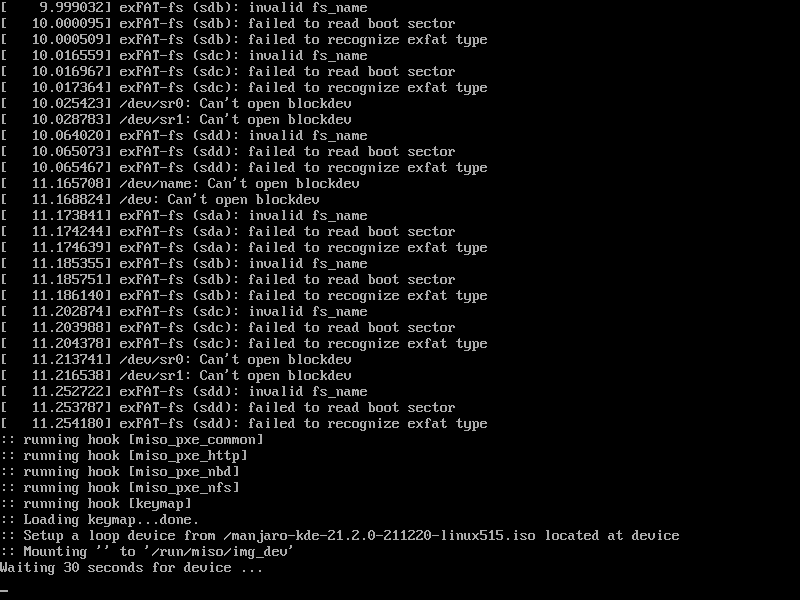I am using grub2 menu file.
menuentry "Manjaro KDE" {
insmod exfat
set isofile="/manjaro-kde-21.2.0-211220-linux515.iso"
set dri="free"
search --no-floppy -f --set=root $isofile
probe -u $root --set=uuid
set dev="/dev/disk/by-uuid/$uuid"
loopback loop $isofile
linux (loop)/boot/vmlinuz-x86_64 img_dev=$dev img_loop=$isofile driver=$dri tz=utc lang=zh_CN keytable=us
initrd (loop)/boot/amd_ucode.img (loop)/boot/intel_ucode.img (loop)/boot/initramfs-x86_64.img
}
It seems that the mount script is malfunctioning.
It is speculated that the newly imported ntfs3 module cannot be automatically mounted without specifying the t parameter.
sudo mount /dev/sda1 /mnt
mount: /mnt: unknown filesystem type 'ntfs'.