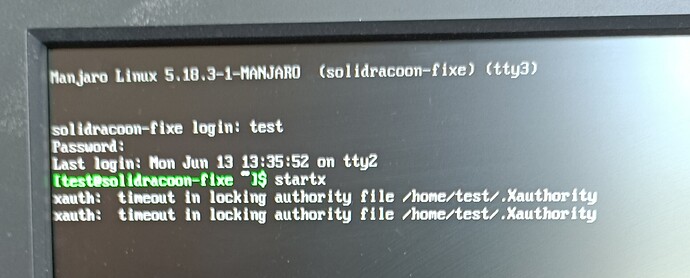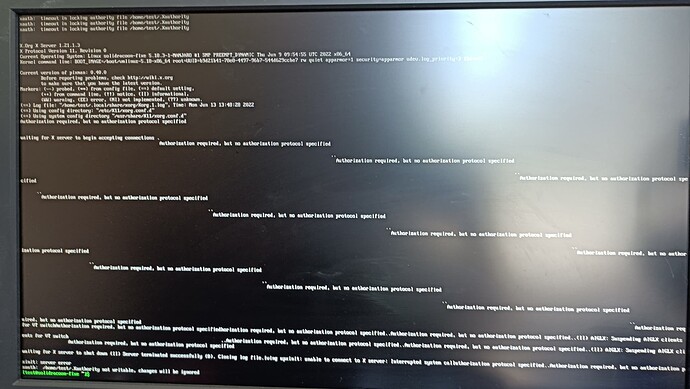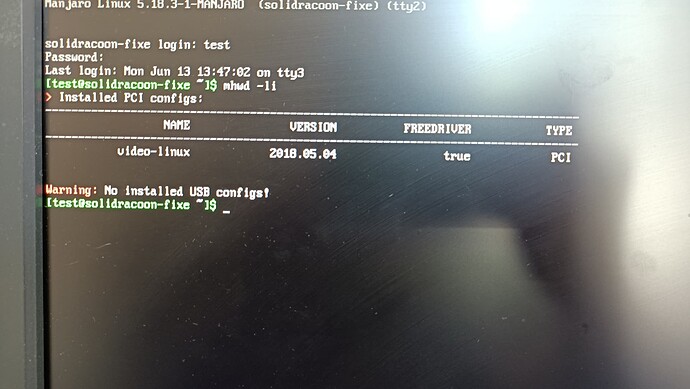looks good, now save the file, and then run this command:
sudo update-grub
then reboot
then go to system settings/ hardware configuration and click auto install proprietary driver, when its done, reboot and see if you can normally boot
nope… same issue ![]()
ok so run again startx, and now the xorg log should be saved in the home folder… post the picture of the startx command
Maybe i’ve made mistake… I enter sudo startx then the computer reboot, now when i enter my password i juste have m’y pointer on black screen …
yes you did, why did you run startx with sudo ![]()
can you enter tty with ctrl+alt+f2 or other f-keys?
I missunderstand… Yes i can
so remove the autohority file:
sudo rm ~/.Xauthority
Same problème, black screen
yes… since we applied the fix for the 5.18 kernel, lets install it and see if you can boot normally…
install 5.18 with:
sudo mhwd-kernel -i linux518
reboot:
systemctl reboot
No, same problem in 5.18
I’have timeshif activ on thé pc, it help us ?
ok so enter into tty, then run this command:
startx
and post a picture of it …
i dont use timeshift, so i have no idea how it works… lets try first the checking the logs from startx
ok we have the xorg log in home, now run this:
sudo chown $USER:$USER ~/.Xauthority
then reboot again:
systemctl reboot
then enter again into tty, and post picture of this command:
mhwd -li
you only have installed video linux, did you install the the nvidia drivers from system settings as i mentioned above, after you editet the grub config?
Yes yes, but i have remove After i think. Sorry i reinstall them
But i don’t have access toi thé GUI for install the drivers
no dont install them again… this is very strange that you cant boot without them… probably related to the sudo startx command… remove the xauthority file:
rm /home/test/.Xauthority
reboot and select the 5.15 kernel in the grub menu and see if you can boot with it
Ok ! I’ve my desktop