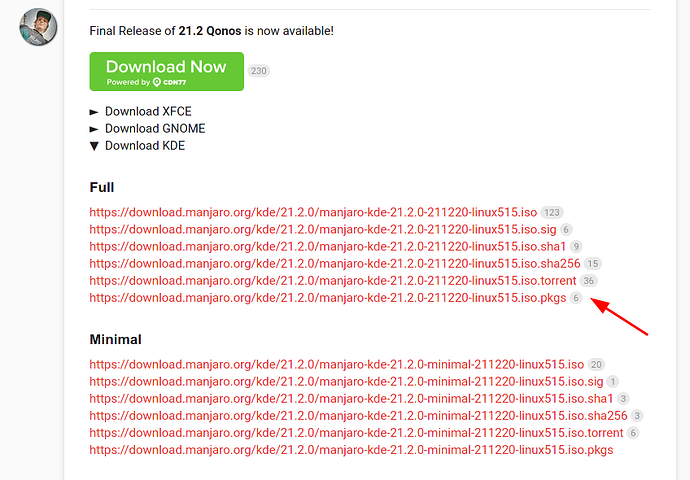Yes, all those settings were already that way, and I even mentioned that I booted the live environment from the USB drive which was formatted with GPT. If the installer insists on reformatting what I already formatted as GPT to MBR, it should explain why and not just belligerently say that it will change the partition table with no explanation.
First of all, congratulations on the new release! 

Manjaro is a great distribution that I run on almost all my machines as productive OS, alongside Arch. I recently set up a new computer using Manjaro 21.2rc1. Do I need to reinstall Manjao to get the new BTRFS improvements announced in this release, or were they already implemented in RC1?
Merry Christmas to all of you!! 

If you do not boot the live Manjaro USB in UEFI then that’s why it doesn’t install as UEFI. That is possible to not boot in UEFI mode the Manjaro USB if legacy mode is enabled or allowed somewhere in the motherboard (I have CSM enabled despite everyone saying you need that off, and I can enable/disable/force modes manually that way, with CSM off it enables Secure Boot on my side, which I can disable but there is another issue, under full UEFI (CSM off) the main port of my video card changes and it is the TV in my back which receives boot screen on the HDMI port, instead of my monitor on the DVI port, which is the default when I enable CSM).
I have the issue that my task bar only shows running applications from that window and not from others. So if I click on an application it won’t pop up the already running instance from another window.
In the screenshot you can see the shell on the right task bar active, but not on the left task bar.
Thanks! But I have not found the .pkgs, only .iso, .torrent, .sig
The Manjaro User Guide pdf file on the Live ISO has information about different install methods with lots of screenshots to show the differences between booting and installing on BIOS and UEFI
Merry Christmas guys 

Does Calamares now properly create and configure the swapfile (in a nested subvolume) for hibernation on BTRFS?
LordTermor, you pointed to the current thread to find .pkg.
Firestar pointed to the manjaro.org, which download section perhaps used more frequently and exactly this section lacks pkg description file.
Firestar, I believe you know where a feature request section located at ![]()
A post was split to a new topic: Slow and lagging system
Thanks, I cannot find it because I thought you mean Manjaro - XFCE
Hello,
my 2-in-1 laptop is full supported with Manjaro 21.2 KDE.  No problem with wayland. I have only one issue with the Automatic screen rotation. When I flip the screen to the left or to the right (90°), the screen is inverted (the taskbar is at the top of the screen and inverted). Otherwise, it is good.
No problem with wayland. I have only one issue with the Automatic screen rotation. When I flip the screen to the left or to the right (90°), the screen is inverted (the taskbar is at the top of the screen and inverted). Otherwise, it is good.
Did a fresh install - i like to get rid of old config files once in while to flush out the settings that would become obsolete. Moreover wanted to switch over to Btrfs. Best decision ever!
Everything went super smooth. Things were setup much better. Electron apps work in Wayland out-of-the-box - no more blurry fonts. What a distro! What a release! Everything I need just work. Oh my god!
(Please do not mind the screenshot. I could not resist posting.)
Can someone remove the files 21.2pre1 and 21.2rc1 in the directories of KDE, Gnome and XFCE:
https://sourceforge.net/projects/manjarolinux/files/
Why should we? Those are regular releases just like others.
And for the new year 21.2.1 Beta 1: Release 202201010643 · manjaro/release-review · GitHub
Not home to check, but is Wayland enabled by default?
New to Manjaro so not sure
Thanks in advance
GNOME: Yes
KDE: No
Others: Don’t know
And now its released stable