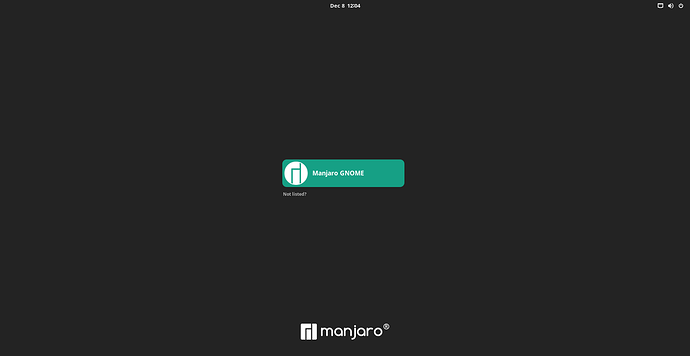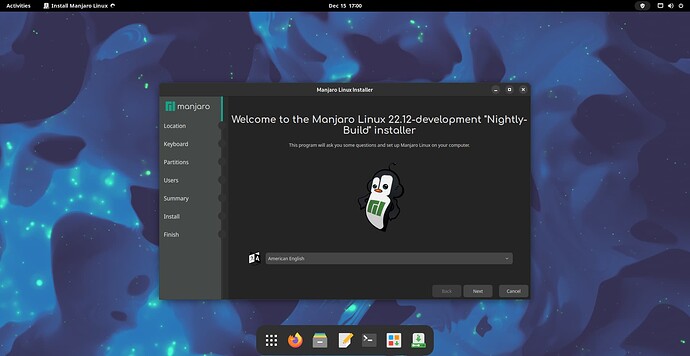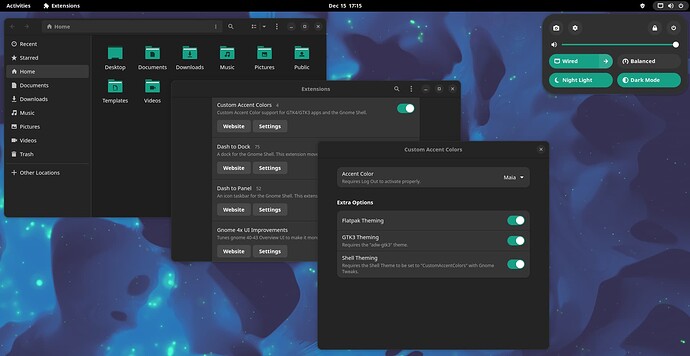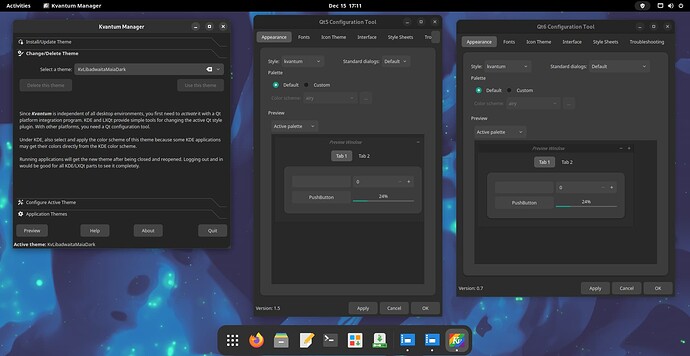What’s New?
- Maia accent coloring on the login screen (GDM) thanks to @anon89812132 & @Chrysostomus
- Maia accent colors for GNOME Shell, Libadwaita and legacy applications thanks to @anon89812132
- KvLibadwaitaMaiaDark Kvantum theme for Qt applications by @anon89812132 (based on KvLibadwaita by GabePoel)
- Light / Dark Dynamic Wallpapers by @anon89812132
- Manjaro Starter by @oguzkagan
![]() The latest changes are available
The latest changes are available via the testing and unstable branch in all branches.
- Ensure
manjaro-gnome-extension-settingsis installed - For the Maia coloring on the login screen, install
gnome-shell-maia - For the Maia accent colors, install
gnome-shell-extension-custom-accent-colors - For the Maia folder color, install
papirus-maia-icon-themeor with onlypapirus-icon-theme, change the colors withpapirus-foldersto teal. - For Qt theming, install
kvantum-manjaro,qt5ctandqt6ct - Set
QT_QPA_PLATFORMTHEME="qt5ct"in/etc/environment(system-wide) or~/.profile(per user) - Set the style to
kvantumin Qt5 / Qt6 Settings
![]() Download the latest daily ISO here:
Download the latest daily ISO here: