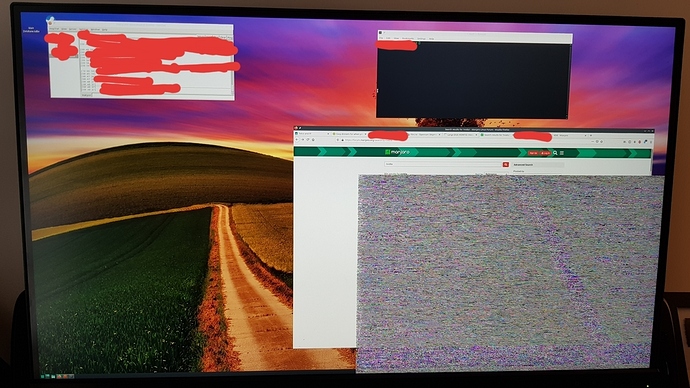Since installing the latest NVIDIA drivers (version 455), I’ve had nothing but problems.
I followed the instructions on the Manjaro wiki but since switching from the nouveau driver, I get intermittent screen corruption (presenting as a block of “snow”) and the monitor dropping out of sync. I’ve confirmed this is not a hardware or cabling issue and the problem doesn’t appear when using the free driver. It usually only happens when the screen is “busy” (lots of windows or activity like scrolling). When the corruption is severe enough, it throws the sync out completely and the monitor goes in and out of sleep mode.
I am also noticing a significant amount of screen tearing within web browser windows which wasn’t evident before. Not sure if the two issues are related?
This is a new installation of Manjaro. The GPU is an NVIDIA Quadro T2000.
I have taken a photo to demonstrate the issue but this forum won’t allow me to include images or links.
omano
22 October 2020 05:28
3
Once you solve your Nvidia driver issue, to fix the tearing on KDE you can have a look at this Possible solution for Tearing (Nvidia proprietary)
But first things first, solve your broken drivers issue (when you’ll post more info people will be able to help).
System info as follows:
System:
Kernel: 5.8.16-2-MANJARO x86_64 bits: 64 compiler: N/A
parameters: BOOT_IMAGE=/boot/vmlinuz-5.8-x86_64
root=UUID=eceda5e7-7484-49ba-a305-6c1de6410088 rw quiet apparmor=1
security=apparmor resume=UUID=dfd2d840-2b88-4e43-90bb-985fe2316122
udev.log_priority=3
Desktop: KDE Plasma 5.19.5 tk: Qt 5.15.1 wm: kwin_x11 dm: SDDM
Distro: Manjaro Linux
Machine:
Type: Laptop System: LENOVO product: 20QTCTO1WW v: ThinkPad P1
serial: <filter> Chassis: type: 10 serial: <filter>
Mobo: LENOVO model: 20QTCTO1WW v: 0B98417 WIN serial: <filter> UEFI: LENOVO
v: N2OET47W (1.34 ) date: 08/06/2020
Battery:
ID-1: BAT0 charge: 68.6 Wh condition: 69.6/80.4 Wh (87%) volts: 17.1/20.5
model: Celxpert 5B10W139B-2D)*�� type: Li-poly serial: <filter>
status: Unknown cycles: 2832
CPU:
Topology: 6-Core model: Intel Core i7-9750H bits: 64 type: MT MCP
arch: Kaby Lake family: 6 model-id: 9E (158) stepping: A (10) microcode: D6
L2 cache: 12.0 MiB
flags: avx avx2 lm nx pae sse sse2 sse3 sse4_1 sse4_2 ssse3 vmx
bogomips: 62431
Speed: 4200 MHz min/max: 800/4500 MHz Core speeds (MHz): 1: 4184 2: 4184
3: 4198 4: 4202 5: 4200 6: 4172 7: 4199 8: 4179 9: 4189 10: 4200 11: 4182
12: 4189
Vulnerabilities: Type: itlb_multihit status: KVM: VMX disabled
Type: l1tf
mitigation: PTE Inversion; VMX: conditional cache flushes, SMT vulnerable
Type: mds mitigation: Clear CPU buffers; SMT vulnerable
Type: meltdown mitigation: PTI
Type: spec_store_bypass
mitigation: Speculative Store Bypass disabled via prctl and seccomp
Type: spectre_v1
mitigation: usercopy/swapgs barriers and __user pointer sanitization
Type: spectre_v2 mitigation: Full generic retpoline, IBPB: conditional,
IBRS_FW, STIBP: conditional, RSB filling
Type: srbds mitigation: Microcode
Type: tsx_async_abort status: Not affected
Graphics:
Device-1: NVIDIA TU117GLM [Quadro T2000 Mobile / Max-Q] vendor: Lenovo
driver: nvidia v: 455.28 alternate: nouveau,nvidia_drm bus ID: 01:00.0
chip ID: 10de:1fb8
Device-2: Chicony Integrated Camera type: USB driver: uvcvideo bus ID: 1-8:2
chip ID: 04f2:b67c serial: <filter>
Display: x11 server: X.Org 1.20.9 compositor: kwin_x11 driver: nvidia
display ID: :0 screens: 1
Screen-1: 0 s-res: 3840x2160 s-dpi: 162 s-size: 602x341mm (23.7x13.4")
s-diag: 692mm (27.2")
Monitor-1: DP-1.2 res: 3840x2160 hz: 60 dpi: 163
size: 597x336mm (23.5x13.2") diag: 685mm (27")
OpenGL: renderer: Quadro T2000/PCIe/SSE2 v: 4.6.0 NVIDIA 455.28
direct render: Yes
Audio:
Device-1: Intel Cannon Lake PCH cAVS vendor: Lenovo driver: snd_hda_intel
v: kernel alternate: snd_soc_skl,snd_sof_pci bus ID: 00:1f.3
chip ID: 8086:a348
Device-2: NVIDIA vendor: Lenovo driver: snd_hda_intel v: kernel
bus ID: 01:00.1 chip ID: 10de:10fa
Device-3: Focusrite-Novation Focusrite Scarlett 2i2 type: USB
driver: snd-usb-audio bus ID: 3-2.1.3:7 chip ID: 1235:8006
Device-4: Lenovo USB2.0 Hub type: USB
driver: hid-generic,snd-usb-audio,usbhid bus ID: 3-2.1.1.2:8
chip ID: 17ef:3083 serial: <filter>
Sound Server: ALSA v: k5.8.16-2-MANJARO
Network:
Device-1: Intel Ethernet I219-V vendor: Lenovo driver: e1000e v: 3.2.6-k
port: efa0 bus ID: 00:1f.6 chip ID: 8086:15bc
IF: enp0s31f6 state: down mac: <filter>
Device-2: Intel Wi-Fi 6 AX200 driver: iwlwifi v: kernel port: 2000
bus ID: 52:00.0 chip ID: 8086:2723
IF: wlp82s0 state: down mac: <filter>
Device-3: Lenovo USB3.1 Hub type: USB driver: r8152 bus ID: 4-2.1.2:4
chip ID: 17ef:3082 serial: <filter>
IF: enp9s0u2u1u2 state: up speed: 1000 Mbps duplex: full mac: <filter>
Drives:
Local Storage: total: 476.94 GiB used: 14.45 GiB (3.0%)
SMART Message: Unable to run smartctl. Root privileges required.
ID-1: /dev/nvme0n1 vendor: Samsung model: MZVLB512HBJQ-000L7
size: 476.94 GiB block size: physical: 512 B logical: 512 B speed: 31.6 Gb/s
lanes: 4 serial: <filter> rev: 4M2QEXF7 scheme: GPT
ID-2: /dev/nvme1n1 vendor: Samsung model: MZVLB512HBJQ-000L7
size: 476.94 GiB block size: physical: 512 B logical: 512 B speed: 31.6 Gb/s
lanes: 4 serial: <filter> rev: 4M2QEXF7 scheme: GPT
Partition:
ID-1: / raw size: 442.32 GiB size: 434.37 GiB (98.20%)
used: 14.45 GiB (3.3%) fs: ext4 dev: /dev/nvme0n1p2
Swap:
Kernel: swappiness: 60 (default) cache pressure: 100 (default)
ID-1: swap-1 type: partition size: 34.32 GiB used: 0 KiB (0.0%) priority: -2
dev: /dev/nvme0n1p3
Sensors:
System Temperatures: cpu: 64.0 C mobo: 52.0 C gpu: nvidia temp: 53 C
Fan Speeds (RPM): cpu: 2489 fan-2: 2184
Info:
Processes: 281 Uptime: 7h 23m Memory: 31.20 GiB used: 3.30 GiB (10.6%)
Init: systemd v: 246 Compilers: gcc: N/A Packages: pacman: 1207 lib: 345
flatpak: 0 Shell: Bash v: 5.0.18 running in: konsole inxi: 3.1.05
Last bunch of system logs:
[ 3663.727780] audit: type=1334 audit(1603322361.598:100): prog-id=15 op=LOAD
[ 3663.727855] audit: type=1334 audit(1603322361.598:101): prog-id=16 op=LOAD
[ 3663.964052] audit: type=1130 audit(1603322361.835:102): pid=1 uid=0 auid=4294967295 ses=4294967295 subj==unconfined msg='unit=systemd-hostna
med comm="systemd" exe="/usr/lib/systemd/systemd" hostname=? addr=? terminal=? res=success'
[ 3694.014722] audit: type=1131 audit(1603322391.885:103): pid=1 uid=0 auid=4294967295 ses=4294967295 subj==unconfined msg='unit=systemd-hostna
med comm="systemd" exe="/usr/lib/systemd/systemd" hostname=? addr=? terminal=? res=success'
[ 3694.105657] audit: type=1334 audit(1603322391.978:104): prog-id=16 op=UNLOAD
[ 3694.105666] audit: type=1334 audit(1603322391.978:105): prog-id=15 op=UNLOAD
[ 3800.601759] NOHZ: local_softirq_pending 08
[ 4034.916561] NOHZ: local_softirq_pending 08
[ 7053.087301] audit: type=1130 audit(1603325750.934:106): pid=1 uid=0 auid=4294967295 ses=4294967295 subj==unconfined msg='unit=NetworkManager
-dispatcher comm="systemd" exe="/usr/lib/systemd/systemd" hostname=? addr=? terminal=? res=success'
[ 7063.067216] audit: type=1131 audit(1603325760.914:107): pid=1 uid=0 auid=4294967295 ses=4294967295 subj==unconfined msg='unit=NetworkManager
-dispatcher comm="systemd" exe="/usr/lib/systemd/systemd" hostname=? addr=? terminal=? res=success'
[ 7211.862963] audit: type=1130 audit(1603325909.706:108): pid=1 uid=0 auid=4294967295 ses=4294967295 subj==unconfined msg='unit=NetworkManager
-dispatcher comm="systemd" exe="/usr/lib/systemd/systemd" hostname=? addr=? terminal=? res=success'
[ 7222.068164] audit: type=1131 audit(1603325919.913:109): pid=1 uid=0 auid=4294967295 ses=4294967295 subj==unconfined msg='unit=NetworkManager
-dispatcher comm="systemd" exe="/usr/lib/systemd/systemd" hostname=? addr=? terminal=? res=success'
[10452.228894] audit: type=1130 audit(1603329150.052:110): pid=1 uid=0 auid=4294967295 ses=4294967295 subj==unconfined msg='unit=NetworkManager
-dispatcher comm="systemd" exe="/usr/lib/systemd/systemd" hostname=? addr=? terminal=? res=success'
[10462.089810] audit: type=1131 audit(1603329159.912:111): pid=1 uid=0 auid=4294967295 ses=4294967295 subj==unconfined msg='unit=NetworkManager
-dispatcher comm="systemd" exe="/usr/lib/systemd/systemd" hostname=? addr=? terminal=? res=success'
[10640.704315] NOHZ: local_softirq_pending 08
[10812.084938] audit: type=1130 audit(1603329509.906:112): pid=1 uid=0 auid=4294967295 ses=4294967295 subj==unconfined msg='unit=NetworkManager
-dispatcher comm="systemd" exe="/usr/lib/systemd/systemd" hostname=? addr=? terminal=? res=success'
[10822.092780] audit: type=1131 audit(1603329519.913:113): pid=1 uid=0 auid=4294967295 ses=4294967295 subj==unconfined msg='unit=NetworkManager
-dispatcher comm="systemd" exe="/usr/lib/systemd/systemd" hostname=? addr=? terminal=? res=success'
[11938.895063] audit: type=1100 audit(1603330636.708:114): pid=67120 uid=1000 auid=1000 ses=2 subj==unconfined msg='op=PAM:unix_chkpwd acct="mi
chael" exe="/usr/bin/unix_chkpwd" hostname=? addr=? terminal=? res=success'
[13723.895156] audit: type=1334 audit(1603332421.696:115): prog-id=17 op=LOAD
[13723.895207] audit: type=1334 audit(1603332421.696:116): prog-id=18 op=LOAD
[13724.122738] audit: type=1130 audit(1603332421.926:117): pid=1 uid=0 auid=4294967295 ses=4294967295 subj==unconfined msg='unit=systemd-hostna
med comm="systemd" exe="/usr/lib/systemd/systemd" hostname=? addr=? terminal=? res=success'
[13754.175886] audit: type=1131 audit(1603332451.976:118): pid=1 uid=0 auid=4294967295 ses=4294967295 subj==unconfined msg='unit=systemd-hostna
med comm="systemd" exe="/usr/lib/systemd/systemd" hostname=? addr=? terminal=? res=success'
[13754.293122] audit: type=1334 audit(1603332452.096:119): prog-id=18 op=UNLOAD
[13754.293127] audit: type=1334 audit(1603332452.096:120): prog-id=17 op=UNLOAD
[13905.747640] audit: type=1130 audit(1603332603.548:121): pid=1 uid=0 auid=4294967295 ses=4294967295 subj==unconfined msg='unit=NetworkManager
-dispatcher comm="systemd" exe="/usr/lib/systemd/systemd" hostname=? addr=? terminal=? res=success'
[13916.113564] audit: type=1131 audit(1603332613.911:122): pid=1 uid=0 auid=4294967295 ses=4294967295 subj==unconfined msg='unit=NetworkManager
-dispatcher comm="systemd" exe="/usr/lib/systemd/systemd" hostname=? addr=? terminal=? res=success'
[14411.912716] audit: type=1130 audit(1603333109.708:123): pid=1 uid=0 auid=4294967295 ses=4294967295 subj==unconfined msg='unit=NetworkManager
-dispatcher comm="systemd" exe="/usr/lib/systemd/systemd" hostname=? addr=? terminal=? res=success'
[14422.117581] audit: type=1131 audit(1603333119.915:124): pid=1 uid=0 auid=4294967295 ses=4294967295 subj==unconfined msg='unit=NetworkManager
-dispatcher comm="systemd" exe="/usr/lib/systemd/systemd" hostname=? addr=? terminal=? res=success'
[14543.818958] audit: type=1100 audit(1603333241.617:125): pid=83789 uid=1000 auid=1000 ses=2 subj==unconfined msg='op=PAM:authentication grant
ors=pam_faillock,pam_permit,pam_faillock acct="user" exe="/usr/bin/sudo" hostname=? addr=? terminal=/dev/pts/1 res=success'
[14543.821271] audit: type=1101 audit(1603333241.617:126): pid=83789 uid=1000 auid=1000 ses=2 subj==unconfined msg='op=PAM:accounting grantors=
pam_permit,pam_time acct="user" exe="/usr/bin/sudo" hostname=? addr=? terminal=/dev/pts/1 res=success'
[14543.821711] audit: type=1110 audit(1603333241.621:127): pid=83789 uid=0 auid=1000 ses=2 subj==unconfined msg='op=PAM:setcred grantors=pam_fa
illock,pam_permit,pam_faillock acct="root" exe="/usr/bin/sudo" hostname=? addr=? terminal=/dev/pts/1 res=success'
[14543.825442] audit: type=1105 audit(1603333241.624:128): pid=83789 uid=0 auid=1000 ses=2 subj==unconfined msg='op=PAM:session_open grantors=p
am_limits,pam_unix,pam_permit acct="root" exe="/usr/bin/sudo" hostname=? addr=? terminal=/dev/pts/1 res=success'
[14544.251597] st: Version 20160209, fixed bufsize 32768, s/g segs 256
[14544.547255] audit: type=1106 audit(1603333242.344:129): pid=83789 uid=0 auid=1000 ses=2 subj==unconfined msg='op=PAM:session_close grantors=
pam_limits,pam_unix,pam_permit acct="root" exe="/usr/bin/sudo" hostname=? addr=? terminal=/dev/pts/1 res=success'
[14544.547330] audit: type=1104 audit(1603333242.344:130): pid=83789 uid=0 auid=1000 ses=2 subj==unconfined msg='op=PAM:setcred grantors=pam_fa
illock,pam_permit,pam_faillock acct="root" exe="/usr/bin/sudo" hostname=? addr=? terminal=/dev/pts/1 res=success'
[17328.686497] audit: type=1130 audit(1603336026.462:131): pid=1 uid=0 auid=4294967295 ses=4294967295 subj==unconfined msg='unit=NetworkManager
-dispatcher comm="systemd" exe="/usr/lib/systemd/systemd" hostname=? addr=? terminal=? res=success'
[17339.137156] audit: type=1131 audit(1603336036.915:132): pid=1 uid=0 auid=4294967295 ses=4294967295 subj==unconfined msg='unit=NetworkManager
-dispatcher comm="systemd" exe="/usr/lib/systemd/systemd" hostname=? addr=? terminal=? res=success'
[17679.955380] NOHZ: local_softirq_pending 08
[18011.926634] audit: type=1130 audit(1603336709.700:133): pid=1 uid=0 auid=4294967295 ses=4294967295 subj==unconfined msg='unit=NetworkManager
-dispatcher comm="systemd" exe="/usr/lib/systemd/systemd" hostname=? addr=? terminal=? res=success'
[18022.139976] audit: type=1131 audit(1603336719.913:134): pid=1 uid=0 auid=4294967295 ses=4294967295 subj==unconfined msg='unit=NetworkManager
-dispatcher comm="systemd" exe="/usr/lib/systemd/systemd" hostname=? addr=? terminal=? res=success'
[19566.955241] NOHZ: local_softirq_pending 08
[20270.407762] NOHZ: local_softirq_pending 08
[20863.907592] audit: type=1130 audit(1603339561.659:135): pid=1 uid=0 auid=4294967295 ses=4294967295 subj==unconfined msg='unit=NetworkManager
-dispatcher comm="systemd" exe="/usr/lib/systemd/systemd" hostname=? addr=? terminal=? res=success'
[20874.160593] audit: type=1131 audit(1603339571.912:136): pid=1 uid=0 auid=4294967295 ses=4294967295 subj==unconfined msg='unit=NetworkManager
-dispatcher comm="systemd" exe="/usr/lib/systemd/systemd" hostname=? addr=? terminal=? res=success'
[21611.964993] audit: type=1130 audit(1603340309.711:137): pid=1 uid=0 auid=4294967295 ses=4294967295 subj==unconfined msg='unit=NetworkManager
-dispatcher comm="systemd" exe="/usr/lib/systemd/systemd" hostname=? addr=? terminal=? res=success'
[21622.168338] audit: type=1131 audit(1603340319.914:138): pid=1 uid=0 auid=4294967295 ses=4294967295 subj==unconfined msg='unit=NetworkManager
-dispatcher comm="systemd" exe="/usr/lib/systemd/systemd" hostname=? addr=? terminal=? res=success'
[24211.433720] audit: type=1130 audit(1603342909.162:139): pid=1 uid=0 auid=4294967295 ses=4294967295 subj==unconfined msg='unit=NetworkManager
-dispatcher comm="systemd" exe="/usr/lib/systemd/systemd" hostname=? addr=? terminal=? res=success'
[24222.187233] audit: type=1131 audit(1603342919.915:140): pid=1 uid=0 auid=4294967295 ses=4294967295 subj==unconfined msg='unit=NetworkManager
-dispatcher comm="systemd" exe="/usr/lib/systemd/systemd" hostname=? addr=? terminal=? res=success'
[25211.987641] audit: type=1130 audit(1603343909.708:141): pid=1 uid=0 auid=4294967295 ses=4294967295 subj==unconfined msg='unit=NetworkManager
-dispatcher comm="systemd" exe="/usr/lib/systemd/systemd" hostname=? addr=? terminal=? res=success'
[25222.194387] audit: type=1131 audit(1603343919.914:142): pid=1 uid=0 auid=4294967295 ses=4294967295 subj==unconfined msg='unit=NetworkManager
-dispatcher comm="systemd" exe="/usr/lib/systemd/systemd" hostname=? addr=? terminal=? res=success'
[26066.080217] audit: type=1100 audit(1603344763.795:143): pid=120165 uid=1000 auid=1000 ses=2 subj==unconfined msg='op=PAM:unix_chkpwd acct="m
ichael" exe="/usr/bin/unix_chkpwd" hostname=? addr=? terminal=? res=success'
[26581.933786] nvidia-modeset: WARNING: GPU:0: AU Optronics Corporation (DP-2): G-SYNC Compatible: EDID min refresh rate invalid, disabling G-S
YNC Compatible.
[26766.921164] audit: type=1100 audit(1603345464.630:144): pid=121967 uid=1000 auid=1000 ses=2 subj==unconfined msg='op=PAM:authentication gran
tors=pam_faillock,pam_permit,pam_faillock acct="user" exe="/usr/bin/sudo" hostname=? addr=? terminal=/dev/pts/1 res=success'
[26766.922020] audit: type=1101 audit(1603345464.630:145): pid=121967 uid=1000 auid=1000 ses=2 subj==unconfined msg='op=PAM:accounting grantors
=pam_permit,pam_time acct="user" exe="/usr/bin/sudo" hostname=? addr=? terminal=/dev/pts/1 res=success'
[26766.922164] audit: type=1110 audit(1603345464.630:146): pid=121967 uid=0 auid=1000 ses=2 subj==unconfined msg='op=PAM:setcred grantors=pam_f
aillock,pam_permit,pam_faillock acct="root" exe="/usr/bin/sudo" hostname=? addr=? terminal=/dev/pts/1 res=success'
[26766.923313] audit: type=1105 audit(1603345464.630:147): pid=121967 uid=0 auid=1000 ses=2 subj==unconfined msg='op=PAM:session_open grantors=
pam_limits,pam_unix,pam_permit acct="root" exe="/usr/bin/sudo" hostname=? addr=? terminal=/dev/pts/1 res=success'
Example of display corruption:
omano
22 October 2020 07:33
5
Did you try drivers 450 or earlier? Maybe the 455 drivers still have bugs with some hardware?
Forgive me, I’m new to Manjaro (I came from Ubuntu). How would I roll back to a previous driver version?
omano
22 October 2020 07:38
7
In KDE Plasma, from the Application launcher (start menu, whatever you call it) you open the System Settings, or the Manjaro Settings (it will lead to same place in the end for where I’ll tell you to go), then you go in the Hardware Configuration menu, from here you right click, uninstall current drivers (455), when it’s done, you right click and install the drivers (450) (it will take time as it needs to download everything).
I’m suggesting that because when searching for a driver for your card on Nvidia website, they direct me to the 450 driver, not the 455 (though, 455 should support your card but it is recent so…).
PS: I went to Nvidia’s website ONLY for information, if you don’t know never downlaod and manually install drivers from website, always use the system integrated package manager or menus.
//EDIT: damn either you have slow internet, or you’re doing tests? I hope you didn’t break your system lol
So after a lot of testing last night and this morning, I can confirm that versions 450 and 455 of the non-free Nvida driver don’t work properly with the Quadro T2000 card. The same corruption is exhibited. Version 440 works fine.
I am aware never to install the package from Nvidia’s site. I had only been using the official repositories.
omano
24 October 2020 18:18
9
Seems like this is still an issue with even the very latest version (460.39). Any ideas how I can once again roll back to 440?
omano
28 February 2021 11:47
11
440 is not officially supported anymore, you have legacy 390 (which I think is half broken but my thread about it didn’t seem to catch devs attention yet), or 460.
To go back to 440 you can follow instructions here [Support/How-To] Compile old/legacy Nvidia Proprietary Drivers [2020-12-30 Update Issue] but you will need to do it after every kernel update or else you’ll boot to black screen.
If your card is compatible I would suggest to try the 340 driver procedure listed in the thread above, has it has a DKMS installation, once you install it it will automatically trigger after every update, no manual intervention to do (you just need to make sure these package then do not get updated from AUR if you enabled the AUR, it is simple you need to add the nvidia packages to pamac blacklist).
Since beginning of this year, I was trying to migrate from Windows to Linux,
Unfortunately I can’t post links.