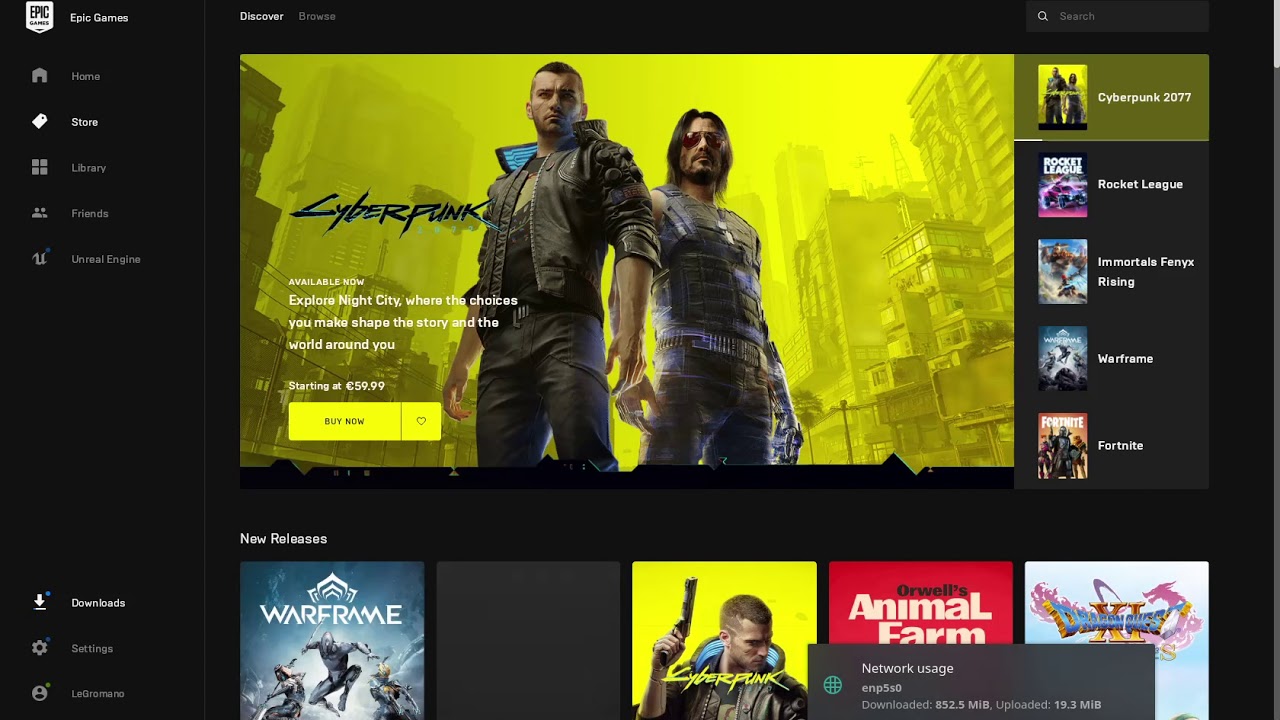Hello. i installed epic games from lutris and wine and have the same problem. when the epic games launcher is opening this get stuck in the message “wait while we start your update” someone knows how fix it?
Gracias/ thanks 

(upload://eifQvC8Ft299DF9FAZ7G9noCspi.jpeg)
Based on the comments on the lutris entry of the script it looks like it hasn’t worked in a year. My only advice would be to launch the store from the terminal and see what the output is to determine what winetrick to use but even I only have basic experience doing that.
Also Epic and Linux mix like oil and water. What game are you trying to run?
It definitely works lol what are you talking about? I use it in lutris for YEARS now.
What happens if you actually wait a long time? Check the Network activity, Epic is known to suck all your bandwidth doing stuff in background. If you see Network activity while you do nothing and Epic is ‘waiting’, then let it do its things.
i had the same problem with “GOG galaxy” and it was solved by temporarily changing the version of wine in use from the default one to the one installed in the system and then back to the default one after the update.
if you don’t know how to do it
right click on “epic game store” > configure > runner options and in wine version choose system and then disable esync and fsync and finally click on save.
after the updates do the opposite.
on my system the latest version of epic game store only works with system (wine 5.22) or lutris 6.0rc1.
Translated with www.DeepL.com/Translator (free version)
Didn’t that epic store have problems because of anti cheat they use?
It could be that the Epic Store app works on it’s own, but the games you want to start will have the above problem i think/remember…
Yes EAC will not work with WINE but this is irrelevant to the thread. He’s talking about the EPIC client, not a specific game.
I remember needing to do that with World of Tanks to solve a network issue with Lutris’ WINE, it may even still be on the system WINE actually  That could help too.
That could help too.
Good note, disabling ESYNC/FSYNC can most of the time actually improve performance, even if in theory these options are made to improve performance, I noticed in many Steam games that disabling it improved performance, this is something to test for each applications.
I am using WINE 5.7-lutris for EPIC and I have Lutris 0.5.8.1 on Testing branch, your Lutris is not from official repos gionno.
I have this exact problem as well, and it is frustrating because Epic game store did work with Lutris up until I messed up my system and did a clean install again.
The behavior of Epic game store is different whether I am running intel or Nvidia. IF on intel, not even the window pops up and this is what terminal says:
2020-12-15 13:09:47,432: DXVK 1.7.3L-03f11ba is not available yet, downloading...
lutris-wrapper: Epic Games Store
Running /home/olividir/.local/share/lutris/runners/wine/lutris-5.7-11-x86_64/bin/wine /home/olividir/Games/epic-games-store/drive_c/Program Files (x86)/Epic Games/Launcher/Portal/Binaries/Win32/EpicGamesLauncher.exe -opengl -SkipBuildPatchPrereq
Initial process has started with pid 30023
Start monitoring process.
esync: up and running.
Note: Saved post so I can change to Nvidia graphics and post from terminal.
Here is the Nvidia part:
.
LogHttp: Warning: 071C68A0: invalid HTTP response code received. URL: https://account-public-service-prod03.ol.epicgames.com/account/api/oauth/token, HTTP code: 0, content length: -1, actual payload size: 0
LogHttp: Warning: 071C68A0: request failed, libcurl error: 35 (SSL connect error)
LogHttp: Warning: 071C68A0: libcurl info message cache 0 (Hostname account-public-service-prod03.ol.epicgames.com was found in DNS cache)
LogHttp: Warning: 071C68A0: libcurl info message cache 1 ( Trying 52.21.169.50...)
LogHttp: Warning: 071C68A0: libcurl info message cache 2 (TCP_NODELAY set)
LogHttp: Warning: 071C68A0: libcurl info message cache 3 (Connected to account-public-service-prod03.ol.epicgames.com (52.21.169.50) port 443 (#15))
LogHttp: Warning: 071C68A0: libcurl info message cache 4 (schannel: SSL/TLS connection with account-public-service-prod03.ol.epicgames.com port 443 (step 1/3))
LogHttp: Warning: 071C68A0: libcurl info message cache 5 (schannel: checking server certificate revocation)
LogHttp: Warning: 071C68A0: libcurl info message cache 6 (schannel: AcquireCredentialsHandle failed: SEC_E_SECPKG_NOT_FOUND (0x80090305))
LogHttp: Warning: 071C68A0: libcurl info message cache 7 (Closing connection 15)
LogHttp: Warning: 071C68A0: libcurl info message cache 8 (schannel: shutting down SSL/TLS connection with account-public-service-prod03.ol.epicgames.com port 443)
LogHttp: Warning: Retry exhausted on https://account-public-service-prod03.ol.epicgames.com/account/api/oauth/token
LogOnline: Warning: OSS: Invalid response. CorrId=UE4-d1fcf4c94b2b026ab2c37f95fbc8ee90-D0E0A13444FDF29570C1B8A8AE453CD2-2D8E99D5416567B8577DB4AB4BBD544C code=0 errorcode=ConnectionFailure errormessage=Connection to the server failed. errorraw=ConnectionFailure
LogOnlineIdentity: Warning: OSS: Client auth request failed. Connection to the server failed.
LogHttp: Warning: 071C4220: request failed, libcurl error: 0 (No error)
LogHttp: Warning: Request cancelled on https://launcher-public-service-prod06.ol.epicgames.com/launcher/api/public/assets/v2/platform/Windows/launcher?label=Live-DurrBurger&clientVersion=10.19.2-14598295%2B%2B%2BPortal%2BRelease-Live-Windows&machineId=d1fcf4c94b2b026ab2c37f95fbc8ee90
LogOnline: Warning: OSS: Invalid response. CorrId=UE4-d1fcf4c94b2b026ab2c37f95fbc8ee90-D0E0A13444FDF29570C1B8A8AE453CD2-580DA64348BF8271734C40A7FD3244BF code=0 errorcode=ConnectionFailure errormessage=Connection to the server failed. errorraw=ConnectionFailure
LogOnline: Warning: OSS: QuerySelfPatchBuild request failed.
LogOnline: Warning: OSS: Request:
LogOnline: Warning: OSS: https://launcher-public-service-prod06.ol.epicgames.com/launcher/api/public/assets/v2/platform/Windows/launcher?label=Live-DurrBurger&clientVersion=10.19.2-14598295%2B%2B%2BPortal%2BRelease-Live-Windows&machineId=d1fcf4c94b2b026ab2c37f95fbc8ee90
LogOnline: Warning: OSS: Response:
LogOnline: Warning: OSS: Connection to the server failed.
LogPortal: Error: FAlertReporter: Reporting Alert code: SU-BI-CA
LogHttp: Warning: 071C4140: invalid HTTP response code received. URL: https://account-public-service-prod03.ol.epicgames.com/account/api/oauth/token, HTTP code: 0, content length: -1, actual payload size: 0
LogHttp: Warning: 071C4140: request failed, libcurl error: 35 (SSL connect error)
LogHttp: Warning: 071C4140: libcurl info message cache 0 (Hostname account-public-service-prod03.ol.epicgames.com was found in DNS cache)
LogHttp: Warning: 071C4140: libcurl info message cache 1 ( Trying 52.21.169.50...)
LogHttp: Warning: 071C4140: libcurl info message cache 2 (TCP_NODELAY set)
LogHttp: Warning: 071C4140: libcurl info message cache 3 (Connected to account-public-service-prod03.ol.epicgames.com (52.21.169.50) port 443 (#16))
LogHttp: Warning: 071C4140: libcurl info message cache 4 (schannel: SSL/TLS connection with account-public-service-prod03.ol.epicgames.com port 443 (step 1/3))
LogHttp: Warning: 071C4140: libcurl info message cache 5 (schannel: checking server certificate revocation)
LogHttp: Warning: 071C4140: libcurl info message cache 6 (schannel: AcquireCredentialsHandle failed: SEC_E_SECPKG_NOT_FOUND (0x80090305))
LogHttp: Warning: 071C4140: libcurl info message cache 7 (Closing connection 16)
LogHttp: Warning: 071C4140: libcurl info message cache 8 (schannel: shutting down SSL/TLS connection with account-public-service-prod03.ol.epicgames.com port 443)
LogHttp: Warning: Retry exhausted on https://account-public-service-prod03.ol.epicgames.com/account/api/oauth/token
LogOnline: Warning: OSS: Invalid response. CorrId=UE4-d1fcf4c94b2b026ab2c37f95fbc8ee90-D0E0A13444FDF29570C1B8A8AE453CD2-737CBF974FC9ADCAD5E853AFD9627BC0 code=0 errorcode=ConnectionFailure errormessage=Connection to the server failed. errorraw=ConnectionFailure
LogOnlineIdentity: Warning: OSS: Client auth request failed. Connection to the server failed.
I am running Lutris 0.5.8.1 from the official repos.
~ >>> inxi -Fazy
System:
Kernel: 5.9.12-1-MANJARO x86_64 bits: 64 compiler: gcc v: 10.2.0
parameters: BOOT_IMAGE=/boot/vmlinuz-5.9-x86_64
root=UUID=b93bb6d2-d7dd-4498-aa31-6d010d9cf969 rw quiet apparmor=1
security=apparmor udev.log_priority=3
Desktop: KDE Plasma 5.20.4 tk: Qt 5.15.2 wm: kwin_x11 dm: SDDM
Distro: Manjaro Linux
Machine:
Type: Laptop System: HP product: HP Pavilion Gaming Laptop 15-cx0xxx
v: Type1ProductConfigId serial: <filter> Chassis: type: 10 serial: <filter>
Mobo: HP model: 8478 v: 70.57 serial: <filter> UEFI: Insyde v: F.22
date: 04/21/2020
Battery:
ID-1: BAT1 charge: 25.9 Wh condition: 24.9/52.8 Wh (47%) volts: 12.8/11.6
model: Hewlett-Packard PABAS0241231 type: Li-ion serial: <filter>
status: Unknown
CPU:
Info: Quad Core model: Intel Core i5-8300H bits: 64 type: MT MCP
arch: Kaby Lake family: 6 model-id: 9E (158) stepping: A (10) microcode: DE
L2 cache: 8192 KiB
flags: avx avx2 lm nx pae sse sse2 sse3 sse4_1 sse4_2 ssse3 vmx
bogomips: 36812
Speed: 800 MHz min/max: 800/4000 MHz Core speeds (MHz): 1: 800 2: 828 3: 800
4: 800 5: 800 6: 843 7: 800 8: 837
Vulnerabilities: Type: itlb_multihit status: KVM: VMX disabled
Type: l1tf
mitigation: PTE Inversion; VMX: conditional cache flushes, SMT vulnerable
Type: mds mitigation: Clear CPU buffers; SMT vulnerable
Type: meltdown mitigation: PTI
Type: spec_store_bypass
mitigation: Speculative Store Bypass disabled via prctl and seccomp
Type: spectre_v1
mitigation: usercopy/swapgs barriers and __user pointer sanitization
Type: spectre_v2 mitigation: Full generic retpoline, IBPB: conditional,
IBRS_FW, STIBP: conditional, RSB filling
Type: srbds mitigation: Microcode
Type: tsx_async_abort status: Not affected
Graphics:
Device-1: Intel UHD Graphics 630 vendor: Hewlett-Packard driver: i915
v: kernel bus ID: 00:02.0 chip ID: 8086:3e9b
Device-2: NVIDIA GP107M [GeForce GTX 1050 Mobile] vendor: Hewlett-Packard
driver: nvidia v: 455.45.01 alternate: nouveau,nvidia_drm bus ID: 01:00.0
chip ID: 10de:1c8d
Device-3: Cheng Uei Precision Industry (Foxlink) HP Wide Vision HD
Integrated Webcam
type: USB driver: uvcvideo bus ID: 1-5:5 chip ID: 05c8:03bc
Display: x11 server: X.Org 1.20.10 compositor: kwin_x11
driver: modesetting,nvidia display ID: :0 screens: 1
Screen-1: 0 s-res: 1920x1080 s-dpi: 96 s-size: 508x285mm (20.0x11.2")
s-diag: 582mm (22.9")
Monitor-1: eDP-1-1 res: 1920x1080 hz: 60 dpi: 142
size: 344x193mm (13.5x7.6") diag: 394mm (15.5")
OpenGL: renderer: GeForce GTX 1050/PCIe/SSE2 v: 4.6.0 NVIDIA 455.45.01
direct render: Yes
Audio:
Device-1: Intel Cannon Lake PCH cAVS vendor: Hewlett-Packard
driver: snd_hda_intel v: kernel alternate: snd_soc_skl,snd_sof_pci
bus ID: 00:1f.3 chip ID: 8086:a348
Sound Server: ALSA v: k5.9.12-1-MANJARO
Network:
Device-1: Realtek RTL8822BE 802.11a/b/g/n/ac WiFi adapter
vendor: Hewlett-Packard driver: rtw_8822be v: N/A modules: rtw88_8822be
port: 4000 bus ID: 02:00.0 chip ID: 10ec:b822
IF: wlo1 state: up mac: <filter>
Device-2: Realtek RTL8111/8168/8411 PCI Express Gigabit Ethernet
vendor: Hewlett-Packard driver: r8169 v: kernel port: 3000 bus ID: 05:00.0
chip ID: 10ec:8168
IF: eno1 state: down mac: <filter>
Drives:
Local Storage: total: 1.60 TiB used: 580.50 GiB (35.5%)
SMART Message: Unable to run smartctl. Root privileges required.
ID-1: /dev/nvme0n1 vendor: Samsung model: MZVLW256HEHP-000H1
size: 238.47 GiB block size: physical: 512 B logical: 512 B speed: 31.6 Gb/s
lanes: 4 serial: <filter> rev: CXB73H1Q scheme: GPT
ID-2: /dev/sda type: USB vendor: Western Digital model: WD My Passport 0740
size: 465.73 GiB block size: physical: 512 B logical: 512 B serial: <filter>
rev: 1007 scheme: GPT
ID-3: /dev/sdb type: USB vendor: Toshiba model: External USB 3.0
size: 931.51 GiB block size: physical: 512 B logical: 512 B serial: <filter>
rev: 5438 scheme: MBR
Partition:
ID-1: / raw size: 238.17 GiB size: 233.43 GiB (98.01%)
used: 67.44 GiB (28.9%) fs: ext4 dev: /dev/nvme0n1p2
Swap:
Alert: No Swap data was found.
Sensors:
System Temperatures: cpu: 56.0 C mobo: 29.8 C gpu: nvidia temp: 52 C
Fan Speeds (RPM): N/A
Info:
Processes: 297 Uptime: 3h 38m wakeups: 1 Memory: 15.53 GiB
used: 1.95 GiB (12.6%) Init: systemd v: 247 Compilers: gcc: 10.2.0
clang: 11.0.0 Packages: 1353 pacman: 1347 lib: 390 flatpak: 0 snap: 6
Shell: Zsh v: 5.8 default: Bash v: 5.0.18 running in: konsole inxi: 3.1.09
Seems like a network issue. Can be similar to the World of Tanks issue I was talking about, and could be resolved, if so, following what gionno said above, maybe.
I have also the same version but I have updated the version of wine that uses lutris from “manage versions” (the icon pointed in the picture).
OK I read Lutris 6.0rc1, didn’t think you were talking about Lutris’ WINE.
hello, I present the same problem as Sacroknight, when I run epic game writes “wait while we start your update” if someone can help me.
So far has @gionno solution about updating wine to system has been unsuccessful
And what about the other suggestion then?
The longest I have waited for this is over 4 hours and it didn’t do anything, just seemed to be circling.
Same fix as forum manjaro org/t/gnutls-wine-lutris-issues/26186 which is to install the package lib32-gnutls
I did a clean install of manjaro again and installed all wine components from the pamac (add/remove software) and now works
Shame on me LOL, I think I even already provided this solution lol now I remember with the curl problem and all… Well played thanks for saving the day ![]()
//EDIT: Three weeks ago, and I already forgot ![]()
![]()
Hey, you know what, this morning my EGS would not launch 
Seems like latest update broke something in the launcher. I couldn’t have it to launch so I decided to move the games folder to a safe location, uninstall the EGS from Lutris, and reinstall it fresh after messing around not able to fix it. It installed with the lutris-wine-6.0RC and worked. I then followed this Can the Epic Games Launcher detect previously installed games? - Epic Games Support to ‘import’ my games one by one and it worked. This is a more radical solution, with no guarantee it would work but at least I didn’t have to redownload all my games 
Seems like it is actually a known issue that appeared a few days ago, and as you can see in the video above I made, I had an update LOL, which broke the EGS in my Lutris installation then, I only noticed this morning. I tend to always find the proper solution after I fix my  but seems like there was solution here that wouldn’t require to wipe and reinstall all Epic Games wont start: unhandled page fault - Support - Lutris Forums
but seems like there was solution here that wouldn’t require to wipe and reinstall all Epic Games wont start: unhandled page fault - Support - Lutris Forums
This works for Blizzard Battle net for me, but not Epic Games Store.
So I tried the solution @gionno suggested, update Wine, disable Esync and Fsync, then updated, epic game store, and moved back to oirginal wine version and enable both sync. I got further now and epic games starts for like half a second… Will try your last solution when I have time.