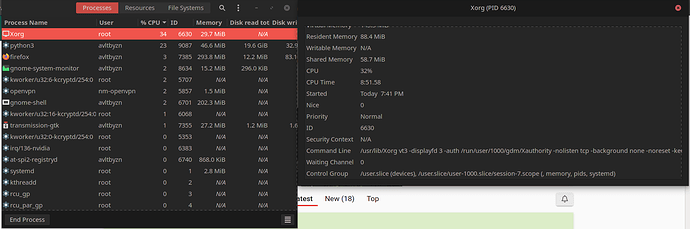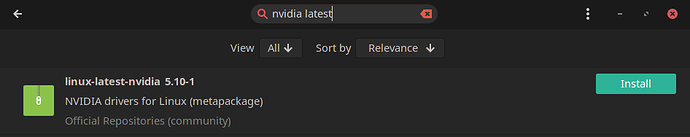Ever since the last round of updates I have had an Xorg process that habitually takes up approx. 30% of the cpu. This is accompanied by a laggy GUI. Software tends jitter and the mouse stops every other second. This only affects X (i.e sound is fine). Here is an output of an Xorg log session:
[ 3854.338] (WW) Failed to open protocol names file lib/xorg/protocol.txt
[ 3854.338]
X.Org X Server 1.20.10
X Protocol Version 11, Revision 0
[ 3854.338] Build Operating System: Linux Manjaro Linux
[ 3854.338] Current Operating System: Linux manjaro 5.10.2-2-MANJARO #1 SMP PREEMPT Tue Dec 22 08:14:42 UTC 2020 x86_64
[ 3854.338] Kernel command line: BOOT_IMAGE=/boot/vmlinuz-5.10-x86_64 root=UUID=012f712f-339d-4750-918e-1e79f4dbe61c ro quiet splash nomodeset=1 cryptdevice=UUID=a6126523-ca36-4d08-ba80-1446d3df6b9a:luks-a6126523-ca36-4d08-ba80-1446d3df6b9a root=/dev/mapper/luks-a6126523-ca36-4d08-ba80-1446d3df6b9a splash apparmor=1 security=apparmor udev.log_priority=3
[ 3854.338] Build Date: 16 December 2020 10:33:32PM
[ 3854.338]
[ 3854.338] Current version of pixman: 0.40.0
[ 3854.338] Before reporting problems, check http://wiki.x.org
to make sure that you have the latest version.
[ 3854.338] Markers: (--) probed, (**) from config file, (==) default setting,
(++) from command line, (!!) notice, (II) informational,
(WW) warning, (EE) error, (NI) not implemented, (??) unknown.
[ 3854.338] (==) Log file: "/var/log/Xorg.0.log", Time: Sun Jan 10 02:55:22 2021
[ 3854.338] (II) Module ABI versions:
[ 3854.338] X.Org ANSI C Emulation: 0.4
[ 3854.338] X.Org Video Driver: 24.1
[ 3854.338] X.Org XInput driver : 24.1
[ 3854.338] X.Org Server Extension : 10.0
[ 3854.339] (--) using VT number 1
[ 3854.339] (II) systemd-logind: logind integration requires -keeptty and -keeptty was not provided, disabling logind integration
[ 3854.339] (II) xfree86: Adding drm device (/dev/dri/card0)
[ 3854.340] (--) PCI:*(1@0:0:0) 10de:1f82:1462:8d92 rev 161, Mem @ 0xf6000000/16777216, 0xe0000000/268435456, 0xf0000000/33554432, I/O @ 0x0000e000/128, BIOS @ 0x????????/131072
[ 3854.340] List of video drivers:
[ 3854.340] amdgpu
[ 3854.340] ati
[ 3854.340] intel
[ 3854.340] nouveau
[ 3854.340] nvidia
[ 3854.340] radeon
[ 3854.340] modesetting
[ 3854.340] (II) LoadModule: "amdgpu"
[ 3854.340] (II) Loading /usr/lib/xorg/modules/drivers/amdgpu_drv.so
[ 3854.345] (II) Module amdgpu: vendor="X.Org Foundation"
[ 3854.345] compiled for 1.20.8, module version = 19.1.0
[ 3854.345] Module class: X.Org Video Driver
[ 3854.345] ABI class: X.Org Video Driver, version 24.1
[ 3854.345] (II) LoadModule: "ati"
[ 3854.345] (II) Loading /usr/lib/xorg/modules/drivers/ati_drv.so
[ 3854.345] (II) Module ati: vendor="X.Org Foundation"
[ 3854.345] compiled for 1.20.8, module version = 19.1.0
[ 3854.345] Module class: X.Org Video Driver
[ 3854.345] ABI class: X.Org Video Driver, version 24.1
[ 3854.345] (II) LoadModule: "intel"
[ 3854.345] (II) Loading /usr/lib/xorg/modules/drivers/intel_drv.so
[ 3854.348] (II) Module intel: vendor="X.Org Foundation"
[ 3854.348] compiled for 1.20.9, module version = 2.99.917
[ 3854.348] Module class: X.Org Video Driver
[ 3854.348] ABI class: X.Org Video Driver, version 24.1
[ 3854.348] (II) LoadModule: "nouveau"
[ 3854.348] (II) Loading /usr/lib/xorg/modules/drivers/nouveau_drv.so
[ 3854.350] (II) Module nouveau: vendor="X.Org Foundation"
[ 3854.350] compiled for 1.20.8, module version = 1.0.16
[ 3854.350] Module class: X.Org Video Driver
[ 3854.350] ABI class: X.Org Video Driver, version 24.1
[ 3854.350] (II) LoadModule: "nvidia"
[ 3854.350] (II) Loading /usr/lib/xorg/modules/drivers/nvidia_drv.so
[ 3854.350] (II) Module nvidia: vendor="NVIDIA Corporation"
[ 3854.350] compiled for 1.6.99.901, module version = 1.0.0
[ 3854.350] Module class: X.Org Video Driver
[ 3854.350] (II) LoadModule: "radeon"
[ 3854.350] (II) Loading /usr/lib/xorg/modules/drivers/radeon_drv.so
[ 3854.353] (II) Module radeon: vendor="X.Org Foundation"
[ 3854.353] compiled for 1.20.8, module version = 19.1.0
[ 3854.353] Module class: X.Org Video Driver
[ 3854.353] ABI class: X.Org Video Driver, version 24.1
[ 3854.353] (II) LoadModule: "modesetting"
[ 3854.353] (II) Loading /usr/lib/xorg/modules/drivers/modesetting_drv.so
[ 3854.354] (II) Module modesetting: vendor="X.Org Foundation"
[ 3854.354] compiled for 1.20.10, module version = 1.20.10
[ 3854.354] Module class: X.Org Video Driver
[ 3854.354] ABI class: X.Org Video Driver, version 24.1
[ 3854.354] (II) NOUVEAU driver
[ 3854.354] (II) NOUVEAU driver for NVIDIA chipset families :
[ 3854.354] RIVA TNT (NV04)
[ 3854.354] RIVA TNT2 (NV05)
[ 3854.354] GeForce 256 (NV10)
[ 3854.354] GeForce 2 (NV11, NV15)
[ 3854.354] GeForce 4MX (NV17, NV18)
[ 3854.354] GeForce 3 (NV20)
[ 3854.354] GeForce 4Ti (NV25, NV28)
[ 3854.354] GeForce FX (NV3x)
[ 3854.354] GeForce 6 (NV4x)
[ 3854.354] GeForce 7 (G7x)
[ 3854.354] GeForce 8 (G8x)
[ 3854.354] GeForce 9 (G9x)
[ 3854.354] GeForce GTX 2xx/3xx (GT2xx)
[ 3854.354] GeForce GTX 4xx/5xx (GFxxx)
[ 3854.354] GeForce GTX 6xx/7xx (GKxxx)
[ 3854.354] GeForce GTX 9xx (GMxxx)
[ 3854.354] GeForce GTX 10xx (GPxxx)
[ 3854.354] (II) NVIDIA dlloader X Driver 455.45.01 Thu Nov 5 23:01:05 UTC 2020
[ 3854.354] (II) NVIDIA Unified Driver for all Supported NVIDIA GPUs
[ 3854.354] (II) modesetting: Driver for Modesetting Kernel Drivers: kms
[ 3854.437] (++) Using config file: "/root/xorg.conf.new"
[ 3854.437] (==) Using config directory: "/etc/X11/xorg.conf.d"
[ 3854.437] (==) Using system config directory "/usr/share/X11/xorg.conf.d"
[ 3854.437] (==) ServerLayout "layout"
[ 3854.437] (**) |-->Screen "Screen0" (0)
[ 3854.437] (**) | |-->Monitor "Monitor0"
[ 3854.437] (**) | |-->Device "Device0"
[ 3854.437] (**) | |-->GPUDevice "Card0"
[ 3854.437] (==) Automatically adding devices
[ 3854.437] (==) Automatically enabling devices
[ 3854.437] (==) Automatically adding GPU devices
[ 3854.437] (==) Automatically binding GPU devices
[ 3854.437] (==) Max clients allowed: 256, resource mask: 0x1fffff
[ 3854.437] (WW) The directory "/usr/share/fonts/misc" does not exist.
[ 3854.437] Entry deleted from font path.
[ 3854.437] (WW) The directory "/usr/share/fonts/OTF" does not exist.
[ 3854.437] Entry deleted from font path.
[ 3854.437] (WW) The directory "/usr/share/fonts/Type1" does not exist.
[ 3854.437] Entry deleted from font path.
[ 3854.437] (WW) The directory "/usr/share/fonts/100dpi" does not exist.
[ 3854.437] Entry deleted from font path.
[ 3854.437] (WW) The directory "/usr/share/fonts/75dpi" does not exist.
[ 3854.437] Entry deleted from font path.
[ 3854.437] (WW) The directory "/usr/share/fonts/misc" does not exist.
[ 3854.437] Entry deleted from font path.
[ 3854.437] (WW) The directory "/usr/share/fonts/OTF" does not exist.
[ 3854.437] Entry deleted from font path.
[ 3854.437] (WW) The directory "/usr/share/fonts/Type1" does not exist.
[ 3854.437] Entry deleted from font path.
[ 3854.437] (WW) The directory "/usr/share/fonts/100dpi" does not exist.
[ 3854.437] Entry deleted from font path.
[ 3854.437] (WW) The directory "/usr/share/fonts/75dpi" does not exist.
[ 3854.437] Entry deleted from font path.
[ 3854.437] (**) FontPath set to:
/usr/share/fonts/TTF,
/usr/share/fonts/TTF
[ 3854.437] (**) ModulePath set to "/usr/lib/xorg/modules"
[ 3854.437] (**) Extension "COMPOSITE" is enabled
[ 3854.437] (II) The server relies on udev to provide the list of input devices.
If no devices become available, reconfigure udev or disable AutoAddDevices.
[ 3854.437] (EE) [drm] Failed to open DRM device for pci:0000:01:00.0: -22
[ 3854.437] Number of created screens does not match number of detected devices.
Configuration failed.
[ 3854.437] (EE) Server terminated with error (2). Closing log file.
and here is a screengrab of the process with the GUI top output.
Please inform me of any required details and how to execute such information grabs and they will be ameliorated posthaste. I am in an unusable state and not sure what to do next. I have mhwd -i xf86-video-nvidia, mhwd -i xf86-video-nouveau'd. I have seeped into a sphere of inseccent seccasion.
I bow to your inevitable wisdom.