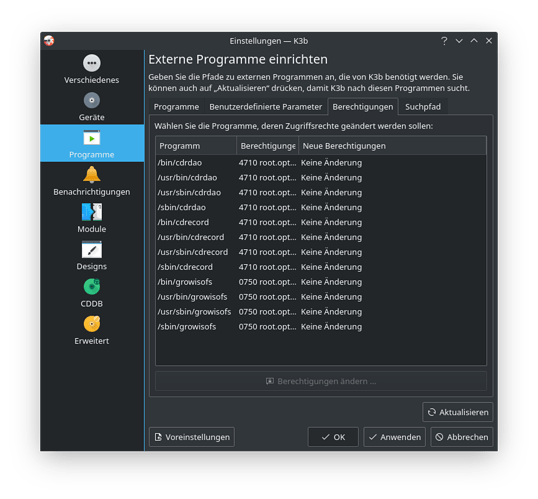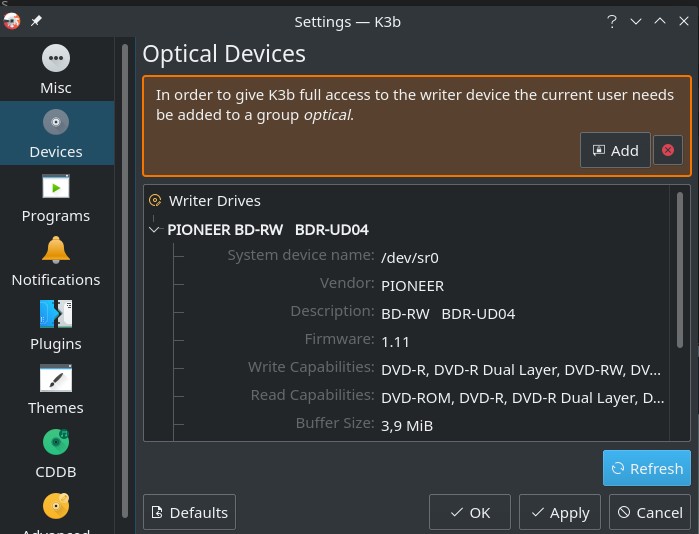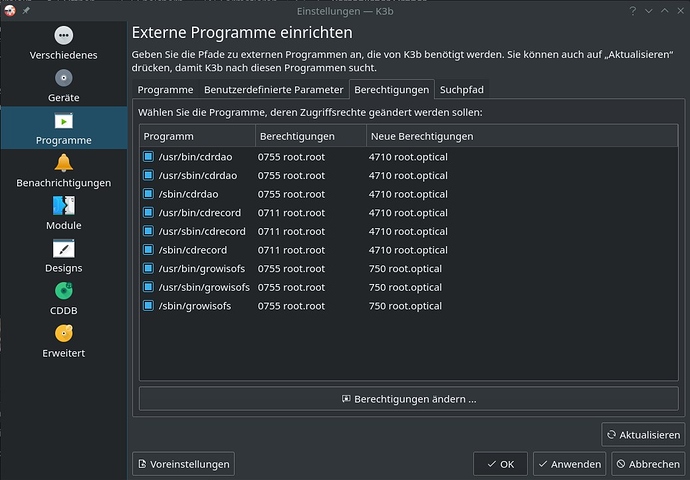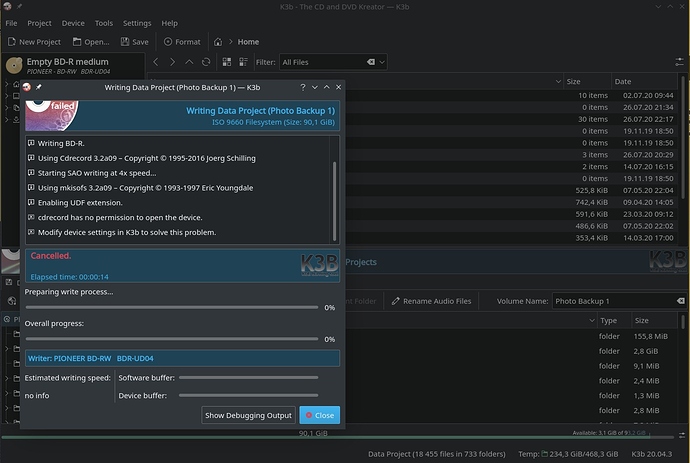Hi,
This topic is a copy from the old manjaro form.
The issue is still pending and has not been finally resolved. A corresponding workaround is described here.
Description of the original topic:
I’m able to create and burn a new data DVD with k3b. But when I try to burn a ISO image with k3b I get the error message below.
If I interpret the error output correctly it is due to the permission.
Has anything changed here in the last time?
As root I can burn the image with the command cdrecord speed=2 Windows.iso
Error output of k3b:
-----------------------
HL-DT-ST BD-RE BH10LS30 1.00 (/dev/sr0, CD-R, CD-RW, CD-ROM, DVD-ROM, DVD-R, DVD-RW, DVD-R doppelschichtig, BD-CD-ROM, BD-CD-R, BD-CD-R, DVD+R, DVD+RW, DVD+R doppelschichtig) [DVD-ROM, DVD-R sequenziell, Zweischichtige DVD-R sequenziell, Zweischicht-DVD-R-Sprung, DVD-RAM, DVD-RW Eingeschränktes Überschreiben, DVD-RW sequenziell, DVD+RW, DVD+R, Zweischichtige DVD+R, CD-ROM, CD-R, CD-RW, BD-CD-ROM, BD-R sequenziell (SRM), BD-R Zufällig (RRM), BD-CD-R] [SAO, TAO, RAW, SAO/R96P, SAO/R96R, RAW/R16, RAW/R96P, RAW/R96R, Eingeschränktes Überschreiben, Sprung zwischen DVD-Schichten, Zufällige Aufnahme, Sequenzielle Aufnahme, Sequenzielle Aufnahme + POW] [%7]
System
-----------------------
K3b Version: 20.4.3
KDE Version: 5.71.0
Qt Version: 5.15.0
Kernel: 5.4.52-1-MANJARO
Used versions
-----------------------
cdrecord: 3.2a09
cdrecord
-----------------------
cdrecord: Die Operation ist nicht erlaubt. Warning: Cannot raise RLIMIT_MEMLOCK limits.
cdrecord: Nicht genügend Hauptspeicher verfügbar. WARNING: Cannot do mlockall(2).
cdrecord: WARNING: This causes a high risk for buffer underruns.
cdrecord: Die Operation ist nicht erlaubt. WARNING: Cannot set RR-scheduler.
cdrecord: Keine Berechtigung. WARNING: Cannot set priority using setpriority().
cdrecord: WARNING: This causes a high risk for buffer underruns.
cdrecord: Insufficient 'file read' privileges. You will not be able to open all needed devices.
cdrecord: Insufficient 'file write' privileges. You will not be able to open all needed devices.
cdrecord: Insufficient 'device' privileges. You may not be able to send all needed SCSI commands, this my cause various unexplainable problems.
cdrecord: Insufficient 'memlock' privileges. You may get buffer underruns.
cdrecord: Insufficient 'priocntl' privileges. You may get buffer underruns.
cdrecord: Insufficient 'network' privileges. You will not be able to do remote SCSI.
scsidev: '/dev/sr0'
devname: '/dev/sr0'
scsibus: -2 target: -2 lun: -2
Warning: Open by 'devname' is unintentional and not supported.
Linux sg driver version: 3.5.27
SCSI buffer size: 64512
Cdrecord-ProDVD-ProBD-Clone 3.02a09 (x86_64-unknown-linux-gnu) Copyright (C) 1995-2016 Joerg Schilling
TOC Type: 1 = CD-ROM
Using libscg version 'schily-0.9'.
Driveropts: 'burnfree'
atapi: 1
Device type : Removable CD-ROM
Version : 5
Response Format: 2
Capabilities :
Vendor_info : 'HL-DT-ST'
Identifikation : 'BD-RE BH10LS30 '
Revision : '1.00'
Device seems to be: Generic mmc2 DVD-R/DVD-RW/DVD-RAM.
Current: DVD+R
Profile: BD-ROM
Profile: BD-R sequential recording
Profile: BD-R random recording
Profile: BD-RE
Profile: DVD-RAM
Profile: DVD-R sequential recording
Profile: DVD-R/DL sequential recording
Profile: DVD-R/DL layer jump recording
Profile: DVD-RW sequential recording
Profile: DVD-RW restricted overwrite
Profile: DVD+RW
Profile: DVD+R (current)
Profile: DVD+R/DL
Profile: DVD-ROM
Profile: CD-R
Profile: CD-RW
Profile: CD-ROM
Profile: Removable Disk
Using generic SCSI-3/mmc-3 DVD+R driver (mmc_dvdplusr).
Driver flags : NO-CD DVD MMC-3 SWABAUDIO BURNFREE
Supported modes: PACKET SAO LAYER_JUMP
Drive buf size : 2555904 = 2496 KB
Drive pbuf size: 3850240 = 3760 KB
Drive DMA Speed: 16626 kB/s 94x CD 12x DVD 3x BD
FIFO size : 4194304 = 4096 KB
cdrecord: Die Operation ist nicht erlaubt. rezero unit: scsi sendcmd: fatal error
CDB: 01 00 00 00 00 00
cdrecord: Die Operation ist nicht erlaubt. Cannot send SCSI cmd via ioctl.
cdrecord: Die Operation ist nicht erlaubt. Cannot open or use SCSI driver.
cdrecord: For possible targets try 'cdrecord -scanbus'. Make sure you are root.
cdrecord: For possible transport specifiers try 'cdrecord dev=help'.
Track 01: data 3993 MB
Total size: 3993 MB = 2044640 sectors
cdrecord command:
-----------------------
/usr/bin/cdrecord -v gracetime=2 dev=/dev/sr0 speed=8 -sao driveropts=burnfree -data -tsize=2044640s -