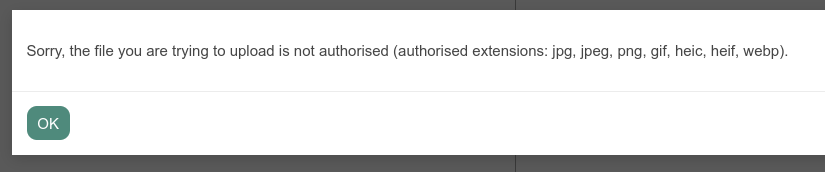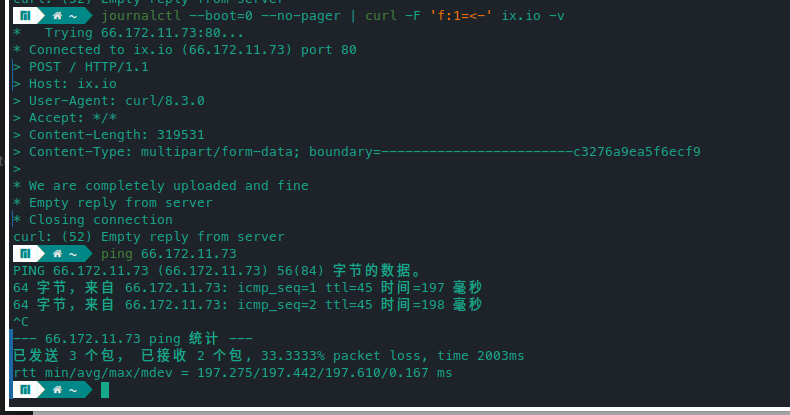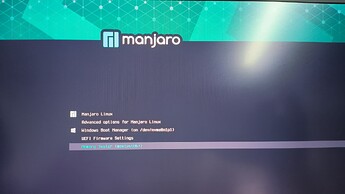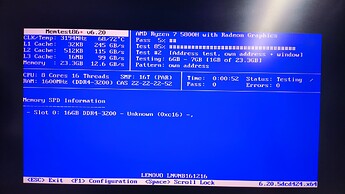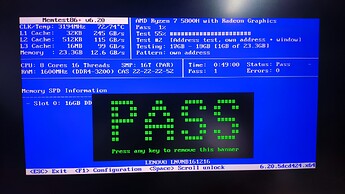Just like all the symptoms mentioned in this post: random-system-freezes-intel-i5-nvidia-graphics , it seems that this issue has been going on for a long time without a solution. It’s frustrating, and this really makes it difficult for me to continue using Linux. The stability issues are just too problematic.
Hi @ling,
I’m going to be one hundred percent honest with you, this is in no way aimed at you, or means that I find you stupid or anything, but I highly doubt this. Log from after the crash is anyway not really important, IMHO. Logs from immediately just before the crash is more important. So that is what we’ll attempt to look for.
You mentioned you posted here previously, so I’ll not explain how to post terminal output. I’ll just as you to please provide the output of:
journalctl --boot=-1 --no-pager
Where:
- The
--boot=-1is from the previous boot. Adjust this to be for the last bootup when a crash happened; and --no-pagerformats the output nicely for use here, on the forum.
Note:
I have left filters out for now so that the scope of the output is as broad as possible. We can refine it later.
However, if it didn’t happen from the beginning, I suspect failing hardware, most likely HDD (or possibly SSD.) But there is, as of how, no way for us to be sure.
Here is the log of a reboot that happened to my computer the last time I used vlc to watch a movie, it wasn’t a freeze, but I thought it might help. Also, I know that the log before the crash is useful, I mean the log before the crash without any errors, even the time on the screen when the freeze occurs is a minute or two later than the last entry in the log, when the freeze occurs again, I will upload it Log of the last startup.
How should I upload logs?
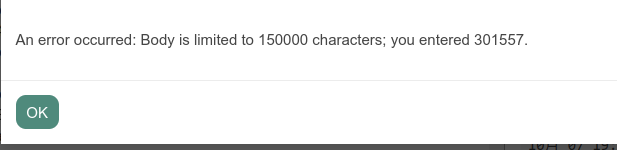
Just suffix the command with:
| curl -F 'f:1=<-' ix.io
For example:
journalctl --boot=-1 --no-pager | curl -F 'f:1=<-' ix.io
It will output a URL similar to:
http://ix.io/fpW
Just provide that here.
In case you were unaware:
Strange. Mine works fine:
$ echo "test"| curl -F 'f:1=<-' ix.io
http://ix.io/El0
The URL: http://ix.io/El0
Try without the -v argument there…I’m not sure if it’ll make a difference or not, but since I don’t have it in my command, we should test without it.
Edit:
If that doesn’t work, see:
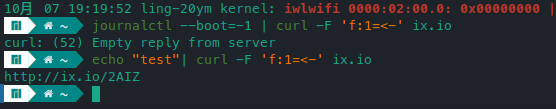
Than you, but please, in the future when posting terminal output, copy the output and paste it here, wrapped in three (3) backticks, before AND after the pasted text. Like this:
```
pasted text
```
Or three (3) tilde signs, like this:
~~~
pasted text
~~~
This will just cause it to be rendered like this:
Sed
sollicitudin dolor
eget nisl elit id
condimentum
arcu erat varius
cursus sem quis eros.
Instead of like this:
Sed sollicitudin dolor eget nisl elit id condimentum arcu erat varius cursus sem quis eros.
Alternatively, paste the text you wish to format as terminal output, select all pasted text, and click the </> button on the taskbar. This will indent the whole pasted section with one TAB, causing it to render the same way as described above.
Thereby increasing legibility thus making it easier for those trying to provide assistance.
For more information, please see:
![]()
![]() Additionally
Additionally
If your language isn’t English, please prepend any and all terminal commands with LC_ALL=C. For example:
LC_ALL=C bluetoothctl
This will just cause the terminal output to be in English, making it easier to understand and debug.
sorry, i will do that later.
maybe this is useful
10月 07 19:19:51 ling-20ym python3[739]: [9] INFO: # Xorg pre-start hook
10月 07 19:19:51 ling-20ym python3[739]: [9] INFO: Previous state was: {'type': 'pending_pre_xorg_start', 'requested_mode': 'nvidia', 'current_mode': None}
10月 07 19:19:51 ling-20ym python3[739]: [9] INFO: Requested mode is: nvidia
10月 07 19:19:51 ling-20ym polkitd[704]: Loading rules from directory /usr/share/polkit-1/rules.d
10月 07 19:19:51 ling-20ym NetworkManager[738]: <info> [1696677591.6446] hostname: hostname: using hostnamed
10月 07 19:19:51 ling-20ym NetworkManager[738]: <info> [1696677591.6446] hostname: static hostname changed from (none) to "ling-20ym"
10月 07 19:19:51 ling-20ym NetworkManager[738]: <info> [1696677591.6449] dns-mgr: init: dns=default,systemd-resolved rc-manager=symlink
10月 07 19:19:51 ling-20ym NetworkManager[738]: <info> [1696677591.6465] rfkill3: found Wi-Fi radio killswitch (at /sys/devices/pci0000:00/0000:00:01.2/0000:02:00.0/ieee80211/phy0/rfkill3) (driver iwlwifi)
10月 07 19:19:51 ling-20ym NetworkManager[738]: <info> [1696677591.6468] rfkill0: found Wi-Fi radio killswitch (at /sys/devices/pci0000:00/0000:00:14.3/PNP0C09:00/VPC2004:00/rfkill/rfkill0) (platform driver ideapad_acpi)
10月 07 19:19:51 ling-20ym polkitd[704]: Finished loading, compiling and executing 8 rules
10月 07 19:19:51 ling-20ym systemd[1]: Started Authorization Manager.
10月 07 19:19:51 ling-20ym polkitd[704]: Acquired the name org.freedesktop.PolicyKit1 on the system bus
10月 07 19:19:51 ling-20ym systemd[1]: Starting Modem Manager...
10月 07 19:19:51 ling-20ym NetworkManager[738]: <info> [1696677591.6511] manager[0x55e8079419e0]: rfkill: Wi-Fi hardware radio set enabled
10月 07 19:19:51 ling-20ym NetworkManager[738]: <info> [1696677591.6511] manager[0x55e8079419e0]: rfkill: WWAN hardware radio set enabled
10月 07 19:19:51 ling-20ym python3[762]: modinfo: ERROR: Module acpi_call not found.
10月 07 19:19:51 ling-20ym NetworkManager[738]: <info> [1696677591.6557] Loaded device plugin: NMOvsFactory (/usr/lib/NetworkManager/1.44.0-1/libnm-device-plugin-ovs.so)
10月 07 19:19:51 ling-20ym NetworkManager[738]: <info> [1696677591.6577] Loaded device plugin: NMWwanFactory (/usr/lib/NetworkManager/1.44.0-1/libnm-device-plugin-wwan.so)
10月 07 19:19:51 ling-20ym NetworkManager[738]: <info> [1696677591.6585] Loaded device plugin: NMWifiFactory (/usr/lib/NetworkManager/1.44.0-1/libnm-device-plugin-wifi.so)
10月 07 19:19:51 ling-20ym NetworkManager[738]: <info> [1696677591.6590] Loaded device plugin: NMAtmManager (/usr/lib/NetworkManager/1.44.0-1/libnm-device-plugin-adsl.so)
10月 07 19:19:51 ling-20ym NetworkManager[738]: <info> [1696677591.6602] Loaded device plugin: NMBluezManager (/usr/lib/NetworkManager/1.44.0-1/libnm-device-plugin-bluetooth.so)
10月 07 19:19:51 ling-20ym ModemManager[761]: <info> ModemManager (version 1.20.6-2) starting in system bus...
10月 07 19:19:51 ling-20ym python3[739]: [32] INFO: Available modules: ['nouveau', 'bbswitch', 'nvidia', 'nvidia_drm', 'nvidia_modeset', 'nvidia_uvm']
10月 07 19:19:51 ling-20ym python3[739]: [33] INFO: Unloading modules ['nouveau'] (if loaded)
10月 07 19:19:51 ling-20ym python3[739]: [36] INFO: switching=none, nothing to do
10月 07 19:19:51 ling-20ym NetworkManager[738]: <info> [1696677591.6724] Loaded device plugin: NMTeamFactory (/usr/lib/NetworkManager/1.44.0-1/libnm-device-plugin-team.so)
10月 07 19:19:51 ling-20ym NetworkManager[738]: <info> [1696677591.6726] manager: rfkill: Wi-Fi enabled by radio killswitch; enabled by state file
10月 07 19:19:51 ling-20ym NetworkManager[738]: <info> [1696677591.6727] manager: rfkill: WWAN enabled by radio killswitch; enabled by state file
10月 07 19:19:51 ling-20ym NetworkManager[738]: <info> [1696677591.6727] manager: Networking is enabled by state file
10月 07 19:19:51 ling-20ym dbus-daemon[701]: [system] Activating via systemd: service name='org.freedesktop.nm_dispatcher' unit='dbus-org.freedesktop.nm-dispatcher.service' requested by ':1.3' (uid=0 pid=738 comm="/usr/bin/NetworkManager --no-daemon")
10月 07 19:19:51 ling-20ym NetworkManager[738]: <info> [1696677591.6731] settings: Loaded settings plugin: keyfile (internal)
10月 07 19:19:51 ling-20ym systemd[1]: Starting Network Manager Script Dispatcher Service...
10月 07 19:19:51 ling-20ym NetworkManager[738]: <info> [1696677591.6797] dhcp: init: Using DHCP client 'internal'
10月 07 19:19:51 ling-20ym NetworkManager[738]: <info> [1696677591.6798] manager: (lo): new Loopback device (/org/freedesktop/NetworkManager/Devices/1)
10月 07 19:19:51 ling-20ym NetworkManager[738]: <info> [1696677591.6803] device (lo): state change: unmanaged -> unavailable (reason 'connection-assumed', sys-iface-state: 'external')
10月 07 19:19:51 ling-20ym NetworkManager[738]: <info> [1696677591.6805] device (lo): state change: unavailable -> disconnected (reason 'connection-assumed', sys-iface-state: 'external')
10月 07 19:19:51 ling-20ym NetworkManager[738]: <info> [1696677591.6808] device (lo): Activation: starting connection 'lo' (9ab54874-9d65-4798-ad08-4ef4a41a2e55)
10月 07 19:19:51 ling-20ym NetworkManager[738]: <info> [1696677591.6809] device (wlp2s0): driver supports Access Point (AP) mode
10月 07 19:19:51 ling-20ym NetworkManager[738]: <info> [1696677591.6812] manager: (wlp2s0): new 802.11 Wi-Fi device (/org/freedesktop/NetworkManager/Devices/2)
10月 07 19:19:51 ling-20ym NetworkManager[738]: <info> [1696677591.6814] device (wlp2s0): state change: unmanaged -> unavailable (reason 'managed', sys-iface-state: 'external')
10月 07 19:19:51 ling-20ym dbus-daemon[701]: [system] Successfully activated service 'org.freedesktop.nm_dispatcher'
10月 07 19:19:51 ling-20ym systemd[1]: Started Network Manager Script Dispatcher Service.
10月 07 19:19:51 ling-20ym systemd[1]: Started Modem Manager.
10月 07 19:19:51 ling-20ym kernel: NET: Registered PF_QIPCRTR protocol family
10月 07 19:19:51 ling-20ym python3[739]: [73] INFO: Loading module nvidia
10月 07 19:19:51 ling-20ym kernel: iwlwifi 0000:02:00.0: Registered PHC clock: iwlwifi-PTP, with index: 0
10月 07 19:19:52 ling-20ym acpid[697]: starting up with netlink and the input layer
10月 07 19:19:52 ling-20ym acpid[697]: 1 rule loaded
10月 07 19:19:52 ling-20ym acpid[697]: waiting for events: event logging is off
10月 07 19:19:52 ling-20ym kernel: iwlwifi 0000:02:00.0: timeout waiting for FW reset ACK (inta_hw=0x0)
10月 07 19:19:52 ling-20ym kernel: iwlwifi 0000:02:00.0: Start IWL Error Log Dump:
10月 07 19:19:52 ling-20ym kernel: iwlwifi 0000:02:00.0: Transport status: 0x0000004A, valid: 6
10月 07 19:19:52 ling-20ym kernel: iwlwifi 0000:02:00.0: Loaded firmware version: 77.2df8986f.0 cc-a0-77.ucode
10月 07 19:19:52 ling-20ym kernel: iwlwifi 0000:02:00.0: 0x00000084 | NMI_INTERRUPT_UNKNOWN
10月 07 19:19:52 ling-20ym kernel: iwlwifi 0000:02:00.0: 0x00A0A2F0 | trm_hw_status0
10月 07 19:19:52 ling-20ym kernel: iwlwifi 0000:02:00.0: 0x00000000 | trm_hw_status1
10月 07 19:19:52 ling-20ym kernel: iwlwifi 0000:02:00.0: 0x004F8B7A | branchlink2
10月 07 19:19:52 ling-20ym kernel: iwlwifi 0000:02:00.0: 0x004EEC2A | interruptlink1
10月 07 19:19:52 ling-20ym kernel: iwlwifi 0000:02:00.0: 0x004EEC2A | interruptlink2
10月 07 19:19:52 ling-20ym kernel: iwlwifi 0000:02:00.0: 0x000152DA | data1
10月 07 19:19:52 ling-20ym kernel: iwlwifi 0000:02:00.0: 0x03000000 | data2
10月 07 19:19:52 ling-20ym kernel: iwlwifi 0000:02:00.0: 0x00000000 | data3
10月 07 19:19:52 ling-20ym kernel: iwlwifi 0000:02:00.0: 0x00000000 | beacon time
10月 07 19:19:52 ling-20ym kernel: iwlwifi 0000:02:00.0: 0x0003D87F | tsf low
10月 07 19:19:52 ling-20ym kernel: iwlwifi 0000:02:00.0: 0x00000000 | tsf hi
10月 07 19:19:52 ling-20ym kernel: iwlwifi 0000:02:00.0: 0x00000000 | time gp1
10月 07 19:19:52 ling-20ym kernel: iwlwifi 0000:02:00.0: 0x00043EE3 | time gp2
10月 07 19:19:52 ling-20ym kernel: iwlwifi 0000:02:00.0: 0x00000001 | uCode revision type
10月 07 19:19:52 ling-20ym kernel: iwlwifi 0000:02:00.0: 0x0000004D | uCode version major
10月 07 19:19:52 ling-20ym kernel: iwlwifi 0000:02:00.0: 0x2DF8986F | uCode version minor
10月 07 19:19:52 ling-20ym kernel: iwlwifi 0000:02:00.0: 0x00000340 | hw version
10月 07 19:19:52 ling-20ym kernel: iwlwifi 0000:02:00.0: 0x00489000 | board version
10月 07 19:19:52 ling-20ym kernel: iwlwifi 0000:02:00.0: 0x001E0148 | hcmd
10月 07 19:19:52 ling-20ym kernel: iwlwifi 0000:02:00.0: 0x20028000 | isr0
10月 07 19:19:52 ling-20ym kernel: iwlwifi 0000:02:00.0: 0x00000000 | isr1
10月 07 19:19:52 ling-20ym kernel: iwlwifi 0000:02:00.0: 0x08F04802 | isr2
10月 07 19:19:52 ling-20ym kernel: iwlwifi 0000:02:00.0: 0x00C3400C | isr3
10月 07 19:19:52 ling-20ym kernel: iwlwifi 0000:02:00.0: 0x00000000 | isr4
10月 07 19:19:52 ling-20ym kernel: iwlwifi 0000:02:00.0: 0x001E0148 | last cmd Id
10月 07 19:19:52 ling-20ym kernel: iwlwifi 0000:02:00.0: 0x000152DA | wait_event
10月 07 19:19:52 ling-20ym kernel: iwlwifi 0000:02:00.0: 0x00000000 | l2p_control
10月 07 19:19:52 ling-20ym kernel: iwlwifi 0000:02:00.0: 0x00000000 | l2p_duration
10月 07 19:19:52 ling-20ym kernel: iwlwifi 0000:02:00.0: 0x00000000 | l2p_mhvalid
10月 07 19:19:52 ling-20ym kernel: iwlwifi 0000:02:00.0: 0x00000000 | l2p_addr_match
10月 07 19:19:52 ling-20ym kernel: iwlwifi 0000:02:00.0: 0x00000008 | lmpm_pmg_sel
10月 07 19:19:52 ling-20ym kernel: iwlwifi 0000:02:00.0: 0x00000000 | timestamp
10月 07 19:19:52 ling-20ym kernel: iwlwifi 0000:02:00.0: 0x00001840 | flow_handler
10月 07 19:19:52 ling-20ym kernel: iwlwifi 0000:02:00.0: Start IWL Error Log Dump:
10月 07 19:19:52 ling-20ym kernel: iwlwifi 0000:02:00.0: Transport status: 0x0000004A, valid: 7
10月 07 19:19:52 ling-20ym kernel: iwlwifi 0000:02:00.0: 0x20000074 | ADVANCED_SYSASSERT
10月 07 19:19:52 ling-20ym kernel: iwlwifi 0000:02:00.0: 0x00000000 | umac branchlink1
10月 07 19:19:52 ling-20ym kernel: iwlwifi 0000:02:00.0: 0x80455D1E | umac branchlink2
10月 07 19:19:52 ling-20ym kernel: iwlwifi 0000:02:00.0: 0xC0081614 | umac interruptlink1
10月 07 19:19:52 ling-20ym kernel: iwlwifi 0000:02:00.0: 0x80472C2E | umac interruptlink2
10月 07 19:19:52 ling-20ym kernel: iwlwifi 0000:02:00.0: 0x03000000 | umac data1
10月 07 19:19:52 ling-20ym kernel: iwlwifi 0000:02:00.0: 0x80472C2E | umac data2
10月 07 19:19:52 ling-20ym kernel: iwlwifi 0000:02:00.0: 0x00000000 | umac data3
10月 07 19:19:52 ling-20ym kernel: iwlwifi 0000:02:00.0: 0x0000004D | umac major
10月 07 19:19:52 ling-20ym kernel: iwlwifi 0000:02:00.0: 0x2DF8986F | umac minor
10月 07 19:19:52 ling-20ym kernel: iwlwifi 0000:02:00.0: 0x00043EE1 | frame pointer
10月 07 19:19:52 ling-20ym kernel: iwlwifi 0000:02:00.0: 0xC0886260 | stack pointer
10月 07 19:19:52 ling-20ym kernel: iwlwifi 0000:02:00.0: 0x001F0F07 | last host cmd
10月 07 19:19:52 ling-20ym kernel: iwlwifi 0000:02:00.0: 0x00000009 | isr status reg
10月 07 19:19:52 ling-20ym kernel: iwlwifi 0000:02:00.0: IML/ROM dump:
10月 07 19:19:52 ling-20ym kernel: iwlwifi 0000:02:00.0: 0x00000003 | IML/ROM error/state
10月 07 19:19:52 ling-20ym kernel: iwlwifi 0000:02:00.0: 0x000062BF | IML/ROM data1
10月 07 19:19:52 ling-20ym kernel: iwlwifi 0000:02:00.0: 0x00000080 | IML/ROM WFPM_AUTH_KEY_0
10月 07 19:19:52 ling-20ym kernel: iwlwifi 0000:02:00.0: Fseq Registers:
10月 07 19:19:52 ling-20ym kernel: iwlwifi 0000:02:00.0: 0x60000000 | FSEQ_ERROR_CODE
10月 07 19:19:52 ling-20ym kernel: iwlwifi 0000:02:00.0: 0x80290021 | FSEQ_TOP_INIT_VERSION
10月 07 19:19:52 ling-20ym kernel: iwlwifi 0000:02:00.0: 0x00050008 | FSEQ_CNVIO_INIT_VERSION
10月 07 19:19:52 ling-20ym kernel: iwlwifi 0000:02:00.0: 0x0000A503 | FSEQ_OTP_VERSION
10月 07 19:19:52 ling-20ym kernel: iwlwifi 0000:02:00.0: 0x80000003 | FSEQ_TOP_CONTENT_VERSION
10月 07 19:19:52 ling-20ym kernel: iwlwifi 0000:02:00.0: 0x4552414E | FSEQ_ALIVE_TOKEN
10月 07 19:19:52 ling-20ym kernel: iwlwifi 0000:02:00.0: 0x00100530 | FSEQ_CNVI_ID
10月 07 19:19:52 ling-20ym kernel: iwlwifi 0000:02:00.0: 0x00000532 | FSEQ_CNVR_ID
10月 07 19:19:52 ling-20ym kernel: iwlwifi 0000:02:00.0: 0x00100530 | CNVI_AUX_MISC_CHIP
10月 07 19:19:52 ling-20ym kernel: iwlwifi 0000:02:00.0: 0x00000532 | CNVR_AUX_MISC_CHIP
10月 07 19:19:52 ling-20ym kernel: iwlwifi 0000:02:00.0: 0x05B0905B | CNVR_SCU_SD_REGS_SD_REG_DIG_DCDC_VTRIM
10月 07 19:19:52 ling-20ym kernel: iwlwifi 0000:02:00.0: 0x0000025B | CNVR_SCU_SD_REGS_SD_REG_ACTIVE_VDIG_MIRROR
10月 07 19:19:52 ling-20ym kernel: iwlwifi 0000:02:00.0: 0x00050008 | FSEQ_PREV_CNVIO_INIT_VERSION
10月 07 19:19:52 ling-20ym kernel: iwlwifi 0000:02:00.0: 0x00290021 | FSEQ_WIFI_FSEQ_VERSION
10月 07 19:19:52 ling-20ym kernel: iwlwifi 0000:02:00.0: 0x00290021 | FSEQ_BT_FSEQ_VERSION
10月 07 19:19:52 ling-20ym kernel: iwlwifi 0000:02:00.0: 0x000000FA | FSEQ_CLASS_TP_VERSION
10月 07 19:19:52 ling-20ym kernel: iwlwifi 0000:02:00.0: UMAC CURRENT PC: 0x80472744
10月 07 19:19:52 ling-20ym kernel: iwlwifi 0000:02:00.0: LMAC1 CURRENT PC: 0xd0
10月 07 19:19:52 ling-20ym kernel: iwlwifi 0000:02:00.0: WRT: Collecting data: ini trigger 4 fired (delay=0ms).
10月 07 19:19:52 ling-20ym kernel: nvidia: module license 'NVIDIA' taints kernel.
10月 07 19:19:52 ling-20ym kernel: Disabling lock debugging due to kernel taint
10月 07 19:19:52 ling-20ym kernel: nvidia: module license taints kernel.
10月 07 19:19:52 ling-20ym NetworkManager[738]: <info> [1696677592.7464] device (wlp2s0): set-hw-addr: set MAC address to A6:AF:70:D6:DC:D6 (scanning)
10月 07 19:19:52 ling-20ym kernel: nvidia-nvlink: Nvlink Core is being initialized, major device number 508
10月 07 19:19:52 ling-20ym kernel:
10月 07 19:19:52 ling-20ym kernel: nvidia 0000:01:00.0: enabling device (0002 -> 0003)
10月 07 19:19:52 ling-20ym kernel: nvidia 0000:01:00.0: vgaarb: changed VGA decodes: olddecodes=io+mem,decodes=none:owns=none
10月 07 19:19:52 ling-20ym kernel: NVRM: loading NVIDIA UNIX x86_64 Kernel Module 470.199.02 Thu May 11 11:46:56 UTC 2023
10月 07 19:19:52 ling-20ym python3[739]: [1169] INFO: Loading module nvidia_drm
10月 07 19:19:52 ling-20ym kernel: nvidia-modeset: Loading NVIDIA Kernel Mode Setting Driver for UNIX platforms 470.199.02 Thu May 11 11:46:10 UTC 2023
10月 07 19:19:52 ling-20ym kernel: [drm] [nvidia-drm] [GPU ID 0x00000100] Loading driver
10月 07 19:19:52 ling-20ym kernel: NVRM: GPU 0000:01:00.0: Failed to enable MSI; falling back to PCIe virtual-wire interrupts.
10月 07 19:19:52 ling-20ym kernel: ACPI Warning: \_SB.PCI0.GPP0.PEGP._DSM: Argument #4 type mismatch - Found [Buffer], ACPI requires [Package] (20230331/nsarguments-61)
10月 07 19:19:53 ling-20ym dbus-daemon[701]: [system] Activating via systemd: service name='fi.w1.wpa_supplicant1' unit='wpa_supplicant.service' requested by ':1.3' (uid=0 pid=738 comm="/usr/bin/NetworkManager --no-daemon")
10月 07 19:19:53 ling-20ym NetworkManager[738]: <info> [1696677593.0174] bus-manager: acquired D-Bus service "org.freedesktop.NetworkManager"
10月 07 19:19:53 ling-20ym NetworkManager[738]: <info> [1696677593.0180] ovsdb: disconnected from ovsdb
10月 07 19:19:53 ling-20ym NetworkManager[738]: <info> [1696677593.0181] device (lo): state change: disconnected -> prepare (reason 'none', sys-iface-state: 'external')
10月 07 19:19:53 ling-20ym NetworkManager[738]: <info> [1696677593.0182] device (lo): state change: prepare -> config (reason 'none', sys-iface-state: 'external')
10月 07 19:19:53 ling-20ym NetworkManager[738]: <info> [1696677593.0183] device (lo): state change: config -> ip-config (reason 'none', sys-iface-state: 'external')
10月 07 19:19:53 ling-20ym NetworkManager[738]: <info> [1696677593.0187] device (lo): state change: ip-config -> ip-check (reason 'none', sys-iface-state: 'external')
10月 07 19:19:53 ling-20ym NetworkManager[738]: <info> [1696677593.0196] modem-manager: ModemManager available
10月 07 19:19:53 ling-20ym NetworkManager[738]: <info> [1696677593.0206] device (lo): state change: ip-check -> secondaries (reason 'none', sys-iface-state: 'external')
10月 07 19:19:53 ling-20ym NetworkManager[738]: <info> [1696677593.0207] device (lo): state change: secondaries -> activated (reason 'none', sys-iface-state: 'external')
10月 07 19:19:53 ling-20ym NetworkManager[738]: <info> [1696677593.0209] device (lo): Activation: successful, device activated.
10月 07 19:19:53 ling-20ym systemd[1]: Starting WPA supplicant...
10月 07 19:19:53 ling-20ym systemd[1]: Started Network Manager.
10月 07 19:19:53 ling-20ym systemd[1]: Starting Network Manager Wait Online...
10月 07 19:19:53 ling-20ym dbus-daemon[701]: [system] Successfully activated service 'fi.w1.wpa_supplicant1'
10月 07 19:19:53 ling-20ym systemd[1]: Started WPA supplicant.
10月 07 19:19:53 ling-20ym wpa_supplicant[825]: Successfully initialized wpa_supplicant
10月 07 19:19:53 ling-20ym systemd[1]: Reached target Network.
10月 07 19:19:53 ling-20ym systemd[1]: Starting Sangfor EasyMonitor Service...
10月 07 19:19:53 ling-20ym systemd[1]: Starting CUPS Scheduler...
10月 07 19:19:53 ling-20ym systemd[1]: Starting Permit User Sessions...
10月 07 19:19:53 ling-20ym systemd[1]: Finished Permit User Sessions.
10月 07 19:19:53 ling-20ym systemd[1]: Started Sangfor EasyMonitor Service.
10月 07 19:19:53 ling-20ym systemd[1]: Starting Hold until boot process finishes up...
10月 07 19:19:53 ling-20ym systemd[1]: Starting Terminate Plymouth Boot Screen...
10月 07 19:19:53 ling-20ym systemd[1]: Started CUPS Scheduler.
In this journalctl command, you seem to have forgotten the --no-pager argument…
journalctl --boot=-1 --no-pager | curl -F 'f:1=<-' ix.io
Also, I didn’t know this, but I see from the screenshot your language isn’t english. I have no idea if this would cause a problem, but:
If your language isn’t English, please prepend any and all terminal commands with LC_ALL=C. For example:
LC_ALL=C bluetoothctl
This will just cause the terminal output to be in English, making it easier to understand and debug.
Edit:
Maybe to someone else, but sadly not to me. Sorry.
I use this cmd to upload log file
# journalctl --boot=-2 --no-pager > freeze.log
# cat freeze.log | curl -F 'f:1=<-' ix.io
http://ix.io/4IqZ
Maybe there is a problem with the coordination between the journalctl command and the pipeline.
Below are links to my log of yesterday’s freeze and reboot:
for reboot
for freeze
for another freeze, freeze at time 21:42:12
post the output of
echo $XDG_SESSION_TYPE && glxinfo | grep server
# echo $XDG_SESSION_TYPE && glxinfo | grep server ✔
x11
server glx vendor string: NVIDIA Corporation
server glx version string: 1.4
server glx extensions:
I was having very similar issues on my system. I ran a memory test using a bootable USB drive and found all sorts of errors in the memory. Shutting down the system, removing the memory and reinstalling the memory fixed the issue.
May or may not help in your case, but you can try it and see what happens.
This ![]() sounds like an excellent plan. If you do, make
sounds like an excellent plan. If you do, make ![]() sure that the contacts are clean.
sure that the contacts are clean.
Also, the log are spammed with:
ACPI group/action undefined: button/right / RIGHT
And I don’t know if it’ll make any difference, but at this time, I’m guessing you’re willing to try it, and it doesn’t seem like it could hurt. So try Disabling the key events as per below:
https://wiki.archlinux.org/title/Acpid#Disabling_ordinary_key_events
Edit:
I also see many qbittorrent entries in the logs, so I’ve got to ask: does the problems occur if qbittorrent isn’t running?
Edit #2:
I also noticed this error:
10月 07 21:32:37 ling-20ym kded5[1262]: Service ":1.81" unregistered
a Bit of searching for it led to this page, where the last post states:
Downgrade to 5.14.16 and then no issue remains.
So, I guess try with an older kernel?
For 5.10:
sudo mhwd-kernel --install linux510
It’s SLTS, so still good until January 2031.
I’m also burning to use the latest, but forced to stick to 6.1, because my PC doesn’t wake fro suspend on anything newer. So I’ll continue to test newer versions, but I’m OK for now.
I have noticed that there is a test mode in my boot menu, so I gave it a try. Here are the results of the test:
Memory testing seems fine, but I’ll still try reseating the memory when I get home. Thank you very much for your advice!
Thank you very much for your efforts to help me resolve my issue! I will try each of the solutions you provided.
I have now disabled ACPI’s recognition of the arrow keys. However, I haven’t been able to close qbittorrent yet. After that, I will try not using qbittorrent and see if the system still freezes.
Regarding the issue of downgrading the Linux kernel, I need to provide some additional information:
- In fact, I installed Manjaro when it was version 22, and at that time, the kernel should have been 5.x (I’m sorry, I can’t remember the exact kernel version). There were no options for power configuration back then (if I remember correctly, there was no option to choose between performance or power-saving modes).
- At that time, I also installed Optimus Manager to manage GPU switching because my laptop’s Type-C port is directly connected to the dedicated GPU. If I wanted to connect an external monitor, I had to use the dedicated GPU for video output. Since then, occasional freezes have occurred, but they were infrequent and rarely happened.
- This time, I reinstalled Manjaro (completely wiping the system), and during the installation process, I did not encounter this issue. Even when I was configuring some system software and KDE, it did not occur.
Oh, I have a new discovery. This link mentions a bug related to the C6 state of AMD’s Ryzen processors that can lead to freezes. This might help me solve the problem, and I will give it a try.
I believe the issue should be resolved! When I disabled the C6 state of the Ryzen processor using this method, everything is working perfectly, and I feel incredibly comfortable. Just a day ago, I was even considering giving up on Linux! I’ll summarize the method as follows:
yay -S disable-c6-systemd
sudo modprobe msr
Then edit file: /etc/modules-load.d/modules.conf
sudo nano /etc/modules-load.d/modules.conf
Add the following line to the file:
msr
Then reboot your computer, input the following cmd:
sudo systemctl enable disable-c6.service
sudo systemctl start disable-c6.service
If you see the following content in the Konsole output:
![]()
You should reinstall the software disable-c6-systemd
That all, hope this method can help you, who is tirelessly working in front of the screen!
This method comes from: Ryzen随机卡死问题
github for disable-c6
Odd that needs a package …
https://wiki.archlinux.org/title/Ryzen#Soft_lock_freezing
Ex:
rcu_nocbs=0-15
or
processor.max_cstate=5
Though there is this:
So it seems possible that for some reason or another the package may be needed. Though I have not seen such an example, and the reference is a bit cryptic.