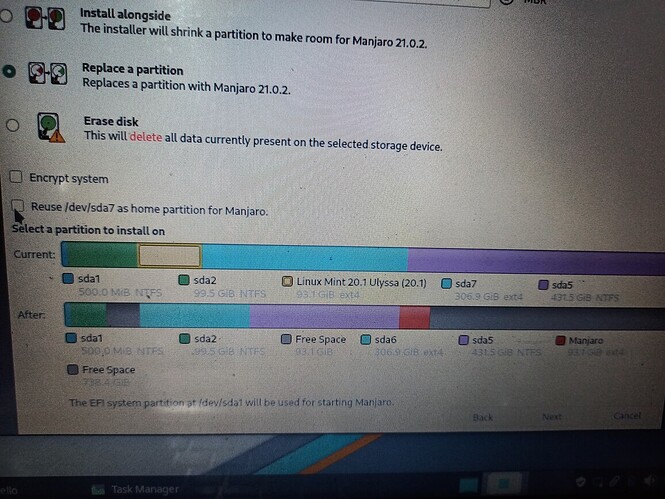I had Manjaro kde a year back in my laptop. I don’t know why but it did cause some bugs like desktop freezing,high temperatures and so which caused me to switch back again to windows 10. My laptop is a bit low end with AMD APU A8 7410 and 4gb ram😒 and hence it couldn’t bear the latest updates of win 10 and works as snail. I tried linux mint but it’s giving me too less battery backup. Hence I want to be back to manjaro😊
Please can anyone suggest me which DE to use for a stable bug free experience and a long battery life. Maybe kde caused those bugs. I’m currently on Mint so can anyone recommend me a nicer app to create bootable media in legacy type. The stock usb image writer is not allowing me to boot in manjaro live environment.
Also for clarification I have MS-DOS type partition table since I updated win 7 to windows 10 and have personal data on my hard drive ,hence I’m unable to convert it into gpt without formatting which I don’t want to.
Also help me clear my doubt does xfce gives better battery backup than kde or other DE’s.
Hi @Nikhil ,
I do not know what kind of work you do with the laptop, but mines is similar to yours and I have KDE installed. I encourage you to stay on KDE or XFCE in Manjaro because they are both excellent.
Maybe you have your battery exhausted.
You could try Etcher, Rufus or any other usb image writer, which are suggested on the forum.
You could also keep your windows 10 installation, because during the installation process you will replace the Mint partition with a Manjaro new one.
BTW, it could helpful whether you could post the result of the following terminal command below this post, in order to give you a better advice.
inxi -Fazy
It is also recommended to follow the good practices to insert the output text, which is explained in the following post:
‘How to provide good information’
Hope this help, regards.
If your comfortable with Linux mint why not try manjaro cinnamon edition? Can’t really comment on battery life but it’s rock stable and nicely configured
We have an old Thinkpad T430 which runs in Dualboot Win10 and Manjaro XFCE and is absolutely fine with this (well, not atm right now but this is another story).
I can’t say anything about KDE since I don’t use it, I just wanted to share my experience.
And yes, since Etcher I use no other tool to create any boot media.
For the battery problems you faced, I also did, watching netflix for a minute cause my laptop to almost melt. So I used tlp. And it worked like a charm! I didn’t have any heating or power problems since. Don’t worry, you can learn how to install it after you install Manjaro. And also, the KDE’s recent updates have made many optimizations regarding laptops, so you can try the KDE version again. Even though, I’d recommend the Xfce edition since it’s more lightweight.
Xfce might be lower battery consumption, but you could try it yourself, and DE’s won’t matter once you install tlp.
That’s all cool, it doesn’t matter much for the installation and definitely not for your DE or battery problems.
Edit: Please show us your system information. Paste the output of inxi -Fazy, from your mint installation.
Thank you @nazibalalam , @fahrer17 , @sawdoctor , and @j8a for you kind replies😊. I opened up this thread using my phone and would surely post my inxi output when I will be on Mint.
I face some errors while installing manjaro whenever I tried it. It does not detect my windows 10 and always tries to install in efi way. To fix it the only way I found was deleting the efi folder created after making bootable usb using Rufus but the windows does not load on my laptop and need some repair. It will surely kill my time which I don’t intend to.
Ok then I will surely try and report if I face some errors again
For manjaro to detect your Windows installation and add it in Grub, both systems need to be installed the same way then. If Windows is UEFI then Manajro needs to be installed in UEFI too. If Windows is MBR then Manjaro needs to be MBR. [root tip] Dual boot Manjaro and Windows guide is for UEFI though. here are some other threads Dual Boot when system is BIOS/MBR - #4 by Wollie
Thanks for your reply 
I don’t know but my HP laptop doesn’t boot the iso in legacy directly and there is no option to do so in bios settings. The legacy mode is enabled in bios though
Also I have 32 watt hour battery. In your opinion will it give me more battery life in xfce than cinnamon one with stock settings and tlp installed
What should I do now? It says it will make efi partition at dev/sda1. Would it mess up? @omano, @nazibalalam, @fahrer17 any help will be appreciated 
Also why is it showing 738 gb as free space
Will it delete data of sda5. I don’t want it to do this. It’s important data for me😒
Something is odd yes. I’m not confident enough to suggest you further steps. I would make sure to have backup of everything somewhere before continuing.
Thanks for your reply. I have installed it successfully  . There was no data loss though as I thought the usb did boot in uefi format and was insisting to install a efi partition but I restarted it and through boot options selected the legacy usb option. And then it installed in a breeze and I’m loving it.
. There was no data loss though as I thought the usb did boot in uefi format and was insisting to install a efi partition but I restarted it and through boot options selected the legacy usb option. And then it installed in a breeze and I’m loving it.
Xfce is just so much fast and responsive. Also the battery drop I found till now was quite efficient than the cinnamon mint.
Thanks everyone for your warm suggestions and advices 
On those machines i prefer to run the suck less DWM: https://dwm.suckless.org/
However it could by a bit hard core for a windows user, but the desktop eats about 150MB RAM total on 64bit and and super battery friendly xD
Thanks for recommendation. Though can you explain a bit what’s it? Should it be installed over DE
Though I’m a bit happy with xfce alone. My laptop was not at all at fault. I got it now that it was windows which was sucking the life out of my laptop. Linux manjaro xfce is super fast and friendly. I think it can handle xfce☺️
In short: It is not a DE, but a WM (Window Manager) and that is all what it does. Only one binary. If you need to change something, you have patch and recompile the code ![]() Ok it is not userfriendly, but darn suckless, it just works
Ok it is not userfriendly, but darn suckless, it just works ![]()
Ok,thanks 
I have xfce installed now so to save battery should I leave it to stock settings or install tlp. I have installed slimbook battery saver. Will it help or should I remove it. Any suggestions for battery improvement will be welcome 
Remove slimbook battery saver, stuff like those hamper performance and memory while trying to save battery. Install tlp, if you don’t know how to, just ask here now