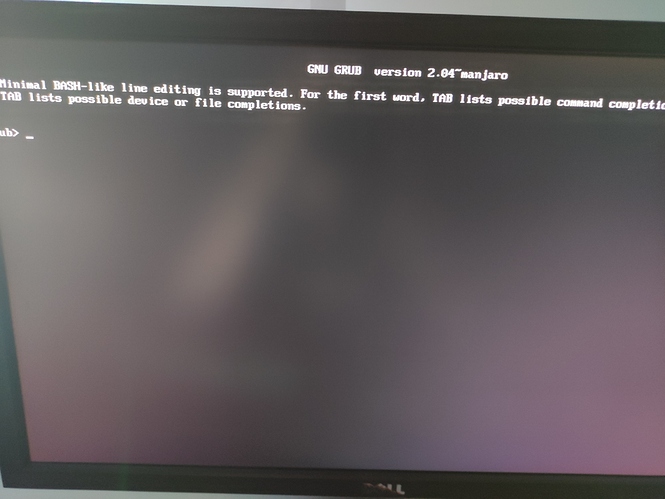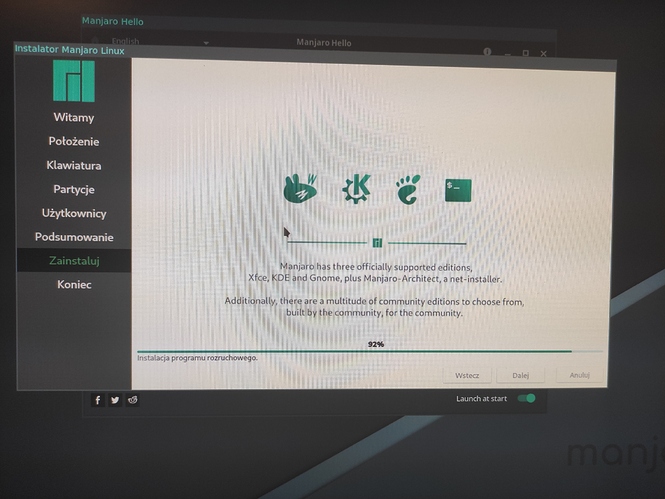Sorry, that just says nothing. Only that you are in grub emergency. Please provide some more information:
Use a Manjaro install disk and manjaro-chroot -a to access the local disk.
And remember the prompt is funky:
For more info on ‘unbootable’ scenario:
So I decided to install manjaro i3 so I made bootable USB then installed manjaro with 3 partition 1.512 mb fat32 /boot/efi with boot flag 2. 30gb f2fs / 3. And rest of space for f2fs /home. Then I clicked installed and installation crush with 93% then when I try to boot system I got information on photo
Thats tiny. Bump it up to ~50mb minimum, if you arent dual/multi-booting.
oh. hah. You probably mean entry #1, 512 mb … ![]()
I have windows 10 in other disc
nevermind… I misunderstood
I thought you meant 1.5mb … or rather 1.512mb …
and I thought “thats rather specific … small … and specific” ![]()
Ok so what I have to do reinstall? What if installation crush on 93% again?
Does it actually crash? Does it hang for a long time? How long did you wait?
What installation method are you using? What ISO? Did you verify the checksum?
It was few days ago when installation crush in 93% I used iso from community i3 manjaro version the newest I use graphic installation I don’t verify checksum to make bootable USB I use dd commend
can you boot on USB iso manjaro
open a terminal and browser on this topic
an reports
inxi -Fxza --nohost
sudo parted -l
sudo efibootmgr -v
test -d /sys/firmware/efi && echo efi || echo biosYou can always try installing via architect instead
I will try again with installator
I have solution I will install architec version