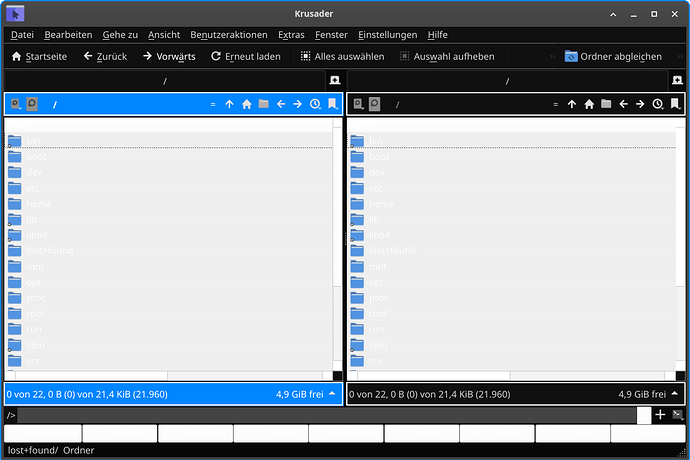Buzzzz
7 February 2025 17:14
1
Hi Folks,
I use the xfce installation and got also some KDE apps.
I tried to delete all QT folder in .config and .local, but it wont help.
Does somebody have a tip for my, make the app use my styles in apperance?
Many thanks
Buzzzz
8 February 2025 11:44
2
Hi,I wrote another thread about that:https://forum.manjaro.org/t/how-to-reset-the-themes-styles/173942
How can I ust QT themes in XFCE?
[ Forum Rules - Cross Posting - Cross-posting is posting the same question multiple times in different subforums. This is a waste of resources and is not permitted.
Buzzzz
8 February 2025 18:06
5
I had the env „export QT_QPA_PLATFORMTHEME=“qt5ct”“ at my .profile, but it has no effect. After I put it‘s to .bash_Profile and it Looks Good.
2 Likes
It is good
Previous quoted comments were from 2 years ago and do not include change from last year
It seems my ~/.profile is not being used anymore?
Forum users have posted 3 different ways to resolve this:
Copy configuration in ~/.profile to ~/.bash_profile
1 Like
Teo
9 February 2025 16:17
7
I actually wrote a very thorough tutorial for such problems
This topic still brings confusion, so i will try to write a short explanation/tutorial/example/summary.
First, the theory in short. The problem is, linux is an open system. There are many desktop environments and frameworks, each with its own theming engine/framework. So the only thing we can do, if we want to use programs for a different framework like KDE apps on XFCE for example, is to have the two different themes for the two frameworks and try to match them. Ideally the theme creators have…
1 Like
system
12 February 2025 16:18
8
This topic was automatically closed 3 days after the last reply. New replies are no longer allowed.