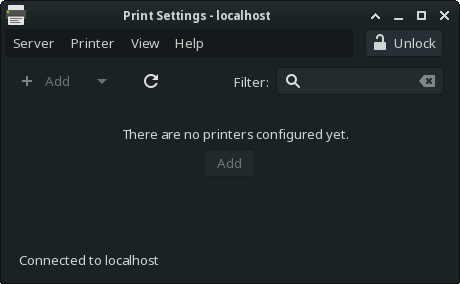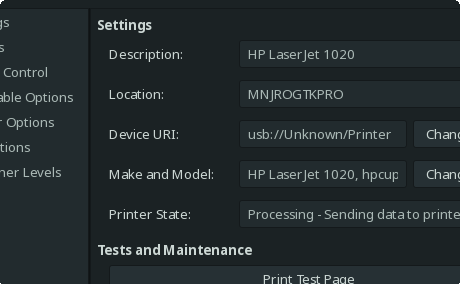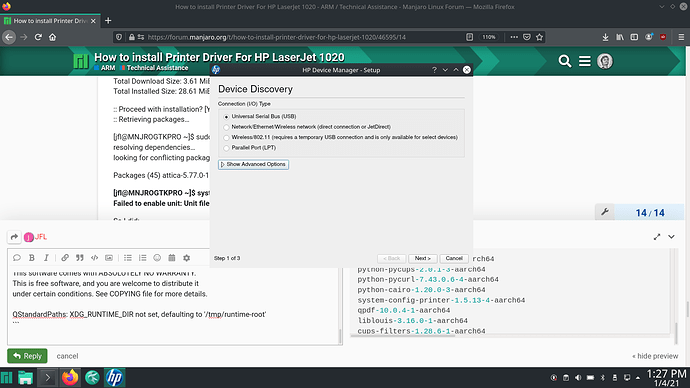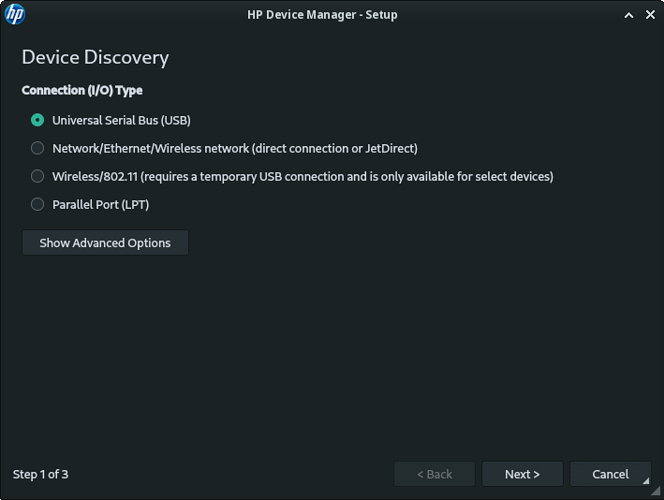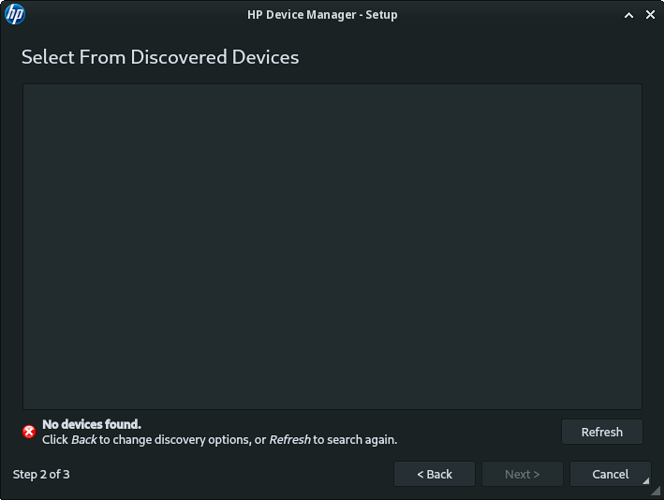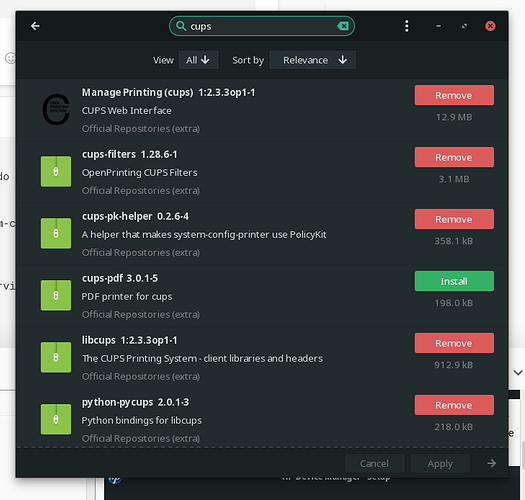Need assistance in installing HP_LaserJet_1020 on Manjaro-ARM-VIM3-XFCE.
First I tried to install hplip-gui but found out in Manjaro repo there is no hplip-gui, so installed hplip (successful).
sudo pacman -S hplip (successful).
Next tried to use hp-setup to install hp-plugin
$ hp-setup (as expected System return error: Gui package not installed)
HP Linux Imaging and Printing System (ver. 3.20.11)
Printer/Fax Setup Utility ver. 9.0
Copyright © 2001-18 HP Development Company, LP
This software comes with ABSOLUTELY NO WARRANTY.
This is free software, and you are welcome to distribute it
under certain conditions. See COPYING file for more details.
warning: GUI Modules PyQt4 and PyQt5 are not installed
error: hp-setup requires GUI support (try running with --qt3). Also, try using interactive (-i) mode.
Next tried to run hp-plugin directly but unsuccessful.
$ sudo hp-plugin (unsuccessful - FYI without HP-Plugin LaserJet_1020 won’t print)
PLUG-IN INSTALLATION FOR HPLIP 3.20.11
Option Description
d Download plug-in from HP (recommended)
p Specify a path to the plug-in (advanced)
q Quit hp-plugin (skip installation)
Enter option (d=download*, p=specify path, q=quit) ? d
…
Do you accept the license terms for the plug-in (y=yes*, n=no, q=quit) ? y
warning: manjaro-arm distro is not found in AUTH_TYPES
Plugin installation failed
error: Plugin installation failed
Done.
Done.
[jfl@MNJROGTKPRO ~]$
Tried to locate “Printer Setting” in Setting Manager but cannot find “Print/Printer Settings”.
Need guidance. Thanks.