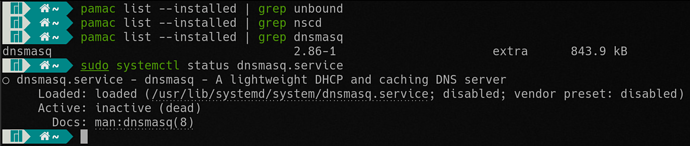In windows
we use ipconfig /flushdns in cmd(command prompt)
so how to do it in Manjaro linux
Hi @Nightpanda, and welcome!
I’ve never don it myself, but according to this page:
Flush DNS using systemd-resolved
The easiest way to flush the DNS on Linux, if you are using
systemd-resolved, is to use thesystemd-resolvcommand followed by--flush-caches.Alternatively, you can use the
resolvectlcommand followed by theflush-cachesoption.$ sudo systemd-resolve --flush-caches $ sudo resolvectl flush-caches
So give that a go:
sudo systemd-resolve --flush-caches
Hope this helps!
didnt know this before, apparently arch has no dns cache by default (if you are not using systemd-resolved). is this still true?
I didn’t know this, either. But looking at systemctl status systemd-resolved.service:
$ systemctl status systemd-resolved.service
○ systemd-resolved.service - Network Name Resolution
Loaded: loaded (/usr/lib/systemd/system/systemd-resolved.service; disabled; vendor preset: enabled)
Active: inactive (dead)
Docs: man:systemd-resolved.service(8)
man:org.freedesktop.resolve1(5)
https://www.freedesktop.org/wiki/Software/systemd/writing-network-configuration-managers
https://www.freedesktop.org/wiki/Software/systemd/writing-resolver-clients
I see that it’s inactive. So it would seem so.
Manjaro defaults to use openresolv
man resolvconf
The equivalent of the windows command would be
resolvectl flush-cachesHere is quick overview from Wikipedia that gives you an idea about where DNS caches reside:
However, the Linux TCP/IP stack does not come with a DNS cache. So if you want to cache DNS request on a Linux system, you will need to install a DNS resolver with caching function. Popular examples are: nscd, dnsmasq, unbound
Manjaro doesn’t seem to use any of these and therefore doesn’t seem to have a DNS cache in the OS layer:
Your applications (for example browsers) might still come with their own DNS cache. I would not expect applications to cache DNS requests on disk (for performance and other reasons), so you can likely flush the application’s DNS cache by restarting the app.
when i type this command sudo systemd-resolve
*** too few arguments**
and when i type this sudo resolvectl flush-caches
*failed to flush caches: unit dbus-org.freedesktop.resolve1.service not found
See @linux-aarhus’s answer:
This command does not work. I’ve tried without and without sudo. Any other suggestions would be greatly appreciated
~ resolvectl flush-caches ✔
Failed to flush caches: Unit dbus-org.freedesktop.resolve1.service not found.
~ sudo resolvectl flush-caches 1 ✘
[sudo] password for whacker:
Failed to flush caches: Unit dbus-org.freedesktop.resolve1.service not found.
You need to use systemd-resolved otherwise the flush-caches command has no effect.
If you want to use systemd-resolved enable it and make sure it is correctly configured.
See the arch wiki for more information on systemd-resolved.
systemd-resolved - ArchWiki (archlinux.org)
@Nightpanda
You can have NetworkManager
(if that is what you use - it is the default for most Manjaro variants)
use dnsmasq
as a resolver.
Simply create a file:
/etc/NetworkManager/conf.d//dns.conf
with the content:
[main]
dns=dnsmasq
Then you have dns caching and can use the procedure for dnsmasq to clear the cache if desired.
I do use this.
It can create issues (and has to be disabled) with certain vpn’s
(Mullvad VPN, for example - the instructions explicitely state to disable this).
When I use Mullvad VPN (from time to time)
I must remember to disable that NetworkManager configuration (comment it out).