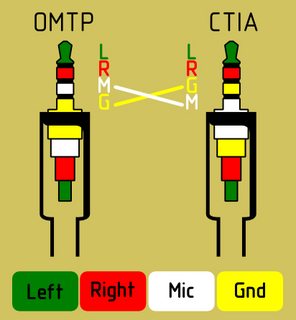I recently got a new pair of 3.5 mm headphones with a built-in microphone and am trying to get the microphone working on my laptop. When I plug the headphones in, playback works fine, but there is only one port in pavucontrol’s input section named “Microphone”. I know that the headphones’ microphone is functional because I tested it on a different device, but I can’t seem to get them working on my laptop.
Thanks in advace!
If your laptop has 2 ports, one for input and one for output, then for your headphone you will require a splitter, since it has both input/output on the same jack. It worked on other devices probably because those have one port for both input/output.
2 Likes
I can’t check at the moment, but I’m pretty sure my laptop also has a combined input/output port. That being said, I’ll double check as soon as I can. Do you know of any potential software issues that could resolve this?
Yeah, it’s just one combined port.
Try set the Profile output to “Analog Stereo Duplex” then check if the mic shows in Recording tab or input tab.
1 Like
It’s already set to that right now and the microphone still doesn’t appear as a dropdown. I think the issue is that pulse doesn’t detect the microphone at all – pacmd list-sources | grep mic doesn’t show anything about an external microphone and has the same output whether the headphones are plugged in or not.
please post Pulseaudio information
pacmd list-cards
Here’s pacmd list-cards:
2 card(s) available.
index: 0
name: <alsa_card.pci-0000_00_03.0>
driver: <module-alsa-card.c>
owner module: 6
properties:
alsa.card = "0"
alsa.card_name = "HDA Intel HDMI"
alsa.long_card_name = "HDA Intel HDMI at 0xf7314000 irq 55"
alsa.driver_name = "snd_hda_intel"
device.bus_path = "pci-0000:00:03.0"
sysfs.path = "/devices/pci0000:00/0000:00:03.0/sound/card0"
device.bus = "pci"
device.vendor.id = "8086"
device.vendor.name = "Intel Corporation"
device.product.id = "160c"
device.product.name = "Broadwell-U Audio Controller"
device.form_factor = "internal"
device.string = "0"
device.description = "Built-in Audio"
module-udev-detect.discovered = "1"
device.icon_name = "audio-card-pci"
profiles:
output:hdmi-stereo: Digital Stereo (HDMI) Output (priority 5900, available: no)
output:hdmi-surround: Digital Surround 5.1 (HDMI) Output (priority 800, available: no)
output:hdmi-surround71: Digital Surround 7.1 (HDMI) Output (priority 800, available: no)
output:hdmi-stereo-extra1: Digital Stereo (HDMI 2) Output (priority 5700, available: no)
output:hdmi-surround-extra1: Digital Surround 5.1 (HDMI 2) Output (priority 600, available: no)
output:hdmi-surround71-extra1: Digital Surround 7.1 (HDMI 2) Output (priority 600, available: no)
output:hdmi-stereo-extra2: Digital Stereo (HDMI 3) Output (priority 5700, available: no)
output:hdmi-surround-extra2: Digital Surround 5.1 (HDMI 3) Output (priority 600, available: no)
output:hdmi-surround71-extra2: Digital Surround 7.1 (HDMI 3) Output (priority 600, available: no)
output:hdmi-stereo-extra3: Digital Stereo (HDMI 4) Output (priority 5700, available: no)
output:hdmi-surround-extra3: Digital Surround 5.1 (HDMI 4) Output (priority 600, available: no)
output:hdmi-surround71-extra3: Digital Surround 7.1 (HDMI 4) Output (priority 600, available: no)
output:hdmi-stereo-extra4: Digital Stereo (HDMI 5) Output (priority 5700, available: no)
output:hdmi-surround-extra4: Digital Surround 5.1 (HDMI 5) Output (priority 600, available: no)
output:hdmi-surround71-extra4: Digital Surround 7.1 (HDMI 5) Output (priority 600, available: no)
off: Off (priority 0, available: unknown)
active profile: <off>
ports:
hdmi-output-0: HDMI / DisplayPort (priority 5900, latency offset 0 usec, available: no)
properties:
device.icon_name = "video-display"
hdmi-output-1: HDMI / DisplayPort 2 (priority 5800, latency offset 0 usec, available: no)
properties:
device.icon_name = "video-display"
hdmi-output-2: HDMI / DisplayPort 3 (priority 5700, latency offset 0 usec, available: no)
properties:
device.icon_name = "video-display"
hdmi-output-3: HDMI / DisplayPort 4 (priority 5600, latency offset 0 usec, available: no)
properties:
device.icon_name = "video-display"
hdmi-output-4: HDMI / DisplayPort 5 (priority 5500, latency offset 0 usec, available: no)
properties:
device.icon_name = "video-display"
index: 1
name: <alsa_card.pci-0000_00_1b.0>
driver: <module-alsa-card.c>
owner module: 7
properties:
alsa.card = "1"
alsa.card_name = "HDA Intel PCH"
alsa.long_card_name = "HDA Intel PCH at 0xf7310000 irq 52"
alsa.driver_name = "snd_hda_intel"
device.bus_path = "pci-0000:00:1b.0"
sysfs.path = "/devices/pci0000:00/0000:00:1b.0/sound/card1"
device.bus = "pci"
device.vendor.id = "8086"
device.vendor.name = "Intel Corporation"
device.product.id = "9ca0"
device.product.name = "Wildcat Point-LP High Definition Audio Controller"
device.form_factor = "internal"
device.string = "1"
device.description = "Built-in Audio"
module-udev-detect.discovered = "1"
device.icon_name = "audio-card-pci"
profiles:
input:analog-stereo: Analog Stereo Input (priority 65, available: unknown)
output:analog-stereo: Analog Stereo Output (priority 6500, available: unknown)
output:analog-stereo+input:analog-stereo: Analog Stereo Duplex (priority 6565, available: unknown)
off: Off (priority 0, available: unknown)
active profile: <output:analog-stereo+input:analog-stereo>
sinks:
alsa_output.pci-0000_00_1b.0.analog-stereo/#0: Built-in Audio Analog Stereo
sources:
alsa_output.pci-0000_00_1b.0.analog-stereo.monitor/#0: Monitor of Built-in Audio Analog Stereo
alsa_input.pci-0000_00_1b.0.analog-stereo/#1: Built-in Audio Analog Stereo
ports:
analog-input-mic: Microphone (priority 8700, latency offset 0 usec, available: unknown)
properties:
device.icon_name = "audio-input-microphone"
analog-output-speaker: Speakers (priority 10000, latency offset 0 usec, available: no)
properties:
device.icon_name = "audio-speakers"
analog-output-headphones: Headphones (priority 9900, latency offset 0 usec, available: yes)
properties:
device.icon_name = "audio-headphones"
I’m pretty sure the audio-input-microphone device is the laptop’s internal microphone (which still works and is used regardless of whether the headphones are plugged in or not). The headphones here only show up as an output device.
1 Like
Okay, I’m looking at askubuntu . com/questions/1078911/smartphone-headset-microphone-not-working-only-internal-does (remove the space, not allowed to include links) now, which deals with using HDA Jack Retasking. However, I’m not sure which pin ID corresponds to the one my microphone should be. Does anyone know how to find out?
you can find pin IDs in ALSA data
alsa-info.sh
or use hdajacksenseetest
sudo hdajacksensetest --card=0
But it might not possible to resolve this problem using hdajackretask if the headset jack connection is not compatible
Headsets from mobile phones and other devices can be wired to one of two standards
- CTIA - Apple, HTC, latest Nokia, latest Samsung, Jolla, Sony, Microsoft and most Android phones
- OMTP - Older Nokia & Samsung, Motorola, Sony Ericsson, Huawei, LG
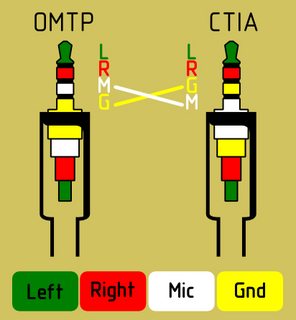
A headphone adaptors that swaps the microphone connections might be needed to connect headset to laptop combined input jack
The laptop manual might confirm in specifications if the jack socket uses OMTP or CTIA standard, but I have only seen it mentioned in manuals for older Lenovo laptops
I had this problem here and the only solution I found was to update the experimental kernel 5.9
1 Like
I had the same issue. I was using the latest kernel (5.9). switching to LTS version (5.4) fixed the problem for me.