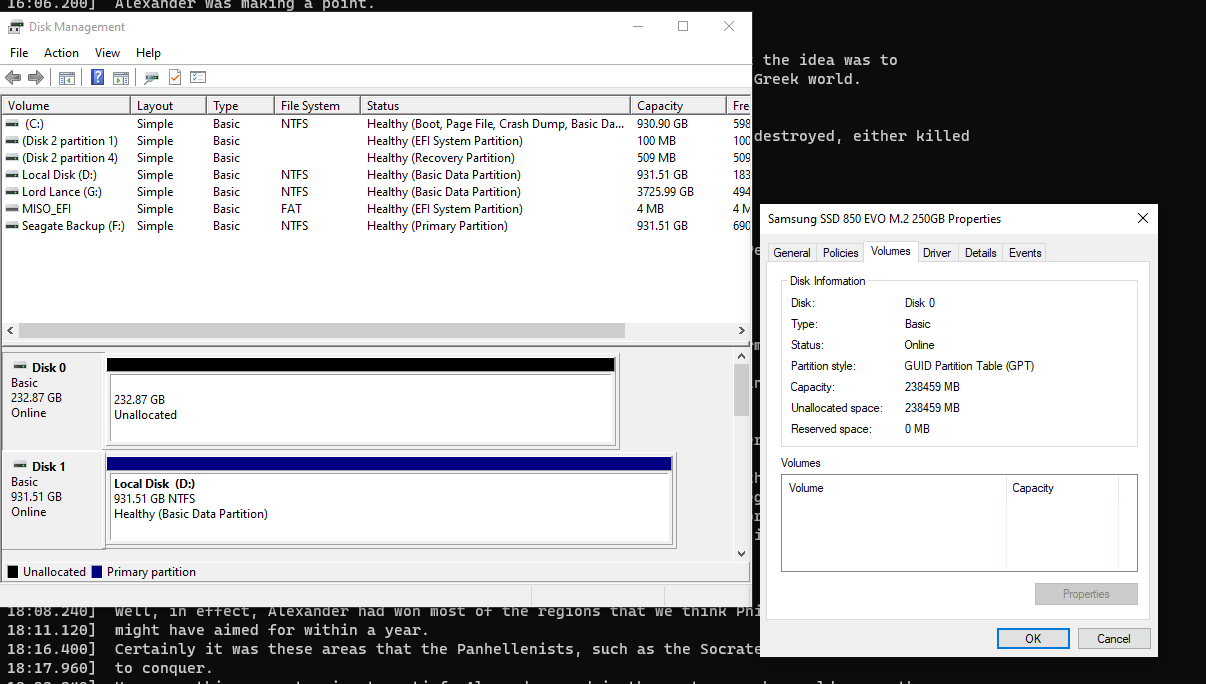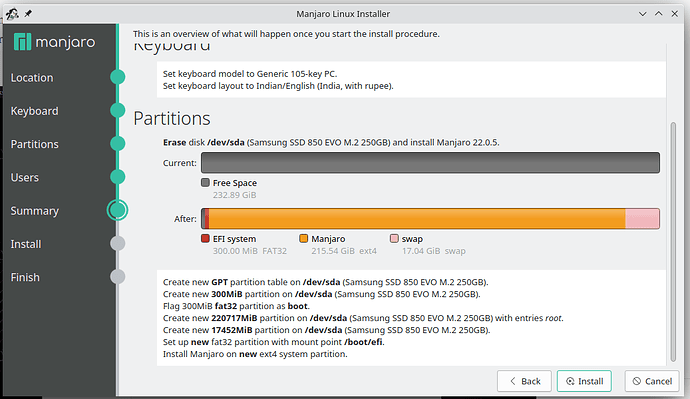Hmm that does not quite make sense as I deleted all volumes of my 250GB SSD. The Manjaro isn’t installed on a second drive; it’s the same drive as where Ubuntu once was.
Please post this, so I can follow you:
sudo parted -l
Model: ATA Samsung SSD 850 (scsi)
Disk /dev/sda: 250GB
Sector size (logical/physical): 512B/512B
Partition Table: msdos
Disk Flags:
Number Start End Size Type File system Flags
1 1049kB 232GB 232GB primary ext4 boot
2 232GB 250GB 18.3GB primary linux-swap(v1) swap
Model: ATA WDC WD10EZEX-21W (scsi)
Disk /dev/sdb: 1000GB
Sector size (logical/physical): 512B/4096B
Partition Table: gpt
Disk Flags:
Number Start End Size File system Name Flags
1 1049kB 1000GB 1000GB ntfs Basic data partition msftdata
Model: Seagate BUP Slim RD (scsi)
Disk /dev/sdc: 1000GB
Sector size (logical/physical): 512B/4096B
Partition Table: msdos
Disk Flags:
Number Start End Size Type File system Flags
1 1049kB 1000GB 1000GB primary ntfs
Model: WD My Passport 2627 (scsi)
Disk /dev/sdd: 4001GB
Sector size (logical/physical): 512B/4096B
Partition Table: gpt
Disk Flags:
Number Start End Size File system Name Flags
1 1049kB 4001GB 4001GB ntfs My Passport msftdata
Model: WDS100T3X0C-00SJG0 (nvme)
Disk /dev/nvme0n1: 1000GB
Sector size (logical/physical): 512B/512B
Partition Table: gpt
Disk Flags:
Number Start End Size File system Name Flags
1 1049kB 106MB 105MB fat32 EFI system partition boot, esp
2 106MB 123MB 16.8MB Microsoft reserved partition msftres
3 123MB 1000GB 1000GB ntfs Basic data partition msftdata
4 1000GB 1000GB 534MB ntfs hidden, diag
Here:
Windows has EFI Partition and most likely there is also the Ubuntu EFI file, since an EFI partition can be shared between OS’s.
@lordlance is this a correct summary of the installation history? With some paraphrasing of the help you’ve had so far …
-
Windows (pre)installed in EFI mode onto NVMe
→ created EFI partition on the NVMe to store the EFI boot entries
→ created EFI boot entry pointing to the NVMe windows partition -
Ubuntu installed in EFI mode onto SSD
→ created EFI boot entry pointing to the SSD ubuntu partition -
Ubuntu partitions deleted from SSD
→ EFI boot entry for Ubuntu points to non-existing partition, hence the grub CLI prompt -
Manjaro installed in Legacy mode (BIOS/MBR) to the SSD
→ no EFI entry created for Manjaro, so have to use the BIOS utility to boot it
→ booting Manjaro causes Legacy mode which means the grub on the SSD running OS Probe cannot find the EFI entries
Some ideas going forward …
As @megavolt points out, the ubuntu EFI boot entry can be removed if you boot an OS in EFI mode, for example using a live boot USB configured for UEFI.
If you were to start over with another install of Manjaro but in EFI mode, it would make for a cleaner boot system.
Edit - there are some posts in this forum about converting an install to EFI!
I installed KDE Neon before Manjaro on the M.2 SSD. I deleted all partitions via Windows and there were no partitions on it. So yes.
How do I enter EFI mode? Secure boot isn’t the same as EFI right? Should I reinstall Manjaro while being in Windows UEFI mode?
To be clear: Manjaro does boot by itself without needing to go into BIOS.
Yes, secure boot is separate, basically only allows a boot loader that has been signed with a certificate recognised by the motherboard manufacturer, which usually defaults to Microsoft certified.
The choice of boot option determines EFI or legacy. So yes in Windows you’re in UEFI mode.
Here’s the official guide, UEFI - Install Guide - Manjaro, which links to Burn an ISO File - Manjaro . However I find it doesn’t explain so well whether the install media needs to be configured for EFI, or just a choice of GPT vs MBR (like rufus can do), or if none of that matters.
From memory, my last install was via a live USB created with ImageWriter, while running Manjaro in legacy mode.
Just remove the invalid Ubuntu/Neon boot entry in the UEFI for starter. Then set your Manjaro disk as first boot option in BIOS.
Now as said you will not have a Windows entry in your Manjaro GRUB until your Manjaro becomes, like the rest, a UEFI system, because MBR/UEFI will not work for GRUB, it is one or the other, not both.
Manjaro will boot automatically, and to boot to Windows you’ll open the Boot Menu by pressing the corresponding key (often F12), and select Windows Boot Manager entry.
How do I remove it? The 250GB SSD is not recognized by Windows 10.
I would guess if you have no way to work from a UEFI system, boot from a live Manjaro ISO and boot it in UEFI mode, probably. Then use the efibootmgr tool to manage the boot entries.
omano ~/Scripts $ tldr efibootmgr
efibootmgr
Manipulate the UEFI Boot Manager.
More information: https://manned.org/efibootmgr.
- List the current settings then bootnums with their name:
efibootmgr
- List the filepaths:
efibootmgr -v
- Add UEFI Shell v2 as a boot option:
sudo efibootmgr -c -d /dev/sda1 -l \EFI\tools\Shell.efi -L "UEFI Shell"
- Change the current boot order:
sudo efibootmgr -o 0002,0008,0001,0005
- Delete a boot option:
sudo efibootmgr -b 0008 --delete-bootnum
Just to prevent the same error happening again, here’s what I’ve done so far:
Used clean all from disk part on my SSD and my flash drive. Disk management then asked me to select a partition table for the SSD where I chose GPT. For my flash drive, I used disk part by passing the command convert gpt.
Am I good to go? Has my MBR finally been purged from the 250GB SSD?
Windows right? I remember, when you convert from MBR to GPT there, then it is Hybrid GPT, so not only GPT. You have to recreate the GPT table cleanly. ![]()
Why does Windows it that way? Because you can easily convert back to MBR anytime that way, but that could lead to troubles on Linux.
Windows right? I remember, when you convert from MBR to GPT there, then it is Hybrid GPT, so not only GPT. You have to recreate the GPT table cleanly.
With the 250GB SSD, I didn’t use disk part but instead I got pop up when I opened disk management that asked me what partition table I wanted. How should I make a GPT table cleanly on Windows?
This is how it stands currently:
Sorry. That is a specific Windows question and that is a Manjaro forum. Any Windows questions, which are related to Manjaro, are gray zone, but specific support questions of windows are discouraged here and is not the purpose of this forum. Thanks for understanding.
I am live booting from Manjaro and at the installation screen:
Is this proper and well and good or do I need to further closely examine the SSD?
Yes, please do so. If you need a GUI for partitioning then use gparted (GTK) or kparted (QT).
On the terminal you can check the drives with:
sudo parted -l
Looks good. So Secure Boot is disabled and you booted in EFI mode. Good.
After installation, don’t restart. Just check if the entry is created correctly beforehand:
efibootmgr
Then you can be sure, then it will boot.
sudo parted -l output:
Model: ATA Samsung SSD 850 (scsi)
Disk /dev/sda: 250GB
Sector size (logical/physical): 512B/512B
Partition Table: gpt
Disk Flags:
Number Start End Size File system Name Flags
Model: ATA WDC WD10EZEX-21W (scsi)
Disk /dev/sdb: 1000GB
Sector size (logical/physical): 512B/4096B
Partition Table: gpt
Disk Flags:
Number Start End Size File system Name Flags
1 1049kB 1000GB 1000GB ntfs Basic data partition msftdata
Does this matter that there is msftdata considering the screenshot I shared earlier?
No. The partition sdb1 must be just a ntfs partition? Or is it Windows?
Output:
BootCurrent: 000A
Timeout: 1 seconds
BootOrder: 0002,0001,0004,0003,0005,0007,0008,000B,0009,000A,0000
Boot0000* ubuntu HD(1,GPT,d924536f-9837-4ec6-8954-4f5c3f63ef5a,0x800,0x32000)/File(\EFI\UBUNTU\SHIMX64.EFI)
Boot0001* Windows Boot Manager HD(1,GPT,d924536f-9837-4ec6-8954-4f5c3f63ef5a,0x800,0x32000)/File(\EFI\MICROSOFT\BOOT\BOOTMGFW.EFI)57494e444f5753000100000088000000780000004200430044004f0042004a004500430054003d007b00390064006500610038003600320063002d0035006300640064002d0034006500370030002d0061006300630031002d006600330032006200330034003400640034003700390035007d00000061000100000010000000040000007fff0400
Boot0002* Manjaro HD(1,GPT,671b70c6-46b6-3e4e-9756-0ad0433b3b67,0x1000,0x96000)/File(\EFI\Manjaro\grubx64.efi)
Boot0003* WDS100T3X0C-00SJG0 BBS(HD,,0x0)0000424f
Boot0004* Samsung SSD 850 EVO M.2 250GB BBS(HD,,0x0)0000424f
Boot0005* WDC WD10EZEX-21WN4A0 BBS(HD,,0x0)0000424f
Boot0007* WD My Passport 26274008 BBS(HD,,0x0)0000424f
Boot0008* Seagate BUP Slim RD 0304 BBS(HD,,0x0)0000424f
Boot0009* UEFI: SanDisk, Partition 1 PciRoot(0x0)/Pci(0x14,0x0)/USB(22,0)/HD(1,MBR,0x0,0x79b484,0x2000)0000424f
Boot000A* UEFI: SanDisk PciRoot(0x0)/Pci(0x14,0x0)/USB(22,0)/CDROM(1,0x79b484,0x8000)0000424f
Boot000B* SanDisk BBS(HD,,0x0)0000424f
P. S. Turns out Ubuntu is on my Windows 10 1TB SSD. I figured that out after I saw that Ubuntu and Windows both were M2 in boot order. Is there a way to safely remove the Ubuntu GRUB entry considering it’s a Windows disk?
There you go. Success. Look at the BootOrder numbers and you see that Manjaro boots first, then Windows.
If you want to remove ubuntu now, then type:
sudo efibootmgr --bootnum 0000 --delete-bootnum
and should be not there anymore. Check again the boot order.
Mount the efi partition:
sudo mount -m /dev/sdXY /mnt/efi
Check what is there:
sudo ls /mnt/efi
Delete the folder:
sudo rm -Rf /mnt/efi/ubuntu
(if the folder is named ubuntu)