Hey there!
I’ve a problem with the login. After one failed try the login is being locked
for 10 minutes and it tells me I did it wrong 3 times. I can reproduce this behavior.
What could be the cause of this behavior?
Thanks for your help,
felixoi
Hey there!
I’ve a problem with the login. After one failed try the login is being locked
for 10 minutes and it tells me I did it wrong 3 times. I can reproduce this behavior.
What could be the cause of this behavior?
Thanks for your help,
felixoi
Use journalctl to see when and what failed with your login
I know what failed. It’s the wrong password.
The problem is that it locks the account for 10 minutes after 1 try and not after 3.
Re read my answer…
We can’t guess, you will have to look into your logs
Ok. Tried my best:
Apr 19 20:49:21 felix-manjaro audit[1]: SERVICE_START pid=1 uid=0 auid=4294967295 ses=4294967295 subj==unconfined msg='unit=fprintd comm="systemd" exe="/usr/lib/systemd/systemd" hostname=? addr=? terminal=? res=success'
Apr 19 20:49:21 felix-manjaro audit[104432]: USER_AUTH pid=104432 uid=0 auid=1000 ses=3 subj==unconfined msg='op=PAM:authentication grantors=? acct="felix" exe="/usr/lib/gdm-session-worker" hostname=felix-manjaro addr=? terminal=/dev/tty1 res=failed'
Apr 19 20:49:24 felix-manjaro gdm-password][104431]: pam_unix(gdm-password:auth): authentication failure; logname= uid=0 euid=0 tty=/dev/tty1 ruser= rhost= user=felix
Apr 19 20:49:24 felix-manjaro gdm-password][104431]: pam_systemd_home(gdm-password:auth): systemd-homed is not available: Unit dbus-org.freedesktop.home1.service not found.
Apr 19 20:49:24 felix-manjaro audit[104431]: USER_AUTH pid=104431 uid=0 auid=1000 ses=3 subj==unconfined msg='op=PAM:authentication grantors=? acct="felix" exe="/usr/lib/gdm-session-worker" hostname=felix-manjaro addr=? terminal=/dev/tty1 res=failed'
Apr 19 20:49:27 felix-manjaro audit[104476]: ANOM_LOGIN_FAILURES pid=104476 uid=0 auid=1000 ses=3 subj==unconfined msg='pam_faillock uid=1000 exe="/usr/lib/gdm-session-worker" hostname=? addr=? terminal=? res=success'
Apr 19 20:49:27 felix-manjaro audit[104476]: RESP_ACCT_LOCK pid=104476 uid=0 auid=1000 ses=3 subj==unconfined msg='pam_faillock uid=1000 exe="/usr/lib/gdm-session-worker" hostname=? addr=? terminal=? res=success'
Apr 19 20:49:27 felix-manjaro audit[104476]: USER_AUTH pid=104476 uid=0 auid=1000 ses=3 subj==unconfined msg='op=PAM:authentication grantors=? acct="felix" exe="/usr/lib/gdm-session-worker" hostname=felix-manjaro addr=? terminal=/dev/tty1 res=failed'
Apr 19 20:49:27 felix-manjaro gdm-fingerprint][104476]: pam_faillock(gdm-fingerprint:auth): Consecutive login failures for user felix account temporarily locked
(fingerprint login is disabled for my account tho)
You can temporarily disable the lockout for 3 bad logins.
https://wiki.archlinux.org/index.php/security#Lock_out_user_after_three_failed_login_attempts
I don’t think your fingerprint login is disabled though.
At least it shows me it’s disabled:
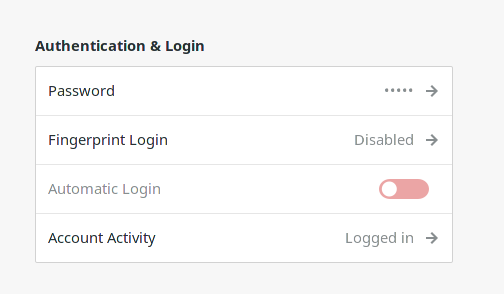
Temporarily I could do this but I’m searching for a real longterm solution.
Sorry dude, i do my best as you give almost no information…
If you tell me what information you’d like to have, ill give it to you.
You asked for the logs and I tried my best to find the correct lines.
There is nothing else you asked for.
System:
Kernel: 5.10.26-1-MANJARO x86_64 bits: 64 compiler: gcc v: 10.2.0
parameters: BOOT_IMAGE=/boot/vmlinuz-5.10-x86_64
root=UUID=d22a83f2-07ab-473d-9586-009f48f39f1f rw
resume=UUID=0c014dcc-4f96-48a7-8698-cb45cd18b7fc acpi_osi=!
"acpi_osi=Windows 2004" acpi_backlight=native quiet apparmor=1
security=apparmor udev.log_priority=3 iommu=pt idle=nomwait
Desktop: GNOME 3.38.4 tk: GTK 3.24.28 wm: gnome-shell dm: GDM 40.0
Distro: Manjaro Linux base: Arch Linux
Machine:
Type: Laptop System: LENOVO product: 20UES00L00 v: ThinkPad T14 Gen 1
serial: <filter> Chassis: type: 10 serial: <filter>
Mobo: LENOVO model: 20UES00L00 serial: <filter> UEFI: LENOVO
v: R1BET61W(1.30 ) date: 12/21/2020
Battery:
ID-1: BAT0 charge: 43.5 Wh (84.5%) condition: 51.5/50.5 Wh (101.9%)
volts: 12.6 min: 11.6 model: LGC 5B10W139 type: Li-poly serial: <filter>
status: Unknown cycles: 109
Memory:
RAM: total: 30.6 GiB used: 7.85 GiB (25.6%)
Array-1: capacity: 64 GiB slots: 2 EC: None max-module-size: 32 GiB
note: est.
Device-1: DIMM 0 size: 16 GiB speed: 3200 MT/s type: DDR4
detail: synchronous unbuffered (unregistered) bus-width: 64 bits
total: 64 bits manufacturer: Samsung part-no: M471A2G44AM0-CWE serial: N/A
Device-2: DIMM 0 size: 16 GiB speed: 3200 MT/s type: DDR4
detail: synchronous unbuffered (unregistered) bus-width: 64 bits
total: 64 bits manufacturer: Kingston part-no: 9905744-035.A00G
serial: <filter>
CPU:
Info: 8-Core model: AMD Ryzen 7 PRO 4750U with Radeon Graphics socket: FP6
bits: 64 type: MT MCP arch: Zen 2 family: 17 (23) model-id: 60 (96)
stepping: 1 microcode: 8600106 cache: L1: 512 KiB L2: 4 MiB L3: 8 MiB
bogomips: 54319
Speed: 1535 MHz min/max: 1400/1700 MHz base/boost: 1700/4200 boost: enabled
volts: 1.2 V ext-clock: 100 MHz Core speeds (MHz): 1: 1535 2: 1396 3: 1625
4: 1596 5: 1391 6: 1330 7: 1364 8: 1330 9: 1515 10: 1772 11: 1420 12: 1397
13: 1467 14: 1420 15: 1331 16: 1331
Flags: 3dnowprefetch abm adx aes aperfmperf apic arat avic avx avx2 bmi1
bmi2 bpext cat_l3 cdp_l3 clflush clflushopt clwb clzero cmov cmp_legacy
constant_tsc cpb cpuid cqm cqm_llc cqm_mbm_local cqm_mbm_total cqm_occup_llc
cr8_legacy cx16 cx8 de decodeassists extapic extd_apicid f16c flushbyasid
fma fpu fsgsbase fxsr fxsr_opt ht hw_pstate ibpb ibrs ibs irperf lahf_lm
lbrv lm mba mca mce misalignsse mmx mmxext monitor movbe msr mtrr mwaitx
nonstop_tsc nopl npt nrip_save nx osvw overflow_recov pae pat pausefilter
pclmulqdq pdpe1gb perfctr_core perfctr_llc perfctr_nb pfthreshold pge pni
popcnt pse pse36 rdpid rdpru rdrand rdseed rdt_a rdtscp rep_good sep sha_ni
skinit smap smca smep ssbd sse sse2 sse4_1 sse4_2 sse4a ssse3 stibp succor
svm svm_lock syscall tce topoext tsc tsc_scale umip v_vmsave_vmload vgif
vmcb_clean vme vmmcall wbnoinvd wdt xgetbv1 xsave xsavec xsaveerptr xsaveopt
xsaves
Vulnerabilities: Type: itlb_multihit status: Not affected
Type: l1tf status: Not affected
Type: mds status: Not affected
Type: meltdown status: Not affected
Type: spec_store_bypass
mitigation: Speculative Store Bypass disabled via prctl and seccomp
Type: spectre_v1
mitigation: usercopy/swapgs barriers and __user pointer sanitization
Type: spectre_v2 mitigation: Full AMD retpoline, IBPB: conditional, IBRS_FW,
STIBP: conditional, RSB filling
Type: srbds status: Not affected
Type: tsx_async_abort status: Not affected
Graphics:
Device-1: AMD Renoir vendor: Lenovo driver: amdgpu v: kernel bus-ID: 07:00.0
chip-ID: 1002:1636 class-ID: 0300
Device-2: Chicony Integrated Camera type: USB driver: uvcvideo bus-ID: 2-2:2
chip-ID: 04f2:b6d0 class-ID: fe01 serial: <filter>
Display: server: X.org 1.20.11 compositor: gnome-shell driver:
loaded: amdgpu,ati unloaded: modesetting alternate: fbdev,vesa
resolution: <missing: xdpyinfo>
OpenGL: renderer: AMD RENOIR (DRM 3.40.0 5.10.26-1-MANJARO LLVM 11.1.0)
v: 4.6 Mesa 21.0.2 direct render: Yes
Audio:
Device-1: AMD vendor: Lenovo driver: snd_hda_intel v: kernel bus-ID: 07:00.1
chip-ID: 1002:1637 class-ID: 0403
Device-2: AMD Raven/Raven2/FireFlight/Renoir Audio Processor vendor: Lenovo
driver: snd_rn_pci_acp3x v: kernel alternate: snd_pci_acp3x bus-ID: 07:00.5
chip-ID: 1022:15e2 class-ID: 0480
Device-3: AMD Family 17h HD Audio vendor: Lenovo driver: snd_hda_intel
v: kernel bus-ID: 07:00.6 chip-ID: 1022:15e3 class-ID: 0403
Device-4: Kingston HyperX Cloud Alpha S type: USB
driver: hid-generic,snd-usb-audio,usbhid bus-ID: 6-1.2.1:15
chip-ID: 0951:16ed class-ID: 0300 serial: <filter>
Sound Server-1: ALSA v: k5.10.26-1-MANJARO running: yes
Sound Server-2: JACK v: 0.125.0 running: no
Sound Server-3: PulseAudio v: 14.2 running: yes
Sound Server-4: PipeWire v: 0.3.25 running: yes
Network:
Device-1: Realtek RTL8111/8168/8411 PCI Express Gigabit Ethernet
vendor: Lenovo driver: r8169 v: kernel port: 3400 bus-ID: 02:00.0
chip-ID: 10ec:8168 class-ID: 0200
IF: enp2s0f0 state: down mac: <filter>
Device-2: Intel Wi-Fi 6 AX200 driver: iwlwifi v: kernel port: 3000
bus-ID: 03:00.0 chip-ID: 8086:2723 class-ID: 0280
IF: wlp3s0 state: up mac: <filter>
IP v4: <filter> type: dynamic noprefixroute scope: global
broadcast: <filter>
IP v6: <filter> type: dynamic noprefixroute scope: global
IP v6: <filter> type: noprefixroute scope: link
Device-3: Realtek RTL8111/8168/8411 PCI Express Gigabit Ethernet
vendor: Lenovo driver: r8169 v: kernel port: 2000 bus-ID: 05:00.0
chip-ID: 10ec:8168 class-ID: 0200
IF: enp5s0 state: down mac: <filter>
Device-4: Realtek RTL8153 Gigabit Ethernet Adapter type: USB driver: r8152
bus-ID: 7-1.1:6 chip-ID: 0bda:8153 class-ID: 0000 serial: <filter>
IF: enp7s0f4u1u1 state: down mac: <filter>
IF-ID-1: vpn0 state: down mac: N/A
WAN IP: <filter>
Bluetooth:
Message: No bluetooth data found.
Logical:
Message: No logical block device data found.
RAID:
Message: No RAID data found.
Drives:
Local Storage: total: 931.51 GiB used: 142.23 GiB (15.3%)
SMART Message: Required tool smartctl not installed. Check --recommends
ID-1: /dev/nvme0n1 maj-min: 259:0 vendor: Samsung
model: SSD 970 EVO Plus 1TB size: 931.51 GiB block-size: physical: 512 B
logical: 512 B speed: 31.6 Gb/s lanes: 4 rotation: SSD serial: <filter>
rev: 2B2QEXM7 temp: 40.9 C scheme: GPT
Message: No optical or floppy data found.
Partition:
ID-1: / raw-size: 146.48 GiB size: 143.68 GiB (98.09%)
used: 83.39 GiB (58.0%) fs: ext4 block-size: 4096 B dev: /dev/nvme0n1p5
maj-min: 259:5 label: N/A uuid: d22a83f2-07ab-473d-9586-009f48f39f1f
ID-2: /boot/efi raw-size: 100 MiB size: 96 MiB (96.00%)
used: 25.3 MiB (26.3%) fs: vfat block-size: 512 B dev: /dev/nvme0n1p1
maj-min: 259:1 label: N/A uuid: 50F3-69D7
ID-3: /home raw-size: 97.65 GiB size: 95.62 GiB (97.92%)
used: 58.82 GiB (61.5%) fs: ext4 block-size: 4096 B dev: /dev/nvme0n1p6
maj-min: 259:6 label: N/A uuid: d3d87b44-6ba8-42ae-8bba-cdce42a14ae0
Swap:
Kernel: swappiness: 60 (default) cache-pressure: 100 (default)
ID-1: swap-1 type: partition size: 19.53 GiB used: 0 KiB (0.0%) priority: -2
dev: /dev/nvme0n1p7 maj-min: 259:7 label: N/A
uuid: 0c014dcc-4f96-48a7-8698-cb45cd18b7fc
Unmounted:
ID-1: /dev/nvme0n1p2 maj-min: 259:2 size: 16 MiB fs: N/A label: N/A
uuid: N/A
ID-2: /dev/nvme0n1p3 maj-min: 259:3 size: 243.52 GiB fs: ntfs label: N/A
uuid: DC70FB4870FB2842
ID-3: /dev/nvme0n1p4 maj-min: 259:4 size: 521 MiB fs: ntfs label: N/A
uuid: DA6A3E5F6A3E3919
USB:
Hub-1: 1-0:1 info: Full speed (or root) Hub ports: 1 rev: 2.0
speed: 480 Mb/s chip-ID: 1d6b:0002 class-ID: 0900
Hub-2: 2-0:1 info: Full speed (or root) Hub ports: 2 rev: 2.0
speed: 480 Mb/s chip-ID: 1d6b:0002 class-ID: 0900
Device-1: 2-2:2 info: Chicony Integrated Camera type: Video driver: uvcvideo
interfaces: 5 rev: 2.0 speed: 480 Mb/s power: 500mA chip-ID: 04f2:b6d0
class-ID: fe01 serial: <filter>
Hub-3: 3-0:1 info: Full speed (or root) Hub ports: 2 rev: 3.0 speed: 5 Gb/s
chip-ID: 1d6b:0003 class-ID: 0900
Hub-4: 4-0:1 info: Full speed (or root) Hub ports: 4 rev: 2.0
speed: 480 Mb/s chip-ID: 1d6b:0002 class-ID: 0900
Device-1: 4-1:2 info: Yubicom Yubikey 4/5 OTP+U2F+CCID
type: Keyboard,HID,Smart Card driver: hid-generic,usbfs,usbhid interfaces: 3
rev: 2.0 speed: 12 Mb/s power: 30mA chip-ID: 1050:0407 class-ID: 0b00
Device-2: 4-3:3 info: Alcor Micro AU9540 Smartcard Reader type: Smart Card
driver: usbfs interfaces: 1 rev: 2.0 speed: 12 Mb/s power: 50mA
chip-ID: 058f:9540 class-ID: 0b00
Hub-5: 5-0:1 info: Full speed (or root) Hub ports: 2 rev: 3.1 speed: 10 Gb/s
chip-ID: 1d6b:0003 class-ID: 0900
Hub-6: 6-0:1 info: Full speed (or root) Hub ports: 4 rev: 2.0
speed: 480 Mb/s chip-ID: 1d6b:0002 class-ID: 0900
Hub-7: 6-1:11 info: Realtek 3-Port USB 2.1 Hub ports: 3 rev: 2.1
speed: 480 Mb/s chip-ID: 0bda:5412 class-ID: 0900
Hub-8: 6-1.2:12 info: Realtek RTS5411 Hub ports: 4 rev: 2.1 speed: 480 Mb/s
chip-ID: 0bda:5411 class-ID: 0900
Device-1: 6-1.2.1:15 info: Kingston HyperX Cloud Alpha S type: Audio,HID
driver: hid-generic,snd-usb-audio,usbhid interfaces: 6 rev: 2.0
speed: 12 Mb/s power: 100mA chip-ID: 0951:16ed class-ID: 0300
serial: <filter>
Device-2: 6-1.2.2:13 info: Logitech G203 Gaming Mouse type: Mouse,HID
driver: hid-generic,usbhid interfaces: 2 rev: 2.0 speed: 12 Mb/s
power: 300mA chip-ID: 046d:c084 class-ID: 0300 serial: <filter>
Device-3: 6-1.2.4:14 info: Cherry CHERRY Corded Device type: Keyboard,HID
driver: hid-generic,usbhid interfaces: 2 rev: 2.0 speed: 1.5 Mb/s
power: 100mA chip-ID: 046a:c098 class-ID: 0300
Device-4: 6-3:3 info: Synaptics Prometheus MIS Touch Fingerprint Reader
type: <vendor specific> driver: N/A interfaces: 1 rev: 2.0 speed: 12 Mb/s
power: 100mA chip-ID: 06cb:00bd class-ID: ff00 serial: <filter>
Hub-9: 7-0:1 info: Full speed (or root) Hub ports: 2 rev: 3.1 speed: 10 Gb/s
chip-ID: 1d6b:0003 class-ID: 0900
Hub-10: 7-1:5 info: Realtek 2-Port USB 3.1 Hub ports: 2 rev: 3.2
speed: 5 Gb/s chip-ID: 0bda:0412 class-ID: 0900
Device-1: 7-1.1:6 info: Realtek RTL8153 Gigabit Ethernet Adapter
type: Network driver: r8152 interfaces: 1 rev: 3.0 speed: 5 Gb/s
power: 288mA chip-ID: 0bda:8153 class-ID: 0000 serial: <filter>
Hub-11: 7-1.2:7 info: Realtek Hub ports: 4 rev: 3.2 speed: 5 Gb/s
chip-ID: 0bda:0411 class-ID: 0900
Sensors:
System Temperatures: cpu: 57.8 C mobo: 0.0 C gpu: amdgpu temp: 48.0 C
Fan Speeds (RPM): cpu: 0
Info:
Processes: 404 Uptime: 1d 3h 47m wakeups: 41 Init: systemd v: 247
tool: systemctl Compilers: gcc: 10.2.0 clang: 11.1.0 Packages: pacman: 1903
lib: 418 flatpak: 0 Shell: Zsh (sudo) v: 5.8 default: Bash v: 5.1.0
running-in: gnome-terminal inxi: 3.3.04
Hi felixoi, You are not the only one with this problem 1 2 3 and it pop’s up once in a while on the forum. There threads might give some solutions users have tried, some successful.
Do you have a fingerprint reader? If not, then you don’t need fprintd. It’s caused issues in the past with systems without a fingerprint reader.
I have but I don’t want to use it for manjaro.
Deinstalled fprintd now. Seems to work fine now.
This topic was automatically closed 15 days after the last reply. New replies are no longer allowed.