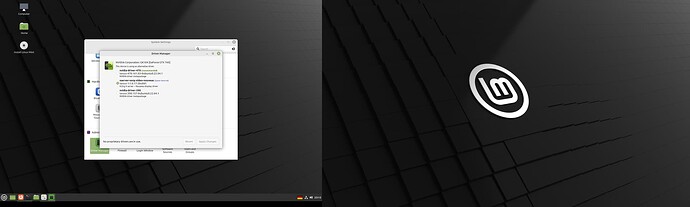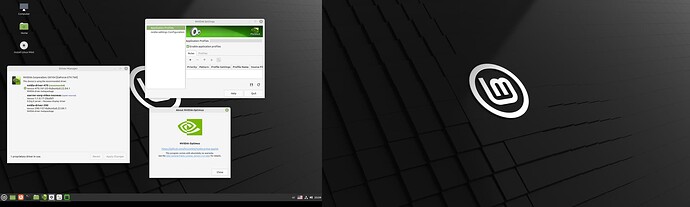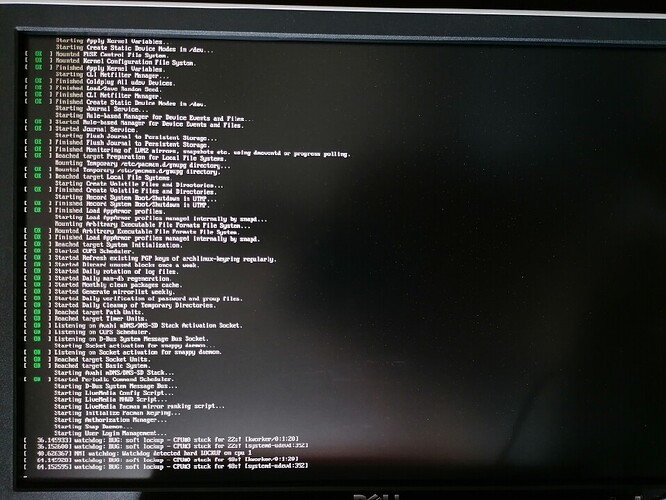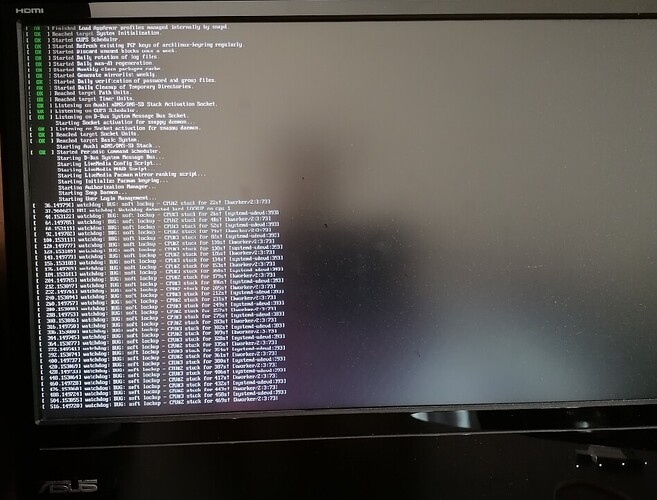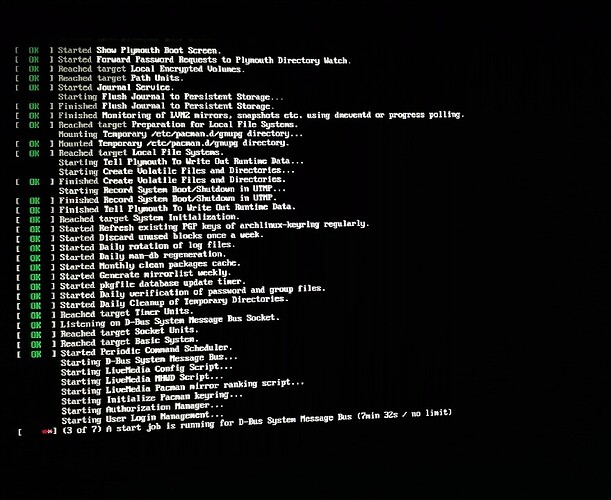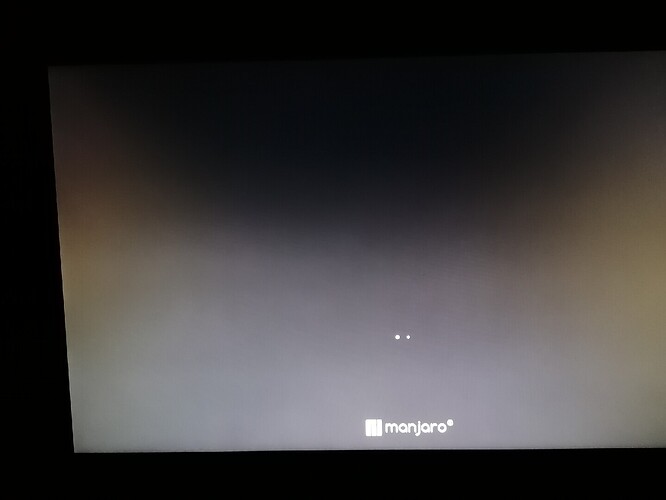Alvin
17 February 2023 17:50
1
Hello,
after a long time ago, after an update I had only black screen with nvidia PCIE Card. Only I take it physikally out, and other Things made on the manjaro OS that made a friend, was there no usability.
So now, I change my Storrage (SSD) in a similar PC hardware with an generation older CPU for dailly use. And than I start to try my origin PC Hardware with installed nvidia Graphic Card and other SSD and USB Stick with manjaro live System, on every graphic entry I connect a monitor.
In Bios chosen onboard graphics boot.
Kernel now 515 LTS, 6.1 was after installation used is installed still
Terminal: inxi -G
A install try linux61-nvidia has made problem with continuous loop “Manjaro and these 3 blinking points”; I had luck after reboot to reach the Desktop again, so I deinstalled this again (used PAMAC user interface).
Can someone help me please, without too much effort?
brahma
18 February 2023 07:51
2
i have zero idea what your problem is…
Alvin
18 February 2023 20:09
3
thank you brahma for short answer,
how can I upload picture? for a better understanding?
Welcome to the forum!
Please post your system info as outlined here:
Difficulty: ★☆☆☆☆
Rather than providing the commercial reference of a computer or piece of hardware, it is usually better to directly ask the system to describe itself. On top of saving time to everyone, this also often provides more details, including something specific to the running system.
Below is a (not exhaustive) list of commands for retrieving system information.
[HowTo] Use the terminal / TTY …
Please see:
Tip: If English is not your first language, you may post in your native language in our Languages
Alvin
19 February 2023 20:50
5
Mainboard: Z68X-UD3H-B3F12
informations acros terminal: for example inxi -v7azy I can sadly only make in a couple of days; I will try to edit this post then:
inxi -v7azy
System:
Kernel: 6.1.11-1-MANJARO arch: x86_64 bits: 64 compiler: gcc v: 12.2.1
parameters: BOOT_IMAGE=/@/boot/vmlinuz-6.1-x86_64
root=UUID=f2c3afd5-5fda-4059-97e6-cae6e8f55c3b rw rootflags=subvol=@ quiet
cryptdevice=UUID=9869e5da-4f2c-48bf-95b1-85beebe96fd3:luks-9869e5da-4f2c-48bf-95b1-85beebe96fd3
root=/dev/mapper/luks-9869e5da-4f2c-48bf-95b1-85beebe96fd3 splash
resume=/dev/mapper/luks-bba279f9-5950-49ab-9900-7810738bb33f
udev.log_priority=3
Desktop: KDE Plasma v: 5.26.5 tk: Qt v: 5.15.8 wm: kwin_x11 vt: 1 dm: SDDM
Distro: Manjaro Linux base: Arch Linux
Machine:
Type: Desktop Mobo: Gigabyte model: Z68X-UD3H-B3 v: x.x serial: N/A
BIOS: Award v: F12 date: 03/20/2012
Battery:
Message: No system battery data found. Is one present?
Memory:
RAM: total: 7.28 GiB used: 1.9 GiB (26.1%)
Array-1: capacity: 32 GiB slots: 4 EC: None max-module-size: 8 GiB
note: est.
Device-1: A0 info: single-bank type: N/A size: 8 GiB speed: 1333 MT/s
volts: N/A width (bits): data: 2260 total: 2304 manufacturer: N/A
part-no: N/A serial: N/A
Device-2: A1 type: no module installed
Device-3: A2 type: no module installed
Device-4: A3 type: no module installed
CPU:
Info: model: Intel Core i3-2125 socket: 478 (1155) note: check bits: 64
type: MT MCP arch: Sandy Bridge gen: core 2 level: v2 built: 2010-12
process: Intel 32nm family: 6 model-id: 0x2A (42) stepping: 7
microcode: 0x2F
Topology: cpus: 1x cores: 2 tpc: 2 threads: 4 smt: enabled cache:
L1: 128 KiB desc: d-2x32 KiB; i-2x32 KiB L2: 512 KiB desc: 2x256 KiB
L3: 3 MiB desc: 1x3 MiB
Speed (MHz): avg: 2022 high: 3300 min/max: 1600/3300 base/boost: 3300/4000
scaling: driver: intel_cpufreq governor: schedutil volts: 1.0 V
ext-clock: 100 MHz cores: 1: 1595 2: 1600 3: 1596 4: 3300 bogomips: 26348
Flags: acpi aperfmperf apic arat arch_perfmon avx bts clflush cmov
constant_tsc cpuid cx16 cx8 de ds_cpl dtes64 dtherm dts epb est flush_l1d
fpu fxsr ht ibpb ibrs lahf_lm lm mca mce md_clear mmx monitor msr mtrr
nonstop_tsc nopl nx pae pat pbe pcid pclmulqdq pdcm pebs pge pln pni
popcnt pse pse36 pti pts rdtscp rep_good sep ssbd sse sse2 sse4_1 sse4_2
ssse3 stibp syscall tm tm2 tsc tsc_deadline_timer vme xsave xsaveopt
xtopology xtpr
Vulnerabilities:
Type: itlb_multihit status: KVM: VMX unsupported
Type: l1tf mitigation: PTE Inversion
Type: mds mitigation: Clear CPU buffers; SMT vulnerable
Type: meltdown mitigation: PTI
Type: mmio_stale_data status: Unknown: No mitigations
Type: retbleed status: Not affected
Type: spec_store_bypass mitigation: Speculative Store Bypass disabled via
prctl
Type: spectre_v1 mitigation: usercopy/swapgs barriers and __user pointer
sanitization
Type: spectre_v2 mitigation: Retpolines, IBPB: conditional, IBRS_FW,
STIBP: conditional, RSB filling, PBRSB-eIBRS: Not affected
Type: srbds status: Not affected
Type: tsx_async_abort status: Not affected
Graphics:
Device-1: Intel 2nd Generation Core Processor Family Integrated Graphics
vendor: Gigabyte driver: i915 v: kernel arch: Gen-6 code: Sandybridge
process: Intel 32nm built: 2011 ports: active: HDMI-A-3 empty: DP-1, DP-2,
DP-3, HDMI-A-1, HDMI-A-2, VGA-1 bus-ID: 00:02.0 chip-ID: 8086:0112
class-ID: 0300
Device-2: NVIDIA GK104 [GeForce GTX 760] vendor: CardExpert driver: N/A
alternate: nouveau non-free: series: 470.xx+
status: legacy-active (EOL~2023/24) arch: Kepler code: GKxxx
process: TSMC 28nm built: 2012-18 pcie: gen: 1 speed: 2.5 GT/s lanes: 8
link-max: gen: 3 speed: 8 GT/s lanes: 16 bus-ID: 01:00.0 chip-ID: 10de:1187
class-ID: 0300
Display: x11 server: X.Org v: 21.1.7 compositor: kwin_x11 driver: X:
loaded: modesetting alternate: fbdev,vesa dri: crocus gpu: i915
display-ID: :0 screens: 1
Screen-1: 0 s-res: 1920x1080 s-dpi: 96 s-size: 508x285mm (20.00x11.22")
s-diag: 582mm (22.93")
Monitor-1: HDMI-A-3 mapped: HDMI-3 model: Asus MS228 serial: <filter>
built: 2010 res: 1920x1080 hz: 60 dpi: 102 gamma: 1.2
size: 476x268mm (18.74x10.55") diag: 546mm (21.5") ratio: 16:9 modes:
max: 1920x1080 min: 720x400
API: OpenGL v: 3.3 Mesa 22.3.5 renderer: Mesa Intel HD Graphics 3000 (SNB
GT2) direct-render: Yes
Audio:
Device-1: Intel 6 Series/C200 Series Family High Definition Audio
vendor: Gigabyte driver: snd_hda_intel v: kernel bus-ID: 00:1b.0
chip-ID: 8086:1c20 class-ID: 0403
Device-2: NVIDIA GK104 HDMI Audio vendor: CardExpert driver: snd_hda_intel
v: kernel pcie: gen: 1 speed: 2.5 GT/s lanes: 8 link-max: gen: 3
speed: 8 GT/s lanes: 16 bus-ID: 01:00.1 chip-ID: 10de:0e0a class-ID: 0403
Device-3: VIA ICE1712 [Envy24] PCI Multi-Channel I/O driver: snd_ice1712
v: kernel bus-ID: 05:00.0 chip-ID: 1412:1712 class-ID: 0401
Sound API: ALSA v: k6.1.11-1-MANJARO running: yes
Sound Server-1: JACK v: 1.9.21 running: no
Sound Server-2: PulseAudio v: 16.1 running: yes
Sound Server-3: PipeWire v: 0.3.65 running: yes
Network:
Device-1: Realtek RTL8111/8168/8411 PCI Express Gigabit Ethernet
vendor: Gigabyte driver: r8169 v: kernel pcie: gen: 1 speed: 2.5 GT/s
lanes: 1 port: ee00 bus-ID: 07:00.0 chip-ID: 10ec:8168 class-ID: 0200
IF: enp7s0 state: up speed: 1000 Mbps duplex: full mac: <filter>
IP v4: <filter> type: dynamic noprefixroute scope: global
broadcast: <filter>
IP v6: <filter> type: dynamic noprefixroute scope: global
IP v6: <filter> type: noprefixroute scope: link
WAN IP: <filter>
Bluetooth:
Message: No bluetooth data found.
Logical:
Message: No logical block device data found.
Device-1: luks-9869e5da-4f2c-48bf-95b1-85beebe96fd3 maj-min: 254:0
type: LUKS dm: dm-0 size: 102.99 GiB
Components:
p-1: sda1 maj-min: 8:1 size: 102.99 GiB
Device-2: luks-bba279f9-5950-49ab-9900-7810738bb33f maj-min: 254:1
type: LUKS dm: dm-1 size: 8.8 GiB
Components:
p-1: sda2 maj-min: 8:2 size: 8.8 GiB
RAID:
Hardware-1: VIA VT6421 IDE/SATA Controller driver: sata_via v: 2.6 port: b600
bus-ID: 05:01.0 chip-ID: 1106:3249 rev: N/A class-ID: 0104
Drives:
Local Storage: total: 111.79 GiB used: 42.22 GiB (37.8%)
ID-1: /dev/sda maj-min: 8:0 vendor: Corsair model: Force 3 SSD
family: Driven SSDs size: 111.79 GiB block-size: physical: 512 B
logical: 512 B sata: 3.0 speed: 3.0 Gb/s type: SSD serial: <filter> rev: 3
temp: 30 C scheme: MBR
SMART: yes state: enabled health: PASSED on: 1y 213d 0h cycles: 2232
read: 24193 GiB written: 10489 GiB
Optical-1: /dev/sr0 vendor: TSSTcorp model: DVD-ROM SH-118AB rev: SB00
dev-links: cdrom
Features: speed: 32 multisession: yes audio: yes dvd: yes rw: none
state: running
Optical-2: /dev/sr1 vendor: HL-DT-ST model: DVDRAM GSA-4160B rev: A306
dev-links: N/A
Features: speed: 40 multisession: yes audio: yes dvd: yes
rw: cd-r,cd-rw,dvd-r,dvd-ram state: running
Partition:
ID-1: / raw-size: 102.99 GiB size: 102.99 GiB (100.00%)
used: 42.22 GiB (41.0%) fs: btrfs block-size: 4096 B dev: /dev/dm-0
maj-min: 254:0 mapped: luks-9869e5da-4f2c-48bf-95b1-85beebe96fd3 label: N/A
uuid: f2c3afd5-5fda-4059-97e6-cae6e8f55c3b
ID-2: /home raw-size: 102.99 GiB size: 102.99 GiB (100.00%)
used: 42.22 GiB (41.0%) fs: btrfs block-size: 4096 B dev: /dev/dm-0
maj-min: 254:0 mapped: luks-9869e5da-4f2c-48bf-95b1-85beebe96fd3 label: N/A
uuid: f2c3afd5-5fda-4059-97e6-cae6e8f55c3b
ID-3: /var/cache raw-size: 102.99 GiB size: 102.99 GiB (100.00%)
used: 42.22 GiB (41.0%) fs: btrfs block-size: 4096 B dev: /dev/dm-0
maj-min: 254:0 mapped: luks-9869e5da-4f2c-48bf-95b1-85beebe96fd3 label: N/A
uuid: f2c3afd5-5fda-4059-97e6-cae6e8f55c3b
ID-4: /var/log raw-size: 102.99 GiB size: 102.99 GiB (100.00%)
used: 42.22 GiB (41.0%) fs: btrfs block-size: 4096 B dev: /dev/dm-0
maj-min: 254:0 mapped: luks-9869e5da-4f2c-48bf-95b1-85beebe96fd3 label: N/A
uuid: f2c3afd5-5fda-4059-97e6-cae6e8f55c3b
Swap:
Kernel: swappiness: 60 (default) cache-pressure: 100 (default)
ID-1: swap-1 type: partition size: 8.8 GiB used: 0 KiB (0.0%) priority: -2
dev: /dev/dm-1 maj-min: 254:1
mapped: luks-bba279f9-5950-49ab-9900-7810738bb33f label: swap
uuid: c9cc1491-7376-4ea8-ae37-c83aa709b23e
Unmounted:
Message: No unmounted partitions found.
USB:
Hub-1: 1-0:1 info: Full speed or root hub ports: 2 rev: 2.0 speed: 480 Mb/s
chip-ID: 1d6b:0002 class-ID: 0900
Hub-2: 1-1:2 info: Intel Integrated Rate Matching Hub ports: 6 rev: 2.0
speed: 480 Mb/s chip-ID: 8087:0024 class-ID: 0900
Device-1: 1-1.5:3 info: Logitech DeLuxe 250 Keyboard type: Keyboard
driver: hid-generic,usbhid interfaces: 1 rev: 1.1 speed: 1.5 Mb/s power: 70mA
chip-ID: 046d:c312 class-ID: 0301
Device-2: 1-1.6:4 info: Logitech Unifying Receiver type: Keyboard,Mouse,HID
driver: logitech-djreceiver,usbhid interfaces: 3 rev: 2.0 speed: 12 Mb/s
power: 98mA chip-ID: 046d:c52b class-ID: 0300
Hub-3: 2-0:1 info: Full speed or root hub ports: 2 rev: 2.0 speed: 480 Mb/s
chip-ID: 1d6b:0002 class-ID: 0900
Hub-4: 2-1:2 info: Intel Integrated Rate Matching Hub ports: 8 rev: 2.0
speed: 480 Mb/s chip-ID: 8087:0024 class-ID: 0900
Device-1: 2-1.2:3 info: Elan Micro Optical Mouse type: Mouse
driver: hid-generic,usbhid interfaces: 1 rev: 1.1 speed: 1.5 Mb/s
power: 100mA chip-ID: 04f3:0210 class-ID: 0301
Hub-5: 3-0:1 info: Hi-speed hub with single TT ports: 2 rev: 2.0
speed: 480 Mb/s chip-ID: 1d6b:0002 class-ID: 0900
Hub-6: 4-0:1 info: Super-speed hub ports: 2 rev: 3.0 speed: 5 Gb/s
chip-ID: 1d6b:0003 class-ID: 0900
Hub-7: 5-0:1 info: Hi-speed hub with single TT ports: 2 rev: 2.0
speed: 480 Mb/s chip-ID: 1d6b:0002 class-ID: 0900
Hub-8: 5-1:2 info: Genesys Logic Hub ports: 4 rev: 2.1 speed: 480 Mb/s
power: 100mA chip-ID: 05e3:0610 class-ID: 0900
Hub-9: 6-0:1 info: Super-speed hub ports: 2 rev: 3.0 speed: 5 Gb/s
chip-ID: 1d6b:0003 class-ID: 0900
Hub-10: 6-1:2 info: Genesys Logic hub ports: 4 rev: 3.0 speed: 5 Gb/s
chip-ID: 05e3:0616 class-ID: 0900
Device-1: 6-1.3:3 info: Genesys Logic SDXC and microSDXC CardReader
type: Mass Storage driver: usb-storage interfaces: 1 rev: 3.0 speed: 5 Gb/s
power: 896mA chip-ID: 05e3:0743 class-ID: 0806 serial: <filter>
Device-2: 6-1.4:4 info: Genesys Logic SDXC and microSDXC CardReader
type: Mass Storage driver: usb-storage interfaces: 1 rev: 3.0 speed: 5 Gb/s
power: 896mA chip-ID: 05e3:0743 class-ID: 0806 serial: <filter>
Sensors:
System Temperatures: cpu: 38.0 C mobo: N/A
Fan Speeds (RPM): N/A
Info:
Processes: 223 Uptime: 17m wakeups: 0 Init: systemd v: 252 default: graphical
tool: systemctl Compilers: gcc: 12.2.1 alt: 11 clang: 15.0.7 Packages:
pm: pacman pkgs: 1501 libs: 398 tools: pamac pm: flatpak pkgs: 0
Shell: Bash (su) v: 5.1.16 running-in: konsole inxi: 3.3.25
I can make a new Manjaro installation, also on an other ssd, I was also to crazzy to test luks,
Moderator edit:
Tip: Your attempt at using BBCode failed miserably. Even if this forum supported it, it was not proper.
In the future, please use proper formatting: [HowTo] Post command output and file content as formatted text
Alvin
23 February 2023 21:00
7
next try, change in Bios init first PCIe (nvidia graphic),
I had adjust less voltage for a few months, but now is all adjust “auto” or “normal”, I hope there is no hardware damage; my atx power supply is really not old and has more than 550W, I think it was 700 or more, and the current for the graphic is also high enough
I played with dedicated Ram for onboard graphic, I adjust them with lowest setting and the error message comes on the monitor there is connected on the nvidia graphic, but many additional entrys: watchdog: BUG: soft lockup …
in Bios settings, I adjust onboard graphic only without other graphics used, and the system log was longer, until the error returns
I trty later continue further
brahma
24 February 2023 19:01
8
im sorry, but i still have no idea what your issue is…
Alvin
25 February 2023 00:37
9
hi brahma,
I try now in present past with a new Manjaro live system with a USB-Stick, that version I’ve mentioned in the subject line of this post.
I find this in the internet: NVIDIA - ArchWiki Note:
My conclusions are:
I’ve made screen fotos from this issue, that I can try to post, if somebody like it.
I hope this is more understandable, kind regards and very thx
brahma
25 February 2023 08:03
10
ok lets see if i understand it…
so you have already installed manjaro, that was working fine, but after a update it doesnt work anymore but its still installed?
you cant boot the manjaro live usb when the nvidia is active?
you can boot however with linux mint on nvidia?
so boot into linux mint usb and run:inxi -xG
Alvin
25 February 2023 23:27
11
brahma:
so you have already installed manjaro, that was working fine, but after a update it doesnt work anymore but its still installed?
after modifications from a friend, it works with onboard intel graphics, not with nvidia -
brahma:
you cant boot the manjaro live usb when the nvidia is active?
no, only with onboard Intel graphic
brahma:
you can boot however with linux mint on nvidia?
yes,
Alvin
26 February 2023 23:02
12
mint@mint:~$ inxi -xG
Graphics:
Device-1: Intel 2nd Generation Core Processor Family Integrated Graphics
vendor: Gigabyte driver: i915 v: kernel bus-ID: 00:02.0
Device-2: NVIDIA GK104 [GeForce GTX 760] vendor: CardExpert
driver: nouveau v: kernel bus-ID: 01:00.0
Display: x11 server: X.Org v: 1.21.1.3 driver: X: loaded: modesetting
unloaded: fbdev,vesa gpu: i915,nouveau resolution: 1: 1680x1050~60Hz
2: 1920x1080~60Hz
OpenGL: renderer: NVE4 v: 4.3 Mesa 22.0.1 direct render: Yes
Alvin
26 February 2023 23:07
13
mint@mint:~$ inxi -v7ayz
System:
Kernel: 5.15.0-41-generic x86_64 bits: 64 compiler: gcc v: 11.2.0
parameters: BOOT_IMAGE=/casper/vmlinuz file=/cdrom/preseed/linuxmint.seed
boot=casper iso-scan/filename= quiet splash --
Desktop: Cinnamon 5.4.8 tk: GTK 3.24.33 wm: Mutter vt: 7
dm: LightDM 1.30.0 Distro: Linux Mint 21 Vanessa base: Ubuntu 22.04 jammy
Machine:
Type: Desktop Mobo: Gigabyte model: Z68X-UD3H-B3 v: x.x
serial: <superuser required> BIOS: Award v: F12 date: 03/20/2012
Battery:
Message: No system battery data found. Is one present?
Memory:
RAM: total: 7.68 GiB used: 2.58 GiB (33.6%)
RAM Report:
permissions: Unable to run dmidecode. Root privileges required.
CPU:
Info: model: Intel Core i3-2125 bits: 64 type: MT MCP arch: Sandy Bridge
family: 6 model-id: 0x2A (42) stepping: 7 microcode: 0x2F
Topology: cpus: 1x cores: 2 tpc: 2 threads: 4 smt: enabled cache:
L1: 128 KiB desc: d-2x32 KiB; i-2x32 KiB L2: 512 KiB desc: 2x256 KiB
L3: 3 MiB desc: 1x3 MiB
Speed (MHz): avg: 1596 min/max: 1600/3300 scaling: driver: intel_cpufreq
governor: schedutil cores: 1: 1596 2: 1596 3: 1596 4: 1596 bogomips: 26338
Flags: acpi aperfmperf apic arat arch_perfmon avx bts clflush cmov
constant_tsc cpuid cx16 cx8 de ds_cpl dtes64 dtherm dts epb ept est
flexpriority flush_l1d fpu fxsr ht ibpb ibrs lahf_lm lm mca mce md_clear
mmx monitor msr mtrr nonstop_tsc nopl nx pae pat pbe pcid pclmulqdq pdcm
pebs pge pln pni popcnt pse pse36 pti pts rdtscp rep_good sep ssbd sse
sse2 sse4_1 sse4_2 ssse3 stibp syscall tm tm2 tpr_shadow tsc
tsc_deadline_timer vme vmx vnmi vpid xsave xsaveopt xtopology xtpr
Vulnerabilities:
Type: itlb_multihit status: KVM: VMX disabled
Type: l1tf
mitigation: PTE Inversion; VMX: conditional cache flushes, SMT vulnerable
Type: mds mitigation: Clear CPU buffers; SMT vulnerable
Type: meltdown mitigation: PTI
Type: mmio_stale_data status: Not affected
Type: spec_store_bypass
mitigation: Speculative Store Bypass disabled via prctl and seccomp
Type: spectre_v1
mitigation: usercopy/swapgs barriers and __user pointer sanitization
Type: spectre_v2 mitigation: Retpolines, IBPB: conditional, IBRS_FW,
STIBP: conditional, RSB filling
Type: srbds status: Not affected
Type: tsx_async_abort status: Not affected
Graphics:
Device-1: Intel 2nd Generation Core Processor Family Integrated Graphics
vendor: Gigabyte driver: i915 v: kernel ports: active: HDMI-A-3
empty: DP-1, DP-2, DP-3, HDMI-A-1, HDMI-A-2, VGA-1 bus-ID: 00:02.0
chip-ID: 8086:0112 class-ID: 0380
Device-2: NVIDIA GK104 [GeForce GTX 760] vendor: CardExpert
driver: nouveau v: kernel alternate: nvidiafb pcie: gen: 1 speed: 2.5 GT/s
lanes: 8 link-max: gen: 3 speed: 8 GT/s lanes: 16 ports: active: DVI-I-1
empty: DP-4,DVI-D-1,HDMI-A-4 bus-ID: 01:00.0 chip-ID: 10de:1187
class-ID: 0300
Display: x11 server: X.Org v: 1.21.1.3 driver: X: loaded: modesetting
unloaded: fbdev,vesa gpu: i915,nouveau display-ID: :0 screens: 1
Screen-1: 0 s-res: 3600x1080 s-dpi: 96 s-size: 953x286mm (37.5x11.3")
s-diag: 995mm (39.2")
Monitor-1: DVI-I-1 pos: primary,left model: Dell 2009W serial: <filter>
built: 2010 res: 1680x1050 hz: 60 dpi: 99 gamma: 1.2
size: 433x271mm (17.0x10.7") diag: 511mm (20.1") ratio: 16:10 modes:
max: 1680x1050 min: 720x400
Monitor-2: HDMI-1-3 mapped: HDMI-A-3 pos: right model: Asus MS228
serial: <filter> built: 2010 res: 1920x1080 hz: 60 dpi: 102 gamma: 1.2
size: 476x268mm (18.7x10.6") diag: 546mm (21.5") ratio: 16:9 modes:
max: 1920x1080 min: 720x400
OpenGL: renderer: NVE4 v: 4.3 Mesa 22.0.1 direct render: Yes
Audio:
Device-1: Intel 6 Series/C200 Series Family High Definition Audio
vendor: Gigabyte driver: snd_hda_intel v: kernel bus-ID: 00:1b.0
chip-ID: 8086:1c20 class-ID: 0403
Device-2: NVIDIA GK104 HDMI Audio vendor: CardExpert driver: snd_hda_intel
v: kernel pcie: gen: 1 speed: 2.5 GT/s lanes: 8 link-max: gen: 3
speed: 8 GT/s lanes: 16 bus-ID: 01:00.1 chip-ID: 10de:0e0a class-ID: 0403
Device-3: VIA ICE1712 [Envy24] PCI Multi-Channel I/O driver: N/A
alternate: snd_ice1712 bus-ID: 05:00.0 chip-ID: 1412:1712 class-ID: 0401
Sound Server-1: ALSA v: k5.15.0-41-generic running: yes
Sound Server-2: PulseAudio v: 15.99.1 running: yes
Sound Server-3: PipeWire v: 0.3.48 running: yes
Network:
Device-1: Realtek RTL8111/8168/8411 PCI Express Gigabit Ethernet
vendor: Gigabyte driver: r8169 v: kernel pcie: gen: 1 speed: 2.5 GT/s
lanes: 1 port: ee00 bus-ID: 07:00.0 chip-ID: 10ec:8168 class-ID: 0200
IF: enp7s0 state: up speed: 1000 Mbps duplex: full mac: <filter>
IP v4: <filter> type: dynamic noprefixroute scope: global
broadcast: <filter>
IP v6: <filter> type: temporary dynamic scope: global
IP v6: <filter> type: dynamic mngtmpaddr noprefixroute scope: global
IP v6: <filter> type: noprefixroute scope: link
WAN IP: <filter>
Bluetooth:
Message: No bluetooth data found.
Logical:
Message: No logical block device data found.
RAID:
Hardware-1: VIA VT6421 IDE/SATA Controller driver: sata_via v: 2.6
port: b600 bus-ID: 05:01.0 chip-ID: 1106:3249 rev: N/A class-ID: 0104
Drives:
Local Storage: total: 141.6 GiB used: 600 KiB (0.0%)
SMART Message: Required tool smartctl not installed. Check --recommends
ID-1: /dev/sda maj-min: 8:0 type: USB vendor: Lexar model: USB Flash Drive
size: 29.81 GiB block-size: physical: 512 B logical: 512 B speed: <unknown>
type: SSD serial: <filter> rev: 1100 scheme: GPT
ID-2: /dev/sdd maj-min: 8:48 vendor: Corsair model: Corsair Force 3 SSD
size: 111.79 GiB block-size: physical: 512 B logical: 512 B speed: 3.0 Gb/s
type: SSD serial: <filter> rev: 3 scheme: MBR
Optical-1: /dev/sr0 vendor: TSSTcorp model: DVD-ROM SH-118AB rev: SB00
dev-links: cdrom
Features: speed: 32 multisession: yes audio: yes dvd: yes rw: none
state: running
Partition:
ID-1: / raw-size: N/A size: 3.84 GiB used: 273.9 MiB (7.0%) fs: overlay
source: ERR-102
ID-2: /var/log raw-size: 27.53 GiB size: 26.93 GiB (97.82%)
used: 600 KiB (0.0%) fs: ext4 dev: /dev/sda3 maj-min: 8:3 label: writable
uuid: dbaf2abb-2a08-4149-901e-c4061f8e8a35
Swap:
Alert: No swap data was found.
Unmounted:
ID-1: /dev/sda1 maj-min: 8:1 size: 2.28 GiB fs: iso9660
ID-2: /dev/sda2 maj-min: 8:2 size: 4.1 MiB fs: vfat label: ESP
uuid: 8D6C-A9F8
USB:
Hub-1: 1-0:1 info: Full speed or root hub ports: 2 rev: 2.0 speed: 480 Mb/s
chip-ID: 1d6b:0002 class-ID: 0900
Hub-2: 1-1:2 info: Intel Integrated Rate Matching Hub ports: 6 rev: 2.0
speed: 480 Mb/s chip-ID: 8087:0024 class-ID: 0900
Device-1: 1-1.4:3 info: Elan Micro Optical Mouse type: Mouse
driver: hid-generic,usbhid interfaces: 1 rev: 1.1 speed: 1.5 Mb/s
power: 100mA chip-ID: 04f3:0210 class-ID: 0301
Device-2: 1-1.5:4 info: Logitech DeLuxe 250 Keyboard type: Keyboard
driver: hid-generic,usbhid interfaces: 1 rev: 1.1 speed: 1.5 Mb/s
power: 70mA chip-ID: 046d:c312 class-ID: 0301
Device-3: 1-1.6:5 info: Logitech Unifying Receiver
type: Keyboard,Mouse,HID driver: logitech-djreceiver,usbhid interfaces: 3
rev: 2.0 speed: 12 Mb/s power: 98mA chip-ID: 046d:c52b class-ID: 0300
Hub-3: 2-0:1 info: Full speed or root hub ports: 2 rev: 2.0
speed: 480 Mb/s chip-ID: 1d6b:0002 class-ID: 0900
Hub-4: 2-1:2 info: Intel Integrated Rate Matching Hub ports: 8 rev: 2.0
speed: 480 Mb/s chip-ID: 8087:0024 class-ID: 0900
Device-1: 2-1.1:3 info: Lexar Media JumpDrive Tough type: Mass Storage
driver: usb-storage interfaces: 1 rev: 2.1 speed: 480 Mb/s power: 500mA
chip-ID: 05dc:a838 class-ID: 0806 serial: <filter>
Hub-5: 3-0:1 info: Hi-speed hub with single TT ports: 2 rev: 2.0
speed: 480 Mb/s chip-ID: 1d6b:0002 class-ID: 0900
Hub-6: 4-0:1 info: Super-speed hub ports: 2 rev: 3.0 speed: 5 Gb/s
chip-ID: 1d6b:0003 class-ID: 0900
Hub-7: 5-0:1 info: Hi-speed hub with single TT ports: 2 rev: 2.0
speed: 480 Mb/s chip-ID: 1d6b:0002 class-ID: 0900
Hub-8: 5-1:2 info: Genesys Logic Hub ports: 4 rev: 2.1 speed: 480 Mb/s
power: 100mA chip-ID: 05e3:0610 class-ID: 0900
Hub-9: 6-0:1 info: Super-speed hub ports: 2 rev: 3.0 speed: 5 Gb/s
chip-ID: 1d6b:0003 class-ID: 0900
Hub-10: 6-1:2 info: Genesys Logic hub ports: 4 rev: 3.0 speed: 5 Gb/s
chip-ID: 05e3:0616 class-ID: 0900
Device-1: 6-1.3:3 info: Genesys Logic SDXC and microSDXC CardReader
type: Mass Storage driver: usb-storage interfaces: 1 rev: 3.0 speed: 5 Gb/s
power: 896mA chip-ID: 05e3:0743 class-ID: 0806 serial: <filter>
Device-2: 6-1.4:4 info: Genesys Logic SDXC and microSDXC CardReader
type: Mass Storage driver: usb-storage interfaces: 1 rev: 3.0 speed: 5 Gb/s
power: 896mA chip-ID: 05e3:0743 class-ID: 0806 serial: <filter>
Sensors:
System Temperatures: cpu: 35.0 C mobo: N/A gpu: nouveau temp: 37.0 C
Fan Speeds (RPM): N/A gpu: nouveau fan: 1050
Info:
Processes: 262 Uptime: 17m wakeups: 0 Init: systemd v: 249 runlevel: 5
tool: systemctl Compilers: gcc: 11.2.0 alt: 11 Packages: apt: 2078 lib: 1021
flatpak: 0 Shell: Bash v: 5.1.16 running-in: gnome-terminal inxi: 3.3.13
Again …
Please edit your post accordingly.
EDIT: Thanks for doing that.
1 Like
Alvin
27 February 2023 13:09
16
with my old image manjaro-kde-18.1.5-191229-linux54 (usb stick) also runns it with my nvidia graphic, also connected a monitor on the intel entry
with open source drivers
with properitary drivers
I try manjaro-cinnamon-22.0-230104-linux61 (error exclusion kde version),
with open source drivers, screen stay on connected nvidia graphic
with properitary drivers, screen change at failure to the conected monitor on the intel graphic (onboard)
brahma
28 February 2023 18:39
17
well you didnt run the linux mint on only nvidia, since the intel gpu is detected in the inxi output… also you were not booting it with the nvidia drivers but with the open source nouveau drivers:
so the linux mint booted with non nvidia drivers…
and in the pictures provided you have:
watchdog: BUG: soft lockup - CPU stuck for ...
which are related to your CPU and not GPU… but have no idea how to fix it, or whats causing it…
download manjaro iso from here, but with an older kernel for example the KDE version, with the 5.10 kernel:
the name of the file is:manjaro-kde-22.0.4-minimal-230222-linux510.iso
Alvin
6 March 2023 17:12
18
OK, I’ve made this
pictures from both monitors
so can you boot or are you stuck at the manjaro logo?
Alvin
6 March 2023 17:30
20
at the manjaro logo, terminal output, see picture
there is no terminal output, you are stuck at the manjaro logo… dont you want to just install that which works with your system, like linux mint? or if you want kde, try kubuntu or kde neon, etc…
Alvin
6 March 2023 17:57
22
on the second attempt I selected the proprietary driver, only black screen, then another attempt with open source drivers and then the kernel bugs came again in combination with systemd
I was hoping that it would work again someday; your tip with an older kernel was a good idea, but as the failure on running system the first time came, also for the other users, was an system update with the to this time currently installed kernel, not a newer one.
nevertheless, thank you very much @brahma