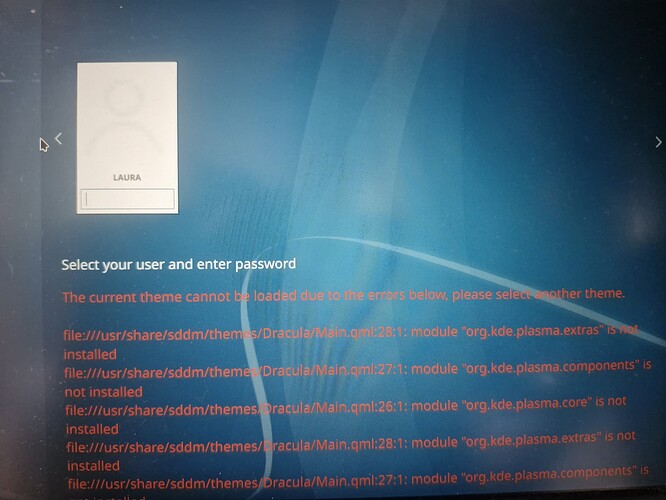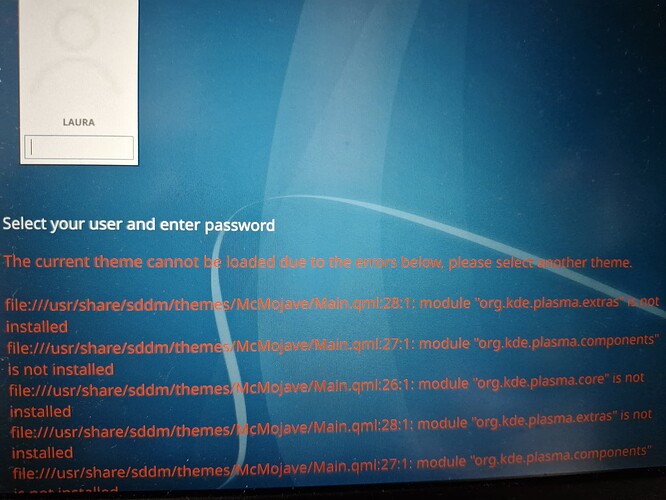Hi
Been using Manjaro from quite a while and recently I wanted to try out a freshly installed one, so I reinstalled and set it up.
Finally when I was setting up My SDDM it threw up some errors first time I have ever seen.
Here are the errors.
The current theme cannot be loaded due to the errors below, please selec? another theme
file:///usr/share/sddm/themes/Dracula/Main.qml:28:1: module"org.kde-plasma.extras-i5 installed file:///usr/share/sddm/themes/Dracula/Main.qml:27:1: module "org.kde-plasma.component"S not installed file:///usr/share/sddm/themes/Dracula/Main.qml:26:1: module "org.kde.plasma.core is na1 installed file:///usr/share/sddm/themes/Dracula/Main.qml:28:1: module "org.kde-plasma.extres"is not installed file:///usr/share/sddm/themes/Dracula/Main.qml:27:1: module “org.kdeplasma.components” not installed
I dont know what mistake im doing but i tried setting it up from the system settings.
Please help me resolve this issue.
Thank you!