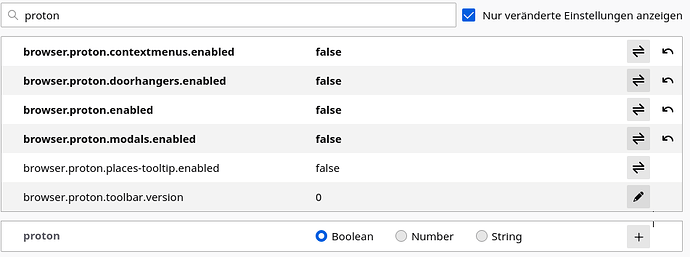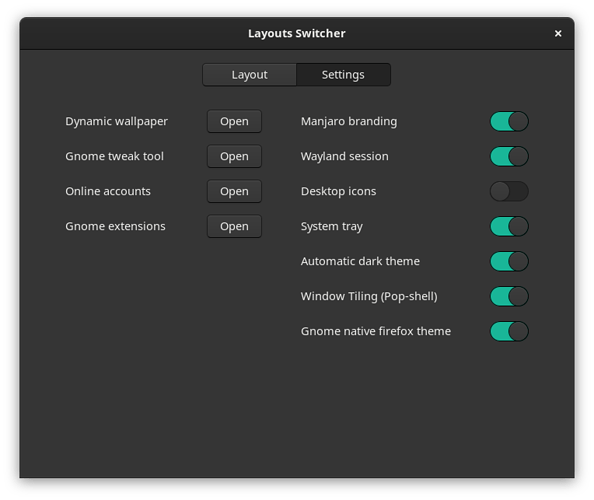Hi,
I’m running firefox 90.0-1 and Manjaro Pahvo 21.1.0 and it’s looking like this:
https://ibb.co/5v8ZyVh (sorry to post the link this way, I can’t embed images, nor links)
When I refresh firefox settings it’s loads with the new Proton UI, but after a logout/login or system reboot it’s returns to the UI presented in the screenshot.
I already tried to disable extensions, but I still can’t find a hint of why this is happening. Someone have any hint of what I can do to discover why this is happening?
Thanks in advance!
Maybe you need to disable the new UI?
I want the new UI and disabling it don’t make a difference, the UI stays almost the same.
Hello,
The new ISO comes for Firefox with firefox-gnome-theme-maia … is not an extension. Initially was activated by running the /usr/bin/firegnome-enable.sh but now is active by default. If i recall correctly you can remove it and firefox will have the “native” ui. Probably best to ping @Chrysostomus
2 Likes
To disable the theme, remove the chrome folder in your firefox profile and restart firefox. Your exact profile name might vary, but this should almost surely remove it:
rm -rf ~/.mozilla/firefox/*.default-release/chrome
If you have difficulty finding your profile folder, you can also check it like this: Go to about:support in Firefox > Application Basics > Profile Directory > Open Directory
4 Likes
The ideia of these customizations is to make firefox looks similar to epiphany? I don’t like the epiphany interface and would like to suggest a way to use the default firefox interface.
The idea is to make it look like a gnome app. I like having a consistent look between apps. This is an optional feature and can be opted out of. We are working on making the theme selection easier in someway.
1 Like
With the latest update, there is a switch in gnome-layout-switcher to toggle the gnome-theme in firefox.
1 Like
The switch is not working for me. I toogle it to off and when I restart the Layouts Switcher it’s on again. I also tried to toggle it to off, change to the Layout and apply the changes, but after a restart the toggle is on again.
2 Likes
Hi,
i had the same problem. After disabling the Gnome native firefox theme in the layouts switcher it would reenable itself after each reboot. For me the solution was removing the script under startup applications in the Gnome-Tweaks application. Hopefully this helps you.
For me, the switch worked. Thanks.