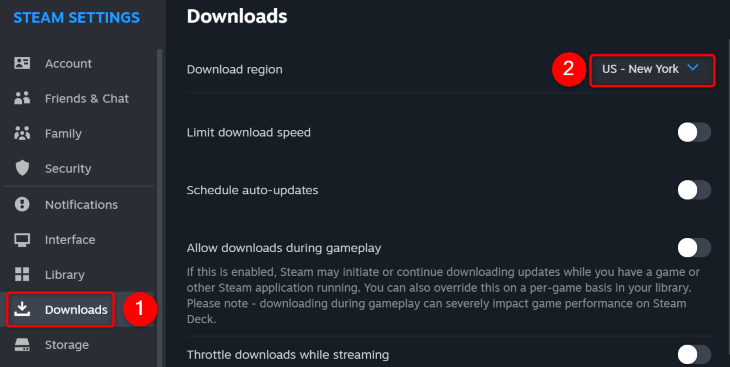I have tried everything I can think of to address this slow internet. It happens on multiple different distros not just Manjaro. I tried Kubuntu, Pop! OS and Manjaro all with the same results, slow internet. My windows 11 partition has no issues so it’s not hardware. I even tried installing the drivers from Intel with no positive result. I knoiw this is an issue with other people with the same hardware so what is it?
*-network:0
System:X.Org v: 21.1.12 with: Xwayland v: 23.2.6
cscs
23 April 2024 22:05
2
Welcome to manjaro,
How do you know that?
cmcgale:
slow internet
What do you mean by that?
To begin it probably makes sense to include system information.
inxi -Farz
The following guide may also be helpful, including how to format code, etc.
Difficulty: ★☆☆☆☆
Strong of its many members, the Manjaro support forum can provide you help whenever you have an issue with your Manjaro installation. But in order to work efficiently, we shall also ask you to follow three major points.
Thank you for the response. When I mention slow internet I mean download speeds cap at 50Mbps when downloading from steam. When I do a speed test via oracle I get Gig speeds so now I’m starting to think it may be Steam. Here is the info you requested.
[cmcgale@chris-rogstrixg10cesg10ces ~]$ inxi -FarzX.Org v: 21.1.12 with: Xwayland v: 23.2.6https://mirrors.gigenet.com/manjaro/stable/$repo/$arch https://mnvoip.mm.fcix.net/manjaro/stable/$repo/$arch https://ridgewireless.mm.fcix.net/manjaro/stable/$repo/$arch https://repo.ialab.dsu.edu/manjaro/stable/$repo/$arch https://mirror.csclub.uwaterloo.ca/manjaro/stable/$repo/$arch https://irltoolkit.mm.fcix.net/manjaro/stable/$repo/$arch https://muug.ca/mirror/manjaro/stable/$repo/$arch https://mirror.xenyth.net/manjaro/stable/$repo/$arch https://forksystems.mm.fcix.net/manjaro/stable/$repo/$arch http://mirror.fcix.net/manjaro/stable/$repo/$arch https://codingflyboy.mm.fcix.net/manjaro/stable/$repo/$arch https://mirrors.ocf.berkeley.edu/manjaro/stable/$repo/$arch https://nnenix.mm.fcix.net/manjaro/stable/$repo/$arch https://mirrors.sonic.net/manjaro/stable/$repo/$arch https://mirror.math.princeton.edu/pub/manjaro/stable/$repo/$arch https://mirrors.ucr.ac.cr/manjaro/stable/$repo/$arch https://coresite.mm.fcix.net/manjaro/stable/$repo/$arch https://ask4.mm.fcix.net/manjaro/stable/$repo/$arch https://uvermont.mm.fcix.net/manjaro/stable/$repo/$arch
cscs
23 April 2024 22:51
4
If it is only steam have you tried setting the region?
(image taken from a search-result guide that may contain other general tips like ‘clear steam download cache’ ; https://www.howtogeek.com/900728/is-steams-download-speed-slow-8-ways-to-speed-it-up/ )
1 Like
I tried changing the download region with no success. I also shut off “Throttles downloads while streaming” with no effect.
Hi @cmcgale and welcome to the Manjaro community.
Just a little housekeeping…
As a new user, please take some time to familiarise yourself with Forum requirements; in particular, the many ways to use the forum to your benefit. To that end, some or all these links will be invaluable:
And last, but not least, the Stable Update Announcements , which you should check frequently for important update related information. Occasionally an issue might be directly related to a particular update; it’s always best to check those announcements.
Cheers.
1 Like
I switched servers on Steam to somewhere in Africa and boom, normal download speed. My apologies for wasting everyone’s time. Thank you soundofthunder, I will be more cognizant about house keeping in the future.
system
25 April 2024 11:14
8
This topic was automatically closed 36 hours after the last reply. New replies are no longer allowed.