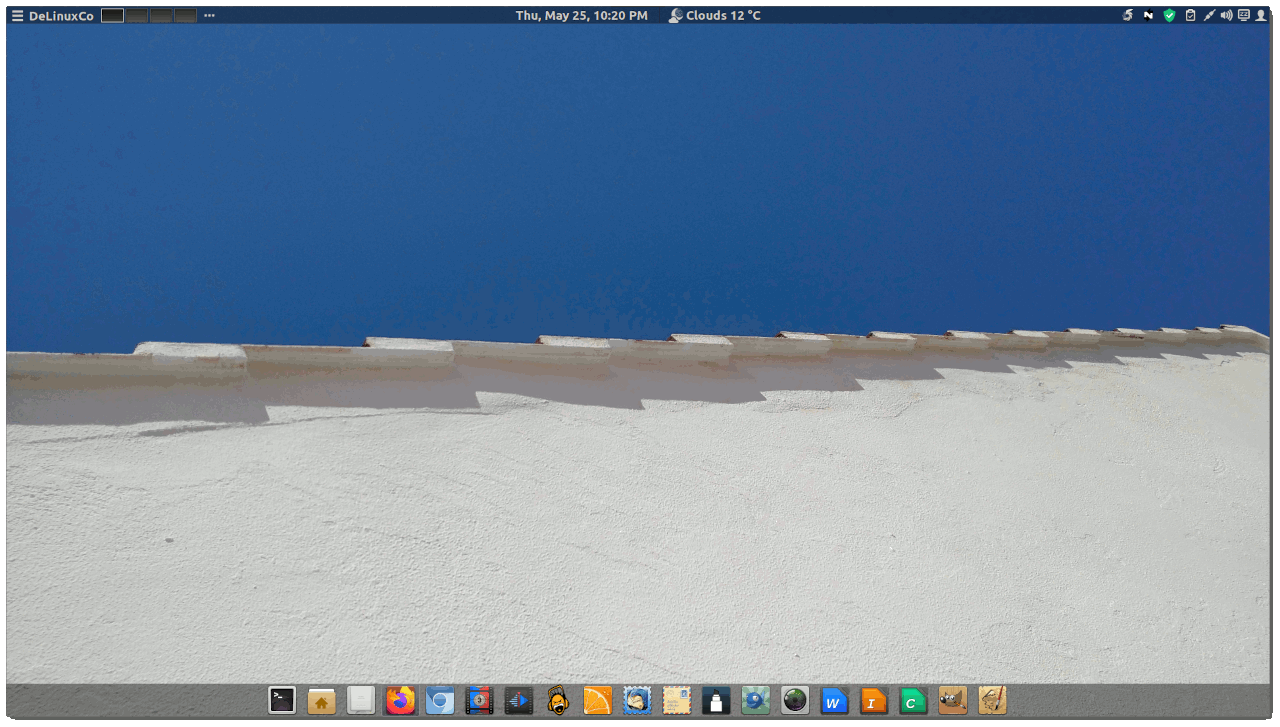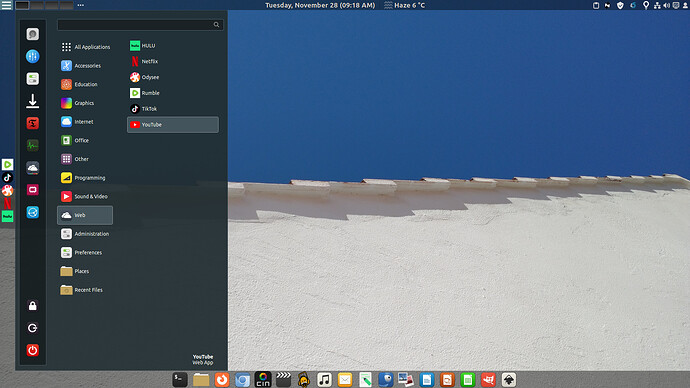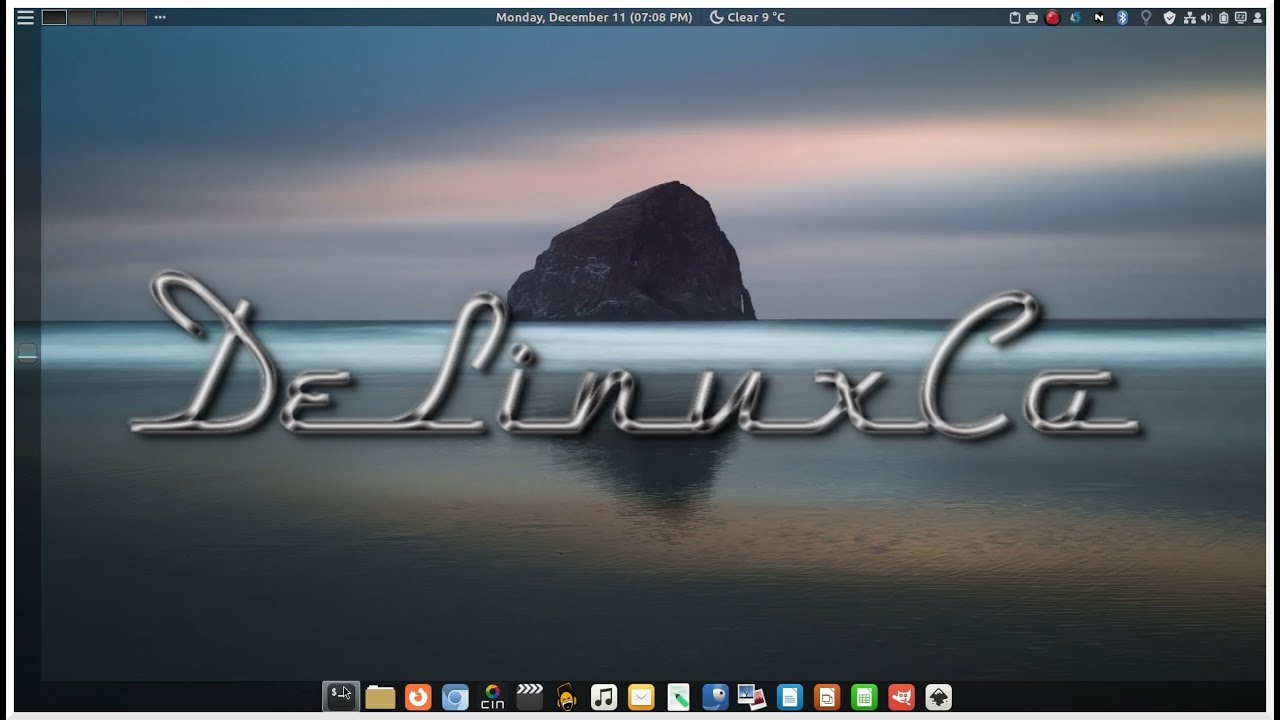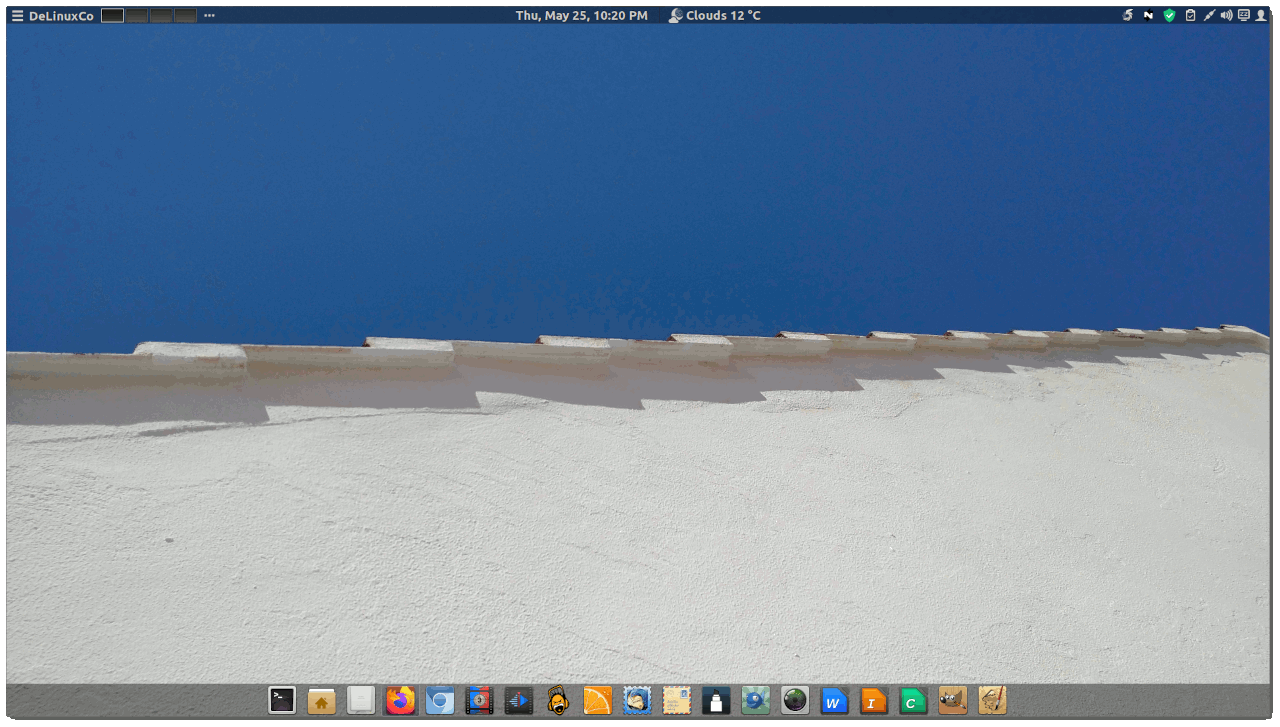
https://www.delinuxco.com/download/
First and generous shoutout and thanks to the Manjaro team for doing such great work, without them building a custom ISO would have been much much more work.
I have decided to resurrect the DeLinuxCo Manjaro Spin. I have created a new package repo with signed packages and polished the interface more.
The goal and purpose of DeLinuxCo is to have a workstation experience right from the start. Most tools that like video editors, Kdenlive, Cinelerra and graphics applications like Gimp and Inkscape are included. As well as a markdown editor, color wheel, character maps etc.
“Form Following Function” is the motto!
DeLinuxCo also comes with a few scripts to make things easier for the user. FOr instance, to install Virt-Manager, all the user has to do is open a terminal and type : install-virt-manager and the script will install and configure everything, simple reboot and you have a fully functional VM setup in minutes.
Same for Syncthing, it comes pre-installed, to enable syncthing, just run the command enable-syncthing and it will enable syncthing on the current user so that even if the user is not logged in, syncthing is still running in the background.
All backgrounds are now in svg format, so they will scale to just about any monitor size.
There is more under the cosmetic hood and I plan on doing a feature page on the website.
And suggestions or constructive criticism is welcomed.
4 Likes
updated 20210925
hmm?
Also i find it a bit funny the default background image looks like sometimes seen graphics memory corruption on linux 
Thanks, I fixed the date…
Is there a list of additional audio packages, or a package list of all packages included on ISO?
Website states that there is preinstalled software for Music Creation and Audio tools
I can see from screenshot that Ardour, Calf-plugins and Ocenaudio is installed for pro-audio
As easyeffects is installed, presumably PipeWire is installed as default sound server rather than PulseAudio?
Has JACK also been replaced with a PipeWire imitation service?
The ISO is completely Pipewire. Jack2 is preinstalled and easy effects is enabled by default.
Here is a complete list of applications from the ISO;
adapta-maia-theme
alsa-firmware
alsa-utils
extra apparmor
autoconf
automake
avahi
extra baobab
binutils
bison
extra blueman
extra celluloid
#cinnamon-panel-chooser
cinnamon-sounds
cinnamon-translations
extra cinnamon-wallpapers
extra dconf-editor
extra deluge
dmidecode
fakeroot
extra ffmpegthumbnailer
extra firefox
flatpak
flex
gvfs-goa
gvfs-google
extra galculator
extra gcc
extra gcolor3
extra gimp
extra git
extra gnome-disk-utility
gnome-keyring
extra gnome-online-accounts
extra gnome-screenshot
extra gnome-system-monitor
mate-terminal
gnome-themes-standard
gnu-free-fonts
extra gparted
extra gprename
grub-theme-manjaro
extra gst-libav
extra gst-plugins-bad
extra gst-plugins-base
extra gst-plugins-good
extra gst-plugins-ugly
extra gstreamer
gtkhash-nemo
extra gufw
gvfs-afc
gvfs-gphoto2
gvfs-mtp
gvfs-smb
htop
extra hexchat
icon-naming-utils
inxi
extra jre8-openjdk
extra jre8-openjdk-headless
multilib lib32-flex
libtool
extra libdvdcss
extra libgsf
lightdm-settings
lightdm-slick-greeter
clementine
m4
make
manjaro-alsa
manjaro-application-utility
manjaro-browser-settings
manjaro-cinnamon-settings
manjaro-hello
manjaro-hotfixes
extra manjaro-printer
manjaro-pipewire
wireplumber
manjaro-settings-manager-notifier
extra mesa-demos
mintstick
extra mobile-broadband-provider-info
extra modemmanager
extra mousetweaks
extra mugshot
multilib lib32-mesa-demos
extra nemo-fileroller
extra nemo-preview
extra nemo-python
extra nemo-share
netctl
networkmanager-openconnect
networkmanager-openvpn
networkmanager-pptp
networkmanager-vpnc
nss-mdns
ntp
numlockx
openresolv
openssh
extra openvpn
extra p7zip
pamac
clipit
patch
extra patchutils
pavucontrol
extra pix
pkg-config
extra poppler-data
extra powertop
extra pulseaudio-bluetooth
python-ptyprocess
screenfetch
extra snapd
basic squashfs-tools
extra subversion
extra system-config-printer
extra terminus-font
extra thunderbird
extra timeshift
tree
ttf-dejavu
ttf-bitstream-vera
extra ttf-droid
extra ttf-inconsolata
extra ttf-indic-otf
extra ttf-liberation
extra udiskie
vi
bibata-cursor-theme
xdg-user-dirs
xdg-user-dirs-gtk
xdg-utils
xed
xf86-input-elographics
xf86-input-evdev
xf86-input-libinput
xf86-input-void
xorg-twm
extra vivaldi
extra vivaldi-ffmpeg-codecs
xorg-xinit
#>extra xplayer
extra xreader
extra xviewer-plugins
xorg-server
xorg-xhost
xorg-xkill
extra xorg-xrandr
extra yay
yelp
zensu
#delinuxco#
ardour
aspell
aspell-en
audacity
awesome-terminal-fonts
backintime
backintime-qt
sshfs
baobab
blueman
bluefish
chromium
chromium-widevine
cin-appimage
dconf-editor
delinuxco-backgrounds
deluge
encfs
evolution
filezilla
gcolor3
gnome-disk-utility
gnome-screenshot
gnome-system-monitor
gnome-calculator
gparted
gprename
gscan2pdf
hunspell
hunspell-en_us
extra gucharmap
webapp-manager
icon-naming-utils
inkscape
intel-ucode
kdenlive-appimage
lib32-flex
lib32-mesa-demos
libgsf
libfirmware-manager
libreoffice-fresh
jre8-openjdk
kvantum
firmware-manager
lsd
manjaro-release
marker
ttf-meslo-nerd
mint-themes
nemo-mediainfo-tab
nitroshare
open-vm-tools
libpamac-flatpak-plugin
patchutils
libnotify
obsidian-icon-theme
obsidian-2-theme
ocenaudio
pix
pipewire-zeroconf
pipewire-jack
pipewire-v4l2
pipewire-x11-bell
realtime-privileges
easyeffects
lsp-plugins-lv2
calf
zam-plugins
yelp
qtractor
powertop
pragha
python-secretstorage
qt5ct
qgnomeplatform-qt6
shutter
sof-firmware
shotwell
syncthing
ttf-ubuntu-font-family
vlc
live-media
New ISO available Download | DeLinuxCo
23.0.3-231130 Change log…
- Removed kdenlive-appimage and switched to arch package.
- Added third panel on left of screen for more launcher space
- Support of auto detecting network and USB scanners, especially WSD devices
- Support for automatic printer detection
- Switched to Mint-L Icon set
- Upgraded to kernel 6.6 LTS
A quick overview of DeLinuxCo… see what it looks like.