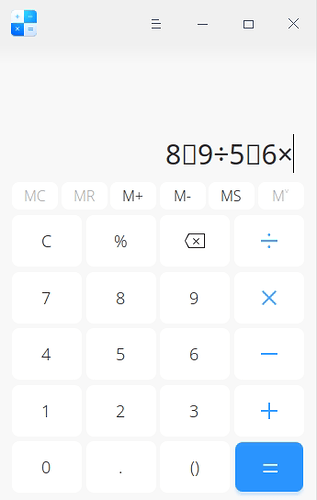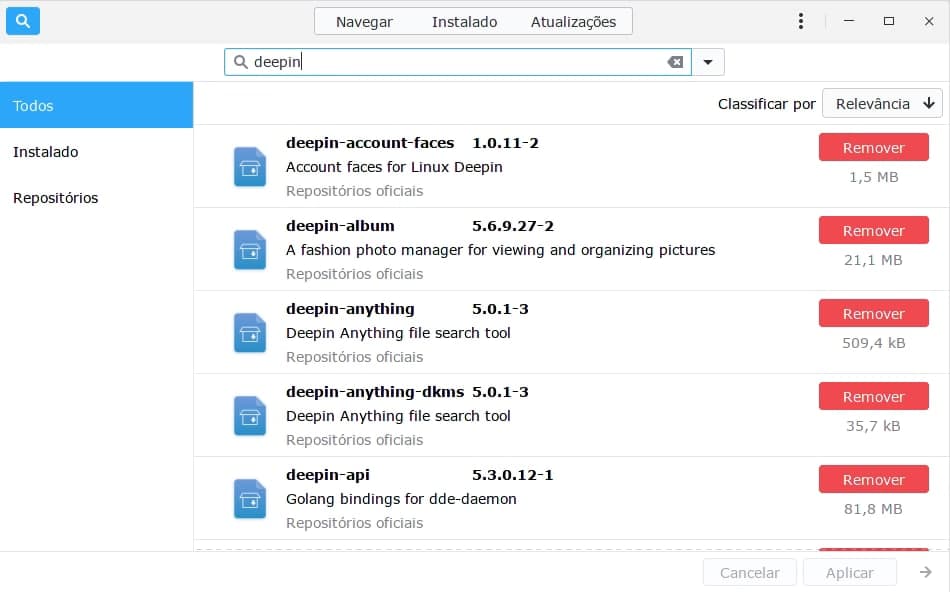Installed today by the Architect, the boot takes about 6 minutes or more, I ran a systemd-analyze and everything is ok, adding up to the 22 seconds of boot, so I don’t know what can be.
I installed the 5.9 kernel because the 5.8 was taking more than 8 minutes to boot, I installed 5.9 and dropped to 23 seconds of boot, however the dde-docke is consuming 100% of the CPU.
I have found the 5.8 and 5.9 kernels to be pretty unstable on my setup. Reverting to the LTS kernel ( 5.4.72) has made things much more stable. The latest kernel 5.10 is currently running and it seems promising.
Unstable how? What happens to Deepin?
It may be interesting to launch a Pre2 with a kernel other than 5.8, as this is not a good one. I installed Manjaro Deepin on 3 machines (Notebooks) to test, all by the architect using btrfs with zstd. On one computer the dock is a little unstable, on others it is OK. All computers over 10 years old and running very fast, very modest configurations.
@talesam
Generally the machine would just lock up. I have conky running on the desktop and the uptime counter would just stop and no amount of waiting would make a difference. I have checked journald logs and there is nothing obvious in there ( at least to my untutored eye). This was using a dev version of Brave. This is on a PC running a 10 year old mobo. My findings have been confirmed by a mate who is running a fairly similar setup albeit with a nearer 15 yr old mobo. Reverting to 5.4.72 has made the thing so much more stable.
I found that on some machines with kernel 5.9 (I haven’t tested another kernel yet), when you log in, the dock does not appear and you have to drag the mouse in the bottom left corner, then the dock appears. On almost all the machines I installed I did not find the local wifi network, you have to connect by going to “Control Center”, “Network”, “Network” and setting up a hidden connection. Another bug is when you leave the mouse over the dock icons, the display is full of bugs.
After the last update, a message appears saying “libtray.so” is not compatible with the system and the “Multitasking” plug-in has been removed.
2 boring problems: first on the login screen I have to log in twice, the first screen is bottomless, after logging in it drops to the standard login screen and logs on; the second problem I saw is the network icon, it does not list the wifi networks, you have to access the control center, network, network, then all the wifi networks appear.
From all my issues I have encountered:
Manjaro things:
- Settings could get some touch (ex. empty end user licence agreement, no logo in about)
- No Manjaro logo on the login screen.
Dde bugs
As @talesam said
3. Double login issue
4. Wifi listing (though, it can be just dde thing)
5. Power settings like monitor suspend sometimes doesn’t work (most likely arch to dde specific)
6. Sound settings can be buggy when ex. discord applies some changes
7. Sound effect ex. logout, shutdown doesn’t work
8. Chaging themes is a bit buggy
9. Window effect is broken when you switch between windows by hovering dock icons.
10. Dock have issues to detect wine games and cause stutter in games by not disabling window effects.
11. Multitasking view doesn’t work
12. Dock can handle qt and libappindicator tray icons, so you can get duplicate tray icons.
13. System monitor doesn’t show general cpu utilization
14. deepin-video crashes with some video formats
15. Rightclick on title bar in some application reveals incomplete kwin implementation
My problems with deepin
15. you can’t remove alt+tab delay like in gnome and it’s extremely annoying
16. the idea of waiting 5 second to make a screenshot is very stupid, fortunately you can bypass it by setting custom shorcut
After 2 moths of using, it’s a very good experience, but definitely requires more polishing.
Double login, lack of multitasking view and window effects are problems on my archdeepin install as well. Just treat it as the usual bugginess of deepin de, at least on arch based distros. 
It’s just not a very stable de on rolling distros, IMO. I have low expectations of it.
After the last update, the window effects do not enable it because of the deepin-kwin package. Downgrade to version 5.2.0.2 that the effects are back on.
The addition (+) and subtraction (-) operators don’t appear, do you know what it can be?
Installing the ttf-hannom font “solves”, but the + and - are different.
Segmentation failure when trying to play any video in deepin-movie
deepin-movie BBC.Natures.Great.Events.Ep.1.mkv No appenders assotiated with category qt.qpa.xcb [Warning] <> QXcbConnection: XCB error: 5 (BadAtom), sequence: 398, resource id: 0, major code: 20 (GetProperty), minor code: 0 Segmentation failure (core image recorded)
I thought the big Problems are over as the Deepin DE was mostly functional over the last months. Now it starts again… 
After the latest update no more window effects, no possibility to minimize or close applications and no dock. I will try to downgrade deepin-kwin but may I ask why is a Deepin upgrade get’s pushed out when the corresponding kwin or deepin-kwin package is broken? Sorry for my frustration but I stayed on board for the last 1 1/2 year and used Deepin every day despite the bugs. Now that it was nearly ready, we experience again problems which are severely limit the usability of the DE. Isn’t there a way to check if all parts work, before pushing out an update?
I couldn’t find out, I installed the manjaro deepin by the Architect using minimal installation on 3 notebooks, on all 3, the icons of the Pamac packages do not appear, does anyone know which package you need to install in order for the icons to appear?
The new preview 20.2 doesn’t really work in a VM and has many bugs with UI resolution and no icons in the app store. I really want to try it out but I don’t to dual boot or replace my current KDE installation
IMO You have to be realistic in using DDE in Arch-based distros.
-
The current release Deepin 20 was made “ready” for Debian Buster. Deepin devs develop the DE mainly for their own distro based on Debian Stable. I’m guessing they are preparing/developing newer packages in preparation for the coming Debian 11/Bullseye. I’m not sure their development fully accommodates Arch or other fast rolling distros.
-
the previous Manjaro Deepin iso is a community release. It was created after users clamoured for it even though various more experienced posters in the relevant forum threads all warned that DDE was not reliable or stable. Well, you got it. But will the iso, once installed, continue to be stable when DDE package updates come?
The release is not official and you have to accept that there is no real obligation to support it or ensure the DDE updates, pulled from Arch repo at the relevant times when they are preparing the next batch of Manjaro updates, are fully stable and working. Manjaro devs only do that for XFCE, PLasma and maybe Gnome. Other DEs might get input from testers using Manjaro Unstable or Testing. But if those users are also realistic and don’t really bother to run or test deepin packages, minimal feedback is obtained.
- not pulling in DDE updates from Arch repos on the other hand will make the dependencies fall out of step with the rest of Arch/Manjaro.
I don’t see how the new preview iso will solve any problem. Once it’s installed and you start to manage and update it, I’m sure it’ll go out of step again at some point, if it isn’t already. Using Architect means you get whatever deepin packages are current in Manjaro (which follows Arch, just time-delayed) repos at the time of installation. If those are out of step at the point of installation, then you get a messy deepin install.
If you want a Deepin DE and apps running without all the ups and downs, and don’t want to install the official Deepin iso, perhaps find a Debian Buster-based distro and try to enable Deepin devs’ repo for Debian Buster. No guarantees, though.
And you have to decide for yourself if it’s more important for you to have a working Deepin and older Debian packages, or a rolling system with newer packages that can get in and out of step with the DDE packages at various points in time. If you choose the latter, you have to live with the quirks.
The dde-dock using 100% of the CPU. After finishing the process it normalizes and the dock continues to work in the same way. I already posted on github for the chef developer, along with the log file, which can be checked here: [Dock] Dock uses 100% of CPU core and creates many processes · Issue #363 · linuxdeepin/developer-center · GitHub