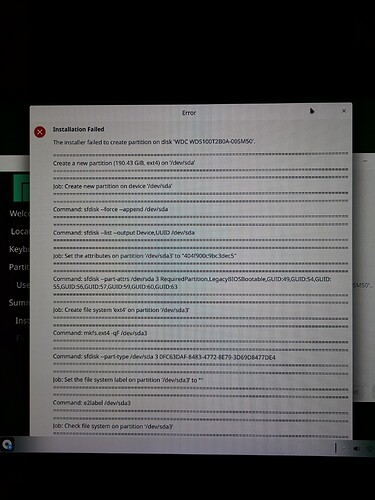That’s why I switched from Manjaro base to official Deepin and I must tell that the difference is huge. Not even in the DE alone but with my motherboard which is very picky and I had many network and usb detection issues. On debian base they are nonexistent. Not even to mention that plymouth on Arch with my configuration just doesn’t work. Two weeks on Debian base and I can tell you that it’s just way better experience. Sadly there is no AUR, but I hope deepin repos will enlarge overtime.
https://www.deepin.org/en/developer-community/planning/
" Deepin 20.1 will introduce the significant improvement of system performance, from system startup and performance response to system resources, etc.; improve DDE interactive experiences, upgrade applications, and replace the pre-installed applications from upstream with deepin applications.
| DDE and Applications | Integrate the latest version of UnionTech OS 20 Professional 1030, with performance optimization and application updates. |
|---|---|
| Control Center | Smart switch of mirror sources. |
| Kernel and Repository | Integrate the latest dual kernel, and upgrade the repository to debian 10.6. |
| Applications | Replace: Firefox -> Deepin Browser, Thunderbird -> Mail, Gparted -> Disk Manager, and Cheese -> Camera. |
As I see it more Deepin made apps are going into Deepin. I dunno if that makes it harder to “port” to Manjaro?
The last update broke window management on my system. I resorted to install Cinnamon, and it has been a bless seeing all those issues gone.
Cinnamon is a little bit more over-featured, but the design choices make more sense to me. After a bit of configuration you can get a superb lean workflow.
sudo downgrade startdde
choose version - 5.6.0.13
If after the last update this message appears: “libdde-disk-mount-plugin.so is not compatible with the system.”
Downgrade the package: deepin-file-manager to version: 5.2.0.69
Last update fixed the startdde problem, however the other two packages still do not keep downgrade.
Fixed in the last update, it can be removed from /etc/pacman.conf
I still can’t find what the problem is, but the dock’s disconnect button doesn’t work, it just disconnects via the terminal. If anyone finds out how to solve it put here!
O problema do notebook não detectar a rede Wi-Fi é por causa da dde ou é por causa de ser versão beta?
The problem of the notebook does not detect a Wi-Fi network is because of dde or is it because of being beta version?
Another thing, it would be nice to have a meta deepin interface package so that users can manage the dde more easily
Nenhum dos dois, por causa da migração da interface para outra platarforma e incompatibilidade com algumas aplcações, ele está sendo portado e corrigido aos poucos.
Last update: the power off button still does not work and the network icon does not yet show the existing networks in the dock, the other problems have been solved, so you can remove the ignored packages, those that have been downgraded.
To turn off, it can be through the terminal or go to the control center, turn it on and off by pressing the off switch.
Yes, confirming the power off button bug. Also selecting Wallpaper and Screensaver still causes the taskbar to disappear/crash.
I can’t install 21.0 pre distro. Installer stucks on formatting partition step and drops an exception
Releases · manjaro-deepin/download · GitHub can some 1 help me with download work but cant open it with winrar iso also dont work
Wut? Use Virtualbox to build an iso from this iso.
no idear how to do is just like too install it on hhd and use it as second
os
Ah l guess you can’t because of the z01 file? The iso was split because it was too large between the .zip and the .z01 file.
Maybe with a 7zip or other it could work, me I use terminal.
Download first the zip and z01 files.
Use something as cat xx.iso.zip xx.iso.z01 > new.zip to merge the 2 files together, then unzip new.zip to obtain the iso.
Then, you may use any program as Ventoy, Etcher, … to flash this iso onto an USB stick.