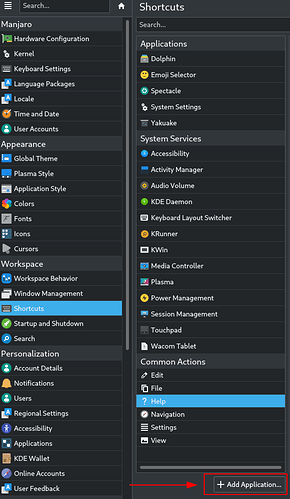Hi!
I recently switched from Windows to Linux because of the nice customizabilty!
Im on Manjaro KDE.
Right now I want to create a Shortcut that launches Firefox with Meta+F (Or any other programm)
Unfortunately I cant find an option. (In global Shortcuts I can just switch the console Shortcut)
As I dont have a Taskbar where apps are displayed I cant launch them with Meta+1/2/3/…
Under Custom Shortcuts in KDE, you can define a shortcut to any command.
(System Settings > Custom Shortcuts > Edit > New > Global Shortcut > Command/URL)
You can launch a program with whatever command you typically use to launch it via the GUI. For native GUI packages, it is typically enough to just use the name of the binary; for flatpaks, its more complicated. If you right click on the Application Launcher and select “Edit Applications”, or run “kmenuedit” from a terminal emulator, you can see what command your GUI launcher is using to run each program.
I use a bash script that toggles the focus of the program (if it has been launched in my current Virtual Desktop), or otherwise launches a new instance and bind that script to a shortcut combo for commonly used programs. See this gist if you’re interested: toggle_front.sh · GitHub
Hello,
KDE Plasma is in a bit of reshaping process. With that in mind, “Custom Shortcuts” is for now dealt with the khotkeys package, and will provide this interface to set things up:
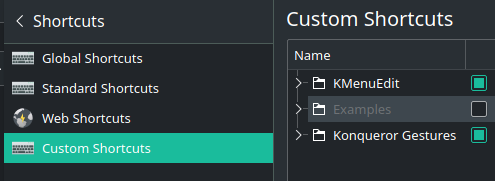
Hence custom entries will be created trough this menu at the bottom:
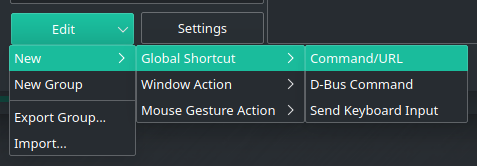
In newer KDE Plasma that is easier to deal with, and all custom entries will be in the same place:
So, by pressing + Add Application… will provide a simple command window for it.
This topic was automatically closed 3 days after the last reply. New replies are no longer allowed.