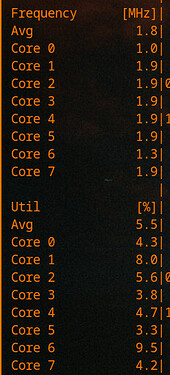I recently noticed, that i have a realitve high cou freqency.
My system
System:
Kernel: 5.15.38-1-MANJARO arch: x86_64 bits: 64 compiler: gcc v: 11.2.0
parameters: BOOT_IMAGE=/boot/vmlinuz-5.15-x86_64
root=UUID=cc7be21e-d9d4-4881-841a-b047d2a1253a rw quiet
udev.log_priority=3
Desktop: i3 v: 4.20.1 info: xfce4-panel vt: 7 dm: LightDM v: 1.30.0
Distro: Manjaro Linux base: Arch Linux
Machine:
Type: Laptop System: LENOVO product: 20L6S1LV2F v: ThinkPad T480
serial: <superuser required> Chassis: type: 10 serial: <superuser required>
Mobo: LENOVO model: 20L6S1LV2F v: SDK0J40697 WIN
serial: <superuser required> UEFI: LENOVO v: N24ET67W (1.42 )
date: 11/17/2021
Battery:
ID-1: BAT0 charge: 14.4 Wh (77.8%) condition: 18.5/23.9 Wh (77.4%)
volts: 12.0 min: 11.4 model: LGC 01AV489 type: Li-poly serial: <filter>
status: discharging cycles: 191
ID-2: BAT1 charge: 10.9 Wh (84.5%) condition: 12.9/24.0 Wh (53.8%)
volts: 12.3 min: 11.5 model: SMP 01AV452 type: Li-poly serial: <filter>
status: not charging cycles: 236
CPU:
Info: model: Intel Core i5-8350U bits: 64 type: MT MCP arch: Coffee Lake
family: 6 model-id: 0x8E (142) stepping: 0xA (10) microcode: 0xEC
Topology: cpus: 1x cores: 4 tpc: 2 threads: 8 smt: enabled cache:
L1: 256 KiB desc: d-4x32 KiB; i-4x32 KiB L2: 1024 KiB desc: 4x256 KiB
L3: 6 MiB desc: 1x6 MiB
Speed (MHz): avg: 1494 high: 1700 min/max: 400/3600 scaling:
driver: intel_pstate governor: powersave cores: 1: 1432 2: 1700 3: 1697
4: 1700 5: 1700 6: 1561 7: 1363 8: 800 bogomips: 30409
Flags: avx avx2 ht lm nx pae sse sse2 sse3 sse4_1 sse4_2 ssse3 vmx
Vulnerabilities:
Type: itlb_multihit status: KVM: VMX disabled
Type: l1tf
mitigation: PTE Inversion; VMX: conditional cache flushes, SMT vulnerable
Type: mds mitigation: Clear CPU buffers; SMT vulnerable
Type: meltdown mitigation: PTI
Type: spec_store_bypass
mitigation: Speculative Store Bypass disabled via prctl and seccomp
Type: spectre_v1
mitigation: usercopy/swapgs barriers and __user pointer sanitization
Type: spectre_v2 mitigation: Retpolines, IBPB: conditional, IBRS_FW,
STIBP: conditional, RSB filling
Type: srbds mitigation: Microcode
Type: tsx_async_abort mitigation: TSX disabled
Graphics:
Device-1: Intel UHD Graphics 620 vendor: Lenovo driver: i915 v: kernel
ports: active: eDP-1 empty: DP-1, DP-2, HDMI-A-1, HDMI-A-2 bus-ID: 00:02.0
chip-ID: 8086:5917 class-ID: 0300
Device-2: Chicony Integrated Camera (1280x720@30) type: USB
driver: uvcvideo bus-ID: 1-8:2 chip-ID: 04f2:b604 class-ID: 0e02
serial: <filter>
Display: x11 server: X.Org v: 21.1.3 compositor: Picom v: git-7e568
driver: X: loaded: modesetting alternate: fbdev,vesa gpu: i915
display-ID: :0 screens: 1
Screen-1: 0 s-res: 1920x1080 s-dpi: 96 s-size: 508x285mm (20.00x11.22")
s-diag: 582mm (22.93")
Monitor-1: eDP-1 model: LG Display 0x0521 built: 2016 res: 1920x1080
dpi: 158 gamma: 1.2 size: 309x174mm (12.17x6.85") diag: 355mm (14")
ratio: 16:9 modes: 1920x1080
OpenGL: renderer: Mesa Intel UHD Graphics 620 (KBL GT2) v: 4.6 Mesa 22.0.3
direct render: Yes
Audio:
Device-1: Intel Sunrise Point-LP HD Audio vendor: Lenovo ThinkPad T480
driver: snd_hda_intel v: kernel alternate: snd_soc_skl bus-ID: 00:1f.3
chip-ID: 8086:9d71 class-ID: 0403
Sound Server-1: ALSA v: k5.15.38-1-MANJARO running: yes
Sound Server-2: JACK v: 1.9.21 running: no
Sound Server-3: PulseAudio v: 15.0 running: yes
Sound Server-4: PipeWire v: 0.3.51 running: yes
Network:
Device-1: Intel Wireless 8265 / 8275 driver: iwlwifi v: kernel pcie: gen: 1
speed: 2.5 GT/s lanes: 1 bus-ID: 03:00.0 chip-ID: 8086:24fd class-ID: 0280
IF: wlp3s0 state: up mac: <filter>
Drives:
Local Storage: total: 238.47 GiB used: 82.81 GiB (34.7%)
SMART Message: Unable to run smartctl. Root privileges required.
ID-1: /dev/nvme0n1 maj-min: 259:0 vendor: Intel model: SSDPEKKF256G8L
size: 238.47 GiB block-size: physical: 512 B logical: 512 B speed: 31.6 Gb/s
lanes: 4 type: SSD serial: <filter> rev: L15P temp: 32.9 C scheme: GPT
Partition:
ID-1: / raw-size: 118.93 GiB size: 116.5 GiB (97.96%)
used: 82.78 GiB (71.1%) fs: ext4 dev: /dev/nvme0n1p5 maj-min: 259:5
ID-2: /boot/efi raw-size: 100 MiB size: 96 MiB (96.00%)
used: 25.3 MiB (26.3%) fs: vfat dev: /dev/nvme0n1p1 maj-min: 259:1
Swap:
Kernel: swappiness: 60 (default) cache-pressure: 100 (default)
ID-1: swap-1 type: file size: 8 GiB used: 0 KiB (0.0%) priority: -2
file: /swapfile
^ASensors:
System Temperatures: cpu: 43.0 C pch: 39.0 C mobo: N/A
Fan Speeds (RPM): fan-1: 0
Info:
Processes: 242 Uptime: 1h 42m wakeups: 9 Memory: 7.51 GiB
used: 2.55 GiB (34.0%) Init: systemd v: 250 tool: systemctl Compilers:
gcc: 11.2.0 clang: 13.0.1 Packages: pacman: 1325 lib: 366 Shell: Bash
v: 5.1.16 running-in: kitty inxi: 3.3.15
So i have a i5-8350u, that means the base clock is 1,7Mhz, 3,6Mhz in turbo.
(even when all the “powersaver” utilities are stopped i have the same result)
tlpconf
[i3hunor@HunorT480 ~]$ inxi -Fazy
System:
Kernel: 5.15.38-1-MANJARO arch: x86_64 bits: 64 compiler: gcc v: 11.2.0
parameters: BOOT_IMAGE=/boot/vmlinuz-5.15-x86_64
root=UUID=cc7be21e-d9d4-4881-841a-b047d2a1253a rw quiet
udev.log_priority=3
Desktop: i3 v: 4.20.1 info: xfce4-panel vt: 7 dm: LightDM v: 1.30.0
Distro: Manjaro Linux base: Arch Linux
Machine:
Type: Laptop System: LENOVO product: 20L6S1LV2F v: ThinkPad T480
serial: <superuser required> Chassis: type: 10 serial: <superuser required>
Mobo: LENOVO model: 20L6S1LV2F v: SDK0J40697 WIN
serial: <superuser required> UEFI: LENOVO v: N24ET67W (1.42 )
date: 11/17/2021
Battery:
ID-1: BAT0 charge: 14.4 Wh (77.8%) condition: 18.5/23.9 Wh (77.4%)
volts: 12.0 min: 11.4 model: LGC 01AV489 type: Li-poly serial: <filter>
status: discharging cycles: 191
ID-2: BAT1 charge: 10.9 Wh (84.5%) condition: 12.9/24.0 Wh (53.8%)
volts: 12.3 min: 11.5 model: SMP 01AV452 type: Li-poly serial: <filter>
status: not charging cycles: 236
CPU:
Info: model: Intel Core i5-8350U bits: 64 type: MT MCP arch: Coffee Lake
family: 6 model-id: 0x8E (142) stepping: 0xA (10) microcode: 0xEC
Topology: cpus: 1x cores: 4 tpc: 2 threads: 8 smt: enabled cache:
L1: 256 KiB desc: d-4x32 KiB; i-4x32 KiB L2: 1024 KiB desc: 4x256 KiB
L3: 6 MiB desc: 1x6 MiB
Speed (MHz): avg: 1494 high: 1700 min/max: 400/3600 scaling:
driver: intel_pstate governor: powersave cores: 1: 1432 2: 1700 3: 1697
4: 1700 5: 1700 6: 1561 7: 1363 8: 800 bogomips: 30409
Flags: avx avx2 ht lm nx pae sse sse2 sse3 sse4_1 sse4_2 ssse3 vmx
Vulnerabilities:
Type: itlb_multihit status: KVM: VMX disabled
Type: l1tf
mitigation: PTE Inversion; VMX: conditional cache flushes, SMT vulnerable
Type: mds mitigation: Clear CPU buffers; SMT vulnerable
Type: meltdown mitigation: PTI
Type: spec_store_bypass
mitigation: Speculative Store Bypass disabled via prctl and seccomp
Type: spectre_v1
mitigation: usercopy/swapgs barriers and __user pointer sanitization
Type: spectre_v2 mitigation: Retpolines, IBPB: conditional, IBRS_FW,
STIBP: conditional, RSB filling
Type: srbds mitigation: Microcode
Type: tsx_async_abort mitigation: TSX disabled
Graphics:
Device-1: Intel UHD Graphics 620 vendor: Lenovo driver: i915 v: kernel
ports: active: eDP-1 empty: DP-1, DP-2, HDMI-A-1, HDMI-A-2 bus-ID: 00:02.0
chip-ID: 8086:5917 class-ID: 0300
Device-2: Chicony Integrated Camera (1280x720@30) type: USB
driver: uvcvideo bus-ID: 1-8:2 chip-ID: 04f2:b604 class-ID: 0e02
serial: <filter>
Display: x11 server: X.Org v: 21.1.3 compositor: Picom v: git-7e568
driver: X: loaded: modesetting alternate: fbdev,vesa gpu: i915
display-ID: :0 screens: 1
Screen-1: 0 s-res: 1920x1080 s-dpi: 96 s-size: 508x285mm (20.00x11.22")
s-diag: 582mm (22.93")
Monitor-1: eDP-1 model: LG Display 0x0521 built: 2016 res: 1920x1080
dpi: 158 gamma: 1.2 size: 309x174mm (12.17x6.85") diag: 355mm (14")
ratio: 16:9 modes: 1920x1080
OpenGL: renderer: Mesa Intel UHD Graphics 620 (KBL GT2) v: 4.6 Mesa 22.0.3
direct render: Yes
Audio:
Device-1: Intel Sunrise Point-LP HD Audio vendor: Lenovo ThinkPad T480
driver: snd_hda_intel v: kernel alternate: snd_soc_skl bus-ID: 00:1f.3
chip-ID: 8086:9d71 class-ID: 0403
Sound Server-1: ALSA v: k5.15.38-1-MANJARO running: yes
Sound Server-2: JACK v: 1.9.21 running: no
Sound Server-3: PulseAudio v: 15.0 running: yes
Sound Server-4: PipeWire v: 0.3.51 running: yes
Network:
Device-1: Intel Wireless 8265 / 8275 driver: iwlwifi v: kernel pcie: gen: 1
speed: 2.5 GT/s lanes: 1 bus-ID: 03:00.0 chip-ID: 8086:24fd class-ID: 0280
IF: wlp3s0 state: up mac: <filter>
Drives:
Local Storage: total: 238.47 GiB used: 82.81 GiB (34.7%)
SMART Message: Unable to run smartctl. Root privileges required.
ID-1: /dev/nvme0n1 maj-min: 259:0 vendor: Intel model: SSDPEKKF256G8L
size: 238.47 GiB block-size: physical: 512 B logical: 512 B speed: 31.6 Gb/s
lanes: 4 type: SSD serial: <filter> rev: L15P temp: 32.9 C scheme: GPT
Partition:
ID-1: / raw-size: 118.93 GiB size: 116.5 GiB (97.96%)
used: 82.78 GiB (71.1%) fs: ext4 dev: /dev/nvme0n1p5 maj-min: 259:5
ID-2: /boot/efi raw-size: 100 MiB size: 96 MiB (96.00%)
used: 25.3 MiB (26.3%) fs: vfat dev: /dev/nvme0n1p1 maj-min: 259:1
Swap:
Kernel: swappiness: 60 (default) cache-pressure: 100 (default)
ID-1: swap-1 type: file size: 8 GiB used: 0 KiB (0.0%) priority: -2
file: /swapfile
^ASensors:
System Temperatures: cpu: 43.0 C pch: 39.0 C mobo: N/A
Fan Speeds (RPM): fan-1: 0
Info:
Processes: 242 Uptime: 1h 42m wakeups: 9 Memory: 7.51 GiB
used: 2.55 GiB (34.0%) Init: systemd v: 250 tool: systemctl Compilers:
gcc: 11.2.0 clang: 13.0.1 Packages: pacman: 1325 lib: 366 Shell: Bash
v: 5.1.16 running-in: kitty inxi: 3.3.15
[i3hunor@HunorT480 ~]$ cat /etc/tlp.conf
#Slimbook Battery ahorro de energia
# ------------------------------------------------------------------------------
# /etc/tlp.conf - TLP user configuration
# See full explanation: https://linrunner.de/en/tlp/docs/tlp-configuration.html
#
# New configuration scheme (TLP 1.3). Settings are read in the following order:
# 1. Intrinsic defaults
# 2. /etc/tlp.d/*.conf - Drop-in customization snippets
# 3. /etc/tlp.conf - User configuration (this file)
#
# Notes:
# - In case of identical parameters, the last occurence has precedence
# - This also means, parameters enabled here will override anything else
# - IMPORTANT: all parameters here are disabled, remove the leading '#'
# to enable them; shown values may be suggestions rather than defaults
# - Default *: intrinsic default that is effective when the parameter is missing
# or disabled by a leading '#'; use PARAM="" to disable an intrinsic default
# - Default <none>: do nothing or use kernel/hardware defaults
# ------------------------------------------------------------------------------
# tlp - Parameters for power saving
# Set to 0 to disable, 1 to enable TLP.
# Default: 1
TLP_ENABLE=1
#slimbook
# Operation mode when no power supply can be detected: AC, BAT.
# Concerns some desktop and embedded hardware only.
# Default: <none>
TLP_DEFAULT_MODE=BAT
#slimbook
# Operation mode select: 0=depend on power source, 1=always use TLP_DEFAULT_MODE
# Note: use in conjunction with TLP_DEFAULT_MODE=BAT for BAT settings on AC.
# Default: 0
TLP_PERSISTENT_DEFAULT=0
#slimbook
# Power supply class to ignore when determining operation mode: AC, BAT.
# Note: try on laptops where operation mode AC/BAT is incorrectly detected.
# Default: <none>
#TLP_PS_IGNORE=BAT
# Seconds laptop mode has to wait after the disk goes idle before doing a sync.
# Non-zero value enables, zero disables laptop mode.
# Default: 0 (AC), 2 (BAT)
#DISK_IDLE_SECS_ON_AC=0
#DISK_IDLE_SECS_ON_BAT=2
# Dirty page values (timeouts in secs).
# Default: 15 (AC), 60 (BAT)
#MAX_LOST_WORK_SECS_ON_AC=15
#MAX_LOST_WORK_SECS_ON_BAT=60
# Note: CPU parameters below are disabled by default, remove the leading #
# to enable them, otherwise kernel defaults will be used.
#
# Select a CPU frequency scaling governor.
# Intel Core i processor with intel_pstate driver:
# powersave(*), performance.
# Other hardware with acpi-cpufreq driver:
# ondemand(*), powersave, performance, conservative, schedutil.
# (*) is recommended.
# Use tlp-stat -p to show the active driver and available governors.
# Important:
# powersave for intel_pstate and ondemand for acpi-cpufreq are power
# efficient for *almost all* workloads and therefore kernel and most
# distributions have chosen them as defaults. If you still want to change,
# you should know what you're doing!
# Default: <none>
## CPU_SCALING_GOVERNOR_ON_AC=performance
## CPU_SCALING_GOVERNOR_ON_BAT=ondemand
#slimbook (2 lines)
# Set the min/max frequency available for the scaling governor.
# Possible values depend on your CPU. For available frequencies see
# the output of tlp-stat -p.
# Default: <none>
##CPU_SCALING_MIN_FREQ_ON_AC=400000
##CPU_SCALING_MAX_FREQ_ON_AC=3600000
##CPU_SCALING_MIN_FREQ_ON_BAT=400000
##CPU_SCALING_MAX_FREQ_ON_BAT=3600000
#slimbook (4 lines)
# Set Intel CPU energy/performance policies HWP.EPP and EPB:
# performance, balance_performance, default, balance_power, power
# Values are given in order of increasing power saving.
# Notes:
# - Requires an Intel Core i processor
# - HWP.EPP requires kernel 4.10 and intel_pstate driver
# - EPB requires kernel 5.2 or module msr and x86_energy_perf_policy
# from linux-tools
# - When HWP.EPP is available, EPB is not set
# Default: balance_performance (AC), balance_power (BAT)
ENERGY_PERF_POLICY_ON_AC=performance
## CPU_ENERGY_PERF_POLICY_ON_BAT=default
ENERGY_PERF_POLICY_ON_AC=performance
ENERGY_PERF_POLICY_ON_BAT=default
#slimbook (2 lines)
## CPU_HWP_ON_AC=performance
## CPU_HWP_ON_BAT=balance-performance
#slimbook (2 lines)
# Set Intel CPU P-state performance: 0..100 (%).
# Limit the max/min P-state to control the power dissipation of the CPU.
# Values are stated as a percentage of the available performance.
# Requires an Intel Core i processor with intel_pstate driver.
# Default: <none>
#CPU_MIN_PERF_ON_AC=0
#CPU_MAX_PERF_ON_AC=100
#CPU_MIN_PERF_ON_BAT=0
#CPU_MAX_PERF_ON_BAT=33
#slimbook (4 lines)
# Set the CPU "turbo boost" feature: 0=disable, 1=allow
# Requires an Intel Core i processor.
# Important:
# - This may conflict with your distribution's governor settings
# - A value of 1 does *not* activate boosting, it just allows it
# Default: <none>
## CPU_BOOST_ON_AC=1
## CPU_BOOST_ON_BAT=1
#slimbook (2 lines)
# Minimize number of used CPU cores/hyper-threads under light load conditions:
# 0=disable, 1=enable.
# Default: 0 (AC), 1 (BAT)
SCHED_POWERSAVE_ON_AC=0
SCHED_POWERSAVE_ON_BAT=1
#slimbook (2 lines)
# Kernel NMI Watchdog:
# 0=disable (default, saves power), 1=enable (for kernel debugging only).
# Default: 0
NMI_WATCHDOG=0
#slimbook
# Change CPU voltages aka "undervolting" - Kernel with PHC patch required.
# Frequency voltage pairs are written to:
# /sys/devices/system/cpu/cpu0/cpufreq/phc_controls
# CAUTION: only use this, if you thoroughly understand what you are doing!
# Default: <none>.
#PHC_CONTROLS="F:V F:V F:V F:V"
# Disk devices; separate multiple devices with spaces.
# Devices can be specified by disk ID also (lookup with: tlp diskid).
# Note: DISK parameters below are effective only when this option is configured.
# Default: "nvme0n1 sda"
# DISK_DEVICES="nvme0n1 sda"
#slimbook
# Disk advanced power management level: 1..254, 255 (max saving, min, off).
# Levels 1..127 may spin down the disk; 255 allowable on most drives.
# Separate values for multiple disks with spaces. Use the special value 'keep'
# to keep the hardware default for the particular disk.
# Default: 254 (AC), 128 (BAT)
# DISK_APM_LEVEL_ON_AC="254 254"
# DISK_APM_LEVEL_ON_BAT="128 128"
#slimbook (2 lines)
# Hard disk spin down timeout:
# 0: spin down disabled
# 1..240: timeouts from 5s to 20min (in units of 5s)
# 241..251: timeouts from 30min to 5.5 hours (in units of 30min)
# See 'man hdparm' for details.
# Separate values for multiple disks with spaces. Use the special value 'keep'
# to keep the hardware default for the particular disk.
# Default: <none>
#DISK_SPINDOWN_TIMEOUT_ON_AC="0 0"
#DISK_SPINDOWN_TIMEOUT_ON_BAT="0 0"
# Select I/O scheduler for the disk devices.
# Multi queue (blk-mq) schedulers:
# mq-deadline(*), none, kyber, bfq
# Single queue schedulers:
# deadline(*), cfq, bfq, noop
# (*) recommended.
# Separate values for multiple disks with spaces. Use the special value 'keep'
# to keep the kernel default scheduler for the particular disk.
# Notes:
# - Multi queue (blk-mq) may need kernel boot option 'scsi_mod.use_blk_mq=1'
# and 'modprobe mq-deadline-iosched|kyber|bfq' on kernels < 5.0
# - Single queue schedulers are legacy now and were removed together with
# the old block layer in kernel 5.0
# Default: keep
#DISK_IOSCHED="mq-deadline mq-deadline"
# AHCI link power management (ALPM) for disk devices:
# min_power, med_power_with_dipm(*), medium_power, max_performance.
# (*) Kernel >= 4.15 required, then recommended.
# Multiple values separated with spaces are tried sequentially until success.
# Default:
# - "med_power_with_dipm max_performance" (AC)
# - "med_power_with_dipm min_power" (BAT)
SATA_LINKPWR_ON_AC="med_power_with_dipm max_performance"
SATA_LINKPWR_ON_BAT="med_power_with_dipm min_power"
#slimbook (2 lines)
# Exclude host devices from AHCI link power management.
# Separate multiple hosts with spaces.
# Default: <none>
#SATA_LINKPWR_BLACKLIST="host1"
# Runtime Power Management for AHCI host and disks devices:
# on=disable, auto=enable.
# EXPERIMENTAL ** WARNING: auto may cause system lockups/data loss.
# Default: <none>
#AHCI_RUNTIME_PM_ON_AC=on
#AHCI_RUNTIME_PM_ON_BAT=on
# Seconds of inactivity before disk is suspended.
# Note: effective only when AHCI_RUNTIME_PM_ON_AC/BAT is activated.
# Default: 15
# AHCI_RUNTIME_PM_TIMEOUT=15
#slimbook
# PCI Express Active State Power Management (PCIe ASPM):
# default(*), performance, powersave, powersupersave.
# (*) keeps BIOS ASPM defaults (recommended)
# Default: <none>
#PCIE_ASPM_ON_AC=default
#PCIE_ASPM_ON_BAT=default
# Set the min/max/turbo frequency for the Intel GPU.
# Possible values depend on your hardware. For available frequencies see
# the output of tlp-stat -g.
# Default: <none>
#INTEL_GPU_MIN_FREQ_ON_AC=300
#INTEL_GPU_MIN_FREQ_ON_BAT=300
#INTEL_GPU_MAX_FREQ_ON_AC=1150
#INTEL_GPU_MAX_FREQ_ON_BAT=600
#INTEL_GPU_BOOST_FREQ_ON_AC=1150
#INTEL_GPU_BOOST_FREQ_ON_BAT=900
#slimbook (6 lines)
# Radeon graphics clock speed (profile method): low, mid, high, auto, default;
# auto = mid on BAT, high on AC.
# Default: default
#RADEON_POWER_PROFILE_ON_AC=default
#RADEON_POWER_PROFILE_ON_BAT=mid
#slimbook (2 lines)
# Radeon dynamic power management method (DPM): battery, performance.
# Default: <none>
#RADEON_DPM_STATE_ON_AC=performance
#RADEON_DPM_STATE_ON_BAT=battery
#slimbook (2 lines)
# Radeon DPM performance level: auto, low, high; auto is recommended.
# Note: effective only when RADEON_DPM_STATE_ON_AC/BAT is activated.
# Default: auto
#RADEON_DPM_PERF_LEVEL_ON_AC=auto
#RADEON_DPM_PERF_LEVEL_ON_BAT=auto
#slimbook (2 lines)
# WiFi power saving mode: on=enable, off=disable; not supported by all adapters.
# Default: off (AC), on (BAT)
WIFI_PWR_ON_AC=off
WIFI_PWR_ON_BAT=on
#slimbook (2 lines)
# Disable wake on LAN: Y/N.
# Default: Y
WOL_DISABLE=Y
#slimbook
# Enable audio power saving for Intel HDA, AC97 devices (timeout in secs).
# A value of 0 disables, >=1 enables power saving (recommended: 1).
# Default: 0 (AC), 1 (BAT)
SOUND_POWER_SAVE_ON_AC=0
SOUND_POWER_SAVE_ON_BAT=1
#slimbook (2 lines)
# Disable controller too (HDA only): Y/N.
# Note: effective only when SOUND_POWER_SAVE_ON_AC/BAT is activated.
# Default: Y
SOUND_POWER_SAVE_CONTROLLER=Y
#slimbook
# Power off optical drive in UltraBay/MediaBay: 0=disable, 1=enable.
# Drive can be powered on again by releasing (and reinserting) the eject lever
# or by pressing the disc eject button on newer models.
# Note: an UltraBay/MediaBay hard disk is never powered off.
# Default: 0
BAY_POWEROFF_ON_AC=0
BAY_POWEROFF_ON_BAT=0
#slimbook (2 lines)
# Optical drive device to power off
# Default: sr0
BAY_DEVICE="sr0"
#slimbook
# Runtime Power Management for PCI(e) bus devices: on=disable, auto=enable.
# Default: on (AC), auto (BAT)
RUNTIME_PM_ON_AC=on
RUNTIME_PM_ON_BAT=auto
#slimbook (2 lines)
# Exclude PCI(e) device adresses the following list from Runtime PM
# (separate with spaces). Use lspci to get the adresses (1st column).
# Default: <none>
RUNTIME_PM_BLACKLIST="bb:dd.f 11:22.3 44:55.6 02:00.0"
#slimbook
# Exclude PCI(e) devices assigned to the listed drivers from Runtime PM.
# Default when unconfigured is "amdgpu nouveau nvidia radeon" which
# prevents accidential power-on of dGPU in hybrid graphics setups.
# Separate multiple drivers with spaces.
# Default: "amdgpu mei_me nouveau nvidia pcieport radeon", use "" to disable
# completely.
RUNTIME_PM_DRIVER_BLACKLIST="nouveau nvidia"
#slimbook
# Set to 0 to disable, 1 to enable USB autosuspend feature.
# Default: 1
USB_AUTOSUSPEND=1
#slimbook
# Exclude listed devices from USB autosuspend (separate with spaces).
# Use lsusb to get the ids.
# Note: input devices (usbhid) are excluded automatically
# Default: <none>
USB_BLACKLIST=0bda:0411 0bda:8153
#slimbook
# Bluetooth devices are excluded from USB autosuspend:
# 0=do not exclude, 1=exclude.
# Default: 0
USB_BLACKLIST_BTUSB=0
#slimbook
# Phone devices are excluded from USB autosuspend:
# 0=do not exclude, 1=exclude (enable charging).
# Default: 0
USB_BLACKLIST_PHONE=0
#slimbook
# Printers are excluded from USB autosuspend:
# 0=do not exclude, 1=exclude.
# Default: 1
USB_BLACKLIST_PRINTER=0
#slimbook
# WWAN devices are excluded from USB autosuspend:
# 0=do not exclude, 1=exclude.
# Default: 0
USB_BLACKLIST_WWAN=0
#slimbook
# Include listed devices into USB autosuspend even if already excluded
# by the blacklists above (separate with spaces). Use lsusb to get the ids.
# Default: <none>
#USB_WHITELIST="1111:2222 3333:4444"
# Set to 1 to disable autosuspend before shutdown, 0 to do nothing
# Note: use as a workaround for USB devices that cause shutdown problems.
# Default: 0
USB_AUTOSUSPEND_DISABLE_ON_SHUTDOWN=0
#slimbook
# Restore radio device state (Bluetooth, WiFi, WWAN) from previous shutdown
# on system startup: 0=disable, 1=enable.
# Note: the parameters DEVICES_TO_DISABLE/ENABLE_ON_STARTUP/SHUTDOWN below
# are ignored when this is enabled.
# Default: 0
RESTORE_DEVICE_STATE_ON_STARTUP=0
#slimbook
# Radio devices to disable on startup: bluetooth, wifi, wwan.
# Separate multiple devices with spaces.
# Default: <none>
DEVICES_TO_DISABLE_ON_STARTUP=bluetooth wwan
#slimbook
# Radio devices to enable on startup: bluetooth, wifi, wwan.
# Separate multiple devices with spaces.
# Default: <none>
#DEVICES_TO_ENABLE_ON_STARTUP="wifi"
# Radio devices to disable on shutdown: bluetooth, wifi, wwan.
# Note: use as a workaround for devices that are blocking shutdown.
# Default: <none>
#DEVICES_TO_DISABLE_ON_SHUTDOWN="bluetooth wifi wwan"
# Radio devices to enable on shutdown: bluetooth, wifi, wwan.
# (to prevent other operating systems from missing radios).
# Default: <none>
#DEVICES_TO_ENABLE_ON_SHUTDOWN="wwan"
# Radio devices to enable on AC: bluetooth, wifi, wwan.
# Default: <none>
#DEVICES_TO_ENABLE_ON_AC="bluetooth wifi wwan"
# Radio devices to disable on battery: bluetooth, wifi, wwan.
# Default: <none>
#DEVICES_TO_DISABLE_ON_BAT="bluetooth wifi wwan"
# Radio devices to disable on battery when not in use (not connected):
# bluetooth, wifi, wwan.
# Default: <none>
DEVICES_TO_DISABLE_ON_BAT_NOT_IN_USE=bluetooth
#slimbook
# Battery charge thresholds (ThinkPad only).
# May require external kernel module(s), refer to the output of tlp-stat -b.
# Charging starts when the remaining capacity falls below the
# START_CHARGE_THRESH value and stops when exceeding the STOP_CHARGE_THRESH
# value.
# Main / Internal battery (values in %)
# Default: <none>
START_CHARGE_THRESH_BAT0=80
STOP_CHARGE_THRESH_BAT0=85
# Ultrabay / Slice / Replaceable battery (values in %)
# Default: <none>
START_CHARGE_THRESH_BAT1=80
STOP_CHARGE_THRESH_BAT1=85
# Restore charge thresholds when AC is unplugged: 0=disable, 1=enable.
# Default: 0
#RESTORE_THRESHOLDS_ON_BAT=1
# Battery feature drivers: 0=disable, 1=enable
# Default: 1 (all)
NATACPI_ENABLE=1
TPACPI_ENABLE=1
TPSMAPI_ENABLE=1
# ------------------------------------------------------------------------------
# tlp-rdw - Parameters for the radio device wizard
# Possible devices: bluetooth, wifi, wwan.
# Separate multiple radio devices with spaces.
# Default: <none> (for all parameters below)
# Radio devices to disable on connect.
DEVICES_TO_DISABLE_ON_LAN_CONNECT=
#slimbook
#DEVICES_TO_DISABLE_ON_WIFI_CONNECT="wwan"
#DEVICES_TO_DISABLE_ON_WWAN_CONNECT="wifi"
# Radio devices to enable on disconnect.
DEVICES_TO_ENABLE_ON_LAN_DISCONNECT=
#slimbook
#DEVICES_TO_ENABLE_ON_WIFI_DISCONNECT=""
#DEVICES_TO_ENABLE_ON_WWAN_DISCONNECT=""
# Radio devices to enable/disable when docked.
#DEVICES_TO_ENABLE_ON_DOCK=""
#DEVICES_TO_DISABLE_ON_DOCK=""
# Radio devices to enable/disable when undocked.
#DEVICES_TO_ENABLE_ON_UNDOCK="wifi"
#DEVICES_TO_DISABLE_ON_UNDOCK=""
According to auto-cpufreq --monitor and s-tui my “base” clock, even on idle i 1,9Mhz on the most cores all the time. If i do a stress test im able to get the turbo 3,6Mhz.
Is it a problem for my powersave config? Its quite anoys me, is it possible that the sensors “broke” or misconfigurated?