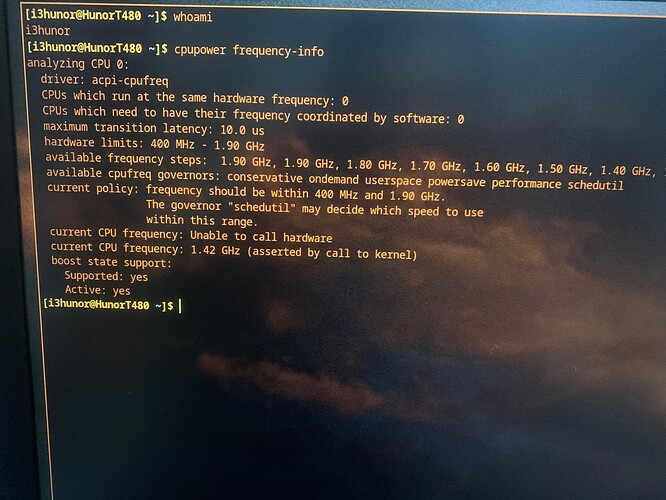Yeah, im new.
I just found this package and installed it. Thanks!
Do i have to run this “App” constant?
you can run this app after starting the pc. you have to set up the cores as you want, store your setting as a profile and start this profil.
another way is to set up the cpupower settings. let me test some things, i’ll send it as personal message to you, but i’m a little bit busy. give me some hours.
You can make an udev rule to automate the change of governor based on battery or on charger:
Make the following file:
sudo nano /etc/udev/rules.d/99-ac-battery.rules
With the content:
## ACTION TO DO WHEN ON BATTERY
SUBSYSTEM=="power_supply", ACTION=="change", ENV{POWER_SUPPLY_ONLINE}=="0", ENV{POWER}="off", RUN+="/usr/bin/cpupower frequency-set --governor ondemand"
## ACTION TO DO WHEN ON CHARGER
SUBSYSTEM=="power_supply", ACTION=="change", ENV{POWER_SUPPLY_ONLINE}=="1", ENV{POWER}="on", RUN+="/usr/bin/cpupower frequency-set --governor performance"
Then execute sudo udevadm control --reload-rules
I ran it and it seems like workong on battery, but if i add “ondemand” it applies schedutil.
I dont understand
Post the output of cpupower frequency-info and take a look to the line “available cpufreq governors:”
did you change “yourusername” in both lines ?
Yap.
Now its working
This topic was automatically closed 2 days after the last reply. New replies are no longer allowed.