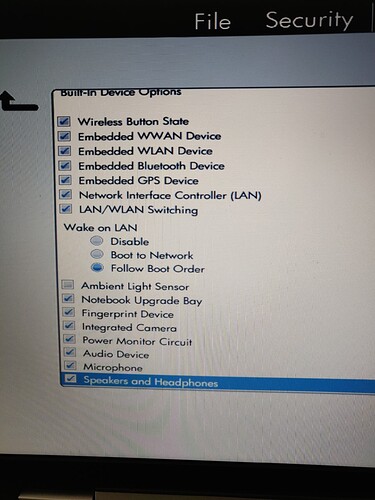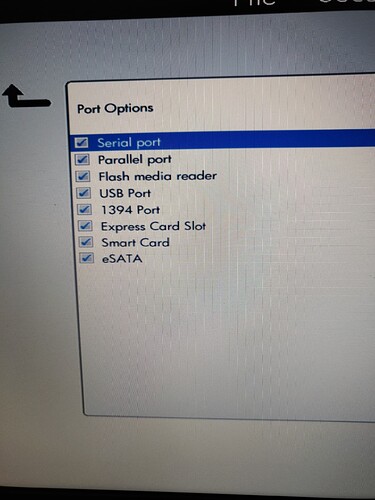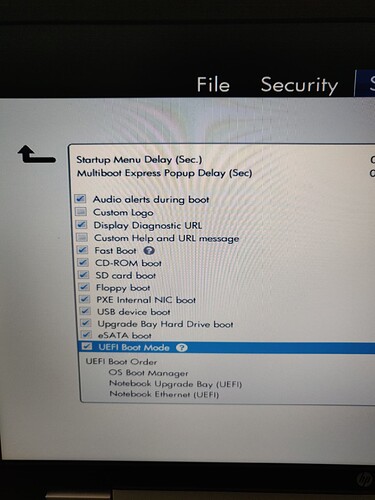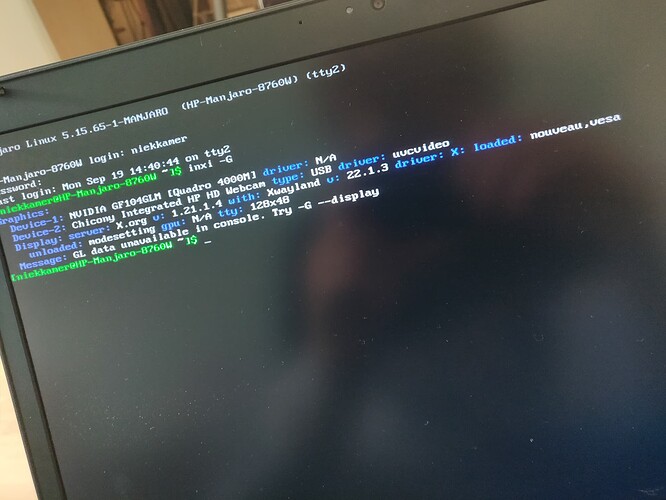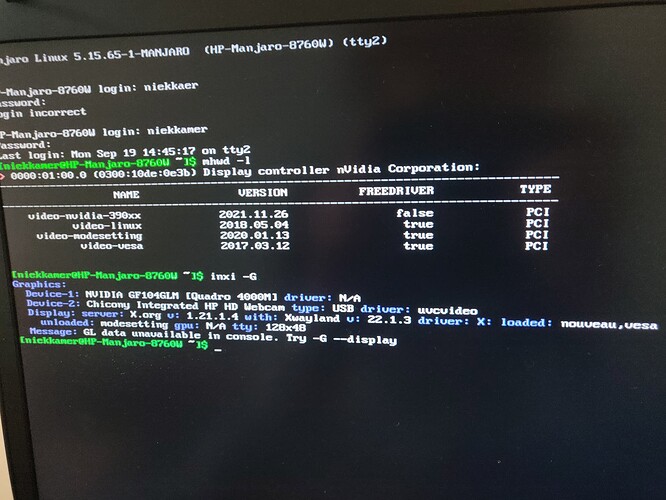Okay now my final problem with this new (old) laptop. My Intel driver doesn’t show up. This is the Intel page of my processor. Here is my inxi -Faz:
System:
Kernel: 5.15.65-1-MANJARO arch: x86_64 bits: 64 compiler: gcc v: 12.2.0
parameters: BOOT_IMAGE=/boot/vmlinuz-5.15-x86_64
root=UUID=e817a2de-5865-4464-a8c7-699536c78f21 rw nouveau.modeset=0 quiet
resume=UUID=d5291e4f-366e-4c90-beb4-d46c1e4dd94c nouveau.modeset=0
udev.log_priority=3
Desktop: KDE Plasma v: 5.25.5 tk: Qt v: 5.15.5 wm: kwin_x11 vt: 1
dm: SDDM Distro: Manjaro Linux base: Arch Linux
Machine:
Type: Laptop System: Hewlett-Packard product: HP EliteBook 8760w
v: A0001D02 serial: <superuser required> Chassis: type: 10
serial: <superuser required>
Mobo: Hewlett-Packard model: 1630 v: KBC Version 01.39
serial: <superuser required> UEFI: Hewlett-Packard v: 68SAD Ver. F.23
date: 01/18/2012
Battery:
ID-1: BAT0 charge: 59.3 Wh (95.2%) condition: 62.3/62.3 Wh (100.0%)
volts: 16.4 min: 14.4 model: Hewlett-Packard Primary type: Li-ion
serial: <filter> status: N/A
Device-1: hidpp_battery_0 model: Logitech M585/M590 Multi-Device Mouse
serial: <filter> charge: 100% (should be ignored) rechargeable: yes
status: discharging
CPU:
Info: model: Intel Core i7-2820QM bits: 64 type: MT MCP arch: Sandy Bridge
gen: core 2 level: v2 built: 2010-12 process: Intel 32nm family: 6
model-id: 0x2A (42) stepping: 7 microcode: 0x2F
Topology: cpus: 1x cores: 4 tpc: 2 threads: 8 smt: enabled cache:
L1: 256 KiB desc: d-4x32 KiB; i-4x32 KiB L2: 1024 KiB desc: 4x256 KiB
L3: 8 MiB desc: 1x8 MiB
Speed (MHz): avg: 816 high: 947 min/max: 800/3400 scaling:
driver: intel_cpufreq governor: schedutil cores: 1: 798 2: 797 3: 798
4: 798 5: 798 6: 947 7: 798 8: 799 bogomips: 36734
Flags: avx ht lm nx pae sse sse2 sse3 sse4_1 sse4_2 ssse3
Vulnerabilities:
Type: itlb_multihit status: KVM: VMX unsupported
Type: l1tf mitigation: PTE Inversion
Type: mds mitigation: Clear CPU buffers; SMT vulnerable
Type: meltdown mitigation: PTI
Type: mmio_stale_data status: Unknown: No mitigations
Type: retbleed status: Not affected
Type: spec_store_bypass mitigation: Speculative Store Bypass disabled via
prctl and seccomp
Type: spectre_v1 mitigation: usercopy/swapgs barriers and __user pointer
sanitization
Type: spectre_v2 mitigation: Retpolines, IBPB: conditional, IBRS_FW,
STIBP: conditional, RSB filling, PBRSB-eIBRS: Not affected
Type: srbds status: Not affected
Type: tsx_async_abort status: Not affected
Graphics:
Device-1: NVIDIA GF104GLM [Quadro 4000M] vendor: Hewlett-Packard
driver: nvidia v: 390.154 alternate: nouveau,nvidia_drm non-free:
series: 390.xx+ status: legacy-active (EOL~late 2022) arch: Fermi
code: GF1xx process: 40/28nm built: 2010-16 pcie: gen: 2 speed: 5 GT/s
lanes: 16 bus-ID: 01:00.0 chip-ID: 10de:0e3b class-ID: 0300
Device-2: Chicony Integrated HP HD Webcam type: USB driver: uvcvideo
bus-ID: 2-1.4:4 chip-ID: 04f2:b230 class-ID: 0e02 serial: <filter>
Display: x11 server: X.Org v: 21.1.4 with: Xwayland v: 22.1.3
compositor: kwin_x11 driver: X: loaded: nvidia gpu: nvidia display-ID: :0
screens: 1
Screen-1: 0 s-res: 1920x1080 s-dpi: 128 s-size: 381x211mm (15.00x8.31")
s-diag: 436mm (17.15")
Monitor-1: LVDS-0 res: 1920x1080 hz: 60 dpi: 128
size: 381x214mm (15x8.43") diag: 437mm (17.2") modes: N/A
OpenGL: renderer: Quadro 4000M/PCIe/SSE2 v: 4.6.0 NVIDIA 390.154
direct render: Yes
Audio:
Device-1: Intel 6 Series/C200 Series Family High Definition Audio
vendor: Hewlett-Packard driver: snd_hda_intel v: kernel bus-ID: 00:1b.0
chip-ID: 8086:1c20 class-ID: 0403
Device-2: NVIDIA GF104 High Definition Audio vendor: Hewlett-Packard
driver: snd_hda_intel v: kernel pcie: gen: 2 speed: 5 GT/s lanes: 16
bus-ID: 01:00.1 chip-ID: 10de:0beb class-ID: 0403
Sound Server-1: ALSA v: k5.15.65-1-MANJARO running: yes
Sound Server-2: JACK v: 1.9.21 running: no
Sound Server-3: PulseAudio v: 16.1 running: yes
Sound Server-4: PipeWire v: 0.3.57 running: yes
Network:
Device-1: Intel 82579LM Gigabit Network vendor: Hewlett-Packard
driver: e1000e v: kernel port: 5020 bus-ID: 00:19.0 chip-ID: 8086:1502
class-ID: 0200
IF: enp0s25 state: up speed: 100 Mbps duplex: full mac: <filter>
Device-2: Intel Centrino Ultimate-N 6300 driver: iwlwifi v: kernel pcie:
gen: 1 speed: 2.5 GT/s lanes: 1 bus-ID: 25:00.0 chip-ID: 8086:4238
class-ID: 0280
IF: wlo1 state: down mac: <filter>
Device-3: HP hs2340 HSPA+ mobile broadband type: USB
driver: cdc_acm,cdc_ncm,cdc_wdm bus-ID: 1-1.2:4 chip-ID: 03f0:3a1d
class-ID: 0202 serial: <filter>
IF: enp0s26u1u2i6 state: down mac: <filter>
Bluetooth:
Device-1: HP Broadcom 2070 Bluetooth Combo type: USB driver: btusb v: 0.8
bus-ID: 2-1.6:5 chip-ID: 03f0:231d class-ID: fe01
Report: rfkill ID: hci0 rfk-id: 0 state: up address: see --recommends
Drives:
Local Storage: total: 704.24 GiB used: 22.26 GiB (3.2%)
SMART Message: Unable to run smartctl. Root privileges required.
ID-1: /dev/sda maj-min: 8:0 vendor: Samsung model: MZ7PC256HAFU-000H1
size: 238.47 GiB block-size: physical: 512 B logical: 512 B speed: 6.0 Gb/s
type: SSD serial: <filter> rev: 5H1Q scheme: GPT
ID-2: /dev/sdb maj-min: 8:16 vendor: Seagate model: ST500VT000-1DK142
size: 465.76 GiB block-size: physical: 4096 B logical: 512 B
speed: 6.0 Gb/s type: HDD rpm: 5400 serial: <filter> rev: MBC1
scheme: GPT
Partition:
ID-1: / raw-size: 221.06 GiB size: 216.53 GiB (97.95%) used: 22.26 GiB
(10.3%) fs: ext4 dev: /dev/sda2 maj-min: 8:2
ID-2: /boot/efi raw-size: 300 MiB size: 299.4 MiB (99.80%) used: 312 KiB
(0.1%) fs: vfat dev: /dev/sda1 maj-min: 8:1
Swap:
Kernel: swappiness: 60 (default) cache-pressure: 100 (default)
ID-1: swap-1 type: partition size: 17.11 GiB used: 0 KiB (0.0%)
priority: -2 dev: /dev/sda3 maj-min: 8:3
Sensors:
System Temperatures: cpu: 52.0 C mobo: N/A gpu: nvidia temp: 62 C
Fan Speeds (RPM): N/A
Info:
Processes: 238 Uptime: 54m wakeups: 6 Memory: 15.56 GiB used: 1.77 GiB
(11.4%) Init: systemd v: 251 default: graphical tool: systemctl
Compilers: gcc: 12.2.0 clang: 14.0.6 Packages: 1360 pm: pacman pkgs: 1355
libs: 324 tools: pamac,yay pm: flatpak pkgs: 5 Shell: Zsh v: 5.9
default: Bash v: 5.1.16 running-in: konsole inxi: 3.3.21
So what I did from a mention in another topic of the user @brahma was checking the BIOS. To see if my Intel graphics driver was enabled or not. Its quite a comprehensive BIOS to be honest. Way more functions then I’m used to. But I’ve checked all the ‘Intel’ functions in the BIOS and came to the conclusion that wasn’t the problem. Their is no option to enable or disable the Intel graphics driver.
I believe that isn’t the problem, because when I booted in to Manjaro after the first installation from the USB drive. It booted with the Intel graphics driver (I believe). Because when firstly rebooted after the installation my driver wasn’t fount as described in this topic here.
So to clarify I’m currently in A Nvidia only environment. Here is my mhwd -l && mhwd -li:
> 0000:01:00.0 (0300:10de:0e3b) Display controller nVidia Corporation:
--------------------------------------------------------------------------------
NAME VERSION FREEDRIVER TYPE
--------------------------------------------------------------------------------
video-nvidia-390xx 2021.11.26 false PCI
video-linux 2018.05.04 true PCI
video-modesetting 2020.01.13 true PCI
video-vesa 2017.03.12 true PCI
> Installed PCI configs:
--------------------------------------------------------------------------------
NAME VERSION FREEDRIVER TYPE
--------------------------------------------------------------------------------
video-nvidia-390xx 2021.11.26 false PCI
video-linux 2018.05.04 true PCI
Warning: No installed USB configs!
// EDIT: I’ve tried looking at bbswitch and here is my cat /proc/acpi/bbswitch >> cat: /proc/acpi/bbswitch: No such file or directory So that doesn’t seem to be the problem. I’ll try installing bbswitch and see where that takes me!