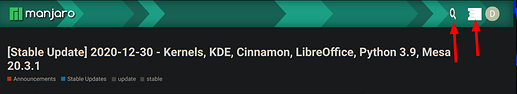Hello, yesterday, with the Stable update [Stable Update] 2020-12-30
I also received the updated Chromium from 87.0.4280.66-1 to 87.0.4280.88-2; and I noticed graphical glitches which never appeared before:
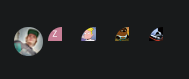
(here partial drawed avatars)
I also see these glitches in other websites, not only here on the forum.
Is not a problem of extensions, because if I start Chromium with the --disable-extensions flag these glitches still occurs.
With other browsers doesn’t occurs.
Does someone else noticed these glitches with Chromium?
Yeah, I know that maybe it should be reported on the Chromium’s bug tracker, but before I want to be sure that is not driver/software related on Manjaro.
My inxi -G:
Device-1: Intel 3rd Gen Core processor Graphics driver: i915 v: kernel
Display: x11 server: X.Org 1.20.10 driver: intel unloaded: modesetting resolution: 1366x768~60Hz
OpenGL: renderer: Mesa DRI Intel HD Graphics 4000 (IVB GT2) v: 4.2 Mesa 20.3.1
Anyway, if i launch Chromiun in Terminal, I read a bunch of errors about the skia renderer and GL:
[7824:7824:1231/160435.718320:ERROR:shared_context_state.cc(74)] Skia shader compilation error
[7824:7824:1231/160438.427121:ERROR:gl_utils.cc(314)] [.RenderWorker-0xac25673b000.GpuRasterization] GL_INVALID_OPERATION: Program not linked.