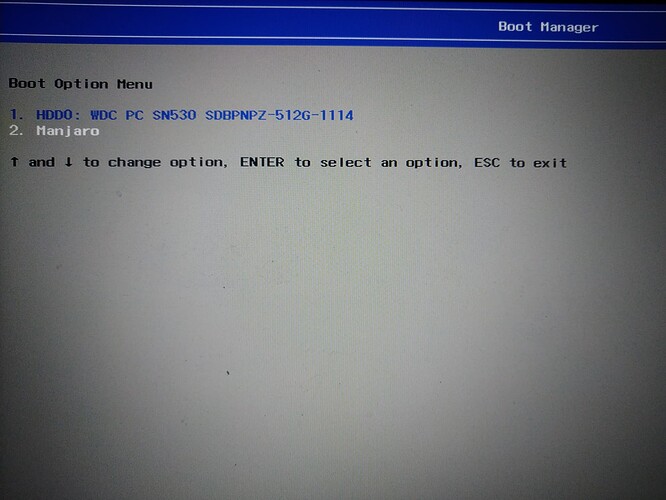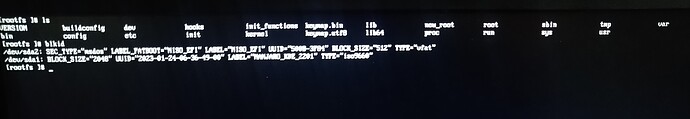Hi @soundSpectacular,
I figure you’ll have to reinstall grub. For which you’d need a live environment. I’m thinking one of two things why you can’t boot into it:
- The BIOS/UEFI isn’t set to check for USB devices; or
- a faulty USB thumb drive.
You’d have to correct whichever one it is. Afterwards:
How to chroot
-
Ensure you’ve got a relatively new ISO or at least one with a still supported LTS kernel.
-
Write/copy/dd the ISO to a USB thumb drive.
-
When done, boot with the above mentioned USB thumb drive into the live environment.
-
Once booted, open a terminal and enter the following command to enter the chroot encironment:
manjaro-chroot -a
- If you have more than one Linux installation, select the correct one to use from the list provided.
When done, you should now be in the chroot environment.
But, be careful, as you’re now in an actual root environment on your computer, so any changes you make will persist after a restart.
Reinstalling grub from chroot environment.
Once in the live environment, you have to reinstall GRUB. To do so, run the following:
grub-install --recheck --force --target=x86_64-efi --boot-directory=/boot --efi-directory=/boot/efi --bootloader-id=Manjaro
Followed by:
update-grub
When successfully completed, exit the chroot environment:
exit
Followed by rebooting and seeing if it worked.
If it did, feel free to heap on the praise. If, however, it didn’t, well, then is wasn’t me and I’m innocent!
Edit:
If this happened out of the blue, it might be a sign of hardware failure. So in the live environment, before entering the chroot environment, do a smart test on the hard drive to make sure there’s nothing wrong with it:
- Install
smartmontools if it’s not already installed:
pamac install smartmontools
- Run the check:
sudo smartctl -a <device>
Where <device> is the identifier of your harddrive. For example, /dev/sda, /dev/sdb or /dev/nvme0
If all is well, there should be something similar to:
SMART overall-health self-assessment test result: PASSED