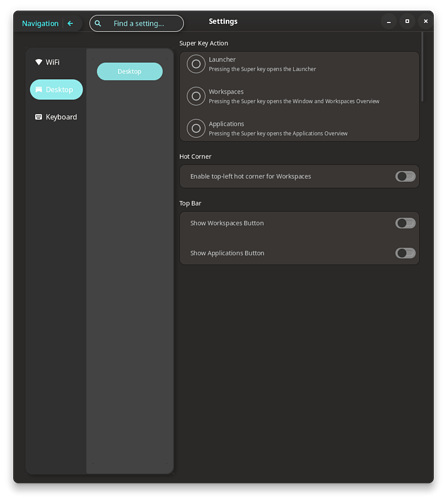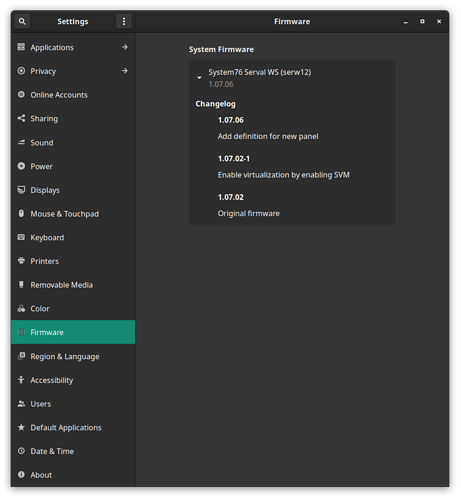That’s an issue I haven’t found a solution for yet.
You did read the first post, right?
So test results came back today and turns out I’m 100% idiot.
As for Wayland. I have a 15" 4K monitor in my laptop and a 27" 4K monitor at home. So those scale at 175% for the internal monitor at 150% for the external monitor. At work I use a 24" 1920x1400 monitor which makes things even more complicated.
After getting a taste of how easy fractional, per monitor scaling is on Wayland, I don’t want to go back to how awful it worked on X11. So I consider Wayland to be quite vital to my daily workflow now.
About the Hybrid NVIDIA stuff. They just have a very neat way of switching that comes out of the box. It’s kind of like Optimus Manager. But Optimus Manager has always been kind of finicky to me. I know there are objections to having proprietary drivers pre-installed and the system tuned in on them but for me it was one of the selling points for Pop_OS!
Came back to Manjaro pretty fast though. Rolling release and great community. No regrets.
That would be system76-power which is currently available in the AUR:
Well that is absolutely amazing. Thanks for pointing that out.
Amazing idea, but I’m having some issues.
- Out of the box, my windows in the Workspaces view are skewed to the left and covering the workspace thumbnails.
- Some shortcuts are broken, I can’t switch window focus with Super + direction keys and I don’t have a way of opening Workspaces or Applications with the keyboard.
- I can drag apps from Applications into my dock, but not the other way around. I can’t right click icons on my dock either, so there’s just no straightforward way to remove items from the dock.
Aside from these problems, I’ve been really enjoying this project. Window tiling with the simplicity of GNOME made me a lot more productive.
Update: I fixed the Workspaces/Applications/Notifications shortcuts by just removing them from the GNOME keyboard settings and reapplying them.
As mentioned in the first post, not everything is quite ready for GNOME 41 yet. Not much I can do right now until upstream works on it.
I replaced Cosmic Dock with Dash to Dock out of curiosity and it fixed the dragging/right click issues but it broke other stuff since I had to remove the Pop Cosmic extension for it. Could gnome-shell-extension-cosmic-dock be made an optional dependency of pop-cosmic while the dock can’t be fixed?
I just pushed some new updated packages to unstable and testing with more upstream GNOME 41 compatibility.
@connectedr1 The dock issues you mentioned are now fixed.
Right click on the dock is working again - thanks for that 
New application launcher is looking interesting, although the text is currently black on a dark grey background.
Try using the Pop-dark shell theme from the pop-gnome-shell-theme package.
Is Manjaro COSMIC going to be a new discrete edition? Sorry if I missed the announcement.
Perhaps could have an easy way for users to not get later updates to dependencies than the ones which aren’t already working in S76 upstream versions?
So if Gnome 41 is the highest version in Pop Repos then to not go above that with this? Including for components and bundled Gnome Apps to be the same or lower version, which also appear to be of varied versions in Pop_OS 
I’m not quite sure I follow. You want fixed package versions on a rolling release distro? That’s not the way it works.
As a workaround, I did:
- Disabled Cosmic Workspaces - they don’t work very well yet on GNOME 41
- Set again the windows focus (shortcuts settings)
- Set moving to left/upper workspace - Super + E
- Set moving to right/bottom workspace - Super + D
- Automatically, with the shift key you can move the window to these workspaces.
Quick question, I’d like to help out and test it, what’s the risk if I add this DE on a second profile with my Manjaro KDE install? Any chance of conflicts or damaging my current system settings if I use a “testing” account?
Again:
I do not recommend installing GNOME on the same installation as KDE. There will be conflicts. I suggest installing GNOME in a virtual machine instead.
Thanks for reply!
New and improved! Firmware updates are now built in to Settings.
Coming to a testing and unstable branch mirror near you!
This is on hold for awhile…