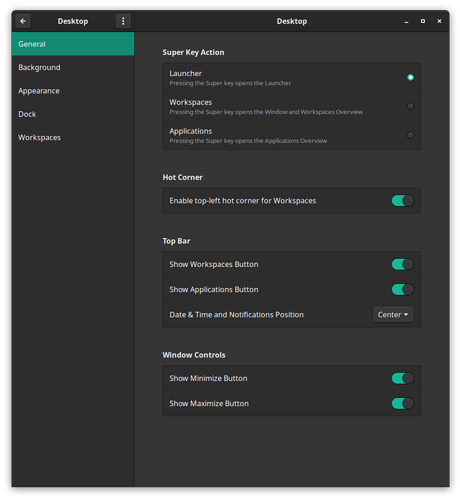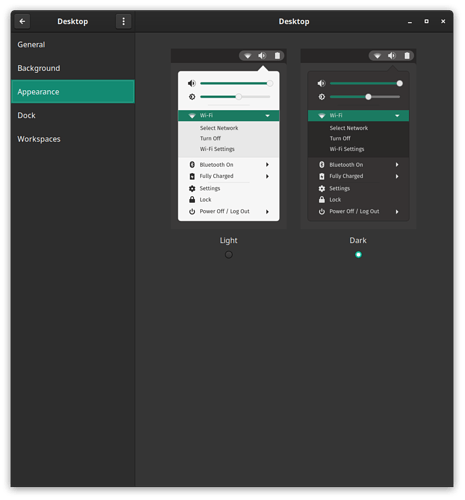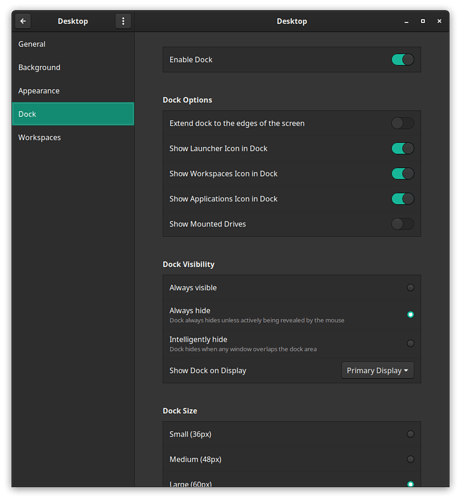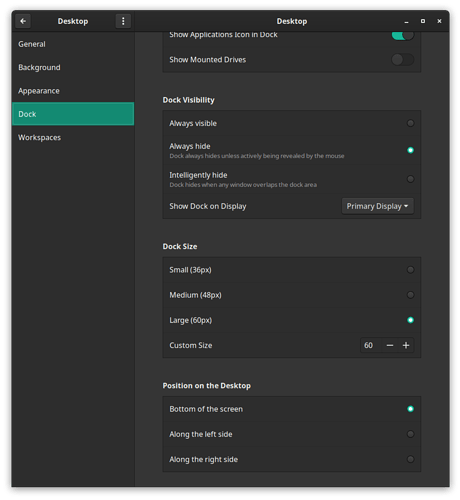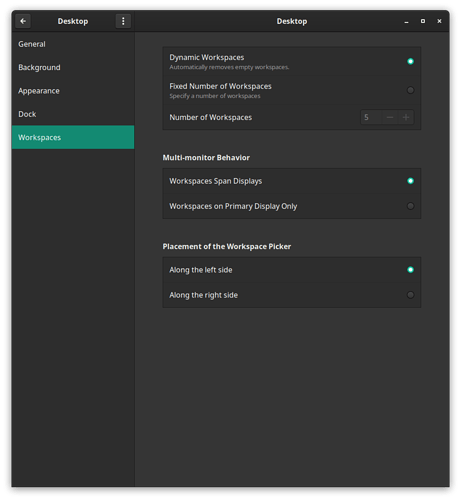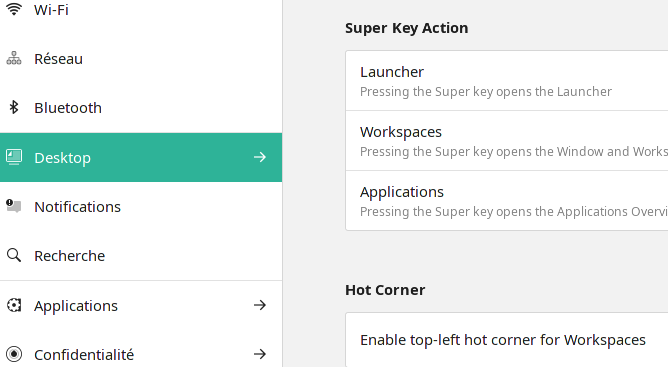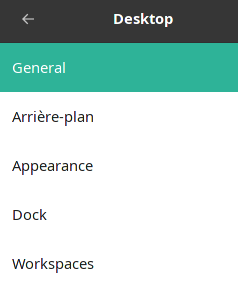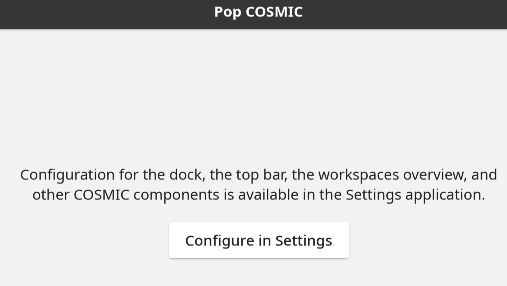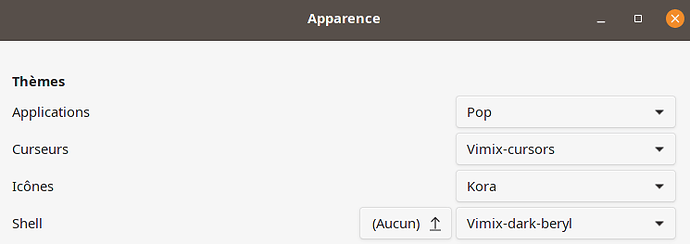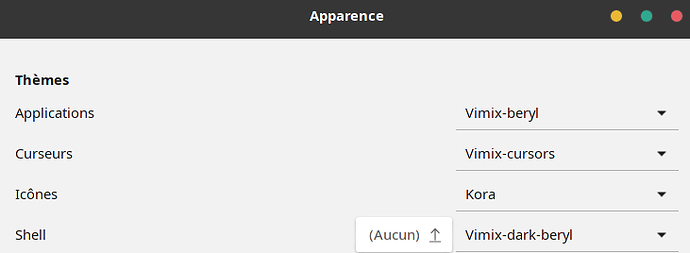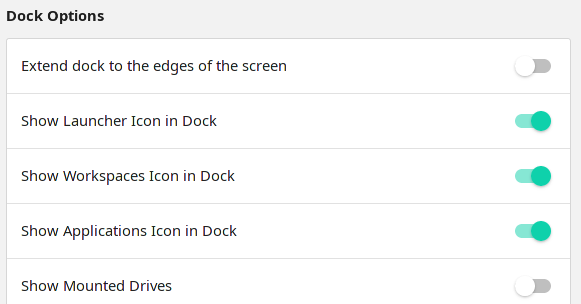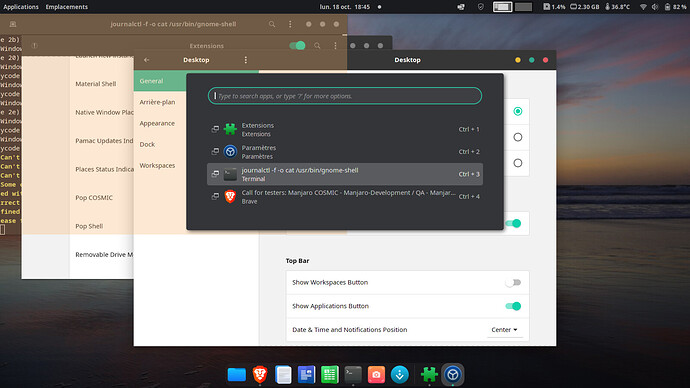![]() This thread is obsolete. The new COSMIC Desktop Environment is currently in alpha and available in the repos.
This thread is obsolete. The new COSMIC Desktop Environment is currently in alpha and available in the repos.
![]() It is not compatible with GNOME 42.
It is not compatible with GNOME 42. ![]()
You may remember System76 announcing COSMIC earlier this year with the release of Pop!_OS 21.04:
https://blog.system76.com/post/655369428109869056/popos-2104-a-release-of-cosmic-proportions
Since then, I’ve been testing packaging the COSMIC experience for Manjaro. Now with Pop!_OS 21.10, COSMIC is finally compatible with GNOME 40.
Install
ONLY FOR GNOME 41
- Install the
cosmicpackage group:pamac install cosmic - Enable the Cosmic Dock, Pop Cosmic and Pop Shell GNOME Shell Extensions. Optionally enable Cosmic Workspaces if you want a vertical overview.
There are also optional dependencies, be sure and check those if you want the full Pop!_OS experience.
If you want the Pop! Dark Cyan folder color while using papirus-icon-theme, install papirus-folders and run the following command.
Replace Papirus-Dark with whichever Papirus variant you might be using:
papirus-folders -t Papirus-Dark -C darkcyan
The Manjaro GNOME logo that appears in the bottom right-hand corner of the first screenshot below is gnome-shell-extension-background-logo (Background Logo). Thanks to @anon89812132 for making the logo.
Preview