There we go, thank you very much, now the icon is there 
When you have time, the language input defaults to English on each boot instead of keeping my settings.
There we go, thank you very much, now the icon is there 
When you have time, the language input defaults to English on each boot instead of keeping my settings.
When you first installed the ISO did you select a language other then English US and was that language correct on first boot?
Yes, and I don’t know. I actually didn’t check it on the first boot.
I just tried this new DE, and I am really impressed .
So awesome, good looking, unique DE.
It is really fast, minimal. I really hope this one can get more attention  great work dev
great work dev
@codesardine Is there a way to try out the DE without fresh install, I’m using KDE now.
You can use Virtualbox and install there instead.
A variant with a hybrid installer is also now available, it lets us chose browser and a selection of other software to be installed with calamares, you need internet connection to use it.
Hybrid installer is really cool. Some hint , maybe you can add additional info that calamares still installing, I waited for 30 min from 94% and nothing happened, I thought something is screwed ,tried again without additional apps , and all good. It just take some time xD
First bug, after a while, 1 h of not using my laptop, screen is awake, laptop didnt go in hybernation etc, but applications menu didnt showed, also big menu in the left corner also. After reboot all good.
Any good app for tracking ram usage etc, like in gnome or kde ? thanks
It stops at 94 until everything is downloaded and installed can take quite some time, there was some talk already in integrating Pamac and Calamares however its some considerable effort, also hybrid installer fails if an update breaks.
There is no laptop support.
Whatever you use on Gnome/KDE is also available here.
Too bad it can’t be used with another installed desktop environment 
It depends, how comfortable you are around your DE, most likely won’t fit Gnome.
disable desktop icons, add necessary icons to your panel from /usr/share/applications/org.jade.etc.desktop
its so with my testing too. [on a VM] but i usually leave it and it installs. and yes i also tested in laptop with virt-manager.
@codesardine , my issue is funny. i set resolution and it sets. when i logout and re-login, i loose it. further i tried running an xrandr script to reset resolution after login. it resets but the wallpaper gets funny with a slice of old resolution showing on top ! though nothing related to productivity, i do have this issue. FYI
wallpaper changer also doesnt set the wallpaper, it defaults to the installer time wall
Unless is installed in the VM those wont work on the live image.
Since we on unstable branch with this images I suggest not to update yet as another python version comes in and breakage is expected until all required packages are rebuilt.
Is now safe to update on unstable branch.
how to run on the gnom desktop
oh sorry I mean like this picture
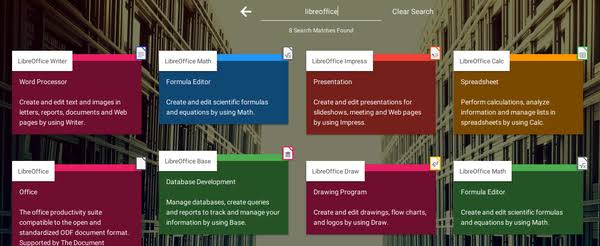
That version is 2 years old and not maintained anymore, you can download here, however most likely wont work:
New version 1.2.6 is available, let me know if anyone finds bugs, thanks.
I’ve tried it on Gnome but it doesn’t work