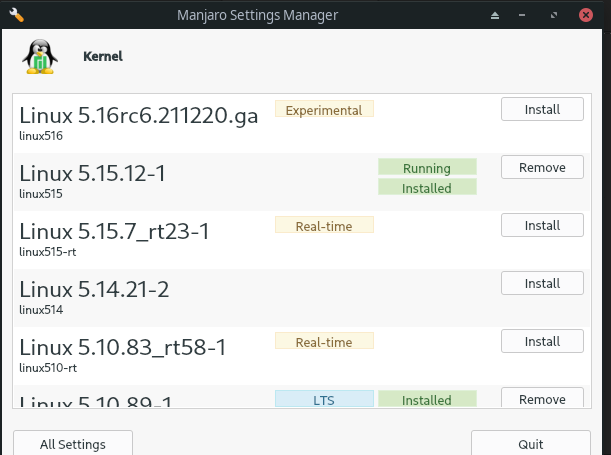I am using manjaro xfce
Here is my system info a real quick
X.Org 1.21.1.2 driver: loaded: ati,radeon
Any help would be appreciated
Difficulty: ★☆☆☆☆
Strong of its many members, the Manjaro support forum can provide you help whenever you have an issue with your Manjaro installation. But in order to work efficiently, we shall also ask you to commit to a few things.
Please use inxi. It provides standard output, everyone knows here.
System:
Host: ayush-inspiron3441 Kernel: 5.15.12-1-MANJARO x86_64 bits: 64
Desktop: Xfce 4.16.0 Distro: Manjaro Linux
Machine:
Type: Portable System: Dell product: Inspiron 3441 v: N/A
serial: <superuser required>
Mobo: Dell model: Inspiron 3441 v: A07 serial: <superuser required>
BIOS: Dell v: A07 date: 11/27/2015
CPU:
Info: quad core model: AMD A6-6310 APU with AMD Radeon R4 Graphics bits: 64
type: MCP cache: L2: 2 MiB
Speed (MHz): avg: 997 min/max: 1000/1800 cores: 1: 998 2: 997 3: 998
4: 998
Graphics:
Device-1: AMD Mullins [Radeon R4/R5 Graphics] driver: radeon v: kernel
Device-2: Microdia Integrated_Webcam_HD type: USB driver: uvcvideo
Display: x11 server: X.Org 1.21.1.2 driver: loaded: ati,radeon
unloaded: modesetting resolution: 1366x768~60Hz
Message: Unable to show advanced data. Required tool glxinfo missing.
Audio:
Device-1: AMD Kabini HDMI/DP Audio driver: snd_hda_intel
Device-2: AMD FCH Azalia driver: snd_hda_intel
Sound Server-1: ALSA v: k5.15.12-1-MANJARO running: yes
Sound Server-2: PulseAudio v: 15.0 running: yes
Sound Server-3: PipeWire v: 0.3.42 running: yes
Network:
Device-1: Realtek RTL810xE PCI Express Fast Ethernet driver: r8169
IF: enp2s0 state: down mac: 20:47:47:53:db:2d
Device-2: Qualcomm Atheros QCA9565 / AR9565 Wireless Network Adapter
driver: ath9k
IF: wlp3s0 state: up mac: b0:c0:90:62:24:ff
Bluetooth:
Device-1: Qualcomm Atheros AR9462 Bluetooth type: USB driver: btusb
Report: rfkill ID: hci0 state: up address: see --recommends
Drives:
Local Storage: total: 465.76 GiB used: 21.11 GiB (4.5%)
ID-1: /dev/sda vendor: Seagate model: ST500LT012-1DG142 size: 465.76 GiB
Partition:
ID-1: / size: 450.29 GiB used: 20.9 GiB (4.6%) fs: ext4 dev: /dev/sda1
Swap:
ID-1: swap-1 type: partition size: 7.2 GiB used: 214.1 MiB (2.9%)
dev: /dev/sda2
Sensors:
System Temperatures: cpu: 54.0 C mobo: 51.0 C gpu: radeon temp: 55.0 C
Fan Speeds (RPM): cpu: 0
Info:
Processes: 218 Uptime: 1h 43m Memory: 3.27 GiB used: 1.83 GiB (55.8%)
Shell: Bash inxi: 3.3.11
I have already provided my system info
Have you already tried with kernel 5.10 ?
no I haven’t I am using kernel 5.15.12-1
sure I will give it kernel 5.10 a try
thanks for the comment btw
Olli
14 January 2022 13:38
6
Sound Server-2: PulseAudio v: 15.0 running: yes
Sound Server-3: PipeWire v: 0.3.42 running: yes
please check the forum for several threads, actually pulseaudio and pipewire are active, that doesn’t function. you’re not the first one with that problem, there are several threads describing this problem.
(I have downloaded kernel 10 and restarted my pc But I am still usng kernel 15)
can you help me in this too
can you give me the link of those threads ???
To get into kernel 5.10 you have to stop GRUB with ESC and to select kernel 5.10 manualy
1 Like
my bluetooth problem have been solved by the way
system
20 January 2022 02:55
11
This topic was automatically closed 2 days after the last reply. New replies are no longer allowed.