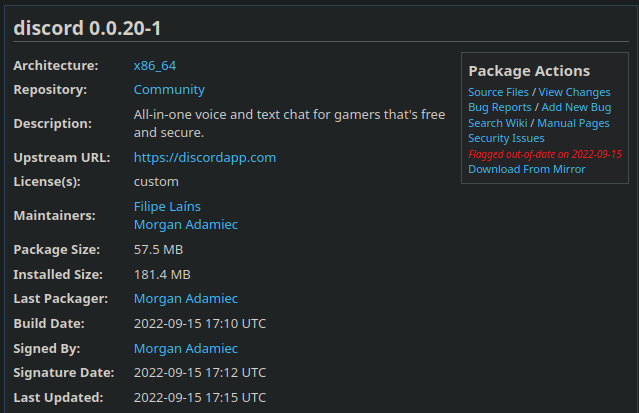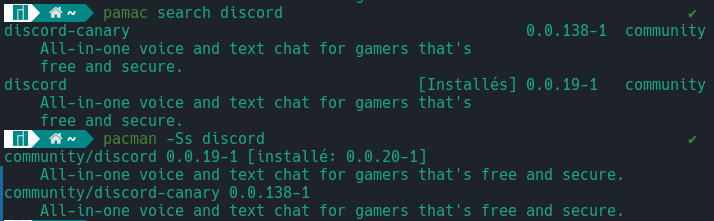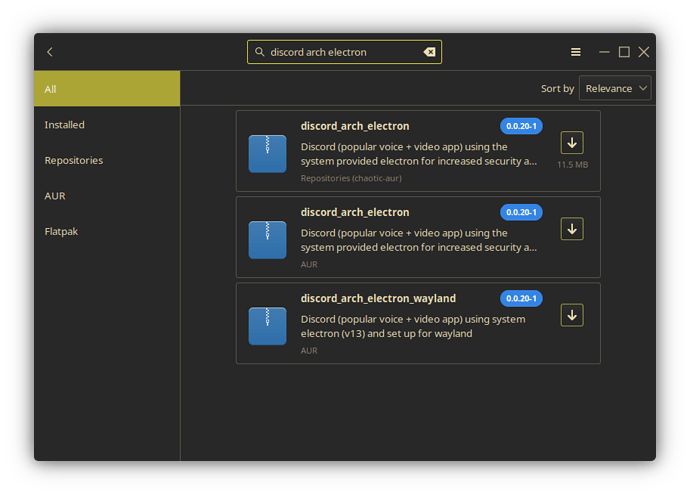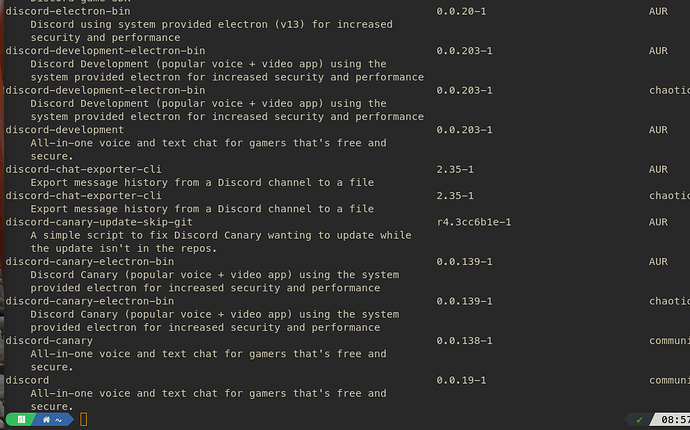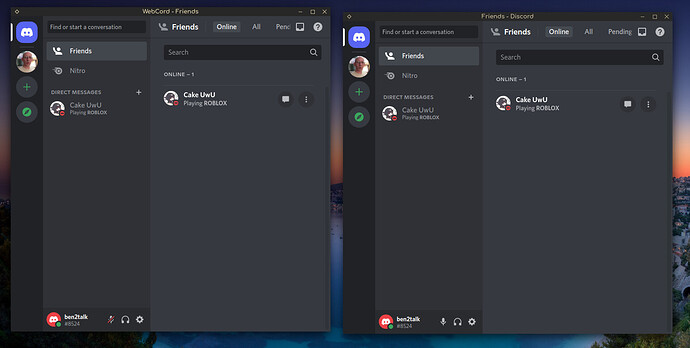Thank you all very much, you teach me a lot.
Thanks for your many responses
I was thinking that Manjaro’s packages were just a subset of AUR’s packages, sorry for that. That’s what lead me to misunderstand and interpret a classic update not available problem as a more tricky problem. As you may have understood the AUR repository was flagged as outdated the same day the maintainer updated the package, which doesn’t matter in reality but focused my confusion even more.
You provided me some solutions :
- change a file to stop discord forcing the update
- switch to testing branch
- install an other discord client
I’ll try second and third solutions, the first one another time.
I want to ask: how can you get an AUR package when there is a Manjaro package named the same? If I understand correctly that’s what yay does, is it possible to do it with pacman and pamac?
@Ben That’s what I was meaning with
Enabling AUR package repository just show by default more experimental packages that I was already able to see and install with pamac search -a, some of them being compiled in the right version but with compilation options that I don’t want.
Those packages are not equivalent and I don’t want those. These are for specific use cases, which is using different electron versions, installed as dependencies and not in the discord package. Or at least it’s what I understand.
@omano I’m not sure to understand what you’re saying, especially for the third sentence.
Just don’t use the repositories package for Discord, install it locally and you’re good you can do the update manually as soon as it releases and don’t need to wait Arch and then Manjaro devs to package and release it (which will occur again and again as Discord is not an important package for Arch and Manjaro devs, obviously as it happened multiple times already).
How can I install it manually/locally? Discord only provide updates for debian like systems or at least that’s what I thought. I don’t know how the package maintainers do their thing, I’ll admit. I can get the update somewhere else? Is it what you suggest?
Again thank you all for yours interesting answers.