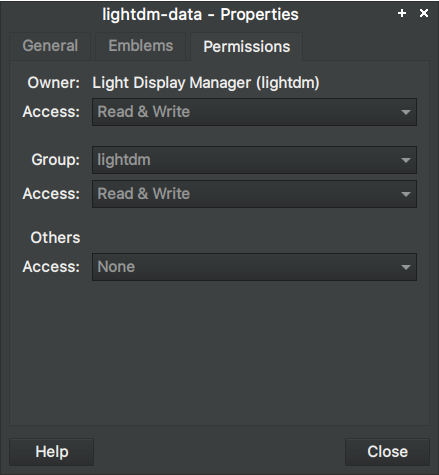I rebooted again for execute lightdm --test-mode --debug to get a debug log:
Summary
[+0.00s] DEBUG: Logging to /home/dave/.cache/lightdm/log/lightdm.log
[+0.00s] DEBUG: Starting Light Display Manager 1.30.0, UID=1000 PID=813
[+0.00s] DEBUG: Loading configuration dirs from /usr/share/lightdm/lightdm.conf.d
[+0.00s] DEBUG: Loading configuration dirs from /usr/local/share/lightdm/lightdm.conf.d
[+0.00s] DEBUG: Loading configuration dirs from /etc/xdg/lightdm/lightdm.conf.d
[+0.00s] DEBUG: Loading configuration from /etc/lightdm/lightdm.conf
[+0.00s] DEBUG: Running in user mode
[+0.00s] DEBUG: Registered seat module local
[+0.00s] DEBUG: Registered seat module xremote
[+0.00s] DEBUG: Using D-Bus name org.freedesktop.DisplayManager
[+0.05s] DEBUG: _g_io_module_get_default: Found default implementation gvfs (GDaemonVfs) for ‘gio-vfs’
[+0.05s] DEBUG: Monitoring logind for seats
[+0.05s] DEBUG: New seat added from logind: seat0
[+0.05s] DEBUG: Seat seat0: Loading properties from config section Seat:*
[+0.05s] DEBUG: Seat seat0 has property CanMultiSession=no
[+0.05s] DEBUG: Seat seat0: Starting
[+0.05s] DEBUG: Seat seat0: Creating greeter session
[+0.17s] DEBUG: Loading users from org.freedesktop.Accounts
[+0.17s] DEBUG: User /org/freedesktop/Accounts/User1000 added
[+0.18s] DEBUG: Seat seat0: Creating display server of type x
[+0.18s] DEBUG: Could not run plymouth --ping: Failed to execute child process “plymouth” (No such file or directory)
[+0.18s] DEBUG: Seat seat0: Starting local X display
[+0.18s] DEBUG: XServer 0: Logging to /home/dave/.cache/lightdm/log/x-0.log
[+0.18s] WARNING: XServer 0: Failed to make authority directory /run/lightdm/root: Permission denied
[+0.18s] DEBUG: XServer 0: Writing X server authority to /run/lightdm/root/:0
[+0.18s] WARNING: XServer 0: Failed to write authority: Failed to open X authority /run/lightdm/root/:0: No such file or directory
[+0.18s] DEBUG: XServer 0: Launching X Server
[+0.18s] DEBUG: Launching process 847: /usr/bin/X :0 -seat seat0 -auth /run/lightdm/root/:0 -nolisten tcp
[+0.18s] DEBUG: XServer 0: Waiting for ready signal from X server :0
[+0.18s] DEBUG: Acquired bus name org.freedesktop.DisplayManager
[+0.18s] DEBUG: Registering seat with bus path /org/freedesktop/DisplayManager/Seat0
[+0.18s] WARNING: Could not enumerate user data directory /var/lib/lightdm-data: Error opening directory '/var/lib/lightdm-data': Permission denied
[+0.18s] DEBUG: Process 847 exited with return value 1
[+0.18s] DEBUG: XServer 0: X server stopped
[+0.18s] DEBUG: XServer 0: Removing X server authority /run/lightdm/root/:0
[+0.18s] DEBUG: Seat seat0: Display server stopped
[+0.18s] DEBUG: Seat seat0: Stopping session
[+0.18s] DEBUG: Seat seat0: Session stopped
[+0.18s] DEBUG: Seat seat0: Stopping display server, no sessions require it
[+0.18s] DEBUG: Seat seat0: Stopping; greeter display server failed to start
[+0.18s] DEBUG: Seat seat0: Stopping
[+0.18s] DEBUG: Seat seat0: Stopped
[+0.18s] DEBUG: Required seat has stopped
[+0.18s] DEBUG: Stopping display manager
[+0.19s] DEBUG: Display manager stopped
[+0.19s] DEBUG: Stopping daemon
[+0.19s] DEBUG: Exiting with return value 1