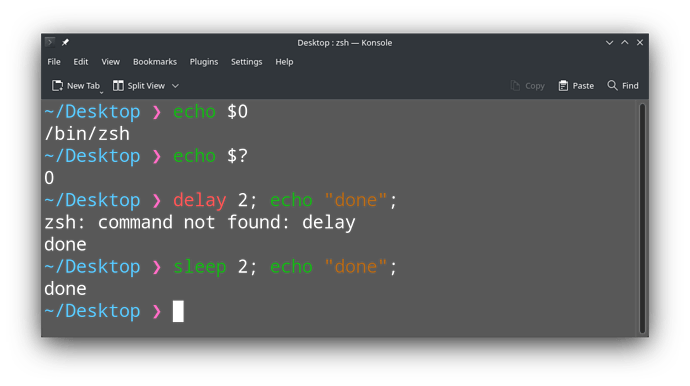This is the duplicate:
Thank you!

Ok i will look into that :).
Themes problem on my Cinnamon installation.
Why is the “Darker” theme no longer available? So far I always chose “Mint-Y-Darker-Teal”, which unfortunately no longer exists. That was so nice with a darker menu bar and a light background. I don’t like a completely dark theme, even when everything is light.
Is there any way I can get that back?
Any ideas why this happened? Its happened to me too.
I am on Xfce; after this update I see bigger fonts and Whisker menu no longer honor all directives placed in ~/.config/gtk-3.0/gtk.css, in particular this:
/* search entry box */
#whiskermenu-window>frame>stack>box>box>entry {
border-color: #004ed1;
border-radius: 6px;
border-width: 2px;
}
Is ignored.
Furthermore I still have the issue about lightdm (since September):
After Stable Update 2021-09-24 LightDM no longer automatically start - #34 by D.Dave
You are now using default Manjaro KDE shell - zsh. To return back to bash, create a new profile in Konsole settings and set “startup program”(or some like that) to /bin/bash.
But maybe you would like to try zsh out.
Then this fun is there deliberately? 
Ok, I will try.
SDDM login colors are being rendered for me in a sort of high contrast efect, I tried setting the SDDM theme to Breeze, logged out and back in and then to Breath and still it looks like this:
I also tried syncing the dark theme settings I had to SDDM and no change from that either.
Also had konsole with a white background in the dark theme setting…
What’s your plasma5-themes-breath version?
It’s version 21.2.0-1.
Did you sync before the update? Try one more time, now it should work.
Yes, I also did a pacman-mirrors run before the upgrade.
~ sudo pacman -Syyu ✔
[sudo] password for jpalko:
:: Synchronising package databases...
core 169,2 KiB 890 KiB/s 00:00 [#################################################] 100%
extra 1920,5 KiB 22,3 MiB/s 00:00 [#################################################] 100%
community 6,8 MiB 39,8 MiB/s 00:00 [#################################################] 100%
multilib 176,4 KiB 8,61 MiB/s 00:00 [#################################################] 100%
:: Starting full system upgrade...
there is nothing to do
When I try to restore my preferences in Yakuake (change font), when I click on “Apply” I get
Insufficient permissions to save settings to: ‘/usr/share/konsole/Breath.profile’.
Either change the permissions of that file or set a different name to save the settings to a new profile.
@ceres , I was  when I saw that
when I saw that zsh for the first time. It was looking just like you posted (but symbols was ok for me).
I tried to ignore how it looks like and tried it. I like it functionality: what I realized first is perfect autocomplete abilities. But I can’t look at this, also time of commands execution duration could be informative sometimes, but when to share terminal output to someone it is a junk to remove manually.
Later I realized how to configure that new component in konsole got and now it is a big pleasure for me to use it.
Give zsh a try to be liked by you: try to configure it also: powerlevel10k/README.md at master · romkatv/powerlevel10k · GitHub
Configuration wizard
Typep10k configureto access the builtin configuration wizard right from your terminal.
Breath profile is system now. To make your local changes please copy default profile to local as suggested by message.
Still doesn’t work? That’s weird. Remove /var/lib/sddm/.config/kdeglobals and try again. Also which color scheme are you using?
What message?
I fixed this with:
cp /usr/share/konsole/Breath.profile ~/.local/share/konsole/
Then restarted Yakuake.
This one.
-
I can’t hide Opera web-browser(official, community). The browser can be closed or resized its window, but when I want to hide its window, it opens at once.

I’ve tried reinstall it or use Snap and it wasn’t fixed -
When I shutdown PC, it shows me at last second:
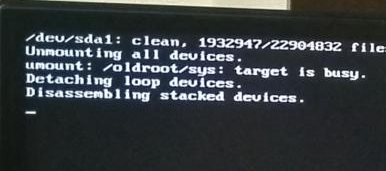
Is this good, bad or normal? Should I close my eyes on it or fix it? I hadn’t seen this before.